Flexible Due Dates: How it Works in College & K12
Strict due dates are ingrained in all levels of education but some educators find when they get rid of them there’s less stress and more learning.

The concept of loosening due dates used to terrify me.
However, recently thanks to the advice of some innovative educators, I instituted flexible due dates in my classes with positive results. Through my experience and conversations with these educators, I've learned that there are many misconceptions about flexible due dates and our collective thinking around deadlines is overdue for an update.

Flexible Due Dates are Implemented on a Spectrum
Not all flexible due dates course design looks the same. For example, Holly Owens, who teaches graduate instructional design classes at Touro College and hosts the EdUp EdTech podcast, includes due dates on her course schedule. However, these are soft due dates, as students have a four- or five-day grace period afterward in which they can submit work without penalty.
If they miss that grace period, they can still submit up until the end of the semester with only a 5-point deduction out of a 100-point submission.
Dr. Kathryn J. Biacindo’s online education courses at Fresno State are more truly self-paced. Though there is a course calendar that provides students with a sense of the order in which they can complete assignments, they’re free to finish the course early or binge on several assignments at the end of the semester. There is no pressure to stick to the course schedule.
Briana Breen, a grad student of Biacindo's at Fresno State and a second-grade teacher in California, links flexible due dates with mastery learning, which also eliminates grading. Her students are given time to gain proficiency in a topic before moving on to the next phase of the class. If that means a student needs more time to complete an assignment, Breen is perfectly fine with that. “I don't penalize students for not doing homework because outside the classroom, I can't control what happens. Students have a million things going on in their life just like I do,” she says. But structuring her classes around mastery and student achievement instead of grades and due dates has made students more enthusiastic about completing assignments.
In my classes, I tend to take an approach that is similar to Owens. I still have due dates but now include brief "grace periods" during which students can submit work without penalties. If they miss the grace period, small penalties start to accrue. In the workshop writing classes I teach, keeping as close to a schedule is important. However, building some flexibility into the class helps provide students who have fallen behind a lifeline to catch up to their classmates.
Tech & Learning Newsletter
Tools and ideas to transform education. Sign up below.
Flexible Due Dates Can Reduce Stress and Increase Productivity
The goal behind flexible due dates is to reduce stress while maximizing opportunities for student success. Giving students who miss a due date an opportunity to catch up encourages them to keep engaging with the class rather than give up. “It's kind of like when you start eating healthy or exercising and you miss one day, you're like, ‘I just give up.’ I don't want that,” Owens says.
Both Biacindo and Breen have researched the impact of due dates and other mastery-based strategies on their students. Their results overwhelmingly favor the more flexible approach.
Breen says letting her students know that a writing assignment is due at the end of the week, but they can take more time if they need to, reduces student panic, which helps drive the increase in productivity she sees from students. “The worst thing to see in a student is a panic because it closes their mind. It takes away their growth mindset,” she says.
I found that to be the case as well. In the past students who have missed assignments early often fall too far behind to succeed and end up either dropping or failing the class. Since I've included more opportunities for students to catch up, I've seen certain students excel who may not have in the past.
Not Everyone Waits Until The Last Minute Without Due Dates
My nightmare scenario before I started offering flexible due dates was being buried under a mountain of ungraded assignments at the end of the semester. But that doesn’t actually happen, say flexible due date practitioners.
“The majority of students are on deadline or right next to it,” Owens says. “It's a few students who you're accommodating.” To manage her time, Owens lets students know that if a submission is late, she may not grade it right away but will instead wait until her next scheduled grading session.
Even in Biacindo’s self-paced courses, not every student waits until the end of the semester to submit work. “About a third of my students will finish early, then I have a third who are normal, and then I have a third who are bingers, but that's their personal learning style and they’re allowed to express it,” she says.
While this flexible schedule does give her more to grade during the final week of each semester, she factors that time in from the beginning and says it remains manageable.
Another common misconception about flexible due dates is that courses that employ this approach are less rigorous. Flexible due dates should not be linked to academic rigor. For instance, I teach graduate writing courses that require students to complete a great deal of work that includes producing a lot of original writing and providing detailed feedback on the writing of their classmates. The course is a lot of work, and giving students a little more breathing room on an assignment doesn't change that.
Instructor Feedback Still Matters Without Due Dates
When I teach writing, assignments build progressively and my hope is that students improve based upon my feedback throughout the semester. On the surface, this seems undoable with flexible due dates. However, the idea of learning new skills and then building on these skills is at the heart of mastery education – and even without due dates instructor feedback remains key.
Instead of keeping students to a preconceived schedule, Breen makes sure they’ve learned a previous lesson before they advance to the next. “Most of the material, especially in K through 12, it's all building bridges,” she says. “When we push the kids through on [a topic] without it being completely mastered, it just weakens their learning for the next step of it.”
In her classes, Owens says she’s often able to provide more feedback in a condensed amount of time to students who have fallen behind. However, there are times when students fall too far behind and will need to withdraw from the course or take an incomplete.
Group Work Without Due Dates and "Real Life"
Another concern I've had with due dates is group work and peer review. I teach a writing workshop in which students are required to read 15-20 page submissions from classmates and provide detailed feedback and line edits. It feels unfair to ask others to adjust their schedules to accommodate students who submit late work, which is why I still have due dates, just more flexible ones.
When it comes to this type of work and due dates, it can be necessary to find creative ways to incorporate group work and assignments more flexibly. For instance, Biacindo makes group work optional. “There are people who like to run solo, but if you do things in a group, it will be a little easier, and so I give them that option,” she says.
One common argument in favor of a due date is that’s how the real world works. Only it isn’t .
Supervisors who give rigid arbitrary deadlines are also supervisors who have trouble keeping employees. Even in the world of journalism, in which a due date is as important as almost any professional field, it is not generally etched in stone. It’s common for journalists working outside of breaking news to ask for, and be granted, small extensions. I ask for these regularly. I even asked for one for this story. Thankfully, I wasn’t penalized.
- Using Virtual Environments & Other Edtech to Foster Inclusivity
- Educators Moving Away from Seat Time for Mastery-Based Education
Erik Ofgang is a Tech & Learning contributor. A journalist, author and educator, his work has appeared in The New York Times, the Washington Post, the Smithsonian, The Atlantic, and Associated Press. He currently teaches at Western Connecticut State University’s MFA program. While a staff writer at Connecticut Magazine he won a Society of Professional Journalism Award for his education reporting. He is interested in how humans learn and how technology can make that more effective.
Colleges Are Using AI To Predict Student Success. These Predictions Are Often Wrong
AI-Generated Essays On The Rise In College Applications: Educators Debate Impact and Ethics
Top Free Sites for Creating Digital Art
Most Popular
- 2 Retaining Talented, Passionate Educators
- 3 Deck.Toys: How to Use It to Teach
- 4 Educator Edtech Review: Acer TravelMate P4 Spin 14 Notebook
- 5 People Hate To Think, Says Research. What Does That Mean For Teachers
- Our Mission
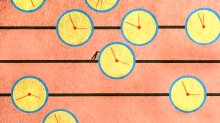
Fact Check: Are Flexible Student Deadlines at Odds With Real Life?
Will flexibility around due dates deliver a reprieve for stressed-out students—or ruin them for real-world work? A high school teacher examines the practice.
One Sunday evening last spring, I opened my work email to see a request from a student: He was very sorry, but he had underestimated how much work he needed to do for an important oral presentation. Could he receive an extension?
Teachers are familiar with these emails that arrive the day—or night—before a project is due. I considered writing back that the deadline had been set a month ago and that since we’d met to discuss his plan already, he should just do his best. But the student, Alex (a pseudonym), had been sick the prior week with Covid-19 and had missed work in all classes. Alex also noted that he had worked through multiple revisions of the presentation, but he felt stuck. His request could be seen as an example of honest self-assessment and critical reflection.
Deadlines set by teachers are a source of student stress but can have clear value. Check-in dates help students break complex processes into manageable chunks as they plan and progress through course goals, and final deadlines can help them organize and prioritize work, complete tasks that are required to move to the next sequential skills, and avoid the anxiety of missed work piling up at the end of the term. (Having a due date for this article, for instance, helped me decide which of my many tasks to tackle when.) Teachers benefit too: Managing moving due dates for 150 students can quickly turn into chaos.
For many educators, strict adherence to deadlines is just one of many important skills they expect students to master before entering college and the world of work. “There is a camp that believes that setting deadlines and meeting deadlines is a life skill, and if we don’t hold kids accountable in K–12, then they won’t know how to perform in jobs,” says Denise Clark Pope, senior lecturer at Stanford Graduate School of Education and cofounder of Challenge Success. “But a lot of us who teach have realized flexibility is key.”
It’s almost certainly not a zero-sum game in life, or in classrooms, and the challenge for teachers such as me, and for leaders in business for that matter, is to judge when flexibility can improve work outcomes and lessen stress—and when it’s important to firmly enforce deadlines.
What Is Flexible and What Isn’t?
Middle and high school-aged students are stressed —and that’s been going on since before the pandemic . Research points to excessive homework loads , pressure to compete for coveted spots at competitive colleges, and lives increasingly shaped by smartphones and social media use . Even the word deadline is stress-inducing, with roots in a Civil War–era line drawn around a prison that an inmate crossed “at the risk of being shot,” according to Merriam-Webster . Some teachers are almost that deadly serious about grades, opting to mark zeros for late work or docking 10 percent each day, making completion after four days nearly pointless.
In the much-cited “real world,” however, when a challenge to an anticipated timeline arises, colleagues often meet to discuss how to work with it, whether more people will need to join the task, or which due dates need to be revised. (Plus, few adult workers have as many as eight people they must report to, with separate policies, as students do with their teachers.)
When Ashley Whillans, an assistant professor at the Harvard Business School, and her colleagues surveyed working adults in 2021 about their willingness to ask for deadline extensions, they discovered that 53 percent of respondents’ task deadlines were in fact adjustable. In the same study, Whillans and her team found that, based on survey responses from 10,000 working professionals, asking for deadline extensions is generally viewed favorably by managers—and it decreases employee stress while improving performance.
Yet employees, especially women, rarely asked for extensions, even when it was clear that due dates were flexible. They worried that managers “would think they were incompetent and unmotivated,” the researchers wrote , even though “in contrast to employees’ predictions, managers judged both male and female employees who asked for an extension as more motivated than those who did not,” the researchers concluded.
If emulating real work conditions is an end goal, then perhaps holding your ground on all student extension requests doesn’t make sense, given the Harvard workplace findings. To figure out which due dates are fixed and which are mutable, teachers might consider whether students are asking for extensions too frequently, whether adjusting the due date impacts any other student work, whether the completion date of the particular assignment is inherently difficult to gauge, or whether providing a little breathing space might allow the student to do better work.
Especially for students dealing with organizational issues, unilaterally inflexible deadlines without opportunity to revise contribute to high levels of anxiety around work completion. New Jersey parent Maureen Gallagher has found that homework zeros can accumulate very quickly for her child who has ADHD. Even though he tests well, his grades reflect attentiveness to tasks outside the classroom rather than mastery of material. To add to the frustration, teachers often are strict with students but then late themselves to enter grades, so students don’t realize how many zeros they have until it’s too late.
When Flexibility Is Baked In
A Universal Design for Learning framework acknowledges these contradictions and frustrations by emphasizing student choice and participation in task designs and goal-setting and helps support all learners , according to advocates. Students encounter goals, timetables, planning resources, and check-ins, as well as tasks with strong inherent interest, through collaborative planning and strong scaffolding.
Some schools have this process of continuous revision to one’s thinking built in through standards-based or mastery-based grading. “The question of ‘Did you turn it in on time’ becomes even more arbitrary if you are operating under the notion that students have multiple opportunities to do the work and try again throughout the term or year,” says Nataliya Braginsky, a social studies teacher and 2021 National History Teacher of the Year. At Metropolitan Business Academy, the magnet high school in New Haven, Connecticut, where Braginsky teaches, students receive benchmarks and guidelines but are not penalized for late work unless the work never comes.
Research backs up the effectiveness of offering regrading or multiple opportunities to submit drafts, in both humanities and STEM fields. Two different studies show that allowing students to be late without question by one to two days increased both turned-in work and student engagement and learning . That’s the flexibility sweet spot: According to a 2019 research paper , stretching due dates by a week or more resulted in a steep drop in the rate of students turning in work. Students also tend to appreciate and feel they learned more when given the opportunity to get a revised grade on a draft effort, according to a 2022 study .
Deadlines, of course, can help students prioritize, and some students do well with fixed due dates. But even fixed due dates can be generated collaboratively and revised as longer projects and papers wind on—a common practice in the professional world, where deadlines are initially agreed upon, and then often extended as the complexities of a project become clearer. Braginsky, for instance, checks in with her classes throughout a project, especially during new units or work outside the classroom, and revises due dates if students need more time to do good work.
Finding the Right Degree of Flexibility
If extensions are common in the work world, then finding your own sweet spot—the point at which both you and the student are able to function at a reasonably high level—is the sanest way to manage the question of flexibility around deadlines. There are many places to start.
Allow extensions selectively: Teacher approaches to due dates can range from limited to near-total flexibility. Limited flexibility might include giving passes for late work—with two to three passes a semester, no explanation required. Stanford’s Pope says that “just having that lowers the tension; even if they don’t end up using it, it is a way to lower the stress.” A second approach is to allow extensions as long as the student asks 24 to 48 hours before the due date, although this approach does not account for sudden emergencies. A third option is to allow any assignment to be handed in two days late without penalty.
Grade completion and quality separately: I often input two separate grades, one for completion and one for the academic quality of the work submitted. The completion grade is not worth a lot—in fact, I make it a binary of 0–1 in most cases—but it cannot be changed. This separates critical thinking and academic work from compliance or work habits, as Jennifer Gonzalez suggests , without entirely conceding the issue of deadlines. It can also be part of a standards-based grading approach , where students and teachers are clearly and continuously communicating goals and how to reach them, and therefore feel safer taking risks.
Take a mastery approach: Greater flexibility by necessity invokes mastery-based approaches, in which students have an array of tasks throughout the semester where they may set the due dates or check-ins collaboratively. Kathy Gentle, a chemistry teacher in Stamford, Connecticut, says her deadline is really the end of the marking period. Work in chemistry does build on prior work, and she reviews the sequence at the beginning of the year. But turning in something on time doesn’t mean the work is good, she notes, and having a strict deadline doesn’t mean students observe it. “I know that kids have other things going on in their lives,” she says. “I let them be a little more responsible for deciding what they need to get done when.”
With all of this in mind, I considered my response to Alex. Yes, I wrote, you can present at a later date. But, I added, come in at your originally scheduled time to discuss your ideas. In the end, Alex was learning how to manage due dates, stress, and his sense of what was possible both in his analysis and in his relationship to authority. This was as important an insight as one he might have about Hamlet or any other text we studied.
As teachers, we have to evaluate how much the deadline is part of the progression of student learning and how much it is for our own convenience (important too!) or sense of power and order. In the end-of-year class survey, Alex wrote that he felt “immense relief” when he received my email granting the extension. With extra time to discuss and revise, he decided to fully change a text he was discussing. He had a breakthrough, he wrote, and actually enjoyed the work.

We took away due dates for university assignments. Here’s what we found
Senior Lecturer in History, CQUniversity Australia
Lecturer, CQUniversity Australia
Disclosure statement
This research was funded by a CQUniversity Learning and Teaching Research Development Grant.
Benjamin T. Jones does not work for, consult, own shares in or receive funding from any company or organisation that would benefit from this article, and has disclosed no relevant affiliations beyond their academic appointment.
CQUniversity Australia provides funding as a member of The Conversation AU.
View all partners
- Bahasa Indonesia
As university students around the country finish their final exams and assessments for the year, the idea of removing due dates might seem incredibly appealing.
Being more open-ended about when assignments are submitted may also seem like the logical next step for universities. Even before COVID-19, they have been looking for ways to make learning more flexible. This is generally done by offering units online or in a hybrid model , where some units are in person and some are online. But is it truly flexible if just the place has changed?
An emerging trend in the sector is “ self-paced learning ,” where students do not have to fit their learning into a university semester and there might be flexible due dates for assessments.
In other words, students with internet access and a laptop can study at a time and place that suits them.
At CQUniversity this is called “hyperflexible learning”. Our university already offers hyperflexible postgraduate units .
We wanted to know what the experience would be like for students and staff if hyperflexible units were offered at undergraduate level.
In a 2021 pilot study, we looked at four undergraduate history and communication units. The humanities was a good fit for the pilot because they attract a wide range of students, did not have tests or exams and had fewer restrictions like external accreditation.
We offered the units in the traditional mode and a hyperflexible mode. In the hyperflexible mode, students had access to all the unit content, could self-pace and did not have due dates for their written and oral assessments.
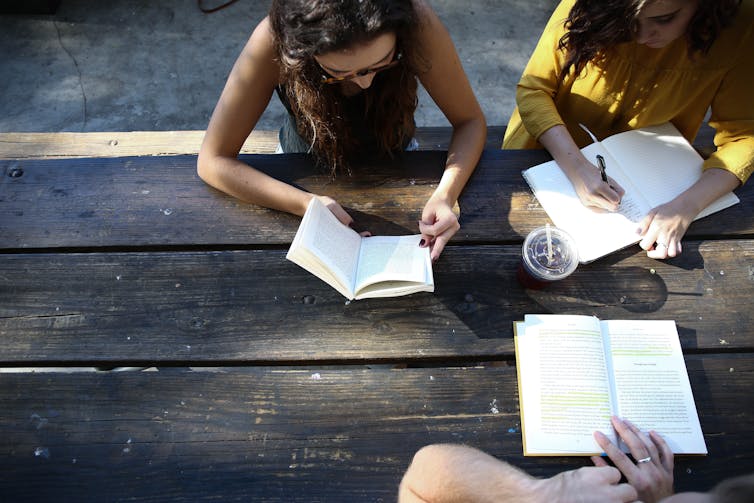
The unit’s content was self-paced, via short recorded videos and interactive learning modules , rather than traditional lectures. There were opportunities for learning with other students (like live Zoom tutorials), but these were not compulsory.
Of the group, 27 students chose to take the hyperflexible option. We interviewed them and three unit coordinators before and after the term about their experiences. We also surveyed all 12 humanities staff about their perceptions of hyperflexible learning.
While the sample size was small, students and staff suggested there are both risks and benefits to this type of study.
‘I wouldn’t have passed’: what did students say?
On balance, the students who took part had a positive experience. One even said:
If it wasn’t hyperflexible I wouldn’t have passed.
Several noted how assessment deadlines were a significant source of stress and relished the freedom to fit study around their life, rather than the other way around. Several said it made it easier to accommodate their work and family commitments.
One student said they were thrilled when they heard about the hyperflexible option because:
I am a very anxious student, and deadlines really, really stressed me out.
Other students suggested the quality of their learning was better in a hyperflexible model as they were able to “go deeper” on a topic that interested them and not have it reserved for one particular week. It was suggested that the hyperflexible unit allowed “study in a more intensive way”.
But students also raised concerns. Several noted it “feels a bit isolating”, “disconnected”, like they are “the only student doing it” and they are not “participating in the university experience”.
Others were worried they might not receive the same level of feedback from staff and there might be a temptation to “leave everything to the last minute”.
Read more: University fees are poised to change – a new system needs to consider how much courses cost and what graduates can earn
Doing two jobs: what did staff say?
University staff were generally more cautious about the benefits of hyperflexible learning. Common concerns were students would lose their sense of being part of a group, feel lost or overwhelmed, allow assignments to pile up, and it could ultimately see more students dropping out.
Staff were also concerned no due dates could increase their workload. They noted they would be less free to take leave or attend conferences if they did not have a reasonable expectation when their marking would be due. Even when students were being taught the same content, there were new challenges and as one staff member said:
I feel as though I am managing two cohorts.
Staff members did see benefits in hyperflexible learning also and most said they were willing to experiment with it. Several commented on the potential for motivated students to finish their degrees faster. One staff member noted that having now taught a hyperflexible unit:
I have confidence that most students get there in the end.
Read more: It's not just Australian students who need more food, university staff are also going hungry
Our study suggests removing due dates from undergraduate units has potential to make university study more accessible and less rigid, while reducing student stress.
One key issue is how students can maintain a sense of being together in a group, receive support, and feel a connection to their university.

For educators, hyperflexible learning is a distinct form of teaching and staff members would need to be adequately trained and supported. This way of teaching is individualistic and seeks to fit study around the needs of each student. To some extent, this is in conflict with the ideal of university as a learning community.
Although the responses to the pilot program were largely positive, there is still a lot more we need to know about the impact of removing due dates and time pressures. For example, although due dates were removed, students still had to complete their assessments within the semester – due to university and government policies.
Also, while this approach might fit the assessment-focused humanities, we don’t know how this works in disciplines that are more heavily exam-driven (like health and IT).
Ultimately, risks associated with hyperflexible learning and the impact on both staff and students need to be considered carefully before adopting these approaches for undergrads.
So, sorry students – seems like you’ll have to finish that essay this week after all.
- Universities
- Higher education
- Student experience
- Hybrid learning

Professor of Indigenous Cultural and Creative Industries (Identified)

Communications Director

Associate Director, Post-Award, RGCF

University Relations Manager

2024 Vice-Chancellor's Research Fellowships

You're signed out
Sign in to ask questions, follow content, and engage with the Community
- Canvas Instructor
- Instructor Guide
- What is the difference between assignment due date...
- Subscribe to RSS Feed
- Printer Friendly Page
- Report Inappropriate Content
What is the difference between assignment due dates and availability dates?
in Instructor Guide
Note: You can only embed guides in Canvas courses. Embedding on other sites is not supported.
Community Help
View our top guides and resources:.
To participate in the Instructure Community, you need to sign up or log in:
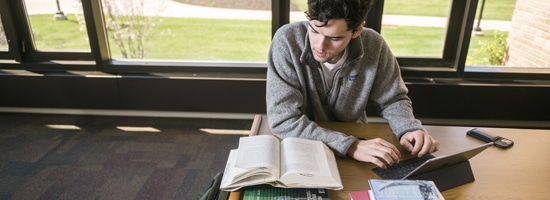
Academic Programs

- Tuition & Financial Aid

Student Experience
Five reasons you should be keeping a calendar.

It’s Sunday night. The weekend is over and you begin to think and plan for what you have coming up in the next week.
Your son’s soccer game is on Monday night. Pages 330-350 are due in your textbook by class on Thursday. You’re bringing dinner to your parents sometime this week. Your responsive essay just needs a few more tweaks. You’re attending a career development seminar with your co-workers. Your daughter has a choir concert on Wednesday. Oh, and don’t forget, it’s your wedding anniversary this weekend.
Time to take a deep breath.
Dates of meetings, events, special occasions, assignments, tests fly around constantly, filling up our schedules even before the week begins. Especially when pursuing higher education in a degree program, staying organized in your schedule is important to your success.
An easy, inexpensive way to boost your organization as a student is to complete and maintain a calendar. Whether you choose online calendars, such as Google Calendar or other apps, or a paper-and-pen notebook, calendars provide many benefits in both your academic and personal life.
Here are five reasons why you should be keeping a calendar.
1. PLAN FOR STUDY TIME
With so many things going on, you may wonder when you’ll have time to study. A calendar comes in handy when you notice your free times and mark in times in your week to devote to course work.
Knowing and planning for these study sessions will set you up for academic success rather than bringing on an all-nighter of writing papers or memorizing notecards.
Breaking up your schoolwork into manageable, 30-minute sessions will help you retain information and decrease stressful studying. In fact, small, consistent study periods lead to better results compared to long and rare sessions.
2. TRACK DUE DATES
When you get the syllabus for your first course, you may be tempted to think that you’ve got plenty of time before that quiz in two weeks. However, if you don’t plan for it, that quiz may come up on you closer than you expect.
Keeping an accurate and up-to-date calendar of due dates of important assignments, tests, projects and class discussions reminds you of what you need to complete and when. Rather than being overwhelmed at seeing coursework as a long checklist of things you need to do, a calendar provides the space to plan for each due date at the appropriate time.
Writing, or typing, out each assignment and assessment in your program course helps you be aware of what’s to come, but also to take one step at a time.
3. KEEPS FAMILY INFORMED
If you’re a parent and are returning to school, your family may want to stay in the loop of what’s going on in your life. With a calendar, your family can know what night you have class and when important events are. Maintaining open communication, through the use of a calendar, can help your family stay on the same page—literally.
When you have a time slot blocked off on your calendar for studying, that also communicates to your family that you need that time to focus and stay dedicated to this journey toward your goals.
4. EASE ANXIETY
Class nights. Assignments. Family events. Athletic games. Work functions. Volunteer sessions. Special occasions. Home improvement lists. Second jobs. There may be a variety of things going on in your life. Having to remember every detail in your head, without writing them down, can elevate your stress in balancing each area of your life .
Recording due dates, task reminders and special events on a calendar allows you to release them from cluttering up your mind. There’s less of a chance you’ll forget something, because you have it written down in a calendar you frequently visit.
5. SEE AVAILABILITY, QUICKLY
It’s an unfortunate feeling when you receive and accept an invitation to a fun event, only to realize later that you already have a commitment during that time.
A calendar allows you to see quickly when you are free and when you have prior commitments. Planning events or other special occasions also becomes easier when you know your availability.
CALENDAR TIPS
Calendars are easy to personalize, depending on your work habits, access to technology and other preferences. Regardless of which route you choose, here are some insightful tips to get the most out of keeping your calendar:
- Color code your various schedules—work, home, school, etc.—to easily distinguish where you spend your time.
- Keep your calendar in a location that’s easily accessible and visible.
- Plan study times at consistent times to encourage the habit of studying.
- Want to use electronic and paper calendars? Keep both for different uses or in separate locations. For example, use a paper month-view calendar for special events and an electronic week or day-view calendar for more detailed assignments, meetings, etc.
Maintaining an accurate calendar can help you both in your academics and in your personal life—and can ease the overwhelming feeling of balancing a busy schedule.
STAY UP ON YOUR STUDIES WITH AN ACCELERATED PROGRAM
If you’re looking to budget your time wisely, be a part of a program format where you take just one class at a time, whether online or on-campus one night per week. Discover how the program format at Cornerstone University’s Professional & Graduate Studies division is catered to fit into your schedule.
Learn more about our adult programs
Learn more about our graduate programs

Ellie Walburg
Ellie Walburg (B.S. ’17, M.B.A. ’20) serves as the admissions communications coordinator for Cornerstone University’s Professional & Graduate Studies division.
Related Posts

7 Reasons You Should Be Reading for Fun
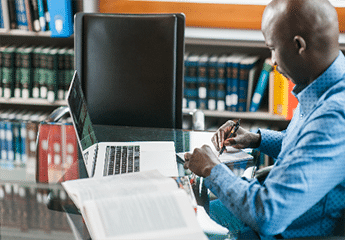
Revamp Your Studying With These Five Creative Strategies

Ten Ways Your Smartphone Can Help You Learn

Six Steps to Really Edit Your Paper
Want to learn more about cu, connect with cu.
- Student Life
- About Cornerstone
- University Offices
- Faculty & Staff Directory
Recent News
- Cornerstone Continues to Advance Growth Plans
- Enrollment Deadline Extended for Fall 2024 at Cornerstone University
- Free Tuition Expands Through the Cornerstone Commitment Grant for 2024/25

- About Katie
- Application Essays
- The Journal

How to keep track of homework assignments
Katie Azevedo December 29, 2016 good habits , homework , productivity , study skills , time management
The first step to getting a good grade on an assignment is to … wait for it … do the assignment!
Simple, right?
Maybe, but only if you remember to do the assignment. For some students, knowing how to keep track of assignments and their due dates is a huge challenge. Here, I’m going to explain how to keep track of assignments and projects, and give you some tips for staying organized. A cool angle to this is that what I’m going to be talking about is completely applicable outside of school. So if you’re not a student, but you still have due dates and project deadlines – pretty much like any human – then this system is for you, too.
1. Find a planner system and use it multiple times every day.
The KEY step for keeping track of homework, which I’ll get to next , is to write everything down. But before that happens, you need a place to write it all. You have three options here. 1) paper 2) digital 3) a combination of both. Personally, I use a combination of both. While I am a pen and paper person at heart, I do use Google calendar in addition to my paper calendar. I have a family and a business to run, so I need the digital aspect to be able to share calendars with other people. For my paper calendar I use the Staples Arc system . It’s cheap, simple, and super customizable.
I advise you to pick a system based on what’s convenient and easy, and not on what is cool. There are a gazillion list apps out there with fancy features — some of you may have heard of Evernote , the king of task management apps — but the goal is to keep it simple and use a system that you don’t have to stress about. If it’s too complicated, you won’t want to be bothered to even take it out when you need it. Whatever you pick, be sure it includes a monthly calendar and a daily calendar/agenda. Here’s why:
A monthly calendar allows you to see, at a glance, what assignments and appointments are coming up over the next few days or weeks or months. It’s key for long-term planning.
A daily calendar/agenda allows you to see and plan for what’s coming up tomorrow and in the very near future.
Whether you go for a dated calendar or an undated one (one you have to date yourself) is up to you. What size is up to you. (I use a half-sized one and a full-sized one!) Here’s a picture:

The cover and paper inside your planner is up to you. Whether you color-code your entries is up to you. (I do!) Make it something you’re excited to use, while keeping it simple.
It’s important to use your system multiple times a day because the more you use it, the more you trust it. And the more you trust it, the more it will work.
I’ve heard so many students say “I’ve tried using an assignment notebook and calendar, but it doesn’t work.” But when I ask them if they write everything down, they say no. And that’s why. So you’ve got to commit to your system. Use it multiple times every day. Get in the habit of checking it every morning or every night before bed so you know what’s on your agenda.
2. Write everything down. And the operative word here is EVERYTHING.
I have a theory that I’ve lived by for the longest time: Our brains weren’t made for storing information, but are instead made for creating and processing information. (Lol … it turns out that I’m not a genius and that I didn’t invent this theory.) Several scientific studies actually support the idea that to a degree we have a maximum brain capacity. And if we use up all that capacity for storing information and trying to remember everything … then there will be no brain energy left to create, think and process. So by writing things down, we get them out of our heads, which frees up space for us to be smarter and more creative.
Plus, there is just no way on earth that we can remember every little detail of what’s due when, as well as the time and date of your next doctor’s appointment. If something comes up and you’re not sure whether to write it down, write it down!
Here’s what you should be keeping track of:
- Daily homework assignments (short-term)
- Project due dates (long-term)
- Upcoming tests/quizzes
- Books that have to be read by a certain point
- Appointments (doctor, dentist, guidance counselor, coach, etc.)
- Things you’re supposed to remember to do (ie: talk to math teacher)
- After-school activities, sports (even if you have practice every day from 2:30-5, block out that time on your calendar)
- Weekend activities
Here’s another important tip: write assignments down the moment their assigned, and write appointments down the moment their scheduled. Do NOT tell yourself that you’ll remember to write it down later. Doesn’t work! Plus – that defeats the purpose: you don’t want to use your brain to remember . If you don’t have your paper agenda with you when something comes up, then set a reminder in your phone to write it down later, or write the assignment down on a sticky note and put it somewhere you won’t forget. Then, transfer the information into your planner the moment you get home.
3. Set up reminders.
Let’s say you have a project due in one week, so you write down “biology project due” on your calendar on the date it’s due. Sound good? No! No, because you don’t want to end up checking your calendar on the project’s due date and realizing “Oh crap! It’s due today!” So the hack for remembering to do the assignments you write down is this: remind yourself along the way.
You can do this several ways, depending on your system. If you’re using digital, like a phone, use the default reminder app to remind yourself of the project at least a few days before it’s due. You can even set up several reminders throughout the week. If you’re using a good old paper calendar, then in addition to writing down “project due” on the actual due date, write in several reminders to work on the project on the days leading up to the due date.
A reminder system also helps you manage your time for long-term assignments because it encourages you to work a little bit each day towards the larger goal.
4. Keep your planner/calendar accurate and up-to-date.
Your homework management system is only going to work if it’s accurate. So you’ve got to be sure that you update your calendar and your agenda as things change. So if your teacher gives an extension or changes the due date of a project, or if your band concert or meeting is rescheduled, make those edits in your calendar. (Try to keep it neat if you’re using a paper system, so that might mean using whiteout. Messy on paper equals messy in the head.) And remember the rule: make these changes immediately if possible.
If you end up using a combination of a digital system and a paper system, make sure you sync the two systems daily. I have run into the problem where I’ve added an appointment in my phone, but then forgot to add it to my paper calendar, and then I totally forgot about it. Oops! So I make it a habit to review both calendars/agendas every night to make sure they both contain the same information.
How to keep track of homework assignments: Extra tip
There are going to be times when you fall off the bandwagon and let your system slip. You might go a few days or even a week without writing things down – either because you forget or you keep telling yourself that you’ll do it later. But don’t give up on your system. Just pick up where you left off and get back to writing down every little detail. Whenever you wander away from your system, bring yourself back to it, and don’t judge yourself.
Also, these moments can be learning opportunities! Whenever you stop using your agenda or calendar, ask yourself why? Why did you stop? What part of the system wasn’t working? If the system was easy enough to use, you wouldn’t have stopped. Is your notebook so big that it’s annoying to bring with you? Then get a smaller one. Are you not writing assignments down because you don’t have enough space in the “Daily Agenda” part of your notebook? Then get a notebook that gives you more room to write down your daily tasks. Did you think you were a techie, but find the app stuff too complicated? Or vice versa? Then switch systems. Modify as you go. You won’t come up with the perfect system right away, but you will instead figure out what works for you as you go. Be open to change.
So those are my 4 strategies for how to keep track of homework assignments. If you have some strategies of your own, then please share them in the comments below!
Subscribe to ReportCard Newsletter!
Get your FREE download of 25 School Habits and Hacks when you sign up for our monthly newsletter featuring awesome school tricks and tips
I will never give away, trade or sell your email address. You can unsubscribe at any time.
Howard Aldrich
Kenan professor of sociology, dept of sociology @ unc chapel hill.

Setting Assignment Due Dates: Early, Late, or In-Between?
Students often complain that they can’t get enough sleep because they have too much work to do (Hershner and Chervin 2014 ). My first response has been to suggest that they are just not managing their time well. I seemed to have found evidence for my view when I taught a first-year honors seminar in the fall of 2016 with 24 students. Because I had the students submit their assignments through Sakai, each two-page paper came with a timestamp and I could see exactly when they were submitted. Following my customary practice, the papers were due at 9 AM in the morning, right before class met at 9:30 AM. Most of the assignments were turned in after midnight: 71%, on average, across the four assignments. Some students clearly stayed up most of the night, as for example with paper three, when seven assignments came in between midnight and 2 AM and three came in between 2 AM and 5 AM! For the last paper, eight came in between 2 AM and 5 AM. I was stunned, but what could I do?

Ghosts in the trees
In the fall of 2017, for the same course, I tried a simple modification: papers were “ due ” at 9 PM the night before and then “ accepted ” until 9 AM the next morning, before class. Papers that came in “ late ” were not penalized. The difference between the two semesters was dramatic: across the four papers, only 15% on average came in after midnight. And that number was inflated because on the fourth paper, six of the students chose to review their papers once more before turning them in, and so they came in between 8 AM and 9 AM, not during the midnight hours. For the first three papers, 85% of the papers, on average, were turned in by 9 PM the night before.
With this simple modification in the due dates and times, students stopped “ maniacal binging ” ( Boice 2000 ), completed their work well before midnight, and presumably got a good night’s sleep in the bargain. Using a simple tactic of signaling that papers were “ due ” at 9 PM, I gave the students a hard constraint that they used in planning how they allocated their time. They didn’t want to be “ late ,” even though “ late ” carried no penalty. (And no one ever asked me if there would be a penalty.)
I now use this technique on all my assignments, whether they are graded or just checked off when submitted. Having assignments due the night before not only gives students the opportunity for a good night’s sleep but also, if I so desire, gives me an opportunity to review their work and to make modifications in my lesson plan, if the submitted papers reveal any misunderstandings that I need to clear up. What is particularly attractive about this technique is that it works without the imposition of any penalties for “ late ” assignments. Following Lowman’s ( 2000 ) lead, I behave as if there will no such a thing as a “ late ” assignment and the students make my words come true.
Interested in learning more about late assignments? See this post .
Share this:
4 thoughts on “ setting assignment due dates: early, late, or in-between ”.
What a great idea. As always, this is my first stop for teaching ideas. Thanks!
Julie, thanks so much for your supportive comment! I’m delighted to learn that these blog posts are useful for you.
This technique applies not only to teaching. I applied a similar approach in my work as a startup accelerator manager and it worked out great! We were getting applications at the last possible moment, which was straining our resources (we strive to review and respond to applicants within 1-2 days). By moving the deadline a couple of weeks earlier, we managed to give ourselves more time to review the applications and make the entire process smoother.
Ted, thanks for this example of applying the principle I wrote about. Looks like it has wide applicability!
Comments are closed.
What is the difference between assignment due dates and availability dates?

In addition to setting a due date for an assignment, instructors can specify a specific date range when students can submit the assignment. These dates are called availability dates. These dates are optional and can be set depending how you want to manage the assignment.
In Quizzes, availability dates may affect student submissions. For more details, view the Quiz availability dates lesson .
- Beneath the Due Date and Availability date fields, Canvas will display the time zone date and time according to context. If you manage courses in a time zone other than your local time zone and create or edit a due date for an assignment, the course and local times will be displayed for reference.
- When Multiple Grading Periods are enabled in a course, only due dates are validated against closed grading periods. Availability dates do not apply.
View Due Date

The due date is the date and time when the assignment is due. Student assignments submitted after the due date will be marked as late in the Gradebook. Due Dates are not required in Canvas, but they are helpful in managing course workflow and deadlines.
You can also set a specific time as part of the due date. When you change a due time on an assignment, the seconds value defaults to 0 unless the minutes value is set to 59, in which case, the seconds also set to 59. For example, if you set a due date of September 19 at 4:15pm, any student submision made at or after September 19 at 4:15:01 is marked late.
If no time is set, the due time defaults to 11:59:59 pm for the course time zone, and the assignment is marked late at 12:00:00 am. For example, if you set a due date of September 19 at 11:59 pm, the assignment is marked late if submitted at or after September 20 at 12:00:00.
View Availability Dates

If you want to create a date range for students to view and submit an assignment, you can set availability dates. Availability dates can also be called lock dates.
Available From [1]: the date and time when the Assignments will become available to students. If no time is set, this date defaults to 12:00 am for the course time zone.
Until [2]: the date and time when students can no longer submit the assignment. If no time is set, this time defaults to 11:59 pm for the course time zone and the assignment will close at 12:00:00 am of the following day.
When the assignment is published, blank availability date fields allow the assignment to be submitted at any time throughout the entire course.
View Assignment Details

After you save the assignment, you can view the details for the assignment. If there is an assignment due date, the date displays under the Due heading [1]. If there are availability dates, they display under the Available from and Until headings [2].
You can also view details for all assignments on the Assignments Index Page .
View Correct Answers in Quizzes

In Quizzes, the Until date does not restrict student access to view the result of their quiz. For instance, you may not want students to view the results of their quiz after the Until date. To make this change, you need to edit the quiz options and restrict the quiz results.
Working with Due and Availability Dates
Due Dates and Availability Dates can be used together, depending on how you want to manage the assignment. Here are some common scenarios you can create with dates. All examples include a Due Date, though they are not required for assignments.
Create Open Assignment

If you want to keep an assignment open throughout the entire course, do not set any availability dates. When no availability dates are set, the assignment can be submitted by all users until the course ends.
For example, if you want students to be able to view and submit the assignment at any time but reward those who submit by a due date of September 19 at 11:59 pm, only set the Due Date.
Canvas views and scores the assignment as follows:
- Canvas opens the assignment to all student submissions on the first day of the course (according to term date and course time zone)
- In the Gradebook, the assignment is marked on time if submitted by September 19 at 11:59 pm (according to course time zone)
- In the Gradebook, the assignment is marked late if submitted on or after September 20 at 12:00:00 am (according to course time zone)
- Canvas closes the assignment to all student submissions on the last day of the course (according to term date and course time zone)
Limit Submission Available From Date

If you want to keep students from submitting an assignment until a specific date, set an Available From date.
For example, if you set an assignment as due on September 19 at 11:59 pm, but you do not want students to submit the assignment until September 9 at 12 am, set the Available From date as September 9 at 12 am.
- Canvas opens the assignment to all student submissions on September 9 at 12:00 am (according to course time zone)
- In the Gradebook, the assignment is on time if submitted by September 19 at 11:59 pm (according to course time zone)
Limit Submission Until Date

If you want to allow students to submit an assignment until a specific date, set an Until date. The date you set depends on whether you want to accept late submissions. When the Until date has passed, students can still view or download their submissions and view any submission comments.
No late submissions —Some instructors do not allow any late submissions by setting the Until Date as the Due Date. For example, If you want to allow students to view the assignment at any time with a due date of September 19 at 11:59 pm, but you do not want to accept any late submissions, also set the Until Date as September 19 at 11:59 pm.
- Canvas closes the assignment to all student submissions on September 20 at 12:00 am (according to course time zone)

Allow late submissions —Some instructors allow late submissions within a specific period of time after the due date. For example, if you want to allow students to submit a late assignment up to three days after the due date, set the Until Date as September 22 at 11:59 pm.
- In the Gradebook, the assignment is marked late if submitted between September 20 at 12:00:00 am and September 22 at 11:59:59 pm (according to course time zone)
- Canvas closes the assignment to all student submissions on September 23 at 12:00:00 am (according to course time zone)
Note: In Quizzes, the autosubmit feature is tied to the Until date, which may affect student submissions. For more details, view the Quiz availability dates lesson .
Limit Submission Date Range

If you want to allow students to submit an assignment only in a specific date range, set both availability dates for the assignment.
For example, if an assignment is due September 19 at 11:59 pm, but you only want students to be able to submit the assignment between September 9 and September 22, and you want to allow late assignments for 3 days, set the Available From date as September 9 at 12 am, and the Until date as September 22 at 11:59 pm.
- Canvas opens the assignment to all student submissions on September 9 at 12 am (according to course time zone)
- In the Gradebook, the assignment is marked late if submitted between September 20 at 12:00 am and September 22 at 11:59:59 pm (according to course time zone)
Bulk Update Due and Availability Dates

You may be able to update due dates and availability dates for multiple assignments at one time. When you update due dates from the Edit Assignment Dates page, the due time is retained for any assignment with a previously selected due time.
Please sign in to leave a comment.
Articles in this section
- Dashboard Orientation for Students
- Error: passport.identity.ucsb.edu is currently unable to handle this request HTTP ERROR 500
- Viewing Instructor’s Feedback as a Student
Deadlines: Due Dates, To-Do Dates & Availability Dates
- Viewing Grades as a Student
- Taking a Quiz as a Student
- Submitting an Assignment as a Student
- Understanding Modules as a Student
- Navigating a Course as a Student
- Article Updated: June 13, 2023 20:03
This document outlines the different avenues that students can take to find Due Dates, To-Do Dates, and Availability Dates in Canvas and explains the differences between these dates.
Note: Not all of these dates will be available in all courses. Instructors must set dates in Canvas in order to be visible and/or apply. If you are not finding these dates in Canvas, check the course’s syllabus or contact your instructor.
Difference Between Due Dates, To-Do Dates, and Availability Dates
Due Dates are the dates on which an assignment, quiz, or graded discussion falls due, for example, an essay for a class might be due by Aug. 14th at 3PM. If the instructor has not set availability dates, you may be able to submit the activity passed the due date. Note that Canvas will notify instructors about late submissions and some instructors might have late submission policies.

To-Do Dates
To-Do Dates are similar to the Due Dates, but they are assigned to Ungraded Discussions or Pages. For example, an instructor might create a list of readings in a Page an add it to their students' To-Do list for them to read the texts before the following class. The To-Do dates act as reminders to students of the tasks required, they might or might not be associated with a grade.
Availability Dates (Assignments, Quizzes, and Graded Discussions Only)
In addition to Due Dates and To-Do Dates, instructors have the option to limit the availability of the assignments (Assignments, Quizzes, and Graded Discussions), meaning that they can limit when students can submit work in Canvas. The three availability options for any assignment are:
- Available. Available assignments are open for submissions.
- Unavailable (locked). Unavailable or locked assignments are those that will become available at a future date.
- Closed. Closed assignments no longer accept submissions; the availability has passed.
Always check if the activity has availability dates and make sure to complete the activity within the established availability. If there are no availability dates, you may still submit an activity past the due date. However, note that Canvas will notify instructors when an activity has been submitted late.
Locating Due Dates and To-Do Dates
Typically, assignments such as quizzes, assignments, or graded discussions should have a Due Date and some ungraded discussions or Pages might have a To-Do Date. In some cases, instructors might choose to enter these dates in Canvas. When these dates in Canvas is set, they will appear in any (or all) of these places:
Dashboard's To Do Section
Canvas calendar, course's homepage sidebar, canvas syllabus course summary, assignments index page, modules index page.
- Assignment's page (Assignments, Quizzes, and Discussions)
Here you will find all of your courses' graded and ungraded assignments, events, and announcements that are coming up . This sidebar helps you see what you need to do next and what feedback you've received across all your courses. The To Do section shows up to seven items with due dates or event dates in the upcoming weeks, including ungraded quizzes, assignments that do not require a Canvas submission, and course announcements. Each item in the To Do list displays the assignment name, the course name, the number of points, and the due date for the assignment. If an item has not been submitted via Canvas and its due date has passed, graded items will remain in this section for four weeks. Ungraded items will disappear from the To Do list as soon as the due date passes. You may click the X to the right of an item to manually delete it from the To Do list.
In the Canvas Calendar you can view everything (graded and ungraded) you have to do for all your courses in one place. You can view calendar events by day, week, month, or agenda list. You can access the Calendar through the Global Navigation Menu or on any course's homepage. More information about using the Canvas Calendar can be found here .
Similarly to the Dashboard's To Do List, here you will find the course-specific graded and ungraded assignments, events, and announcements that are coming up . This sidebar helps you see what you need to do next for the specific course and what feedback you've received across all your courses. The To Do section shows up to seven items with due dates or event dates in the upcoming weeks, including ungraded quizzes, assignments that do not require a Canvas submission, and course announcements. Each item in the To Do list displays the assignment name, the course name, the number of points, and the due date for the assignment. If an item has not been submitted via Canvas and its due date has passed, graded items will remain in this section for four weeks. Ungraded items will disappear from the To Do list as soon as the due date passes. You may click the X to the right of an item to manually delete it from the To Do list.
If the Syllabus link in the course navigation menu is enabled, you might be able to find a list of all due dates and To Do dates in the Canvas Syllabus Course Summary.
Note: Instructors might choose to hide this link from the Course Navigation Menu or they might make the Syllabus link available and hide the Course Summary. In those cases, please refer to the other venues in this page to locate due dates.
If the Assignments link in the Course Navigation Menu is enabled, you will be able to see a list of all the course's graded assignments . Ungraded assignments will not be displayed. When available, underneath each assignment you will see the due date next to Due. By default, assignments are grouped by overdue assignments, upcoming assignments, undated assignments, and past assignments.
- Overdue Assignments: assignments and discussions that are past the due date, are still available, have not been submitted, and have not been graded.
- Upcoming Assignments: assignments, discussions, and quizzes that have an upcoming due date.
- Undated Assignments: assignments, discussions, and quizzes that do not have a due date.
- Past Assignments: assignments and discussions that are past the due date and either are not available, have been submitted, or have received a grade; quizzes that are past the due date.
Note: Instructors might choose to hide this link from the Course Navigation Menu. In those cases, please refer to the other venues on this page to locate due dates.
On the Modules Index Page, you can find the graded assignments' Due Dates and the ungraded assignments' To-Do Dates underneath each item's title. More information about the Modules Index Page can be found here .
Assignment Page (Assignments, Quizzes, and Discussions)
When you click on an assignment, you will also be able to see its due date or to-do date. Here are the different locations of the due dates and To-Do dates depending on the content type.
Quizzes and Surveys
Due dates of quizzes or surveys might be located in the top left corner (Image 1) or on the bottom left side of the quiz page.
Image 1: Due Date in Quiz Option 1
Image 2: Due Date in Quiz Option 2
Assignments
Assignments' due dates can be found in the top left corner of the assignment's page.
Discussions
Discussions' due dates and to-do dates can be found in the top right corner of the discussion page.
To-Do Dates in Pages will be located in the top left side of the Page, underneath the Page's title.
Locating Availability Dates
When an instructor has set up Availability dates in assignments they can be found in the following places:
If the Assignments link in the Course Navigation Menu is visible, you may find the availability in the Assignments Index Page displayed underneath the item's title. These are the possible labels displayed:
- Available until ( date ). When the assignment is available and open for submissions.
- Not Available Until ( date ). When an assignment is not yet available. The date displayed indicates when the assignment will open for submission.
- Closed. When the availability dates have passed and submissions will no longer be accepted.
When none of these labels are displayed in an assignment on the Assignments Index Page, it means that the assignment does not have availability dates.
When clicking on an Assignment, Quiz, or Discussion, you will be able to see if the activity has an availability date. Depending on the type of activity, the availability information will be displayed in different sections of the page:
Available Assignments
Assignments that are open for submission will display the availability dates right before the assignment's details. You will also be able to view the assignment's details and find a field to submit your work.
Unavailable Assignments (locked)
Assignments that are not yet open for submissions will hide the assignment's details and display a message indicating that the assignment is locked until a specific date. You will not be able to submit assignments but you will be able to send a comment about the assignment to your instructor.
Closed Assignments
When assignments are closed for submissions, the submission field will disappear and a message with the availability dates will be displayed. The availability dates will be displayed above the assignment's details. You will still be able to view the assignment's details and to add comments send a comment about the assignment to your instructor.
Available Quizzes
Quizzes that are open for completion will display the availability dates at the top right of the page. You will also be able to view the quiz' instructions and click on a button to take the quiz.
Unavailable Quizzes
Quizzes that are not yet open for completion will display the availability dates at the top right of the page. The quiz' instructions will be hidden and a message indicating that the quiz is locked until a specific date will be displayed. You will not be able to complete the quiz or read the instructions until the availability date.
Closed Quizzes
When quizzes are closed, the button to complete the quiz will disappear and a message indicating the cut-off date will be displayed at the bottom left of the page. The availability dates will be displayed at the top right of the page. You will still be able to view the quiz' instructions.
Available Discussions
Discussions that are open for contribution will display the Reply button underneath the instructor's prompt. Available discussions will not display the availability dates.
Unavailable Discussions
Discussions that are not yet open for contribution will display a message indicating that the discussion is locked until a specific date. You will not be able to contribute to the discussion or read the prompt until the availability date.
Closed Discussions
When discussions are closed, the button to contribute to the discussion will disappear and a message indicating the cut-off date will be displayed at the bottom left of the page. You won't be able to contribute to the discussion but you will still be able to view the prompt.
Get started
- Project management
- CRM and Sales
- Work management
- Product development life cycle
- Comparisons
- Construction management
- monday.com updates
Assignment calendars help students avoid deadline anxiety
The start of an academic year can seem daunting, particularly if it’s your first. You may feel weighed down by the amount of material you have to study before working on and submitting assignments by due dates. A well-designed assignment calendar is an effective time-management tool. It can help you stay organized and on track with your tasks throughout each semester and the entire academic year.
This article explains how an assignment calendar is essential for students and how you can save time by personalizing a Work OS template . It will show you how monday.com can make it easy for you to keep track of your progress, and through strong visuals and seamless integration with other Work OS templates, help you productively manage your learning journey and hit each assignment deadline on time.
What is an assignment calendar?
Assignment calendars make it easy to organize and track tasks, freeing the student’s time to concentrate on learning.
An assignment calendar, sometimes known as an assignment organizer, is a structured method of monitoring the discharge of multiple tasks within the same assignment to ensure all are completed before the due date. Students can also use it to set their personal goals for the semester or academic year, as well as to record and plan communications with members of the faculty. A student can create their own assignment tracker from scratch, but for many, the best solution is to personalize an existing template.
What should an assignment calendar include?
An assignment calendar should include methods of recording every facet of your learning journey. Typically, these will include the following:
- Flexible calendar: For adding all your study and assignment dates, including dates for tuition fees
- Note-taking feature: For recording raw information that’s linked to specific subjects
- Project management tools: For breaking tasks down into manageable chunks
- Filtering features: For minimizing clutter by filtering content
- Document management: For storing important documents that can be linked to a specific point of study or a test/assignment
- Contacts: For storing essential contact information such as the phone numbers and emails of other students, professors, and research assistants
Why use a monday.com assignment calendar?
A monday.com assignment calendar will help you organize your day, week, month, semester, and academic year. You’ll be able to view your progress through every task related to your assignment and integrate the calendar with other useful Work OS templates, ensuring a seamless workflow throughout. You can quickly build a unique, lean, and cloud-based dynamic calendar that is always at your fingertips.
monday.com templates for students
monday.com templates are easily customizable programs that work effectively in isolation and are even more effective when teamed with other Work OS tools. An online assignment calendar can be accessed from any device, and as it’s cloud-based, the student needn’t worry about losing vital information. Being part of monday.com’s network of programs means students can integrate it with other useful programs, building a small and personal suite of tools that help them manage their learning journeys.
Academic requirements tracker
The Academic Requirements Tracker template can help you observe the progress of your degree. You’ll see your accomplishments and what you still have to do for your major, minor, and certificate requirements. The assignment tracker separates activities and color-codes the current status of each as red, amber, and green, so you can easily monitor your progress. You can include due dates for all activities, including communications, and add links to quickly access important content. You’ll always know how many credits you need at every stage of your learning schedule.
Managing student life
The Managing Student Life template lets you organize and easily monitor every aspect of your academic year. This includes planning each semester’s learning tasks, setting monthly goals, and controlling your budget. There are more than 30 customizable columns you can drag and drop to quickly personalize the template, creating a workflow that reflects your individual needs. You can also use the template to manage your self-care, ensuring you plan healthy breaks into your schedule.
Research power tools
The Research Power Tools template provides a high-level monitoring system for research projects. It lets you collaborate easily with others in the project, including fellow students, faculty, and research assistants. You can alter views of your data immediately and use various options to visualize content, including timeline, Kanban, Gantt, and workload. The template also lets you develop automated behaviors for repetitive tasks, such as sending due date warning emails and real-time notifications.
Frequently asked questions
Are students who use assignment planners more successful.
Although many factors determine a student’s level of success, assignment calendars also help:
- Improve grades : A 2007 study by Hugh Kearns and Maria Gardiner found that students who organize their calendars typically achieve better grades than those that don’t. The study also found that those students experienced less stress and anxiety.
- Enhance concentration: An assignment organizer makes it easier to focus on the job at hand, allowing you to put aside non-critical projects for another time.
- Develop time-management skills: Benjamin Franklin once famously said, “By failing to plan, you are preparing to fail.” Assignment organizers help you plan, and as a consequence, develop your time-management skills, which will be critical to your future success in whatever field you later enter.
Can an assignment calendar help with procrastination?
It’s easy to fall into the trap of thinking you have enough time to put off studying or homework until later. A carefully maintained assignment calendar will keep you focused on internal deadlines you’ve created for yourself, but more importantly, external ones imposed by your learning institution. Procrastination is an emotional response to something you fear, such as failing a major project. An assignment organizer will help you break down formidable tasks into more manageable pieces that don’t appear as difficult. The frequent result is the project becomes less daunting, reducing the likelihood of procrastination.
Is a monday.com assignment calendar better than alternatives?
Online assignment tracker templates from monday.com help students improve their efficiency and increase their productivity. They help the student avoid duplicating content, allow the flow of work from other assignment organizers, and ensure data isn’t accidentally lost. As Work OS assignment planners are cloud-based, the student needn’t worry about losing data or access, which is a real possibility with paper-based alternatives.
Never miss a key deadline with an online assignment calendar
An assignment calendar is a vital part of every student’s toolbox. It can help you manage your learning process, focus on the here and now, and keep one eye on what you need to do next. Properly managed, it will help you avoid missing important deadlines, reduce your anxiety, and ensure you’re always aware of the stage you’re at, whether it’s for that week, month, semester, or the entire academic year. Attaining an academic qualification takes commitment, discipline, stamina, and an ability to learn skills that make learning possible. Our Work OS Assignment Calendar Template and associated education-linked templates make it easier for you to focus on your goals and succeed in your ambitions.
Send this article to someone who’d like it.
Stack Exchange Network
Stack Exchange network consists of 183 Q&A communities including Stack Overflow , the largest, most trusted online community for developers to learn, share their knowledge, and build their careers.
Q&A for work
Connect and share knowledge within a single location that is structured and easy to search.
What date should I put on a paper that I hand in to my teacher?
I know that it is important to have dates on papers that you hand in to teachers. I usually put the date that I start the paper, but sometimes I change it to make it seem like I'm not procrastinating. I've also used the date the paper is due. No teacher has ever said anything to me or taken off points for how I have the date.
So my question What is the correct date to put on a paper?
- 3 Any date prior to the day after the due date is acceptable. But honestly I don't think anybody serious cares. – Fraïssé Commented Feb 12, 2015 at 2:49
- 2 I prefer to have students put the date the assignment is due - this helps me sort some assignments better, particularly if they don't put the assignment number on the paper. – Oswald Veblen Commented Feb 12, 2015 at 2:58
2 Answers 2
Regardless of whether it is homework or any other sort of technical document, the correct date to put on a technical document is the date of its most recent revision. If the history is important, other dates can be added as well (e.g. the submitted/revised/accepted dates on some journal papers).
As for your professors never saying anything... they likely had no reason or even ability to discriminate between the different systems you used to date, and it likely did not matter for the purposes of the class.
- I agree. I think of this as a file last modified date, as opposed to the date of creation. – NZKshatriya Commented Jan 16, 2017 at 21:36
To add to what Jakebeal stated, going with the date you LAST touched is important to get in the habit of from a work perspective too. If you are working on a document that helps write out the steps needed to be taken for a certain process, documenting when it was last touched is key for co-workers. This helps them to know if it has been updated or not any time recently. If it is older and they know the process has changed, they may ask for you to change it or go in and change it themselves.
Say though that you put in the date you first started the document, but, due to doing other duties, takes you 3 months to document this process. Someone may think the document is not up-to-date or missing information that may have been provided after the date. So by always keeping the date of when you last touched it current, you help others know the validity of the information.
If all else fails.... there is an option in word to allow for the date to be changed automatically to when you next open/edit I believe. I know there use to be not sure if it is still a feature.
You must log in to answer this question.
Not the answer you're looking for browse other questions tagged homework ..
- Featured on Meta
- Site maintenance - Mon, Sept 16 2024, 21:00 UTC to Tue, Sept 17 2024, 2:00...
- User activation: Learnings and opportunities
- Join Stack Overflow’s CEO and me for the first Stack IRL Community Event in...
Hot Network Questions
- マリネする vs. マリネにする "to marinate"
- When a creature enchanted with Fungal Fortitude dies and returns to the battlefield, does it keep Fungal Fortitude?
- Arduino Uno Serial.write() how many bits are actually transmitted at once by UART and effect of baudrate on other interrupts
- Very simple CSV-parser in Java
- What ever happened to combinatorial chemistry? (Super hyped in the 90s.)
- Enumerate in Beamer
- Convert base-10 to base-0.1
- Inverses of Morphisms Necessarily Being Morphisms
- Can All Truths Be Scientifically Verified?
- Can't find AVI Raw output on Blender (not on video editing)
- Seeking a Text-Based Version of Paul Dirac's 1926 Paper on Quantum Mechanics
- Why is the center of a meniscus completely flat?
- Can socks5 proxies work similiar to http connect?
- Are these colored sets closed under multiplication?
- Why does fdisk create a 512B partition when I enter +256K?
- What does "иного толка" mean? Is it an obsolete meaning?
- My math professor is Chinese. Is it okay for me to speak Chinese to her in office hours?
- What's the strongest material known to humanity that we could use to make Powered Armor Plates?
- How to plug a frame hole used for a rear mechanical derailleur?
- Using a standard junction box as a pull point in a run. Do I need to leave a loop of wire in the box or should I take the slack out?
- Why do the shape/fluid loaders have three levels?
- Would a scientific theory of everything be falsifiable?
- How would you address the premises of Schellenberg's non-resistant divine hiddenness argument?
- Where are the DC-3 parked at KOPF?

Canvas at Penn
Penn's Source for Courseware Innovation & News
Assigning Different Due Dates and Availability Dates for Students
Did you know that instructors can add different due dates and/or availability dates for students for the same Canvas assignment or quiz? This allows them to give different due dates for each section of a class or to provide extensions for individual students without having to create a new assignment. Differentiated assignment due dates and availability dates should be set before students begin submitting the assignment. Students can only access the assignment or quiz with the due date assigned to them.
Adding Multiple Due Dates and Availability Dates:
After creating a new Assignment or Quiz, scroll down to the Assignment/Quiz details field that says “Assign to.”

By default, Canvas Assignments and Quizzes are assigned to “Everyone,” meaning all students enrolled in the course. In the “Assign to” field, add a due date and (optional) availability dates for the first group of students. Then click the “+Add” link beneath the availability dates and select the name of the individual

In the “Assign to” field, select the student or section’s name from the dropdown list. For courses with large enrollments, you may need to start typing the name of the student or section in order to see it listed as option. After selecting the name of the student or section, the first “Assign to” field will change to “Everyone Else.”

Last Updated: 9 Nov 2018
- Student Accounts
- Selected Student Tab
- Accessing the Assignment Calendar
Print Article
This page will show you how to access the assignment calendar.
Check out the Course Report for a more in-depth view of the student's progress.
Frequently Asked Questions
- Gray- upcoming or past due activities
- Blue- activity(ies) due today
- Green- completed activity(ies)
Assuming it is May 21, 2018, Nitara's target completion percentage from her progress report is 27.3%. This means she should have completed that percentage by today, May 21st.
The percentage next to each assignment is a rough estimate of where the student's progress would be if the student was currently working on that specific activity. Let's compare where Nitara should be using the target completion percentage (27.3%) to the data on her assignment calendar.
Based on what is due today (blue text), notice the assignment is in green text from the prior day. She would have been right on schedule had she not completed the assignment yesterday, but now she is a bit ahead of schedule with the quiz (28.24%).
Notice that the assignment was listed on Sunday and Monday? This is because of the overlap from day to day. The report simply divides all of the activities over the days the student is expected to work. There will be some overlap from day to day in some cases, but just remember that this is just a guide to help students stay on track. If Nitara does not take the quiz today then she will be behind her target completion date.
Need to know how to access this page? View the steps here .
The course can be changed in the other drop down menu, if needed.
Articles in this section
- Using quick search to access the Selected Student tab
- Selected Students Tab Actions Overview
- A Student's Courses Page Overview
- Accessing a student's grades
- Accessing Course Standards
- Adding a score for an additional activity
- Accessing the Fitness Log
- Accessing the Retakes of a Student
- Accessing the Session Log

- Norsk (Bokmål)
- Português, Brasil
Changes in submission due date and time for assessments
Why do submission due dates and times change?
Learn Ultra accepts and marks late submissions received after the due date or time. However, an instructor can prohibit submissions after due date. Also, an instructor can prohibit new attempts after due date, even for assignments with multiple attempts .
Identify changes in submission due date and time
Go to the assessment you want to check. Open the Details and Information panel on the assessment page and check the information below the title 'Assessment due date.'

Prohibited submissions after due date
If you have due date restrictions, you will see a message saying that "you can't submit work after the due date." This means that you must complete your assessment before the due date and time, regardless of the number of attempts or time limit you have to submit your work. In-progress and saved attempts will auto-submit at the due date and you will receive a submission receipt via email. If you receive an accommodation and your instructor registered it for the course, the accommodation is honored.
If you a re starting an attempt too close to the due date, you will see a message in the Details and Information panel of your assessment that states your time limit has changed. Once you start the assessment, a timer with the new limit appears at the top of your assessment.

Prohibited attempts after due date
If you have new attempt restrictions, you will see a message saying that "you can't make a new submission attempt after due date." This means you a re allowed to submit late, but you can no t start a new attempt regardless of the number of attempts you have remaining. Once you start the assessment, the time remaining to submit your work appears at the top of your assessment.

Learn - student
Need more help with learn .
Contact your institution's support desk
- Watch videos for students
- Find more help

Most popular articles

+51 Powerful Productivity Affirmations To Accomplish Your Wildest Dreams

+55 Most Enjoyable Ideas For You Bucket List For 20s

How To Organize Assignments So You Never Miss A Due Date Again
If you aren’t a pro at organizing your assignments for school, I guarantee you will be after this! One of the first things a student should do before school starts is to make sure that they have a reliable way to organize their assignments. This is why I’m going to teach you how to organize assignments so you never miss a due date again!
Putting all of your assignments for the semester in at least ONE place will actively remind you of your due dates so you don’t ever forget them. I will go through some of the most popular methods to organize your assignments as well as let you know which method I prefer the best.
How To Organize Your Assignments As A Student
The three major ways you can organize your assignments include using a school planner app, using a physical planner, and using Google Calendar. All of these methods have their benefits and drawbacks, but they all have been proven to work and I know you will find the perfect method for you.
myHomework App
One of my favorite apps for college students is myHomework ! It is the ultimate app for organizing your assignments. You all do not understand how life-changing this one app was when I discovered it during my freshman year! Because of myHomework, I never missed an assignment due date. The best part is that it’s extremely easy to use! Check out the tutorial video below.
how to organize with myhomework:
- Download the app from your app store
- Create a free account
- Color code each class
- Put in what times you will take that class
- What type of assignment it is
- Priority level (how important/urgent it is to get it done)
- Reminders (so you don’t forget to actually do it)
- Attach any additional files (instructions, deadline timeline, etc.)
- And completing an assignment is as easy as swiping to the left and poof💨 it’s gone!
This is by far my favorite method because after you set everything, you’re done! Unlike a physical planner where you have to constantly refer to what you wrote, with this app, you can get automated notifications and reminders for each assignment. Spend a day before the semester begins to take a couple of hours to import all of your assignments. Seriously focus on customizing exactly how you want (reminders, priority level, etc). Once you’re done, you will have a complete look at every single assignment you will need to complete and any additional information right at your fingertips. It’s simple, straightforward, and reliable.
Why it works:
- Built-in structure for organizing classes and assignments
- See monthly, weekly, and daily views of assignments that you need to complete
- Your data can sync across multiple platforms
- Supports time-block and period-based schedules
- It’s 100% free
Related Article ⇾ The Best Essential iPhone Apps For Students
Planner Method
Another way to make sure you keep track of your assignments is to have a physical planner. This is the old-school way that still gets the job done. I don’t know if you’ve noticed, but there are new planners with different and cool features popping up constantly. There’s a reason why… Planners work when you make them work! The steps for this method are very similar to the steps you would use with the myHomework app.
- Go through each syllabus and write the classes you will be taking (in the notes section of your planner)
- I would also highlight them in a particular color and write the days and times that you will take these classes
- Write down every single assignment that you will have to turn in throughout the semester on its due date
- Add in every quiz and test day as well as the day you will have to take them

Now the next thing you need to do is create reminders. As far as reminding you when things are due, there are many options:
- You can write reminders in your planner. If you have all of your due dates in your monthly view (as I instructed and recommended above), you can then use the daily or weekly view to insert reminders weekly of assignments/quizzes/projects/tests coming up.
- If you have all of your due dates in your planner, you can couple this method with using your phone for reminders. Using apps such as Google Calendar or the regular Calendar app can help you get instant reminders to work on assignments and study for tests.
I will have a post all about the best college planners soon! I have tried countless planners. So, I can’t wait to share what has worked a lot for me and how it can help you as well. So stay tuned by signing up for my email list to know when that post will be live!
- You’re more likely to remember things when you write them down
- Complete freedom in organizing and being creative with your planning
- You don’t have to worry about not having wifi
Google Calendar
Google Calendar is a God-send. I prefer this method right now in my daily life because it helps me stay organized and informed of my schedule at ALL times!! I have a complete tutorial on how I set up and organize my Google Calendar so I will have that linked below. But I want to give some great tips in this article as well for organizing your classes and assignments!
Related Article ⇾ How To Time-Block Your Life For Success
Google Calendar has an incredible feature that allows you to create different calendars. For example, I have a calendar that’s strictly for work-related things, I have one for getting random things done, which is appropriately named “Getting Sh*t Done”, and even a calendar strictly for family things. I can also subscribe family members to the “family” one so we all know what is going on.
Color coding helps keep everything more organized as well. Different colors mean different calendars. Choosing brighter colors can be for the more important calendars such as work and appointments and dimmer colors can be for more routine things.
How to apply this method to your classes:
- This allows you to color-code your classes to differentiate every class and their assignments
- This blends every class together, but you will be able to determine what’s school-related and what is not related to school in your schedule
- This helps you see a clear difference between when you have classes when things are due, and when you will work on the things that are due (study time)
- Complete organization of classes and assignments
Final Things To Consider
Choose what works for you. I like to give different options because I know everyone is different. What works for me might not work for you. So try one way of organizing your assignments. If it doesn’t work out, no biggie, just move on to a new method. The goal is to keep trying until you find that magic formula that helps you stay on top of your school life.
Don’t wait to import your assignments. This is a major pro tip. There was a time one of my professors added a random assignment that we had to complete that semester and I forgot to put it in the myHomework app, so I missed it 🥴 lol… This is why I encourage you to always put things in your planner when your teacher announces any extra assignments or extra credit opportunities that may not have been on the syllabus – right when it’s announced . Otherwise, you will most likely forget. Also, check out my post about how you can get every assignment, even new/random ones automatically imported into your Google Calendar if your school uses Canvas.
Related Article ⇾ How To Sync Your Canvas Calendar To Your Google Calendar
Lastly, make sure you insert reminders for every assignment. In the case that you do forget about a due date, you have enough time to complete it because you placed a reminder for that assignment. Whether you’re super busy or not, we constantly forget things throughout the day and it’s important to have that sort of virtual “personal assistant” to remind us of things. So use your phone to your advantage and make sure you keep track of your due dates.
Many classes, especially in college, won’t allow you to turn in anything late. Which makes organizing your assignments and due dates that much more important!
If you have any other ways that you organize your assignments and due dates, please leave them in the comments below. I’d love to hear how you organize your class dates. I hope you’ve found some awesome ways how to organize assignments in a way that works for you!

Similar Posts

15 Amazing and Realistic Study Tips to Significantly Improve Your GPA

The BEST Studying Technique You Need To Start Using

Why I Might Drop Out of College Due to COVID-19

App Review: Is Forest The Best Productivity App?

The Best College Night Routine In 7 Easy Steps

How To Write An Email To A Professor
- Pingback: Genius Tips On How To Mentally Prepare For A New Semester in 2022
This is great advice! I’m looking into these tools, I think they will help a lot. Thank you 🙂
Leave a Reply Cancel reply
Your email address will not be published. Required fields are marked *
Save my name, email, and website in this browser for the next time I comment.
Notify me of follow-up comments by email.
Notify me of new posts by email.
Review Cart
No products in the cart.

IMAGES
VIDEO
COMMENTS
Colleges typically require instructors to include a calendar of assignment due dates in every course syllabus. But most syllabi also include a disclaimer that assignment deadlines are subject to change. ... This approach works best in courses that have many low-stakes assignments, such as reading quizzes on every textbook chapter, where missing ...
Flexible Due Dates are Implemented on a Spectrum. Not all flexible due dates course design looks the same. For example, Holly Owens, who teaches graduate instructional design classes at Touro College and hosts the EdUp EdTech podcast, includes due dates on her course schedule. However, these are soft due dates, as students have a four- or five ...
That's the flexibility sweet spot: According to a 2019 research paper, stretching due dates by a week or more resulted in a steep drop in the rate of students turning in work. Students also tend to appreciate and feel they learned more when given the opportunity to get a revised grade on a draft effort, according to a 2022 study.
It is common for assignment due dates to be specified in the course outline/syllabus. Then the due dates are generally discussed during the first class period or two as the students become acclimated to the course. Since the students know well in advance what is expected of them it is their responsibility to decide when to get things done.
An emerging trend in the sector is "self-paced learning," where students do not have to fit their learning into a university semester and there might be flexible due dates for assessments.
When you change a due time on an assignment, the seconds value defaults to 0 unless the minutes value is set to 59, in which case, the seconds are also set to 59. For example, if you set a due date of September 19 at 4:15 pm, any student submission made at or after September 19 at 4:15:01 is marked late.
Keeping an accurate and up-to-date calendar of due dates of important assignments, tests, projects and class discussions reminds you of what you need to complete and when. Rather than being overwhelmed at seeing coursework as a long checklist of things you need to do, a calendar provides the space to plan for each due date at the appropriate time.
1. Find a planner system and use it multiple times every day. The KEY step for keeping track of homework, which I'll get to next, is to write everything down. But before that happens, you need a place to write it all. You have three options here. 1) paper 2) digital 3) a combination of both.
Following my customary practice, the papers were due at 9 AM in the morning, right before class met at 9:30 AM. Most of the assignments were turned in after midnight: 71%, on average, across the four assignments. Some students clearly stayed up most of the night, as for example with paper three, when seven assignments came in between midnight ...
In addition to setting a due date for an assignment, instructors can specify a specific date range when students can submit the assignment. These dates are called availability dates. These dates are optional and can be set depending how you want to manage the assignment. In Quizzes, availability dates may affect student submissions.
On the Assignments page, locate the assignment you wish to edit. Then, click on the assignment title. Click the Edit button in the upper right corner. On the Assignment's edit page, scroll down to the "Assign" area. In the "Assign" box, adjust the due date and/or available from and until dates as needed by clicking on the calendar icon next to ...
Overdue Assignments: assignments and discussions that are past the due date, are still available, have not been submitted, and have not been graded. Upcoming Assignments: assignments, discussions, and quizzes that have an upcoming due date. Undated Assignments: assignments, discussions, and quizzes that do not have a due date.
Assignment calendars help students avoid deadline anxiety. The start of an academic year can seem daunting, particularly if it's your first. You may feel weighed down by the amount of material you have to study before working on and submitting assignments by due dates. A well-designed assignment calendar is an effective time-management tool.
There may be some changes, but you will generally know when mid-terms, major projects and finals will be due. You will also know the general rhythm of each class. Like my intro to writing course, we do a short written assignment every 2-3 weeks, always due on Thursday evening. So Oct 1 - Class 1 proposal due.
Right and then when someone inevitably emails you at 8pm about the assignment due at 11:59pm, you get to have the conversation about how it's really "unfair" that they can't get an extension because "I was working on it like 4 hours before it was due and I had a question but you didn't answer it" despite the student having had the assignment for a full week, regardless of how ...
20. Regardless of whether it is homework or any other sort of technical document, the correct date to put on a technical document is the date of its most recent revision. If the history is important, other dates can be added as well (e.g. the submitted/revised/accepted dates on some journal papers). As for your professors never saying anything ...
Adding Multiple Due Dates and Availability Dates: After creating a new Assignment or Quiz, scroll down to the Assignment/Quiz details field that says "Assign to.". By default, Canvas Assignments and Quizzes are assigned to "Everyone," meaning all students enrolled in the course. In the "Assign to" field, add a due date and (optional ...
When start and target dates are set the system calculates the number of activities and the expected time it takes to complete each activity and divides it evenly across the days a student is to complete work. This is why it is also important for the district to set up their calendar to highlight which days students are to work. Depending on these factors, students may have multiple days to ...
This means that you must complete your assessment before the due date and time, regardless of the number of attempts or time limit you have to submit your work. In-progress and saved attempts will auto-submit at the due date and you will receive a submission receipt via email. If you receive an accommodation and your instructor registered it ...
To set and manage the due dates for the assignments in your course, begin on your section dashboard. Go to the assignments tab and select the assignments you'd like to update. To update the due dates for the selected assignments, click on the three dots at the top right to view assignment options and select "Manage dates." You can also select a ...
Download the app from your app store. Create a free account. Create a folder for each class you're taking. Color code each class. Put in what times you will take that class. Import your assignments for each class and input: What type of assignment it is. Priority level (how important/urgent it is to get it done)
This is true whether the assignment is incomplete, complete, or past due. — To look back at the assignment due date and time on most assignments, select the assignment name link (top left) to return to its assignment summary page. The due date and time are near the top left. To return to the item where you were working, check for incomplete ...
You can use Blackboard to set a deadline for your assignments, activities, and assessments in Blackboard. Items with due dates automatically show in your stu...