Blog > Effective Feedback for Presentations - digital with PowerPoint or with printable sheets

Effective Feedback for Presentations - digital with PowerPoint or with printable sheets
10.26.20 • #powerpoint #feedback #presentation.
Do you know whether you are a good presenter or not? If you do, chances are it's because people have told you so - they've given you feedback. Getting other's opinions about your performance is something that's important for most aspects in life, especially professionally. However, today we're focusing on a specific aspect, which is (as you may have guessed from the title): presentations.

The importance of feedback
Take a minute to think about the first presentation you've given: what was it like? Was it perfect? Probably not. Practise makes perfect, and nobody does everything right in the beginning. Even if you're a natural at speaking and presenting, there is usually something to improve and to work on. And this is where feedback comes in - because how are you going to know what it is that you should improve? You can and should of course assess yourself after each and every presentation you give, as that is an important part of learning and improvement. The problem is that you yourself are not aware of all the things that you do well (or wrong) during your presentation. But your audience is! And that's why you should get audience feedback.
Qualities of good Feedback
Before we get into the different ways of how you can get feedback from your audience, let's briefly discuss what makes good feedback. P.S.: These do not just apply for presentations, but for any kind of feedback.
- Good feedback is constructive, not destructive. The person receiving feedback should feel empowered and inspired to work on their skills, not discouraged. You can of course criticize on an objective level, but mean and insulting comments have to be kept to yourself.
- Good feedback involves saying bot what has to be improved (if there is anything) and what is already good (there is almost always something!)
- After receiving good feedback, the recipient is aware of the steps he can and should take in order to improve.
Ways of receiving / giving Feedback after a Presentation
1. print a feedback form.

Let's start with a classic: the feedback / evaluation sheet. It contains several questions, these can be either open (aka "What did you like about the presentation?") or answered on a scale (e.g. from "strongly disagree" to "strongly agree"). The second question format makes a lot of sense if you have a large audience, and it also makes it easy to get an overview of the results. That's why in our feedback forms (which you can download at the end of this post), you'll find mainly statements with scales. This has been a proven way for getting and giving valuable feedback efficiently for years. We do like the feedback form a lot, though you have to be aware that you'll need to invest some time to prepare, count up and analyse.
- ask specifically what you want to ask
- good overview of the results
- anonymous (people are likely to be more honest)
- easy to access: you can just download a feedback sheet online (ours, for example, which you'll find at the end of this blog post!)
- analysing the results can be time-consuming
- you have to print out the sheets, it takes preparation
2. Online: Get digital Feedback
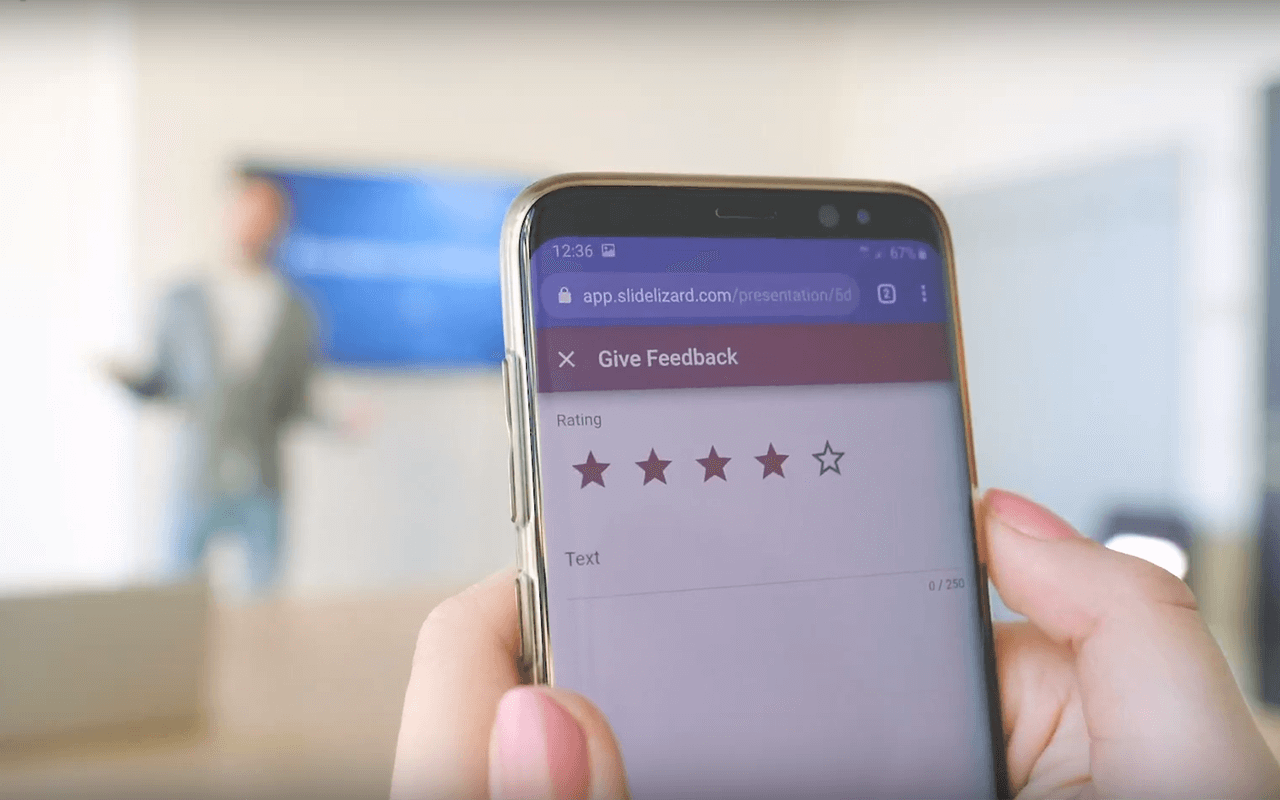
In the year 2020, there's got to be a better way of giving feedback, right? There is, and you should definitely try it out! SlideLizard is a free PowerPoint extension that allows you to get your audience's feedback in the quickest and easiest way possible. You can of course customize the feedback question form to your specific needs and make sure you get exactly the kind of feedback you need. Click here to download SlideLizard right now, or scroll down to read some more about the tool.
- quick and easy to access
- easy and fast export, analysis and overview of feedback
- save feedback directly on your computer
- Participants need a working Internet connection (but that usually isn't a problem nowadays)
3. Verbal Feedback

"So, how did you like the presentation?", asks the lecturer. A few people in the audience nod friendly, one or two might even say something about how the slides were nice and the content interesting. Getting verbal feedback is hard, especially in big groups. If you really want to analyse and improve your presentation habits and skills, we recommend using one of the other methods. However, if you have no internet connection and forgot to bring your feedback sheets, asking for verbal feedback is still better than nothing.
- no prerequisites
- open format
- okay for small audiences
- not anonymous (people might not be honest)
- time consuming
- no detailed evaluation
- no way to save the feedback (except for your memory)
- not suitable for big audiences
Feedback to yourself - Self Assessment
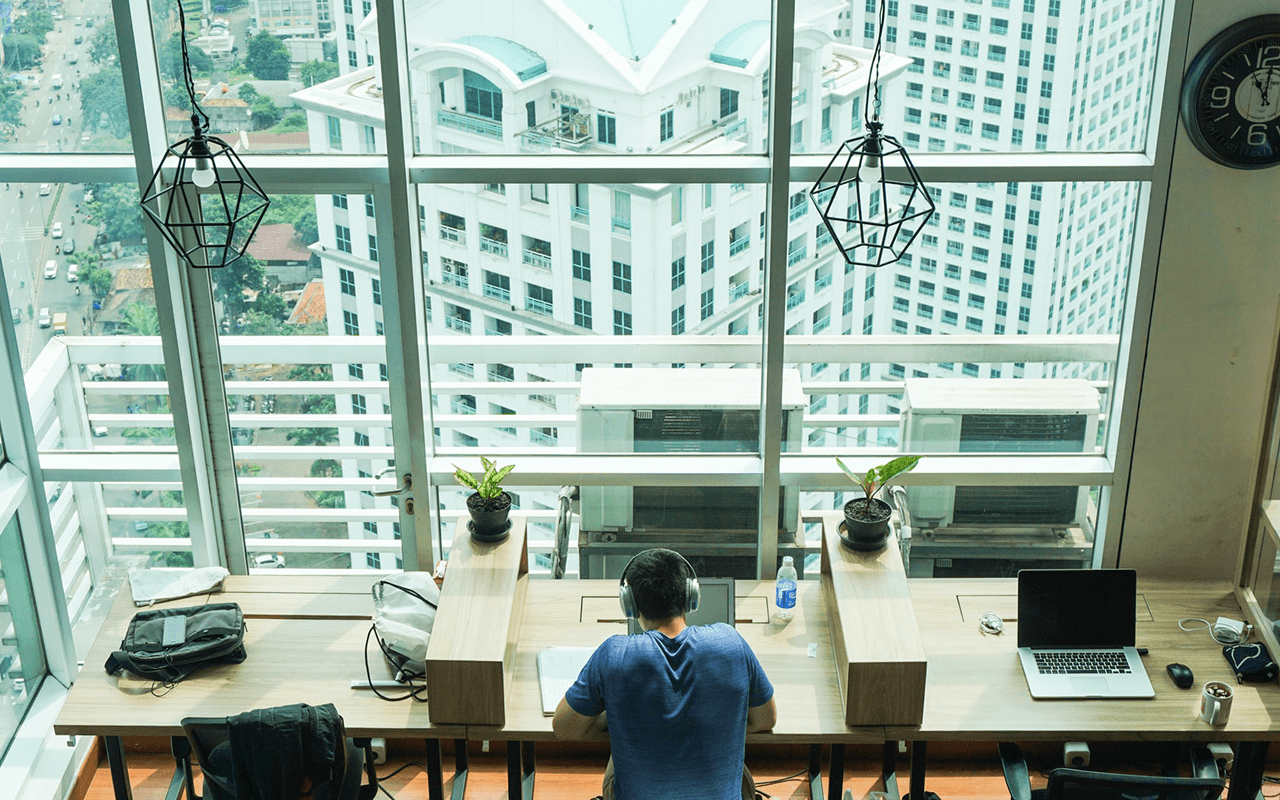
I've mentioned before that it is incredibly important to not only let others tell you what went well and what didn't in your presentation. Your own impressions are of huge value, too. After each presentation you give, ask yourself the following questions (or better yet, write your answers down!):
- What went wrong (in my opinion)? What can I do in order to avoid this from happening next time?
- What went well? What was well received by the audience? What should I do more of?
- How was I feeling during this presentation? (Nervous? Confident? ...)
Tip: If you really want to actively work on your presentation skills, filming yourself while presenting and analysing the video after is a great way to go. You'll get a different view on the way you talk, move, and come across.

Digital Feedback with SlideLizard
Were you intrigued by the idea of easy Online-feedback? With SlideLizard your attendees can easily give you feedback directly with their Smartphone. After the presentation you can analyze the result in detail.
- type in your own feedback questions
- choose your rating scale: 1-5 points, 1-6 points, 1-5 stars or 1-6 stars;
- show your attendees an open text field and let them enter any text they want

Note: SlideLizard is amazing for giving and receiving feedback, but it's definitely not the only thing it's great for. Once you download the extension, you get access to the most amazing tools - most importantly, live polls and quizzes, live Q&A sessions, attendee note taking, content and slide sharing, and presentation analytics. And the best thing about all this? You can get it for free, and it is really easy to use, as it is directly integrated in PowerPoint! Click here to discover more about SlideLizard.
Free Download: Printable Feedback Sheets for Business or School Presentations
If you'd rather stick with the good old paper-and-pen method, that's okay, too. You can choose between one of our two feedback sheet templates: there is one tailored to business presentations and seminars, and one that is created specifically for teachers assessing their students. Both forms can be downloaded as a Word, Excel, or pdf file. A lot of thought has gone into both of the forms, so you can benefit as much as possible; however, if you feel like you need to change some questions in order to better suit your needs, feel free to do so!
Feedback form for business
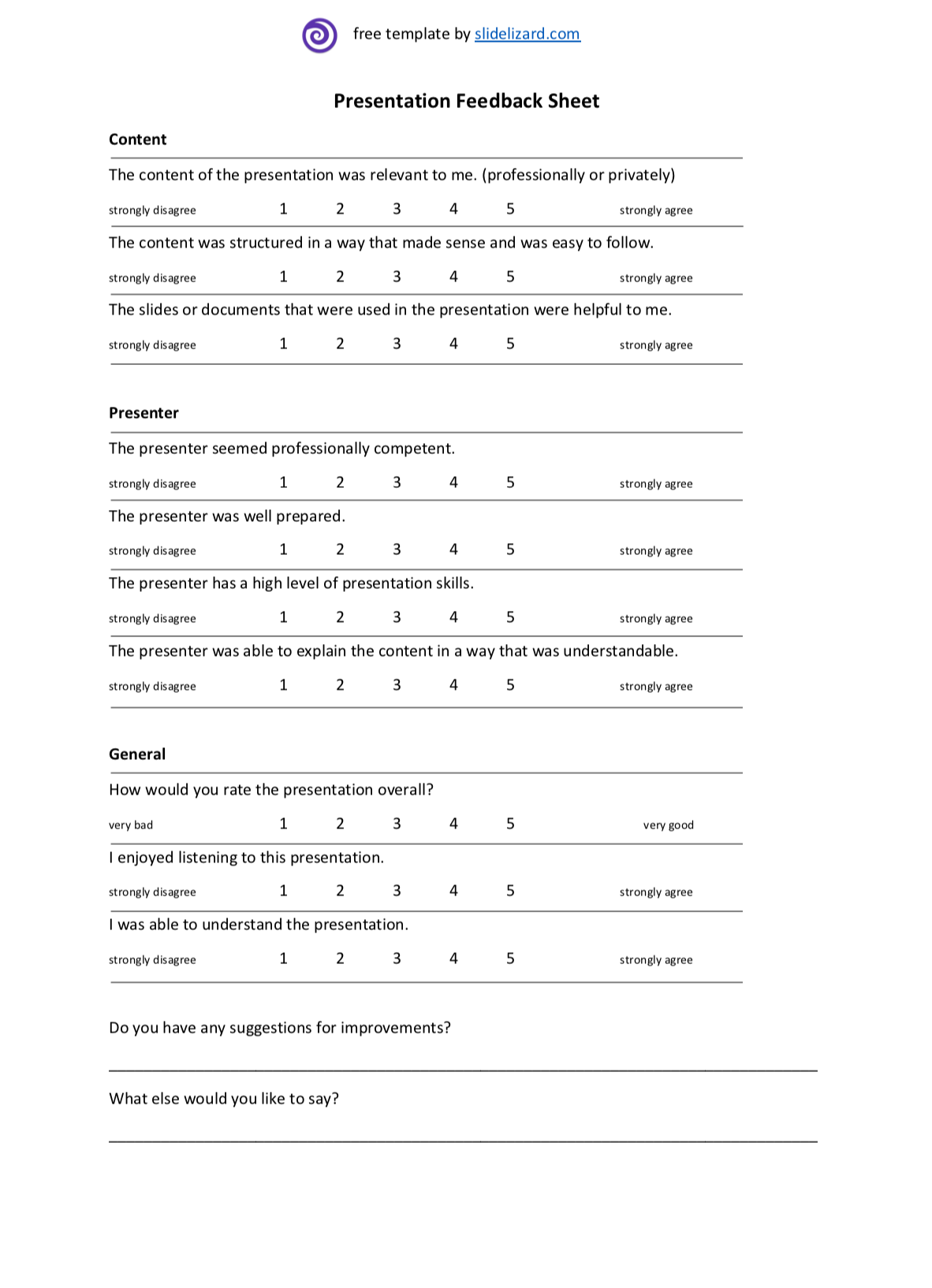
Template as PDF, Word & Excel - perfect for seminars, trainings,...
Feedback form for teachers (school or university)
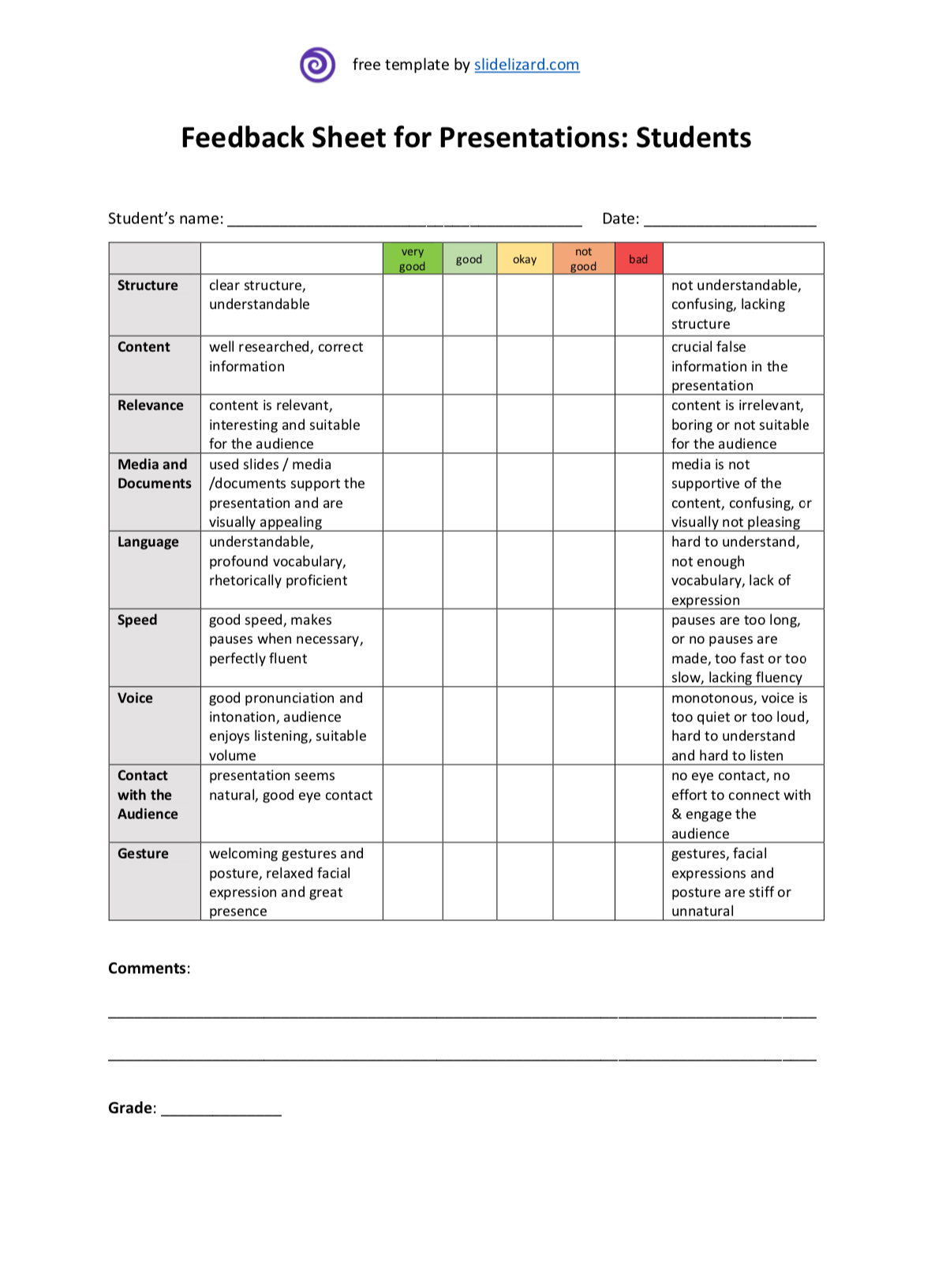
Template as PDF, Word & Excel - perfect for school or university,...
Where can I find a free feedback form for presentations?
There are many templates available online. We designed two exclusive, free-to-download feedback sheets, which you can get in our blog article
What's the best way to get feedback for presentations?
You can get feedback on your presentations by using feedback sheets, asking for feedback verbally, or, the easiest and fastest option: get digital feedback with an online tool
Related articles
About the author.

Pia Lehner-Mittermaier
Pia works in Marketing as a graphic designer and writer at SlideLizard. She uses her vivid imagination and creativity to produce good content.

Get 1 Month for free!
Do you want to make your presentations more interactive.
With SlideLizard you can engage your audience with live polls, questions and feedback . Directly within your PowerPoint Presentation. Learn more

Top blog articles More posts

Tips for good PowerPoint Presentations

A Guide to PowerPoint-Karaoke

Get started with Live Polls, Q&A and slides
for your PowerPoint Presentations
The big SlideLizard presentation glossary
Co-located audience.
Co-located Audience means that the speaker talks to the audience in person. It is used verbal and non-verbal methods to communicate a message. The speaker makes gestures with their hands, changes their face expression and shows images.
Keynote is a programme which, like PowerPoint, is used to create digital screen presentations. It is mainly used by Apple users.
External Communication
External communication is the exchange of information between two organisations. For example, it can be an exchange with customers, clients or traders. Feedback from a customer also counts as external communication.
PowerPoint Online
PowerPoint Online is the web version of PowerPoint. You can present and edit your PowerPoint presentation with it, without having PowerPoint installed on your computer. It's only necessary to have a Microsoft - or a Microsoft 365 account.
Be the first to know!
The latest SlideLizard news, articles, and resources, sent straight to your inbox.
- or follow us on -
We use cookies to personalize content and analyze traffic to our website. You can choose to accept only cookies that are necessary for the website to function or to also allow tracking cookies. For more information, please see our privacy policy .
Cookie Settings
Necessary cookies are required for the proper functioning of the website. These cookies ensure basic functionalities and security features of the website.
Analytical cookies are used to understand how visitors interact with the website. These cookies help provide information about the number of visitors, etc.
Presentation Feedback Form Template
- Great for beginners
- Ready-to-use, fully customizable Subcategory
- Get started in seconds
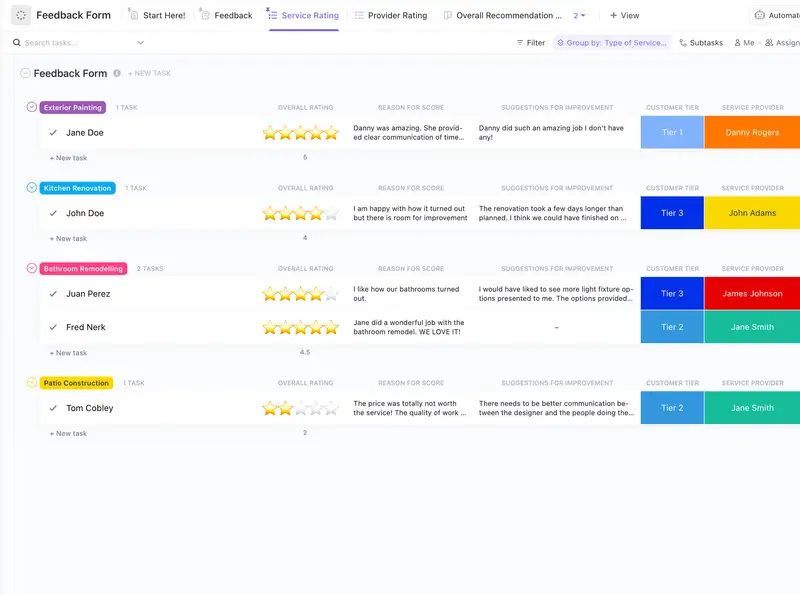
The template you're accessing is a Form Template, but can be adapted for this use case with some slight adjustments.
Are you tired of collecting messy feedback after your presentations? ClickUp's Presentation Feedback Form Template is here to save the day!
With this template, you can:
- Gather structured feedback from attendees to improve future presentations
- Gauge the effectiveness of your presentations and workshops
- Ensure a valuable learning experience for all participants
Take your presentations to the next level with ClickUp's Presentation Feedback Form Template today!
Presentation Feedback Form Template Benefits
Main elements of form template for presentation feedback.
To effectively gather feedback from presentations and workshops, ClickUp’s Presentation Feedback Form Template offers:
- Custom Statuses: Easily track feedback progress with statuses like Complete and To Do to ensure all feedback is addressed promptly
- Custom Fields: Utilize 7 custom fields such as Service Provider, Customer Tier, Overall Rating, and Suggestions for Improvement to capture detailed feedback data
- Custom Views: Access 6 different views including Overall Recommendation, Feedback, and Service Rating to analyze feedback from various angles and make informed decisions
- Collaboration Tools: Enhance teamwork and feedback processing with features like Comments, Mentions, and Email notifications within the platform
How To Use This Presentation Feedback Form Template
Crafting a presentation feedback form is essential for gathering valuable insights to improve your future presentations. By leveraging ClickUp’s features and following these steps, you can create an effective feedback form that will help you enhance your presentation skills.
1. Define Feedback Criteria
Begin by defining the specific criteria you want feedback on. This may include presentation content, delivery style, engagement with the audience, visual aids, and overall effectiveness. Clear criteria will guide respondents on what to focus on when providing feedback.
Utilize Custom Fields in ClickUp to categorize feedback criteria and make it easy for respondents to provide structured responses.
2. Design the Feedback Form
Next, design a clear and concise feedback form that aligns with the defined criteria. Ensure the form is user-friendly, visually appealing, and easy to navigate. Include a mix of multiple-choice questions, rating scales, and open-ended questions for comprehensive feedback.
Use Docs in ClickUp to draft the layout and structure of your feedback form, making it visually engaging and easy for respondents to complete.
3. Set Submission Guidelines
Establish guidelines for submitting feedback to ensure consistency and relevance in the responses. Clearly communicate the deadline for submitting feedback, the preferred method of submission, and any specific instructions for providing feedback.
Utilize Automations in ClickUp to set up reminders for respondents to submit their feedback on time and streamline the submission process.
4. Distribute the Feedback Form
Once the form is ready, distribute it to your audience or stakeholders. Send it out via email, share it on social media, or embed it in a post-presentation follow-up communication. Encourage honest and constructive feedback to gain valuable insights for improvement.
Use Email in ClickUp to easily distribute the feedback form to your audience and track responses efficiently.
5. Analyze Feedback and Implement Changes
After collecting responses, analyze the feedback gathered to identify common themes, strengths, and areas for improvement. Use the insights gained to make informed decisions on how to enhance your presentation skills and content for future engagements.
Leverage Dashboards in ClickUp to visually represent feedback data, track progress over time, and monitor the impact of implemented changes on your presentation performance.
By following these steps and utilizing ClickUp's features, you can streamline the process of creating and collecting feedback on your presentations, leading to continuous improvement and enhanced audience engagement.
Get Started with ClickUp’s Presentation Feedback Form Template
Organizations and educational institutions can utilize the Presentation Feedback Form Template in ClickUp to collect valuable insights from attendees and enhance future presentations.
To get started, simply click on “Add Template” to integrate this template into your Workspace. Ensure you specify the Workspace location where you want to apply this template.
Next, invite relevant team members or guests to your Workspace to begin collaborating on feedback collection.
Here's how you can leverage this template effectively:
- Utilize the Overall Recommendation View to get a quick overview of feedback trends
- Start with the Start Here View to kick off the feedback collection process
- Dive into the Feedback View to analyze detailed feedback responses
- Use the Provider Rating View to evaluate the performance of service providers
- Organize feedback using the Overall Recommendation Board View for a holistic view
- Assess service quality with the Service Rating View
Custom Fields:
- Fill in details like Service Provider, Date of Purchase, Customer Tier, and Overall Rating
- Include Suggestions for Improvement, Type of Service Purchased, and Reason for Score for comprehensive feedback analysis
Remember to update statuses to "Complete" or "To Do" accordingly to track progress effectively.
Related Templates
- Class Feedback Form Template
- Event Feedback Form Template
- Patient Feedback Form Template
- Website Feedback Survey Template
- Post Event Feedback Survey Template
Template details
Free forever with 100mb storage.
Free training & 24-hours support
Serious about security & privacy
Highest levels of uptime the last 12 months
- Product Roadmap
- Affiliate & Referrals
- On-Demand Demo
- Integrations
- Consultants
- Gantt Chart
- Native Time Tracking
- Automations
- Kanban Board
- vs Airtable
- vs Basecamp
- vs MS Project
- vs Smartsheet
- Software Team Hub
- PM Software Guide

Summer is here, and so is the sale. Get a yearly plan with up to 65% off today! 🌴🌞
- Form Builder
- Survey Maker
- AI Form Generator
- AI Survey Tool
- AI Quiz Maker
- Store Builder
- WordPress Plugin
HubSpot CRM
Google Sheets
Google Analytics
Microsoft Excel
- Popular Forms
- Job Application Form Template
- Rental Application Form Template
- Hotel Accommodation Form Template
- Online Registration Form Template
- Employment Application Form Template
- Application Forms
- Booking Forms
- Consent Forms
- Contact Forms
- Donation Forms
- Customer Satisfaction Surveys
- Employee Satisfaction Surveys
- Evaluation Surveys
- Feedback Surveys
- Market Research Surveys
- Personality Quiz Template
- Geography Quiz Template
- Math Quiz Template
- Science Quiz Template
- Vocabulary Quiz Template
Try without registration Quick Start
Read engaging stories, how-to guides, learn about forms.app features.
Inspirational ready-to-use templates for getting started fast and powerful.
Spot-on guides on how to use forms.app and make the most out of it.
See the technical measures we take and learn how we keep your data safe and secure.
- Integrations
- Help Center
- Sign In Sign Up Free
Presentation Feedback Form
A presentation feedback form is an excellent approach to gathering helpful feedback, whether you recently gave a presentation in a seminar or organized one. Add the presenter's name, remark areas, and grading criteria to the presentation feedback form template as needed. You can make your own by using forms.app's free presentation feedback form template today.
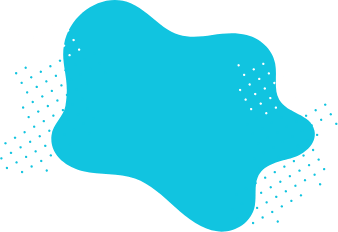
- Agreement Forms
- Attendance Forms
- Cancellation Forms
- Clothing Order Forms
- Complaint Forms
- Consultation Forms
- Contest Registration Forms
- Customer Registration Forms
- Customer Service Forms
- Employment Forms
- Estimate Forms
- Evaluation Forms
- Event Booking Forms
- Event Registration Forms
- Feedback Forms
- File Upload Forms
- Food Order Forms
- Hotel Booking Forms
- Informed Consent Forms
- Inquiry Forms
- Inspection Forms
- Insurance Forms
- Intake Forms
- Job Application Forms
- Medical Consent Forms
- Medical Forms
- Medical History Forms
- Membership Application Forms
- Membership Forms
- Membership Registration Forms
- Order Forms
- Pastry Order Forms
- Payment Forms
- Personal Forms
- Petition Forms
- Pre-Order Forms
- Product Order Forms
- Quote Forms
- Real Estate Forms
- Recommendation Forms
- Referral Forms
- Registration Forms
- Release Forms
- Rental Application Forms
- Report Forms
- Request Forms
- Reservation Forms
- School Application Forms
- School Registration Forms
- Self-evaluation Forms
- Service Booking Forms
- Sign-up Forms
- Sponsorship Forms
- Subscription Forms
- Tracking Forms
- Virtual Event Forms
- Volunteer Forms
- Voting Forms
- Web Design Forms
- Work Order Forms
- Marketing Surveys
- Product Surveys
- Relationship Surveys
- Research Surveys
- School Surveys
- Polls & Questionnaires
Create online forms
By using forms.app’s easy and extensive form builder user interface, you can create online forms, surveys, and exams with less effort than anything else! You can quickly start with a ready-made template and customize it according to your needs or you can start from scratch and build your form with many different types of form fields and customization options.
Powerful features:
- Conditional logic
- Create forms with ease
- Calculator for exams and quote forms
- Geolocation restriction
- Real-time data
- Detailed design customization
Automate the work that you don’t like
Automations between the tools you use are vital as it saves time and deducts tons of workload. Imagine that you would need to transmit data from your form responses to another tool manually. That would be boring and time-consuming distracting you from your real work.
forms.app integrates with +500 third-party applications such as Asana, Slack, and Pipedrive via Zapier. Thus, you can automate your workflows and focus more on enriching your business.
Ease your work with +1000 templates
Let our templates do errands for you and let you focus more on critical parts of your forms and surveys such as form fields, questions, and design customization. With over 100 templates, forms.app enables you to create a form that you need and customize it according to your needs by using our form creator.
Share or embed your form
You can share your forms in any way you like. If you want to share your form and collect responses through your form’s unique link, you can simply adjust privacy settings and copy paste your form link anywhere. And if you would like to embed your form in your website, you can easily copy and paste embed code in your website HTML.
Create eye-pleasing free online forms
On forms.app, you can customize your form’s theme and design elements in depth. Once you switch to the ‘Design’ tab after getting your form done, you will see many different design customization options. You can change your form theme by choosing your own colors or picking one of many ready-made themes.
Presentation Feedback Form Template
Presentation ratings & feedback.
Do want to allow website visitors to evaluate a presentation and submit feedback directly on your site? If so, then you need the Presentation Feedback Form Template from WPForms.
This form template is incredibly useful for educational and public speaking environments, and could be easily customized to work for anyone who needs to evaluate presentations.
Using the Presentation Feedback Form Template
The purpose of a Presentation Feedback Form is to gather feedback from the audience after they view a presentation, so it’s important that the form contains fields and options that allow the user to easily make an evaluation.
Nearly every field on our Presentation Feedback Form Template contains a Likert Scale, which allows the form user to provide a numerical rating for each given prompt.
The form template starts off with the Presentation Ratings & Feedback section, and instructs the form user with these directions: “On a scale of 0-10, with 0 being the worst and 10 being the best, rate each of the following categories”.
These categories include examples such as quality of the content, clarity of the speaker, and engagement of the audience, to name a few.
Additionally, beneath each category’s Likert Scale, a box is provided for the form user to write in any feedback related to their rating.
Then, the form user or evaluator offers suggestions for improvement and any additional comments to include with their form. They must then provide their name and email to submit the form.
Get started with WPForms today to create and customize your own Professor Evaluation Form. Signing up with WPForms gives you access to this and hundreds of other pre-made templates.
Looking for something else?
Here are some other Education form templates

Homecoming Nomination Form
Ensure an organized, efficient, and fair nomination process.
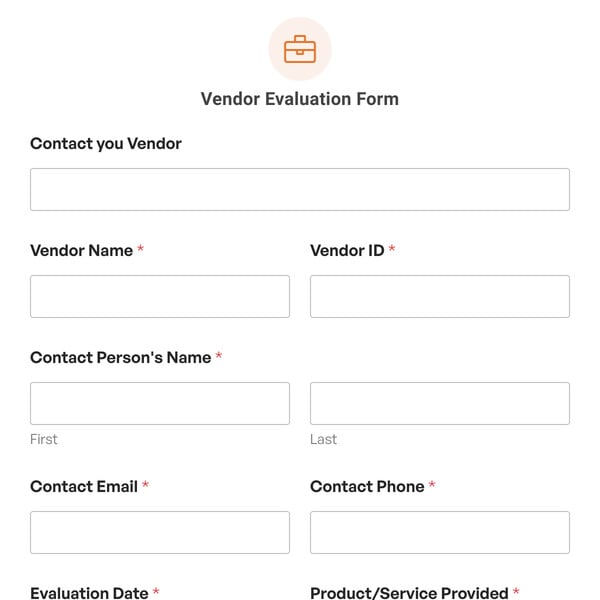
Vendor Evaluation Form
Streamline your vendor assessment process with a clear way to gather and analyze feedback.
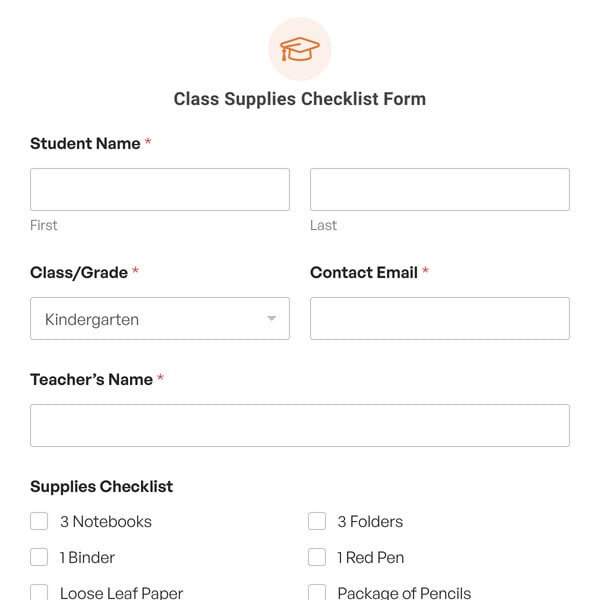
Class Supplies Checklist Form
An essential tool for simplifying the back-to-school preparation process.
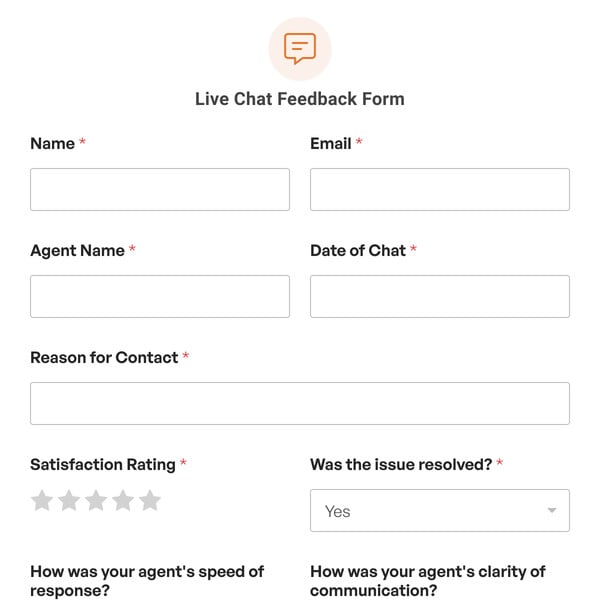
Live Chat Feedback Form
Refine your customer experience and ensure that your team is meeting expectations.

Course Waitlist Registration Form
A form to help you better manage course demand.
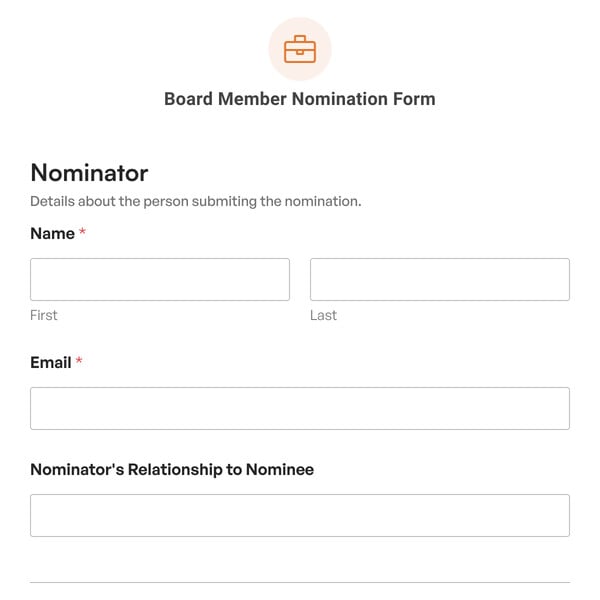
Board Member Nomination Form
Receive detailed, relevant information that will help you make informed decisions.
Our form templates let you create any kind of WordPress form in a few clicks.
Import any template with 1 click.
Ready to get started? Import any form template and start customizing it right away.
Add or Remove Fields
Use our simple drag and drop form builder to add fields, delete them, or move them around.
Customize Notification Settings
It’s easy to edit the notification emails on any template with your own text or smart tags.
Change the Confirmation Message
Easily display a custom message after submission – or forward your visitor to another page.
Change the Field Labels
Click on a field and change the text to collect the exact information you need.
Change the Notification Email
Add CCed recipients and multiple notifications so you never miss an entry.
Customize the Submit Button
Adapt the words on the button and change the color so that it matches your theme.
Publish Your Form With Ease
Hit publish — that's it! WPForms makes it easy to get your forms online without writing code.
Get Instant Form Insights
Track form submissions with our built-in analytics to see how your forms perform.
- Testimonials
- FTC Disclosure
- Online Form Builder
- Conditional Logic
- Conversational Forms
- Form Landing Pages
- Entry Management
- Form Abandonment
- Form Notifications
- Form Templates
- File Uploads
- Calculation Forms
- Geolocation Forms
- Multi-Page Forms
- Newsletter Forms
- Payment Forms
- Post Submissions
- Signature Forms
- Spam Protection
- Surveys and Polls
- User Registration
- HubSpot Forms
- Mailchimp Forms
- Brevo Forms
- Salesforce Forms
- Authorize.Net
- PayPal Forms
- Square Forms
- Stripe Forms
- Documentation
- Plans & Pricing
- WordPress Hosting
- Start a Blog
- Make a Website
- WordPress Forms for Nonprofits
Cookie consent
We use our own and third-party cookies to show you more relevant content based on your browsing and navigation history. Please accept or manage your cookie settings below. Here's our cookie policy
- Product overview What is Typeform?
- Form builder Signups and orders
- Survey maker Research and feedback
- Quiz maker Trivia and product match
- Typeform for Growth For B2B marketers
- Product updates Latest feature releases
- HubSpot for Typeform Our new partner
- Sales & marketing misalignment Check out our latest ebook

- Human resources
- Customer success
- Acquire customers
- Get feedback
- Do research

- Help center Find quick answers
- Community Share and interact
- Contact us Speak to our team
- Partners Browse or join
- Careers Join our team

- All templates
- → Evaluation forms
- → Presentation evaluation form template

Presentation evaluation form template
Collect up to 3.5x more data with Typeform
What’s your presentation lacking?
A good presentation requires a lot of preparation and practice. It’s useful to get feedback from your peers on your style and content, so you know what to focus on for next time.
With Typeform, you can customize everything

Integrations

Presentation evaluation form FAQs:
When should i use a presentation evaluation form.
It depends on when you want feedback. If you’re doing trial runs, ask for feedback on the trial and use that to develop your session. That way, you know it’ll be perfect for the main event.
If you’re someone who does a lot of presentations, then regular feedback on your style and slides can help you tighten things up, and keep you performing at your best.
What do I put in a presentation evaluation form?
Keep it short and sweet. You’re looking for a few pieces of actionable feedback, so you can improve on what you already have. A long, detailed feedback form could invite an overwhelming amount of information that you don’t know what to do with, or have time to properly implement. Be specific on the feedback you want. Are you looking for advice on improving your slides, or perhaps you want to know if your message is getting across clearly.
Get inspired by relevant templates and categories
3200+ Templates, 300+ Integrations
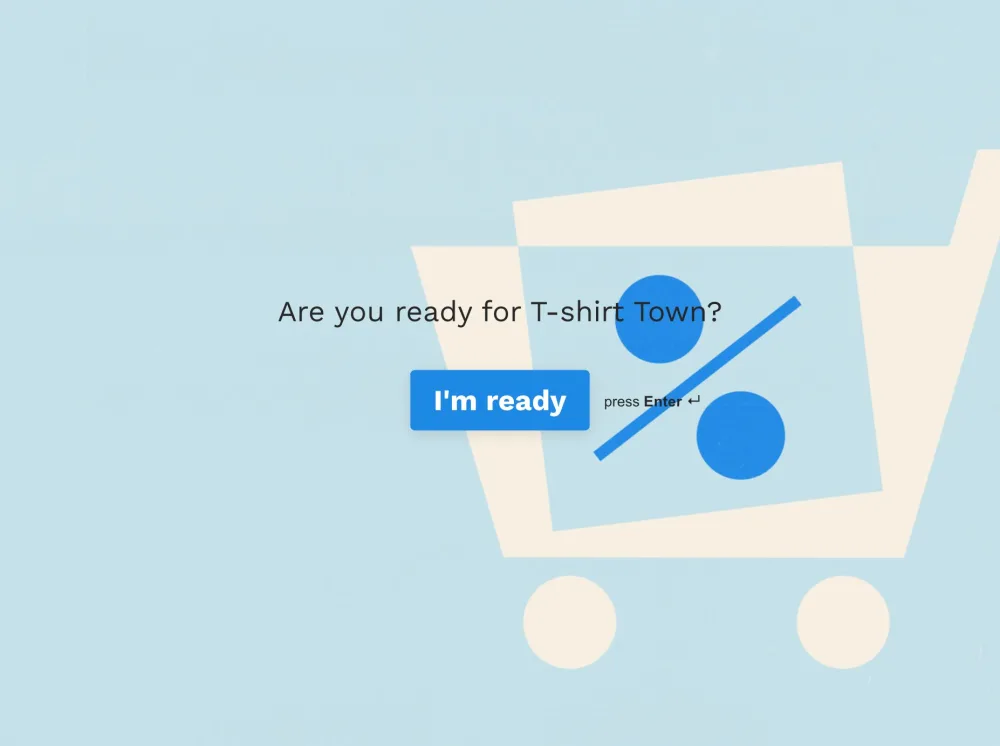
Online order form template
Sell products and vouchers online with a custom order form

Job requisition form template
Speed up the hiring process with this internal request form for managers

Reference request form template
Get the lowdown on candidates with this interactive reference request form
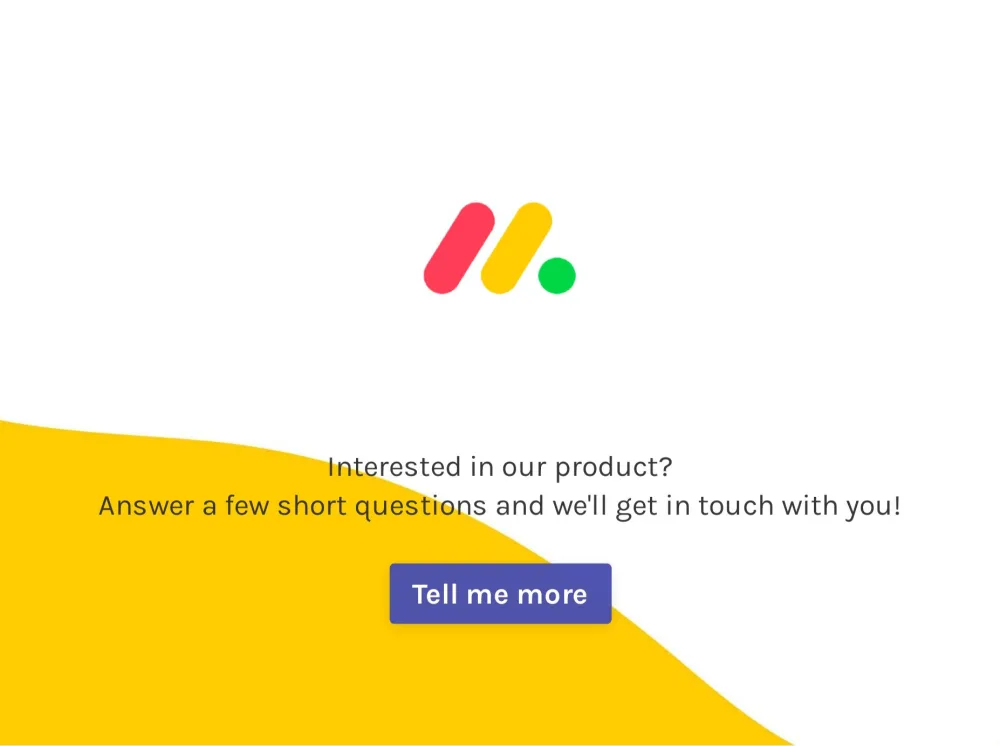
monday.com form template
Power-up your workflow with our newest integration
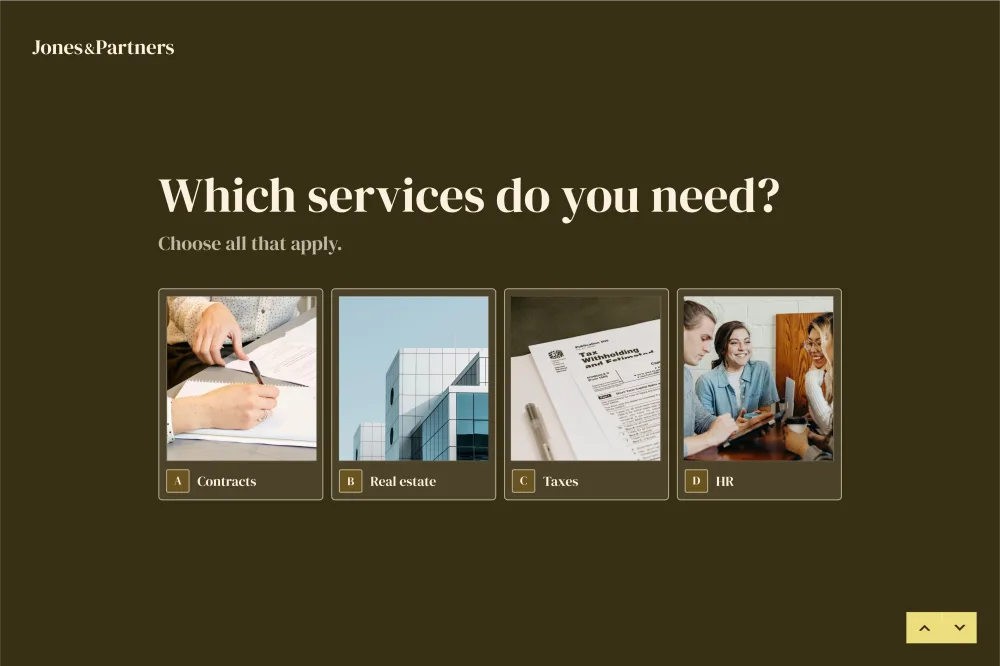
Lead generation form template
Get more leads—looks great on any device

Signup sheet template
A fun, friendly way to ask people for information
Access 3,000+ templates
Published in
Evaluation Form Templates
25+ FREE Presentation Evaluation Form Templates – PDF, Word
Defining your story and writing your presentation without any problem does not mean that you are through your presentation. Each time you have a presentation, it is essential to ensure that the final presentation is effective by conducting a presentation evaluation. After all, not taking the time to consider the things that you did wrong or right when preparing your presentation will certainly limit your chances of becoming the best PowerPoint ranger that you have always dreamt of.
What is a Presentation Evaluation Form
A presentation evaluation form is a document that takes readers through a checklist of questions designed to evaluate the strengths and weaknesses of a presentation, with improvement tips. The evaluation form is like an audit. Presentation evaluation forms use a rating scale to determine how well the presenter met the objectives of the presentation. The presentation evaluation form is used to improve the presenter’s presentation skills. It provides them with feedback from other people (usually experts) and evaluates them on various aspects of a good presentation.
Purpose of a Presentation Evaluation Form
Evaluating a presentation is essential because it helps the presenter improve the aspects that need improvement. The presenter gets to know where problems in their presentation are and what to focus on, helping them improve their overall performance. Presentation evaluation forms can be used in many different situations. They can evaluate internal presentations, formal presentations, and even informal presentations. They can also be used in various industries such as educational environment, business, healthcare, and any other industries.
Elements of a Presentation Evaluation Form
Any presentation evaluation form should contain features integral to its proper functioning. The following are some of the elements of a presentation evaluation form:
The name of the presenter
It is crucial to have each presenter’s name in their presentation evaluation forms to distinguish between the different speakers. It is helpful because it helps the evaluator to get to know each speaker better, which can be helpful when reading a report.
The name of the evaluator(s)
The names of the people who evaluate the presentations to give feedback about it should be put in the form itself. In addition, using a form with multiple evaluators ensures that there will be an objective review and a more thorough evaluation of the speaker’s needs and strengths.
The date and time of the presentation
The date and time of the presentation will help the reader know when the speaker gave their presentation. This information is vital because it can help the reader get to know what was going on around them at that time, which can be helpful in evaluating a situation or getting to know the speaker better.
The topic of the presentation
The next item to be included in the evaluation form is the topic of the presentation. Again, the topic should be clearly stated on the form to help readers and presenters understand what was going on in the presentation.
The duration of the presentation
The duration of the presentation is significant in the evaluation of a speaker’s presentation. With this information, it will be easier for evaluators to know how well the speaker conducted their presentation. The duration of the presentation should also be listed in a table format to allow readers to get to know how long specific parts of the presentations were.
The qualities of the speaker
The speaker’s qualities to be listed on a presentation evaluation form should be relevant to the area of expertise. For example, if a presentation is about the weather and the presenter does not know the weather, it might not be appropriate for them to discuss in-depth changes in the climate of a specific region. Therefore, the evaluator should look at both the strengths and weaknesses of most speakers and make sure there are no inaccuracies.
The quality of the execution of the topic
This section of a presentation evaluation form is the most important for evaluators to fill out. This section is usually filled out after the evaluator has evaluated the other aspects of the presentation, allowing them to view it objectively. The quality of execution is judged based on how well each of the aspects and steps in a presentation is executed and how well they were organized.
Other information
Other information that could be included in the presentation evaluation form includes questions such as what was the title of the presentation? What were three key points made? What is the call to action the audience is required to take? Were the visuals exciting or boring? What were the strengths and weaknesses? And what was the overall impression of the speaker?
How to Conduct a Presentation Evaluation
The first source you need to tap for proper feedbacks is your friends and co-workers. Take your time and ask your close colleagues to assist you in critiquing your presentation. To get the best result, make sure you listen to everything they have to say and pay attention to the common points. It is also vital to email every person that leaves a card after tending the presentation. Such a simple follow up might serve as an appreciation and even an informal request for feedbacks that they might wish to offer.
Your body language always says more than your words, particularly if you understand reading body language. Make sure you study your crowd’s body language, and you will have an easy time telling how your presentation is impacting the crowd from time to time.
Incorporate and ruminate
Start by thinking over all the reviews and feedback you have gathered from your last presentation. As much as this might seem tiresome or boring, taking just 15 minutes to evaluate and focus on what you have managed to pull together can reveal both the bad and good patterns, which can help your next presentation.
Go for as many feedbacks as possible
Do not get tired of following up on the feedback. This will help you get more clarity. People always love it when asked about their feedback, and clear feedback is a better way of getting the information you want for your evaluation.
Incorporate
Having evaluated the presentation, it is essential that you now incorporate what you have learned and use it in your next presentation. Make sure you follow the same plan, and you will surely notice the vast improvements in presentation and confidence.
The Benefits of Conducting a Presentation Evaluation
Many benefits come with performing a presentation evaluation as follows:
- It gives you a clear understanding of the things that you might be doing wrong during your presentation.
- It provides you with better approaches that help in making your presentation more engaging.
- You get to learn how to arrange your performance in a particular manner that ensures you present it with ease.
- It helps in building your confidence during the presentation.
- Through the evaluation, you get the chance to create standard presentations, which, on the other hand, helps make sure people within the company consistently communicate information.

How to Make Your Presentation More Effective
Show passion and connect with the audience.
The most important thing with an effective presentation is to ensure you create a better connection with your audience. A better of doing this is by letting your passion for the presentation subject drive you. Be honest with your audience regarding what is essential and why. Being authentic ensures that the audience can connect with your presentation and also respond.
Focus on the needs of the audience
The presentation has to be centered within the audience. When preparing the presentation, ensure you keep in mind the needs of your audience. Make sure you focus on your audience’s response and react to them. This way, it becomes easy for the audience to respond and understand.
Keep it as simple as possible
When preparing the presentation, keep in mind things such as the key message you want the audience to take away. After which you have to make sure the message is clearly and briefly communicated. Most experts will recommend a thirty-second elevator summary while others recommend writing it on the business card. Whichever method you settle for, the vital thing is to keep the core message brief and focused.
Make eye contact and smile to the audience
As much as this may sound simple, a large number of presenters usually fail to nail it. Smiling and making eye contacts help in building a rapport that assists your audience in connecting with your subject and also you. It also eliminates the nervous feeling. Your audience has to see you and even the slides.
Breath, relax and enjoy
Many presenters find it challenging to remain calm when presenting. A good option is, however, to slow your breathing and relax. This ensures that you do not breathe heavily or even collapse during your presentation.
With all this in mind, it is very clear that conducting a presentation evaluation, therefore, has a very important role in every presentation. Apart from helping the presenter understand his or her weakness, it also helps him or she understands the better approaches to put in place during the presentation.
Presentation evaluation forms are used to evaluate the strengths and weaknesses of a speaker’s performance. These forms also provide tips for improvement and ways to enhance their presentation skills. A good presentation evaluation form will include specific feedback on the strengths and weaknesses of the speech. This information can help the speaker know what they can work on to improve their performance. The person evaluating the presentation should also use accuracy in their evaluation, assessing each aspect appropriately to get helpful feedback on how they can improve within their presentations.
Keep reading
12 free workshop evaluation forms (word | pdf), free peer evaluation forms & samples (word | pdf), 13 free student evaluation form templates, employee evaluation form (how to conduct + templates), 12 job evaluation form templates and samples.

Peer Presentation Feedback Form

A Peer Presentation Feedback Form is a tool that allows you to collect feedback from your peers or colleagues after you have completed a presentation. It is a mechanism for receiving constructive criticism and suggestions for improvement. This feedback can be instrumental in helping you enhance your presentation skills and further refine your message .
How to Use the Peer Presentation Feedback Form
When you use this Feedback Form , you should encourage your peers to provide specific feedback, such as areas where they found the presentation engaging , parts that could be improved, and suggestions for future presentations. This Peer Presentation Feedback Form empowers you to gain valuable insights into your strengths and areas for development.
It can be used to enhance your public speaking skills, refine your presentation style, and ensure that each presentation you give is engaging and informative. Our Peer Presentation Feedback Form is a valuable resource for anyone seeking to improve their presentation skills.
How to Customize Our Peer Presentation Feedback Form(Add Your Own Logo, Style, and Fields)
Are you ready to customize our Peer Presentation Feedback Form to match your brand and gather all the necessary feedback from your peers? Let's dive in and see how you can make this form your own unique tool.
Making It Your Own
When you click the "Use this Form" button, you will first go through the Foyer onboarding process , which is quick and easy, taking just 1 minute. Once you're in, you can start customizing the form to align with your organization's branding by adding your own logo and selecting an appropriate style. You can even add any images or descriptions you want to give it a personalized touch.
Adding Fields for Specific Feedback
Our form allows you to add various types of fields to gather specific feedback from your peers. You can include text fields for open-ended comments, multiple choice fields to gauge preferences, and even file upload fields for additional support materials. This flexibility ensures that you collect the precise information you need to improve your presentations.
Tailoring the Experience
By taking advantage of the customization options, you can ensure that the feedback form reflects your brand and offers a seamless experience for your peers. The ability to add your own logo and customize the style not only maintains a consistent brand image but also creates a professional and inviting atmosphere for providing feedback.
Encouraging Participation
By making the form visually appealing and easy to navigate, you can encourage more participation from your peers. The ability to customize the form's appearance and content, along with the streamlined onboarding process, enables you to create an engaging environment for gathering valuable feedback.
Understanding the Importance of a Feedback Form
In any professional setting, it's crucial to gather feedback to improve and grow. A Feedback Form provides a structured way for your audience to share their thoughts, insights, and opinions about a presentation, service, or product.
Enhancing Communication and Engagement
When you use this Peer Presentation Feedback Form, you are actively encouraging your audience to share their thoughts, making them feel valued and heard. Utilizing Feedback Forms helps you, the presenter, gain valuable insight into the audience's perspective. This can improve future presentations and strengthen the overall communication experience .
Tailoring Future Presentations
By reviewing the feedback received through this Peer Presentation Feedback Form, you can identify recurring themes and areas that may need improvement. This enables you to tailor your future presentations to better meet the needs and expectations of your audience. In turn, this can result in more engaging and impactful sessions .

Fostering a Growth Mindset
When you actively seek feedback using this Peer Presentation Feedback Form, you demonstrate to your audience and colleagues that you are open to learning and embracing continuous improvement . This not only cultivates a stronger sense of collaboration but also contributes to an environment where growth and development are valued .
Using the Peer Presentation Feedback Form isn't just about gathering input; it’s about leveraging that input to continuously refine and enhance your presentation skills. By actively seeking and implementing feedback, you can position yourself as a proactive and adaptable professional.
Understanding Our Peer Presentation Feedback Form
When filling out our Peer Presentation Feedback Form , there are two main steps to take. In the first step, labeled "Your Feedback", several important fields are included. The first field is "Your Name," where you will enter your name. The next field asks you to "Rate this presentation (1-10)" to assess the quality on a scale of 1 to 10. Then, there is a choice field labeled "How effective was this presentation?" where you can select "Very Effective," "Effective," "Somewhat Effective," or "Not Effective." Following that, there is another choice field, "Did the presenter communicate clearly?" where you can choose between "Yes" and "No." Lastly, there's a multi-line text field, "What was the most engaging part of the presentation?" for you to type out your answer.
The second step, "Presenter's Performance," involves evaluating the presenter. The first field in this step asks, "How would you rate the presenter's knowledge on the topic?" and offers options such as "Very Knowledgeable," "Knowledgeable," "Somewhat Knowledgeable," or "Not Knowledgeable." The next field is "Did the presenter engage with the audience effectively?" where you can choose "Yes" or "No." The final field on this step is "What could the presenter improve on for future presentations?" giving you a space to provide your feedback.
It's important to fill out each field with honest and constructive feedback to ensure the presenter receives valuable insights on their performance.
Each field has a specific purpose and aims to gather detailed and helpful feedback to improve future presentations. Understanding the significance of each field is crucial for providing meaningful feedback and helping presenters enhance their skills.
Ensuring that you provide thoughtful feedback in each field will contribute to the continuous improvement of presentation delivery and overall communication skills. Completing each step in the Peer Presentation Feedback Form accurately contributes to the holistic evaluation of the presenter's performance and presentation effectiveness.
How to Effectively Use a Peer Presentation Feedback Form
When it comes to improving your presentation skills , seeking constructive feedback from your peers can be extremely valuable. This Peer Presentation Feedback Form can be an essential tool in gathering insights and recommendations to enhance your presentation delivery. Let's dive into how you can maximize the potential of this form to benefit from meaningful feedback .
Requesting Feedback from Peers
To make the most out of this Peer Presentation Feedback Form, start by sharing it with your peers after delivering a presentation. Be sure to request specific feedback on areas such as clarity , engagement , and overall effectiveness of your presentation. Additionally, ask your peers to provide actionable suggestions for improvement, which can help you hone your skills and deliver more impactful presentations in the future.
Tips for Maximizing the Feedback
It's important to encourage your peers to be specific and detailed in their feedback. Remind them to highlight what worked well and what could be improved, along with suggestions on how to make those improvements. Moreover, ensure that you are open-minded and receptive to the feedback you receive. Understanding that feedback is meant to aid your growth and development is essential in making the most of this process.
Embracing Constructive Criticism
Embracing constructive criticism is a crucial aspect of utilizing this Peer Presentation Feedback Form effectively. Feedback from your peers can provide fresh perspectives and insights that you may not have considered, thus offering a valuable learning opportunity. Remember, the purpose of seeking feedback is not to seek praise, but to identify areas for improvement and further enhance your presentation skills .
Leveraging the Feedback for Improvement
After collecting the feedback, take the time to review and analyze the responses. Identify recurring themes or areas of consensus among the feedback provided. Utilize this information to formulate a plan for improvement and incorporate the suggested changes into your future presentations. This iterative approach will not only help refine your presentation skills but also showcase your commitment to growth and development.
Integrating the Peer Presentation Feedback Form with Foyer
With the advanced features of Foyer, you can effectively manage and organize the feedback collection process by using the secure forms feature to create and distribute the Peer Presentation Feedback Form. By integrating Foyer's client portal into your workflow, you can streamline the feedback gathering process, ensuring confidentiality and security of the feedback provided.
Realizing the Business Benefits
Utilizing this form is not only beneficial for individual skill development but also has a positive impact on collaborative efforts within your business. Encouraging open dialogue and feedback among peers fosters a culture of continuous improvement and promotes knowledge sharing across teams. This can lead to overall improvement in presentation delivery across the organization, ultimately benefiting the business as a whole.
By effectively utilizing this Peer Presentation Feedback Form, you have the opportunity to receive valuable insights and recommendations from your peers, ultimately leading to continuous personal and professional growth . Incorporating the feedback received can result in more engaging and impactful presentations, benefiting both your individual development and the overall success of your business.
Leveraging Foyer for Peer Presentation Feedback Form
If you're looking for a way to streamline your Feedback Form process, Foyer's client portal could be the answer. With this portal, you can set up a custom form to collect specific feedback from your peers, ensuring that you receive the information you need in an organized manner. What sets Foyer apart is its emphasis on security and privacy , which means that all the feedback you receive is guarded with end-to-end encryption .
Foyer also offers email and desktop notifications , ensuring that you are promptly informed whenever there is a new submission for your Feedback Form. This is particularly useful for ensuring that no feedback slips through the cracks, and that you can act on the received information in a timely manner. Furthermore, the portal provides you with audit trails for every action, giving you a detailed overview of the activity surrounding your Feedback Form.
Get Started Today

Presentation Feedback Form Template
Learn how effective your presentations are and how to improve them.
Gather feedback about your presentation from your participants to help you improve your public speaking skills and understand whether your audience learned what you wanted them to learn.
People who viewed Presentation Feedback Form also viewed

Use a presentation feedback form to gather insights from your audience about your slides and lecture. It will help you understand whether they learned what you wanted them to learn and improve your presentation for the next time. Following are some tips you can use to build an effective feedback form for any presentation.
Why Ask For Feedback on Your Presentations?
There’s a lot of material out there that can teach you how to build and deliver a good presentation . But if you want to make your presentation great you need to present it many times, gather feedback, and hone it accordingly. Your audience can tell you whether they learned what you wanted them to learn. They can tell you if you motivated them and made them think. Of course, they can also tell you if you lost them, and where. But that’s great too. After all, every piece of feedback is an opportunity to grow and improve.
While nobody likes to hear bad feedback, it can really help you sharpen your presentation and public speaking skills for the future. Plus, you’re likely to receive some positive feedback as well. The key to receiving helpful and constructive feedback is asking the right questions in the right way. Here are some tips to help you do exactly that.

How to Ask for Feedback on Your Presentation?
You can request feedback in many different ways, each has its advantages and setbacks. For example, you can ask in person or hand out paper forms at the end of your talk. Today, however, we’re going to take a look at online feedback forms and show you how to build a form that is super effective for you and convenient for your audience. Use the tips below to create and administer your perfect presentation feedback form.
Timing Is Everything
Deciding when to share your feedback form will influence the amount of feedback you receive as well as its quality and relevance. In most cases, the best time to ask for feedback is right after the presentation. That’s when the presentation is still fresh in your audience’s minds, allowing them to offer the most accurate feedback. It is also when they are most likely to respond as they are still engaged in the experience and haven’t yet moved on to the rest of their day. So, consider dedicating the last few minutes of your talk to asking for feedback.

There Are Many Sides to Every Presentation
While you don’t want to ask too many questions, you should cover all aspects of the talk you just gave. Include questions about your presentation deck. For example, “did the presentation aid or hinder the talk?” or “would you like to receive the deck after the presentation?” Ask about yourself as a speaker. For instance, “did the lecturer seem knowledgeable about the subject matter?”. And don’t forget to inquire about the content as well. For example: “did you learn something new from this presentation?” or “what were your main takeaways?”.
Good Questions Yield Constructive Answers
Feedback can be discouraging or inspiring. You may think the nature of the feedback you receive depends on your respondents, but actually, it’s in your hands. Your questions can direct them toward the type of feedback you want to receive. Ask questions that focus on improvement and clarity, not on criticism. For example, ask “what would make the presentation even better?” as opposed to “what didn’t you like about the presentation?”.

A Feedback Form Is a Journey
Whether you create your form from scratch or build on one of our form templates , consider your audience throughout the form design process. Ask yourself how you can keep them engaged from the first question to the last. Think about what could evoke deep thought and creativity in their answers.
Decide on a logical structure for your form. You could start with questions about their general experience and move into details, or separate between content and form. Or you could have a section about the speaker, another about the deck, and another about audience participation. There are many options, just make sure it makes sense and invites your respondents to enter a thought process. You’ll also want to move gradually from easier closed-ended questions to more challenging open-ended questions.

Clarity Is Key
A good feedback form is a clear feedback form. So, make sure your questions are simple and easy to understand. Look out for double meanings that could confuse your audience. Make sure you’re not asking any double-barreled questions , like “was the speaker knowledgeable and confident?”. They’re difficult to answer accurately.
Use images to further clarify your intentions. They’ll also add some color and increase engagement. Additionally, try to make your feedback form as concise as possible. Short and simple is the best way to ensure you receive lots of high-quality feedback, which you definitely deserve!
So, What’s Next?
Now that you know how to build a useful presentation feedback form, it’s time to schedule your next speaking engagement. It will be a great opportunity to test your form and collect some great feedback. We hope our template will help you get started. Feel free to change and improve it so that it best suits the subject, goals, and audience of your presentation.
You can easily do it yourself
Share the template link
- Forms & Surveys
- Feedback Forms
Student Presentation Feedback Form Template
Easily gather feedback from students on content, presentation or other tasks performance with simple, fun Visme forms.
- Improve your business by gathering feedback from your audience and customers.
- Carry your brand through to the feedback form with custom fonts, colors, images and animated characters.
- Find the perfect fit feedback template and adjust it for your use case.
Edit this Form Template Preview Template

Available in multiple variations (with or without character). View options
Brought to you by the same team that built Visme’s versatile design tool, Visme forms brings your website to life with powerful forms that convert. Use these feedback form templates and grow your business with feedback that helps build loyalty to your brand and business.
Highly Rated on G2 and Capterra
Integrate your Student Presentation Feedback Form with Other Platforms
Connect your Feedback Form with our marketing automation and CRM integrations.
Student Presentation Feedback Form FAQs
What fields are recommended to use for an effective student presentation feedback form, for an effective student presentation feedback form, consider adding fields such as "content quality," "engagement level," and "delivery confidence" to assess the quality of the presentation. additionally, incorporate "areas of strength" and "suggestions for improvement" to gather constructive feedback. lastly, include "overall rating" to your student presentation feedback to provide a summary evaluation of the presentation's effectiveness., how can i promote completion of my student presentation feedback form, you can achieve better completion of your student presentation feedback form template by providing incentives like extra credit or small rewards for participation. moreover, spreading the word through various channels such as email reminders, class announcements, and social media can raise awareness and motivate students to share their feedback. and what's more, ensuring the form's accessibility and clear copy can inspire students to take part and provide their input., you can start collecting feedback quickly using visme’s feedback form templates.
Our interface makes it easy to design a feedback form, whether it’s for an event, training, service, course, employer or anything else you need feedback to be collected.
Choose a Template
Find the right sign up form template for you. we have feedback form templates for different needs and preferences, and choosing a good starting point will speed up the process..

Customize Form Fields
Add fields based on the feedback that you want to collect. carefully select which questions to ask to improve the quality of feedback you receive..

Refine Form Design
Add animated characters to your feedback forms to help attract more respondents to your form. you can also easily customize basic elements like colors, fonts, images, and any other form element you’d like to match your brand..

Launch Your Contact Form
Automatically generate the feedback form html and place it on your website. you can also share your form with a link or qr code, both great options for events both online and in-person..

Track Form Performance
Monitor your feedback form and see if your clients, customers, and audience are using it to leave quality feedback. it may be necessary to make changes as you see how the form is performing..

Browse more Feedback Form Templates

Real Estate Agent Feedback Form Template
Empower your real estate practice by capturing client insights post-viewing, using this engaging and easy-to-navigate feedback form.

Training Evaluation Form Template
Maintain engagement beyond the duration of your workshop or conference by inviting participants to share their thoughts through a post-training feedback form.

Teacher Feedback Form Template
Publish a useful teacher feedback form that allows you to improve the quality of your courses or classrooms.

Management Feedback Form Template
Build user-friendly, simple forms to gather data on the performance of your management team and optimize work processes.

Website Feedback Form Template
Check the user experience on your website and collect feedback about your website with Visme’s no-code form builder.

Software Feedback Form Template
Learn how your software is performing for your users with a perfectly-executed feedback form made in Visme.

Cafe Feedback Form Template
Pour a little customer insight into every aspect of your cafe experience, refining your recipe for success with our cafe feedback form template.

Event Management Feedback Form Template
Receive feedback from your event visitors and clients, track completion rates, and increase your brand awareness.
Visme is more than just forms
Create End-to-End Marketing Campaigns with Visme
With Visme’s full design platform in your toolbelt, you can create everything needed for a first-class marketing campaign. When you try Visme Forms you also get access to design:
- Social Graphics & Ads
- Presentations
- Marketing Videos
- Ebook & Infographics
- Data Visualisations
- And more...
- Mobile Forms
- FEATURED INTEGRATIONS
- See more Integrations
- See more CRM Integrations

- See more Storage Integrations
- See more Payment Integrations

- See more Email Integrations
- See 100+ integrations
- Jotform Teams
- Enterprise Mobile
- Prefill Forms
- HIPAA Forms
- Secure Forms
- Assign Forms
- Online Payments
- See more features
- Multiple Users
- Admin Console
- White Labeling
- See more Enterprise Features
- Contact Sales
- Contact Support
- Help Center
- Jotform Books
- Jotform Academy
Get a dedicated support team with Jotform Enterprise.
- Sign Up for Free
Presenter Feedback Survey
A presenter feedback survey is a feedback survey that is completed by clients after a seminar or presentation. Customize without coding!
- Event Feedback Forms
- Feedback Forms
Survey Templates
A presenter feedback survey is a feedback survey that is completed by clients after a seminar or presentation. Use a presenter feedback survey to promote better communication and stronger relationships between presenters and their audience. Whether you’re a business trainer, an author, a motivational speaker, or a sales trainer, use this free Presenter Feedback Survey to get feedback from your clients about your presentations. Just customize the questions to fit your needs, embed the form on your website, or share it with a link, and get started today!
Before sending out your Presenter Feedback Survey, you can preview how it will look on any device to make sure it’s perfect. And with our 100+ integrations, you can send collected responses to your CRM or storage service of choice. View responses and get the information you need from clients with a free online Presenter Feedback Survey.

Event Satisfaction Survey Form
If you want to improve your upcoming event, you can get suggestions from participants by using this event satisfaction survey template. This sample feedback form allows gathering overall satisfaction by categorizing the event services. These categories are location, content, price, speakers, organization.If you are looking for creating your own survey from scratch, you can get started with the survey maker now for free!
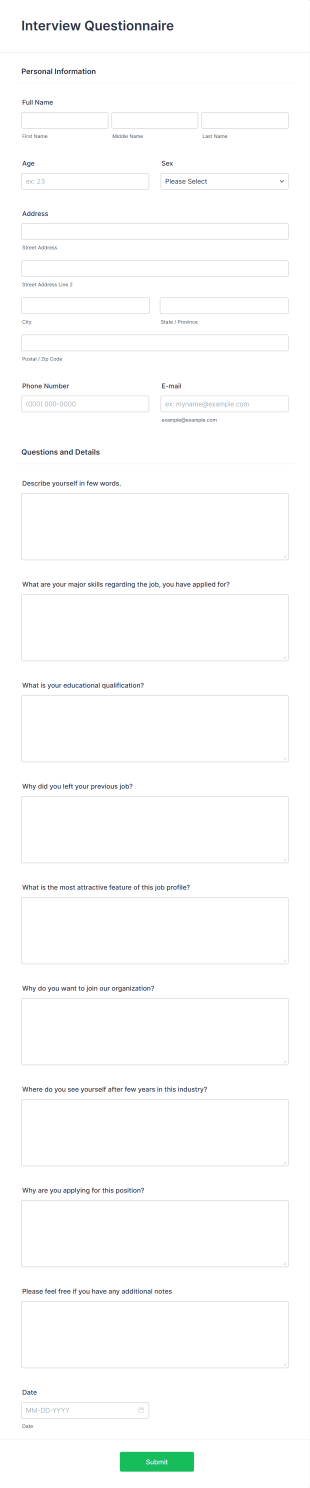
Online Interview Questionnaire Form
An online interview questionnaire form is used by organizations to help them get important information from their interviewees. Whether you’re an insurance company, a hospital, or a company that hires individuals in various roles, use this form to gather more information from applicants applying to jobs. This Online Interview Questionnaire Form is also an additional way to confirm the information you have received from your applicants. Just customize the template, embed the form on your website, and watch as applicants send you the information you need.This online interview questionnaire form allows you to select the responses you need, and then convert the responses into easily downloadable or printable PDFs. If you’d like to automate the questions or the responses, you can use Jotform’s integration options with 100+ other powerful apps, including Google Drive, Dropbox, and Slack. You can also personalize your online interview questionnaire form to fit your business’s branding. Add your logo, change the background, or add more form fields to your liking. You can even send questions to your own CRM automatically if you use Jotform Report Builder! Make the most of your job applications with a free online interview questionnaire form.

Market Research Survey
A market research survey is a questionnaire used by companies to collect information about their customers and their market. Here's a quick market research form that focuses on a few demographic statistics. This survey form will ask for the respondents' age, gender, household income, and educational attainment. The survey format is multiple-choice, giving your respondents an easy way of completing it in a few minutes. Use this market research template and use the collected submission data to your advantage. If you want to create your survey from scratch, you can get started with the survey maker now!Use our free Market Research Survey template for your business — it’s easy to customize, fast to set up, and perfect for collecting info from your customers and fans. Simply add your company logo, change the text and colors, and you’re on your way! If you’d like to embed this survey on your website, you can sync it to a website builder. If you’re looking to collect more information than the Market Research Survey provides, you can use our Form Builder to add more fields. Collect all of the data you need to make decisions with a free Market Research Survey.

Employee Satisfaction Survey
An employee satisfaction survey is used by managers or HR professionals to get a better understanding of how their employees view their work environment. With Jotform’s free Employee Satisfaction Survey, you can collect survey responses online from any device! Just customize the form template, embed it in your employee website or share it with a link, and view responses in your secure Jotform account. You can then auto-generate detailed reports using Jotform Report Builder, or convert each submission into a PDF automatically.This Employee Satisfaction Survey template already includes questions to help you get to know your employees, but if you’d like to add more questions, upload your logo, or change the survey design, do it in a few easy clicks with no coding using Jotform Form Builder. Feel free to send submissions to other accounts automatically with 100+ free integrations including Airtable, Google Drive, Dropbox, Trello, Slack, and more. Save time by collecting employee satisfaction surveys online with a free Employee Satisfaction Survey from Jotform! Gauge satisfaction with this form, or create a new survey from scratch!

Restaurant Evaluation Form
Customers satisfaction is important for every business and to determine that you need to survey your customers. This restaurant survey form is designed for this purpose. This restaurant evaluation form let your customers rate or evaluate the quality of your services, this includes food quality, overall service quality, cleanliness, order accuracy, speed of service and others. To deliver the highest level of service, this restaurant review form will help you easily understand your customers and their tastes based on their feedback. So if you own a restaurant and you want the quickest and hassle-free to collect feedback, this restaurant review template free is all you need!If you need a brand new one, you can make the perfect survey you need in just a few minutes!

Patient Feedback Form
A patient feedback form is a survey with questions that allows medical doctors to gather feedback from patients regarding their overall experience with the clinic. Get patient feedback with this online feedback form and improve your service. Want to start from scratch? Get started with the Jotform's easy-to-use Survey Creator now! Whether you’re a medical professional or you’re with a patient’s medical practice, use this free Patient Feedback Form template to gather customer feedback online! Just customize the questions in this Patient Feedback Form to match your practice, embed the form on your website, or share it with a link, and get results quickly. Boost your business or patient satisfaction through this free service!Being the owner of your own practice is an incredible feeling, but it’s also tough to juggle the variety of tasks involved. Luckily, Jotform’s 100+ integrations can help with that! You can sync form submissions with your storage service of choice, give you more time to spend with your clientele. You can also use our incredibly powerful Form Builder App to customize the form according to how you want to get feedbacks from your patients. With Jotform’s free online Patient Feedback Form, you can collect information from patients that you might not have been able to before.
If you want to improve your upcoming event, you can get suggestions from participants by using this event satisfaction survey template. This sample feedback form allows gathering overall satisfaction by categorizing the event services. These categories are location, content, price, speakers, organization.
An Online Interview Questionnaire Form is a form template designed to help organizations gather important information from their interviewees.
A Market Research Survey is a form template designed to collect important information about customers and the overall market for companies.
Get to know your employees with a free online survey. Collect responses from any device. Customize in minutes with no coding. Sync responses to 100+ popular apps.
Customers satisfaction is important for every business and to determine that you need to survey your customers. This restaurant survey form is designed for this purpose. This restaurant evaluation form let your customers rate or evaluate the quality of your services, this includes food quality, overall service quality, cleanliness, order accuracy, speed of service and others. To deliver the highest level of service, this restaurant review form will help you easily understand your customers and their tastes based on their feedback. So if you own a restaurant and you want the quickest and hassle-free to collect feedback, this restaurant review template free is all you need!
A patient feedback form is a survey with questions that allows medical doctors to gather feedback from patients regarding their overall experience with the clinic.
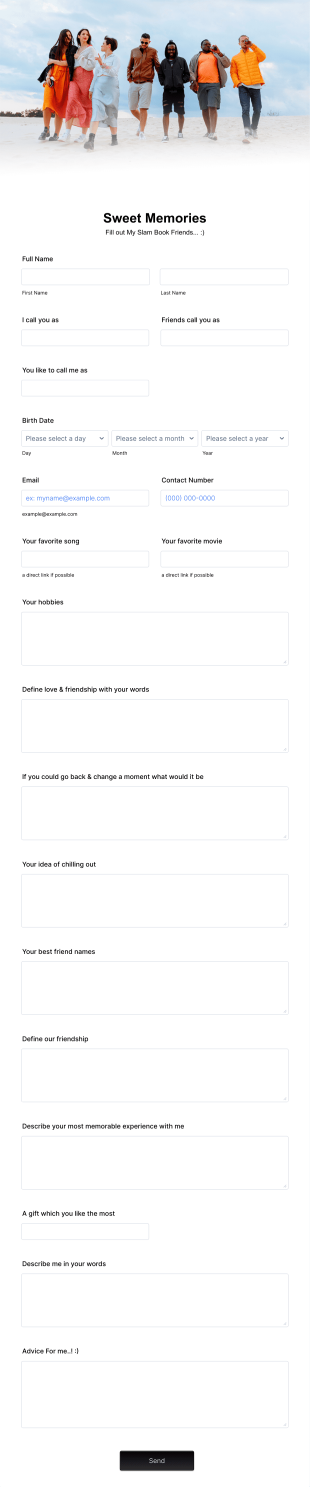
Online Slam Book Form
Want an online slam book format for friends? Create your own with Jotform!

Student Survey
Find out what students think about topics like curriculum, materials, and facilities with Student Survey.

Exit Interview Form
HR departments can use this free Exit Interview Form to conduct exit interviews online. Customize the form and share via email to quickly collect employee feedback.

Product Survey Form
A product feedback form is a good way to gauge how well (or bad) you're doing as a company. With this product survey form sample, a variety of commonly asked questions are readily available for you to use. This product survey form will ask your respondents how long they have been using your products/services, their impression on how you compete with other competitors, their satisfaction about the products/services you offer and a couple more that's related to the overall experience they had.

Customer Feedback Survey
Great tool to capture customers concerns on products and services used

Follow Up Survey
A follow up survey is a customer feedback survey that allows customers to review a company or individual. Easy to use. No coding.

Support Satisfaction Survey
A support satisfaction survey is used by companies to collect feedback about their customer support services.

Quiz Form With A Calculated Number Of Correct Answers
Calculate a number of correct answers with a Form Calculation Widget, and show that number on the form's Thank You page.

Past Crushes Survey
An online past crushes survey is a questionnaire used by students to collect information about previous relationships.

Website Survey
A website survey is used to collect information about websites, users, or the website itself.

Demographic Survey
Here is a simple demographic survey template that you can use to determine your market or to make any other research. With this demographic form for research, you can gather gender, age, education, household income and interests of the form's respondents. Use this demographics form template to start your survey now! Or, simply make your own online surveys from scratch!

New Product Survey
A new product survey is a tool used by businesses to collect customer feedback about a new product.

COVID 19 Vaccine Survey
Get to know how people feel about the new COVID-19 vaccine with a custom online survey. Easy to personalize, embed, and share. Option for HIPAA friendly features.

Evaluation Survey Form
An evaluation survey form is a form template designed to collect information from students about their experience at the school, the quality of the education, and any suggestions for improvement.

Political Poll
Get a full scale political poll from the visitors and determine what the country thinks of the current politics.
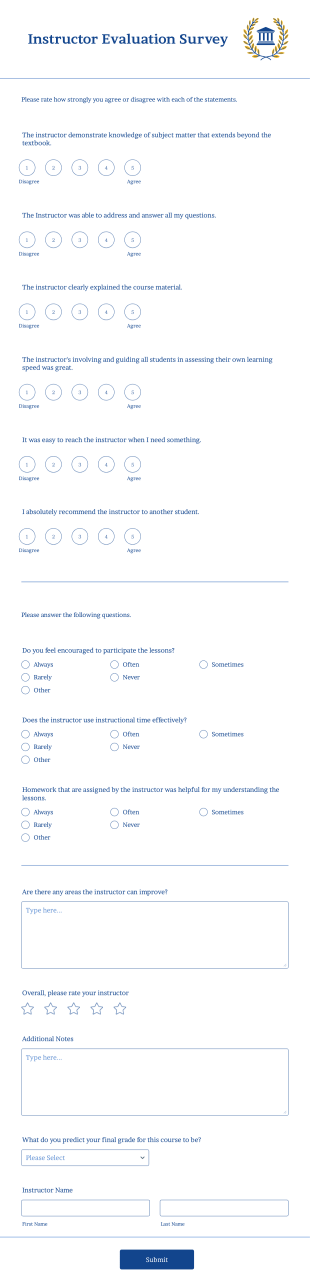
Instructor Evaluation Form
An Instructor Evaluation Survey is a feedback form used by teachers to evaluate the performance of an instructor.

My Favorite Things Questionnaire
A My Favorite Things Questionnaire is a form template designed to ask students about their favorite movie, favorite place to go, food, person, game, biggest fear, and greatest hope.
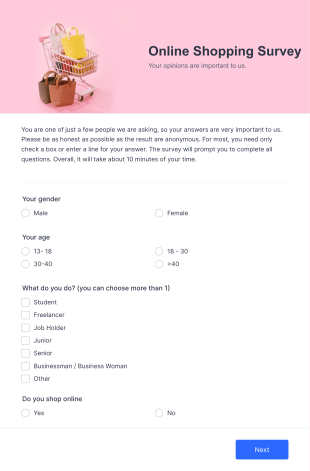
Online Shopping Survey
An online shopping survey is a questionnaire used by online stores to collect feedback from their customers. Whether you run a book, magazine, clothing, or furniture store, use this free Online Shopping Survey!
Product Surveys

Product Customer Feedback Form
A Product Customer Feedback Survey is a customer feedback survey that allows clients to review a company's products and services.

Cancellation Survey
A cancellation survey is a questionnaire used to determine the reasons why customers cancel their service. Fully customizable and free.
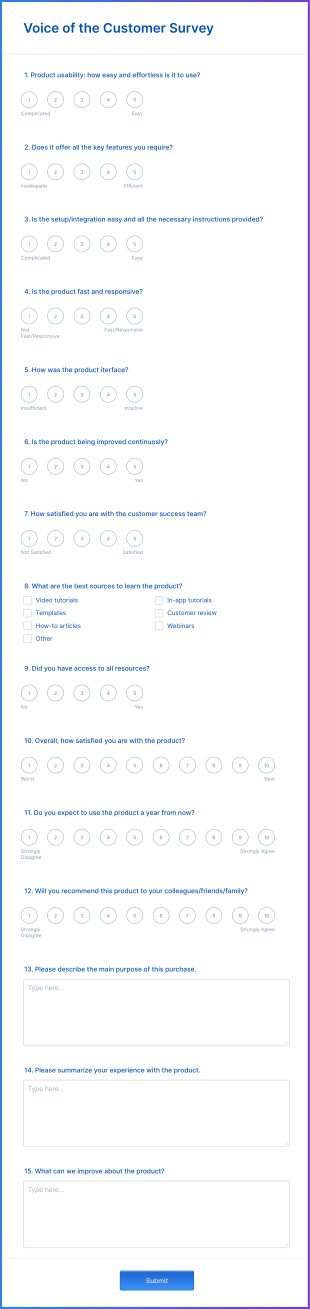
Voice Of The Customer Survey
Get important customer feedback online. Easy to customize and embed with no coding. Great for small businesses. Collect and view responses on any device.
Technology Surveys
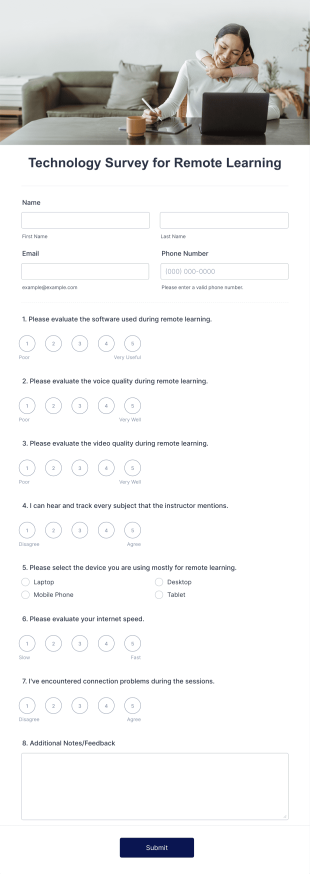
Technology Survey For Remote Learning
Let students rate their remote learning experience with a free online Technology Survey for Remote Learning. Easy to customize and share. Fill out on any device.

Software Survey Form
A software survey is a questionnaire used by a software company to collect feedback from its users. If you work in software, use our free Software Survey Form to talk to your customers and find out more about how they use your product!

IT Satisfaction Survey
Let's measure how satisfied your customers are with the IT service you provide with the IT Satisfaction Survey. No code required!
Healthcare Surveys
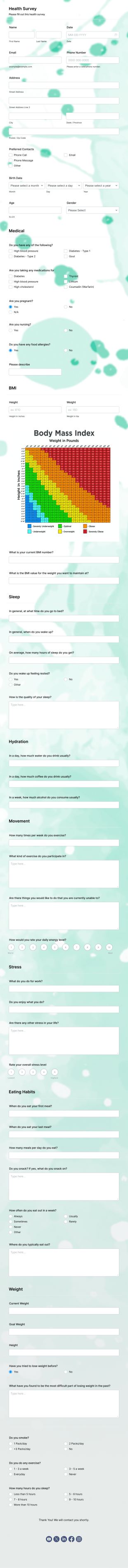
Health Survey
A Health Survey is a form template designed to collect medical information from patients and log their anamnesis

Mental Health Survey
Conduct mental health assessments with this free survey template for businesses, schools, and more. Easy to customize and fill from any device. No coding.
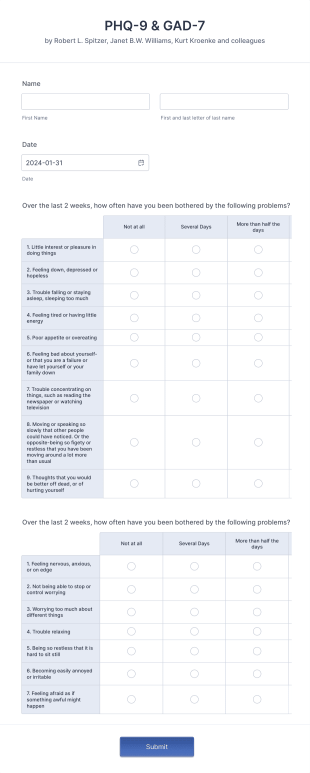
Patient Health Questionnaire And Generalized Anxiety Disorder Questionnaire
A free Patient Health Questionnaire and Generalized Anxiety Disorder questionnaire is an excellent tool for getting everything you need in one convenient place! Accessible through any mobilde device. Fully customizable.
Education Surveys
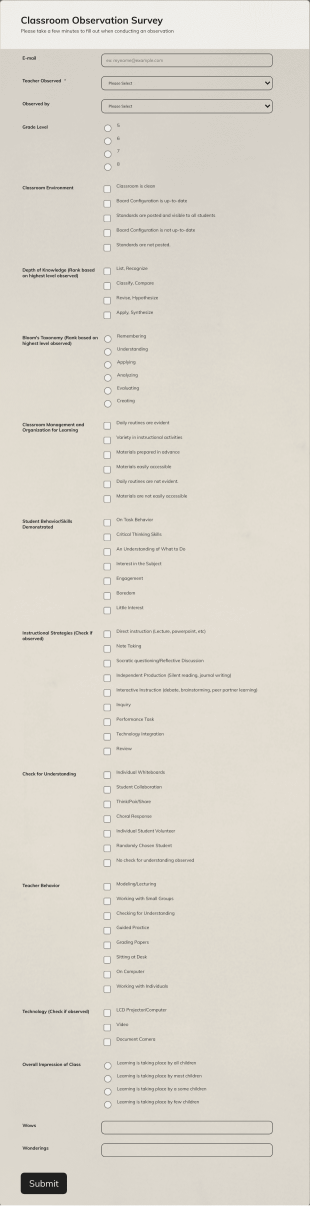
Classroom Observation Survey
Does your school accommodate external reviews by conducting class observations? Once the reviewer is done, observation survey forms would surely help in letting them share their feedback. This classroom observation template will ask the panel the teachers/classes they observed, the grade level, how the environment was throughout the session, and the overall knowledge, skills, behavior, class management, and the overall impression of the class. Use this observation survey template to improve your teachers and students alike.

Teacher Satisfaction Survey
Make the teachers happy by attending to their needs and listening to their feedback by using this Teacher Satisfaction Survey. This form template contains all the required questions when building a survey.

Student Interest Survey
Encourage the students to enjoy the school year by making them interested in the school activities and class lessons. In order to identify their expectations, have them fill up this Student Interest Survey form.
Business Surveys

Customer Satisfaction Survey Form
Get to know your customers with a free online Client Satisfaction Survey. Easy to customize, share, and embed. Analyze results to improve your business.

Employee Motivation Survey
Conduct motivation self-assessments on any device with an online Employee Motivation Survey. Free to customize and share. Analyze results to improve your business.
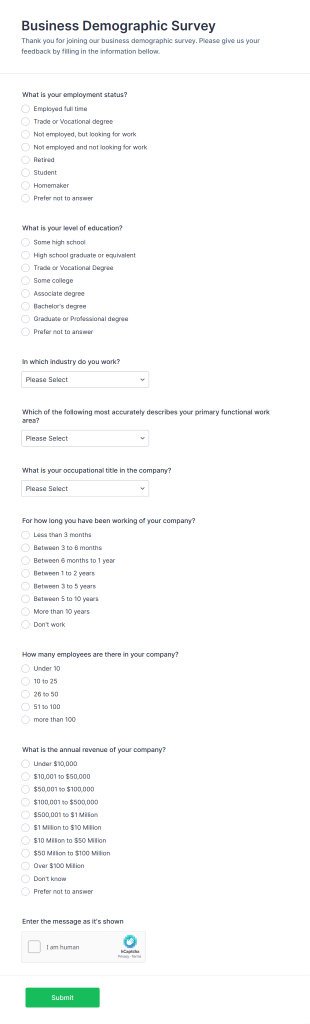
Business Demographic Survey
A business demographic survey is a survey that captures information about the demographics of a business and its customers. Fully customizable and free.
About Survey Templates
Surveys are the perfect way to gauge customer, employee, or even just public opinion about your brand. Get started the easy way: select a free online survey template from Jotform. We have all the survey and reporting tools to find and collect helpful data. It's perfect when you need to understand customer demographics, or when you need to conduct a market research survey. Select from one of our pre-made sample survey forms or make your own survey from scratch in just minutes. Once you have selected a survey template, use the Jotform builder to design, format and customize your survey form. Try one of our free online survey form templates today!
You can also check out our ready-to-use questionnaire templates prepared for a variety of use cases which allows you to customize your online questionnaire with our drag-and-drop Form Builder.
Frequently Asked Questions
1) what are survey templates.
Survey templates are ready-made sample surveys with built-in questions. Instead of creating a survey from scratch, you can use a template as a starting point, then customize it with your own specific questions, branding elements, and more.
2) Where can I find survey templates?
You can find many survey templates online for free! Jotform’s survey templates are all available in our form templates library. Not only are they free, but they’re totally customizable with our no-code, drag-and-drop form builder, so you don’t have to switch between platforms to find a survey template, customize it, and share it with your audience!
3) What types of survey templates are available?
Jotform offers a wide variety of survey templates for different industries and use cases, including surveys for HR, marketing, products, customer satisfaction, and more. Plus, we have a great selection of employee and education surveys, with everything from polls and assessment forms to motivation and feedback forms.
4) Are survey templates customizable?
Absolutely! As mentioned above, Jotform’s drag-and-drop form builder is the ultimate tool to customize your survey templates in a matter of minutes. You can adjust fonts and colors, drag and drop form fields, drop in logos and images, and so much more. Plus, feel free to sync with our 100-plus integrations — like Google Drive or Dropbox — to add extra functionality to your survey or include it in your existing workflows.
5) How can I use a survey template?
To use a survey template, just select the template you want to use and edit it according to your needs. With Jotform, simply navigate to our Survey Templates page and choose the right one for you. Click Use Template , then use our drag-and-drop Form Builder to customize it and share it with others, all from one place. Responses will automatically be sent to your Jotform Inbox, and you can analyze your data in Jotform Tables and Jotform Report Builder.
6) Can I create my own survey template?
Yes, you can build your own survey from scratch. Navigate to Jotform’s Form Builder, click Create Form , then Start from Scratch . From there, you can add questions and widgets to create the perfect survey template to use as needed.
7) Are survey templates free to use?
Depending on where you source them, some survey templates are free, and some you’ll need to pay for. Jotform’s 1,000-plus survey templates will always be 100 percent free. You’ll just need to upgrade to a paid plan to increase the limit on the number of submissions you receive.
8) How many questions are typically included in a survey template?
Make sure your respondents don’t get “survey fatigue” before they even start taking your survey! The tricky part about this question is that there’s no exact answer — it depends on a number of factors, like who your audience is, what information you need, and what your purpose is. In general, a survey should never take longer than 10 minutes, which means that 5–10 questions is usually a safe range.
9) How do I choose the right survey template for my needs?
Before you choose a survey template, you need to define your research objectives. This can be done by doing a deep dive into your product, service, or team and pinpointing specific topics you want to gather more data on. Once you’ve done this, you can search for survey templates related to your research objective and find one that most closely matches your needs.
10) Can survey templates be used for both online and offline surveys?
Sometimes, you need to be offline to conduct market research or surveys in the field — that’s why finding survey tools that work offline is a game-changer. Jotform Mobile Forms allows you to create, edit, and fill out forms from any location and on any device, and even collects data offline to be populated later once you connect back to the internet. Don’t let spotty cell reception stop you from collecting the survey data you need!
11) What are the benefits of using a survey template?
Using a survey template can cut down on the time you would otherwise spend building a survey from scratch, so that you can spend more time collecting responses and analyzing data to make better business decisions. On top of that, survey templates provide great inspiration for the kinds of questions you should be asking, as well as the format of those questions (multiple choice, yes/no, fill-in-the-blank, etc.).
12) Can survey templates be used for different industries and sectors?
Survey templates can be used across every industry and sector! Whether you’re collecting employee feedback, reaching out to customers about a potential new product, or simply just polling your friends for fun, there’s a survey template for you.
13) How do I modify a survey template to suit my specific requirements?
To modify a survey template to suit your specific needs, you can customize it with your own text, images, branding, and more. Jotform makes this easy with our drag-and-drop form builder. Simply replace our questions with your own, add new fields, switch up the survey colors and fonts, include your logo, and more. Then share it through email, a link, or a QR code, or embed it on your website.

IMAGES
VIDEO
COMMENTS
A Presentation Feedback form is a form template designed to gather comprehensive feedback from audiences, helping presenters and organizers continually improve their presentations. With this form, presenters can collect valuable insights and suggestions, enabling them to better meet the needs of their audience. ...
Jotform lets you create custom presentation feedback surveys and evaluation forms without coding. Share your surveys online, get feedback from participants, and generate visual reports.
A presentation evaluation form is a document used by an evaluator to analyze and review a particular presentation. The form allows you to give structured feedback to the presenter about their presentation. Additionally, it can be used whenever you want to rate an individual's presentation skills. Assessments are an important means for ...
Learn how to get and give feedback on your presentations using different methods, such as digital tools, online forms, or printable sheets. Find out the pros and cons of each method and download free templates for feedback.
Presentation Feedback Form Template. Understand your audience better and tailor your future presentations with insights gained from our intuitive feedback form on presentation. Improve your business by gathering feedback from your audience and customers. Carry your brand through to the feedback form with custom fonts, colors, images and ...
Use this free template to get actionable feedback on your presentation—from the content to the delivery. Customize your form, integrate with 120+ tools, and improve as a speaker with Typeform.
Use this template to collect feedback from your audience after a presentation. Customize the branding, experience, and integrations of your survey with Typeform.
Collecting feedback on presentations is crucial for continuous improvement and ensuring audience engagement. The Presentation Feedback Form Template offers a streamlined way to gather valuable insights by:- Providing valuable feedback from attendees to improve future presentations- Gauging the effectiveness of the presentation and the clarity of the message- Identifying areas for improvement ...
A presentation feedback form is an excellent approach to gathering helpful feedback, whether you recently gave a presentation in a seminar or organized one. Add the presenter's name, remark areas, and grading criteria to the presentation feedback form template as needed. You can make your own by using forms.app's free presentation feedback form ...
The form template starts off with the Presentation Ratings & Feedback section, and instructs the form user with these directions: "On a scale of 0-10, with 0 being the worst and 10 being the best, rate each of the following categories". These categories include examples such as quality of the content, clarity of the speaker, and engagement ...
Get inspired by relevant templates and categories. 3200+ Templates, 300+ Integrations. Sell products and vouchers online with a custom order form. Speed up the hiring process with this internal request form for managers. Get the lowdown on candidates with this interactive reference request form.
A Presentation Feedback Form is a tool that allows you to gather feedback from the audience after delivering a presentation. It can be used for various purposes, such as improving presentation skills, evaluating the effectiveness of the content, and understanding audience preferences.. How to Use a Presentation Feedback Form. When you have just concluded your presentation, you can distribute ...
This Presenter Feedback Form is a digital tool that allows audiences to provide feedback about a presentation or training session. It can be embedded in a website or distributed via email to collect input from attendees. Our Presenter Feedback Form serves as an efficient means of gathering insights from participants, helping presenters assess ...
Collect audience feedback on your presentation with Visme's engaging and easy-to-use presentation evaluation form template. Quickly conduct reviews of your employees' performance and optimize internal feedback processes Create bright, beautiful evaluation forms to assess the effectiveness of a product, app, website, event, or service ...
A presentation evaluation form is a document that takes readers through a checklist of questions designed to evaluate the strengths and weaknesses of a presentation, with improvement tips. The evaluation form is like an audit. Presentation evaluation forms use a rating scale to determine how well the presenter met the objectives of the ...
Types of feedback. Feedback comes in two main forms: positive (also called reinforcing) and constructive (or redirecting).Because you'll probably give some of each type in a presentation review, let's look at the main differences and some examples of when to apply each.
A Presentation Evaluation Form is a type of survey form that collects feedback or criticisms about the presentation. This evaluation form is very important to the presenter, speaker, and organizers because they will be able to identify the areas that they need to improve on. This Presentation Evaluation Form contains form fields that ask for ...
This Peer Presentation Feedback Form empowers you to gain valuable insights into your strengths and areas for development. It can be used to enhance your public speaking skills, refine your presentation style, and ensure that each presentation you give is engaging and informative. Our Peer Presentation Feedback Form is a valuable resource for ...
Presentation Feedback Form Template. Gather feedback about your presentation from your participants to help you improve your public speaking skills and understand whether your audience learned what you wanted them to learn. START. Use this template Share. Rated 4.8/5 on G2.com.
Easily gather feedback from students on content, presentation or other tasks performance with simple, fun Visme forms. Improve your business by gathering feedback from your audience and customers. Carry your brand through to the feedback form with custom fonts, colors, images and animated characters. Find the perfect fit feedback template and ...
A post presentation survey is a questionnaire used after a presentation. Whether you're a professor or a public speaker, use this free Post Presentation Survey template to gather feedback from your audience! Just customize the questions, embed the form on your website, or share it with a link, and start collecting responses instantly.
Learn how to design and use a feedback form to evaluate your presentation performance and skills. Follow the steps to define your goals, choose your method, design your questions, test and refine your form, collect and analyze your data, and use your feedback to improve.
A presenter feedback survey is a feedback survey that is completed by clients after a seminar or presentation. Use a presenter feedback survey to promote better communication and stronger relationships between presenters and their audience. Whether you're a business trainer, an author, a motivational speaker, or a sales trainer, use this free ...