- Meetings Host beautiful video meetings with no login or downloads
- Embedded Easily add custom video calls to your website or app
- For Meetings
- For Embedded
- Try for free
- Customer Stories
- Anywhere Works

Here’s How to Give the Best Video Presentation of Your Life
Your video presentation doesn’t need to bore your attendees to tears. Here are seven strategies to keep participants engaged and awake.
You’ve been asked to give a video presentation at a virtual conference. You’re excited about the opportunity to share your expertise, but you’re also worried about how you’ll manage to hold interest.
Let’s face it: It’s notoriously tough to keep people focused during virtual presentations.
In fact, 67% of workers say they find it easier to be distracted during virtual meetings compared to in-person ones. Even worse? 55% of respondents admit that they’ve checked their emails during those virtual sessions.

7 tips for video presentations that don’t make eyes glaze over
So, are you doomed to spend an hour talking to a bunch of people who’d rather be elsewhere? Will all of your time spent preparing be wasted as you watch attendees turn off their cameras and do who knows what as you ramble on?
Not quite. Rest assured, there are some tips you can put into play to deliver a compelling video presentation that keeps your virtual event participants on the hook.
1. Curate the right environment
If you want other people to be totally tuned into the topic you’re presenting, you need to start by creating a non-distracting environment – both for your benefit and your participants’.
There are a number of different ways to ensure you have the right setting for your virtual presentation, including:
Finding a quiet space where you’ll be free from interruptions (like barking dogs or kids who choose the most inopportune time to come in and ask for fruit snacks).
Cleaning up your background so that you’re the main focus. Taking a few minutes to tidy up is better than turning on a virtual background, as the majority of people prefer to see the actual room behind the speaker.
Ensuring you have appropriate lighting so that attendees can see your face without shadows and glares.
Think about it this way: Would you want to deliver an in-person presentation in a dimly-lit room with laundry baskets in the background? We didn’t think so.
While getting your space ready for a virtual or hybrid event will take a little more work than simply showing up to a well-prepped conference center, it’s well worth the effort to curate an environment that shows you’re ready to get down to business.
2. Check your technology
Can you see my screen? Hold on a second, I just need to click over to my slides. Is my audio echoing for anybody else?
Nothing derails your presentation faster than frustrating technology glitches. They’re annoying for both you and your participants, and unfortunately those delays can mean that you lose the attention and trust of your attendees before you even get to the content of your presentation.
Plus, they immediately slow you down and shake your confidence. They’re tough to bounce back from, especially when you feel frazzled and like you need to rush through certain aspects of your talk in order to make up for that lost time.
For that reason, it’s crucial that you triple-check all of your technology during your presentation rehearsals. And, it’s smart to use a video meeting platform that’s simple and intuitive. Whereby Embedded makes it easy to embed your video meeting directly within the website or app for your virtual conference, so everybody can navigate right to your session without annoying passcodes, waiting rooms, or technology hiccups.
3. Switch up your format
While there’s a lot of debate over what our actual attention span is (you’ll hear the range of five to 10 minutes cited a lot), there’s no denying that whatever it is, it’s short.
You could present a surefire method to win the lottery, and people are probably still going to start to zone out after a few minutes of you droning on and on. And we don’t blame them – it’s tough to stay focused, particularly in a virtual environment.
That’s why it’s so helpful to keep switching up the format of your presentation by mixing in various elements like:
Breakout sessions (more on these a little later)
Exercises and games
Questions and open discussions
Videos or demonstrations
This array of formats keeps your content fresh and your attendees on their toes. And it’s far preferable to spending an hour reading from your slides.
4. Leverage storytelling
Imagine that you’re attending a presentation about the importance of accurate record keeping.
Do you want to hear a bunch of statistics about why it matters? Or do you want to hear about the time a single spreadsheet error led to a synchronized swimming event being oversold by 10,000 tickets at the 2012 London Olympics?
The latter is far more compelling, isn’t it? And it speaks to the power of incorporating storytelling into your presentations. In fact, researchers have found that stories can cause oxytocin synthesis in our brains. That not only gets us more engaged, but also inspires us to take action.
So, look for places where you can incorporate anecdotes or real-world examples. Those will hit home with your attendees far more than endless facts and figures.
5. Remember that your visual aids should be visual
We’ve all sat through presentations where the presenter’s slides were filled with walls of text or bullet points of what they wanted to cover.
Of course, you can (and should) have your own notes to guide you through all of the important points of your presentation – but that doesn’t mean your audience needs to read along with you. Not only is it boring, but one study found that showing audiences the exact same words that were being spoken reduces audience comprehension.
Your visual aids should be, well, visual . Rather than filling your PowerPoint, Keynote, Prezi, or Google Slides with meaningless text, keep your slide deck interesting with:
Bite-sized statistics or facts
Graphs and charts
Relevant images
Even the occasional funny GIF or meme can keep your audience more engaged with your presentation (not to mention lighten the mood and inspire a little chuckle).
6. Use breakout sessions to boost engagement
If you have a particularly large group of attendees or a longer time slot for your virtual presentation, you’ll likely notice more participation and engagement if you break people into small groups – at least for a portion of your session.
There are a number of reasons for that, but much of it is owed to the fact that tighter groups reduce the potential for social loafing – a psychological concept that states that people put in less effort when they’re in groups than they do when they’re on their own, because they assume that other group members will help shoulder the burden.
Whereby makes it easy to start breakout sessions and groups , so you can give people the chance to connect more personally without interrupting the flow of your presentation.
7. Invite active participation
Breakout groups certainly help people feel like they’re part of the discussion – rather than being preached to for an hour or so. But, there are a few other things you can do to fuel the feeling that virtual attendees are active participants:
Encourage emoji reactions: Even if your attendees don’t have their own cameras on, emoji reactions give them the opportunity to share how they feel. Believe it or not, the same part of our brain that processes facial expressions also processes emojis. Whereby has live emoji reactions, by the way.
Periodically stop for questions: While you don’t want tangents to throw your presentation off track, skipping any questions until the end of your talk can make attendees feel unheard and disconnected. Plus, stopping regularly to give people a chance to ask questions as they come up almost always leads to more productive, engaging, and insightful conversations.
Involve attendees in examples and demonstrations: This is tougher to do during a virtual event than an in-person one, but find ways to involve your audience members whenever you can. Have them act out an example scenario or ask them to share something with the group. The more you can work them into your presentation, the more alert they’ll be.
Is everybody still awake out there?
When one in three people admit they’ve felt drowsy or even dozed off during a work meeting, the last thing you want is for the presentation you worked so hard on to quite literally lull people to sleep.
While virtual conferences have their benefits, it can admittedly feel more challenging to keep the energy up.
Fortunately, you can do more than accept the fact that some people will catch a much-needed snooze during your session. Use these strategies, and you’ll create a video presentation that keeps your participants engaged (and, you know, awake).
Ready to give the best video presentation of your life? Learn how Whereby can help make it happen .
Other articles you might like.

8 mins read | 19 July 2021
5 Science-Backed Tips to Maintain Your Productivity When Working Remotely

5 mins read | 26 May 2021
Follow These Rules for Effective Virtual Meetings Every Time
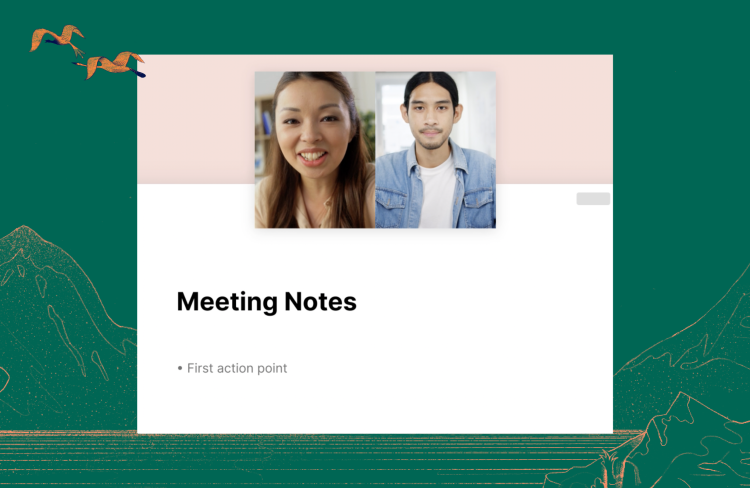
2 mins read | 16 July 2021
How I Host Better, More Productive Meetings with Picture in Picture
Animoto Blog
- Video Marketing
- Video Ideas
- News & Features
Your Guide to Video Presentations: Ideas, Benefits & How-To
Sep 1, 2023
The remote workforce has reshaped business dynamics, introducing both challenges and opportunities. Surprisingly, one aspect that remains unchanged is the mode of presentation. PowerPoint transitions seamlessly from the office to virtual meetings, yet unfortunately, static presentations fail to excite in this new digital space. Video presentations , on the other hand, offer a dynamic and engaging platform for sharing information effectively. According to Social Media Week , viewers retain 95% of a message conveyed through video.

Written by: Orana Velarde

Are you in search of the best video presentation software for your project? With so many options out there, it can be difficult to choose the right one!
In this post, we’ve rounded up the 12 best video presentation software out there and given you an overview of their features for creating video presentations. Some are completely free video presentation makers, while others let you test drive their tool with a free trial.
Thankfully with Visme, you can create pretty amazing video presentations, from animated explainer videos to informational webinars.
And while there are some pretty powerful presentation makers out there apart from Visme, we think you’ll like the fact that we aren’t JUST a video presentation maker. We’re a lot more than that.
Alternatively, if you want to know more about animated presentation makers, you can check out this list .
Below are 12 of the best video presentation makers and PowerPoint alternatives .
First up, Visme, of course.
Table of Contents
Video presentation faqs.

Visme allows users to create, download and share video presentations as easily as any other type of content. You can upload your own video footage and clips as well as use any of the video clips in our extensive stock video gallery.
Even if you don’t add any special animated features or video footage, all your slides have integrated slide transitions that you can turn on and off at will.
Visme is a cloud-based, completely free video presentation software and an excellent alternative for PowerPoint.
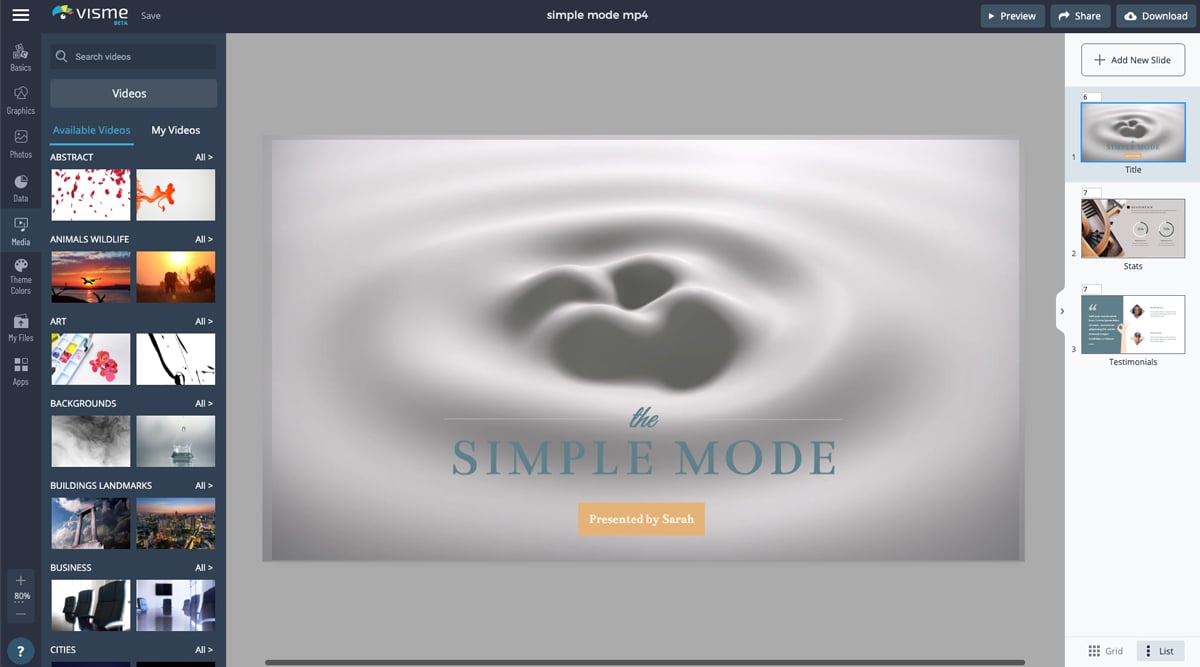
Create your own video presentation today! Try It For Free
Library of Customizable Templates
Visme has hundreds of video presentation templates and thousands of animated presentation slides. There are three main styles — simple, creative and modern.
In the presentation section, there are three presentation themes — simple, creative and modern. Each style has hundreds of slides to choose from, with options by purpose, layout and function. Furthermore, there are thousands of templates for different industries with a number of beautiful slides.
There are also special animated templates to help you make creative video presentations with professional animations and effects.
Visme templates—for video and other content types—have a long list of benefits for your business content creation. Here are some of our favorites features in the Visme template editor:
- Dynamic fields: When creating lots of repurposed content or many versions of the same project, dynamic fields will save you tons of time and effort. They update information throughout your projects quickly.
- Shortcuts: Designing visual content takes time. We’ve incorporated features into the editor that save you precious minutes. With the shortcut feature , you can access all the basic design options and search for what you need just by clicking on the forward slash /.
- Draw Freehand: Can’t find the ideal shape or line? Draw it freehand ! Do you want to annotate easily while presenting? Use the freehand drawing tool and add personality to your Visme content.
- AI-generated graphics: Add AI-generated backgrounds, graphics and shapes to your videos. Use the prompt window to create unique design elements for your content.
- AI Image Edit Tools: Enhance and refine your visuals effortlessly with Visme's AI image edit tools . Unblur and upscale blurry or small images, remove or add objects or seamlessly remove backgrounds from your images. Elevate the quality of your graphics with ease and add a professional touch to your presentations.
- AI Writer: Tired of spending hours crafting content? Visme's AI writer has you covered. It helps you quickly generate texts for your slides, simplify complex ideas or concepts, maintain a cohesive and uniform tone throughout your presentation, proofread your content and more.
Video Capabilities
Video creation with Visme is easy and intuitive. We don’t believe in reinventing the wheel. Instead, we create solutions that you recognize but are more effective than you think. Our video editor is a great example with a smart undo and redo feature.
These are the video features you’ll get to know and love in no time:
- Video editing timeline: Easily edit slide transitions, the order of animated objects in each slide, the duration of the individual or grouped animated objects in each slide, add or record narration and other audio, as well as adjust the timing of all of these elements.
- Trim videos: Trim the beginning and end sections of a video in your slide by dragging the yellow bar in the timeline.
- Video settings: Choose how an added or uploaded video plays inside the project. The options are loop, mute, autoplay and show control bar.
- Video uploads: Depending on your subscription plan, you can upload your own videos to add to a video project. Please always ensure you have the right license for each video you upload.
- Adding video with a URL or from a video provider: Easily add videos from YouTube, Vimeo, Wistia and more. Either use the app integration or add the video URL.
- Animated characters and graphics: Add interactive visuals with Visme’s exclusive animated elements; you won’t find them anywhere else. Control their basic features like color and movement repetition.
- Animation controls : Add creative animations to any elements on the slide and adjust them to fit your timeline. Choose animation effects like bounce and zoom.
- Video creation on mobile: You can create and download videos with the Visme iOS app. All the projects on your computer are available in the app on your phone.
Vast Library of Visuals & Video
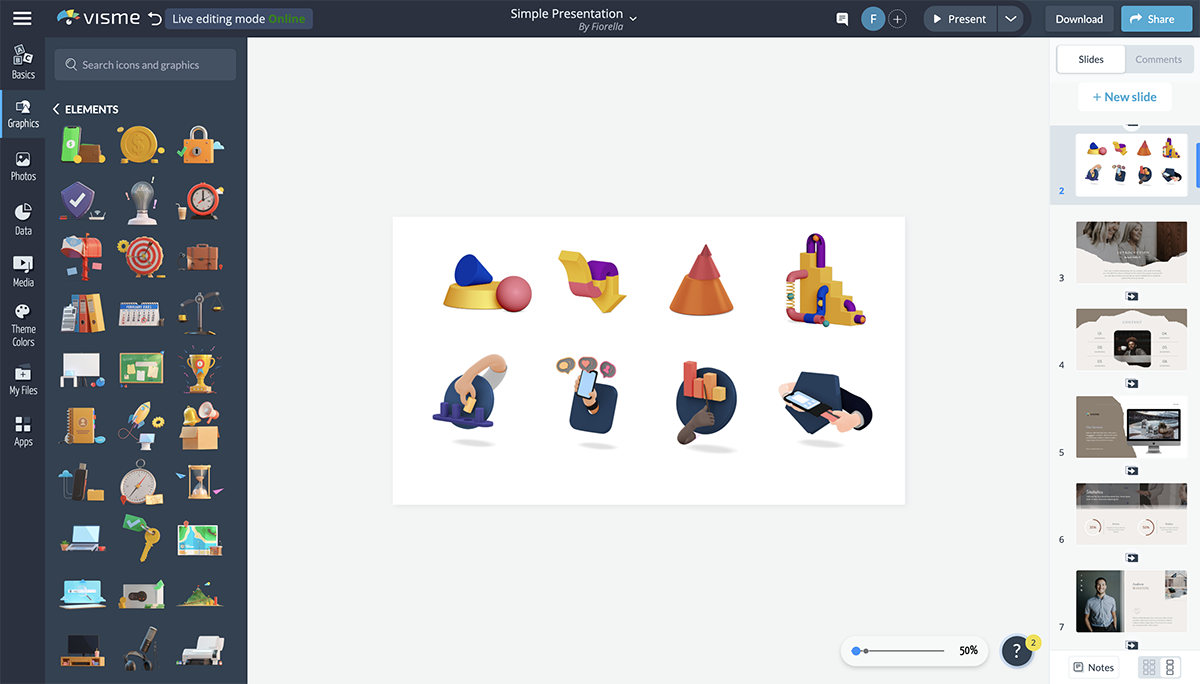
The visuals that are available in Visme are numerous and varied. And they’re always available for your video presentations.
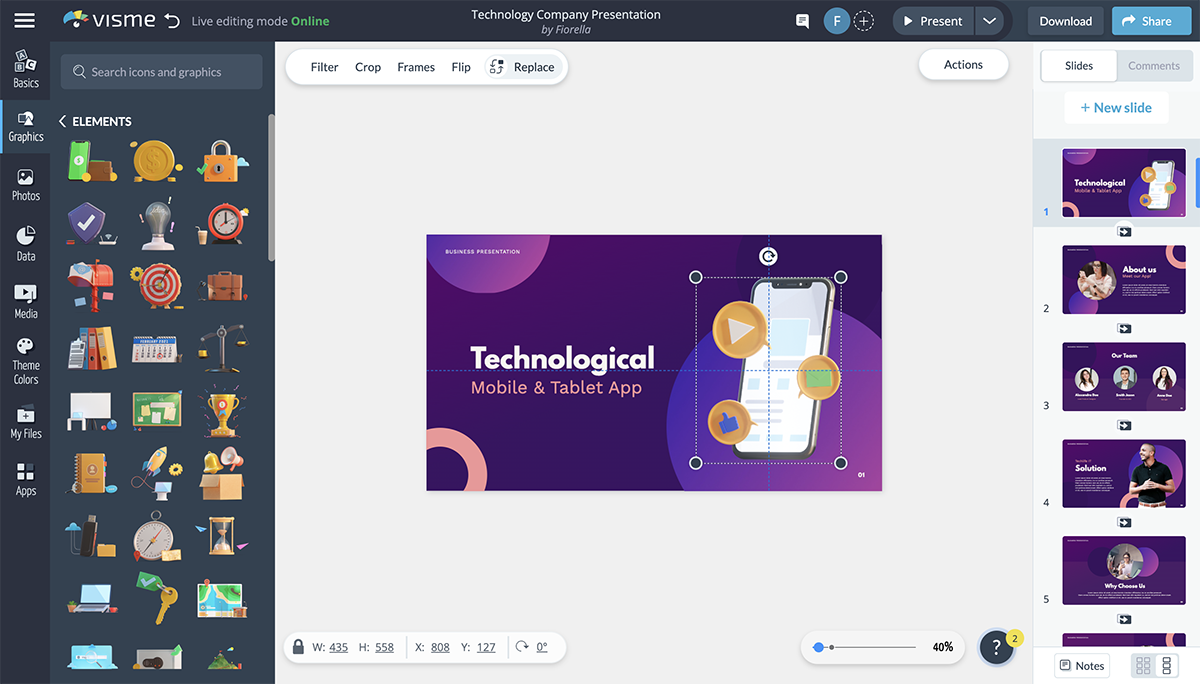
Create videos for social media with 3D visuals animated characters, put together report videos with animated data widgets, or design explainer videos with your own footage, photos and voice overs .
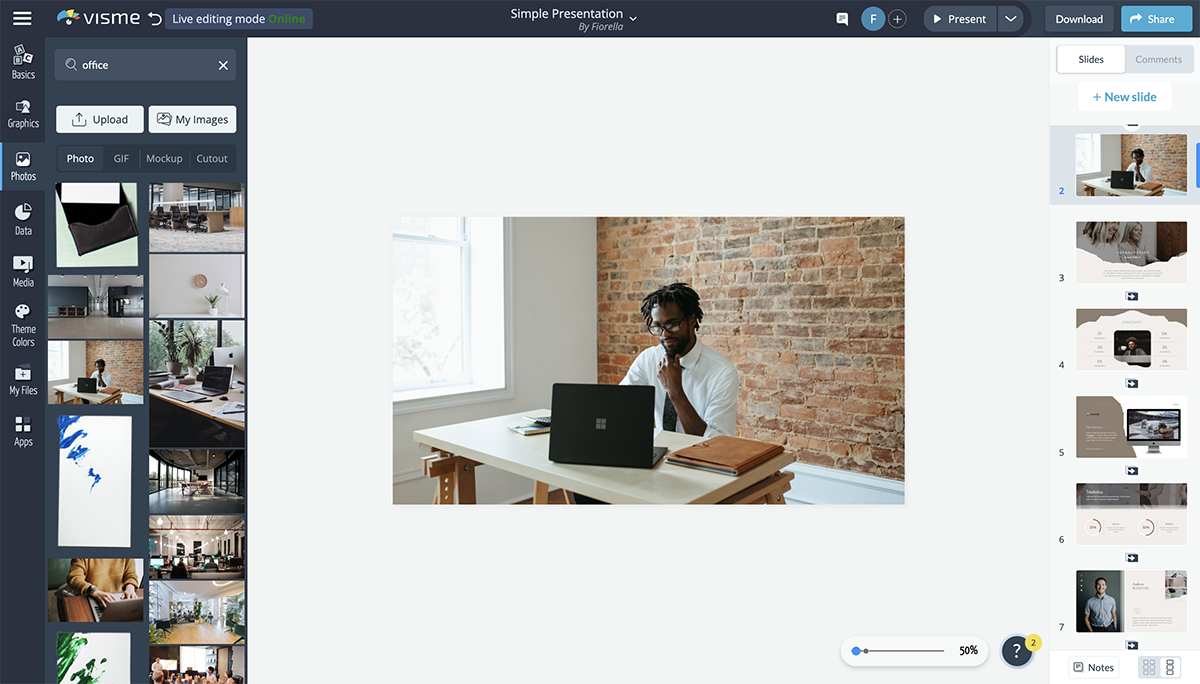
Visme has a large gallery with millions of images and hundreds of hand-selected video clips. You can use these as both backgrounds or elements in your video composition. Make your images look better with frames and interesting shape cutouts.
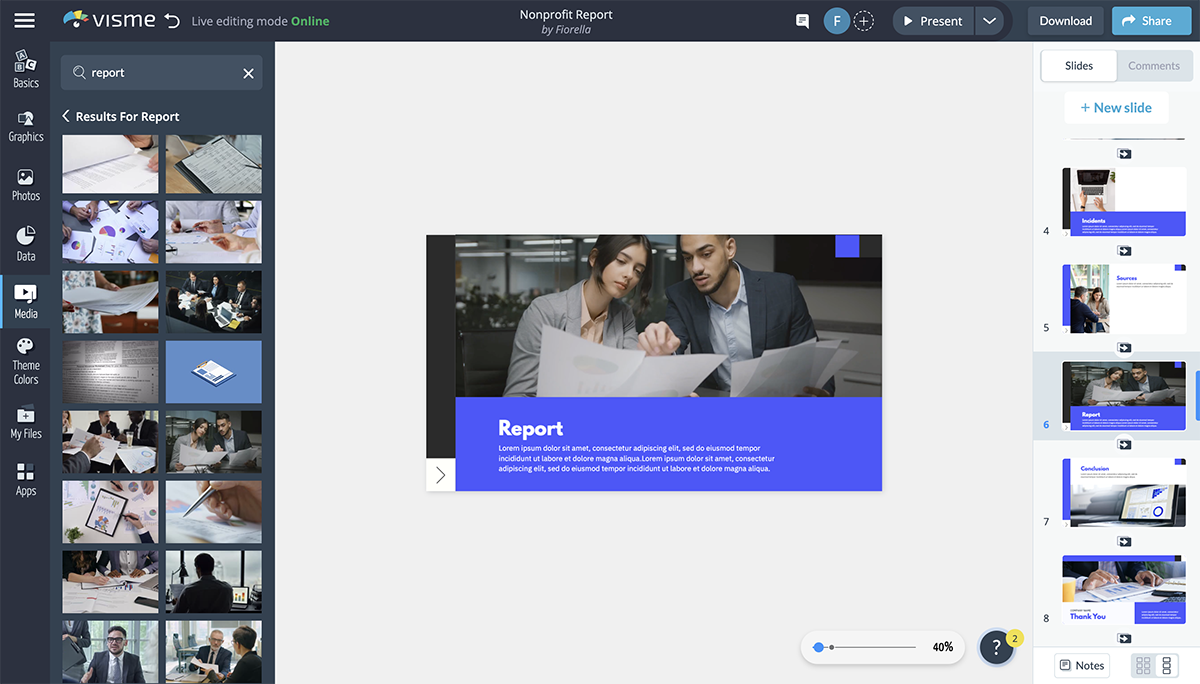
You can also embed third-party content from other apps into your Visme video presentations.
Hey marketers! Need to create scroll-stopping visual content fast?
- Transform your visual content with Visme’s easy-to-use content creation platform
- Produce beautiful, effective marketing content quickly even without an extensive design skillset
- Inspire your sales team to create their own content with branded templates for easy customization
Sign up. It’s free.

Data Visualization
Visme has a ton of data visualization capabilities. From data widgets to charts and graphs that can visualize up to 50 columns of data. All charts and graphs are automatically animated and you can also edit the way they enter and exit the slides.
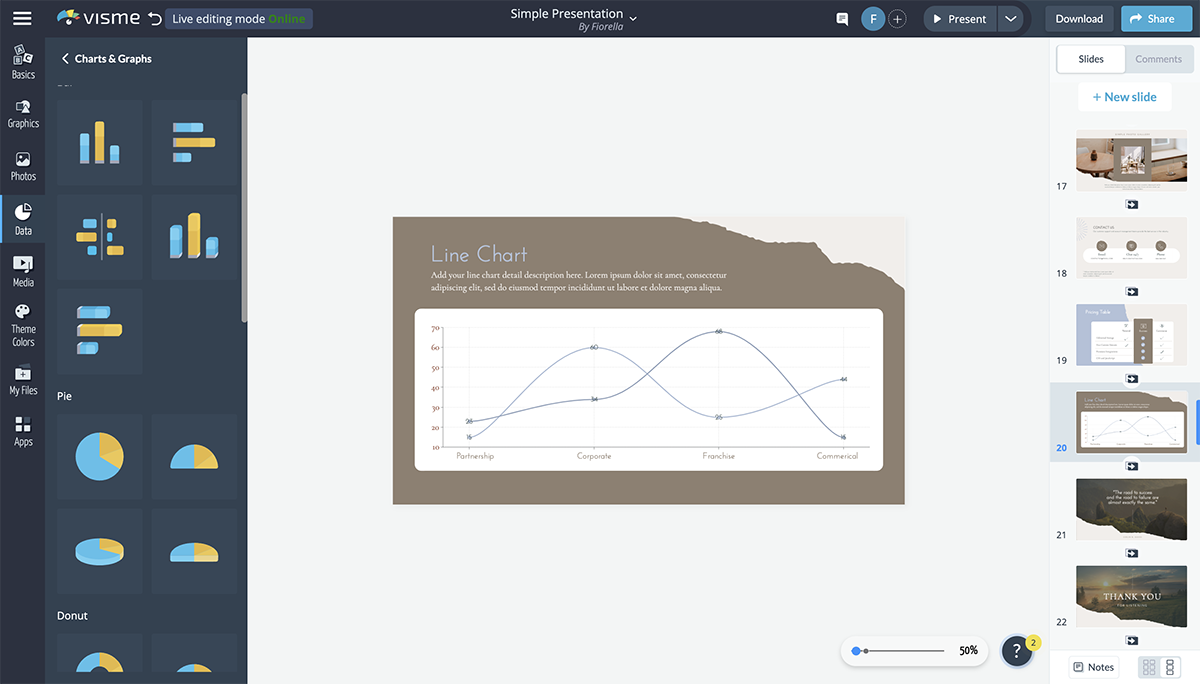
Visualizing data is one of the best features in the Visme editor. You can make any type of data look amazing by simply importing an Excel sheet, or you can create a report dashboard with live data from Google Sheets.
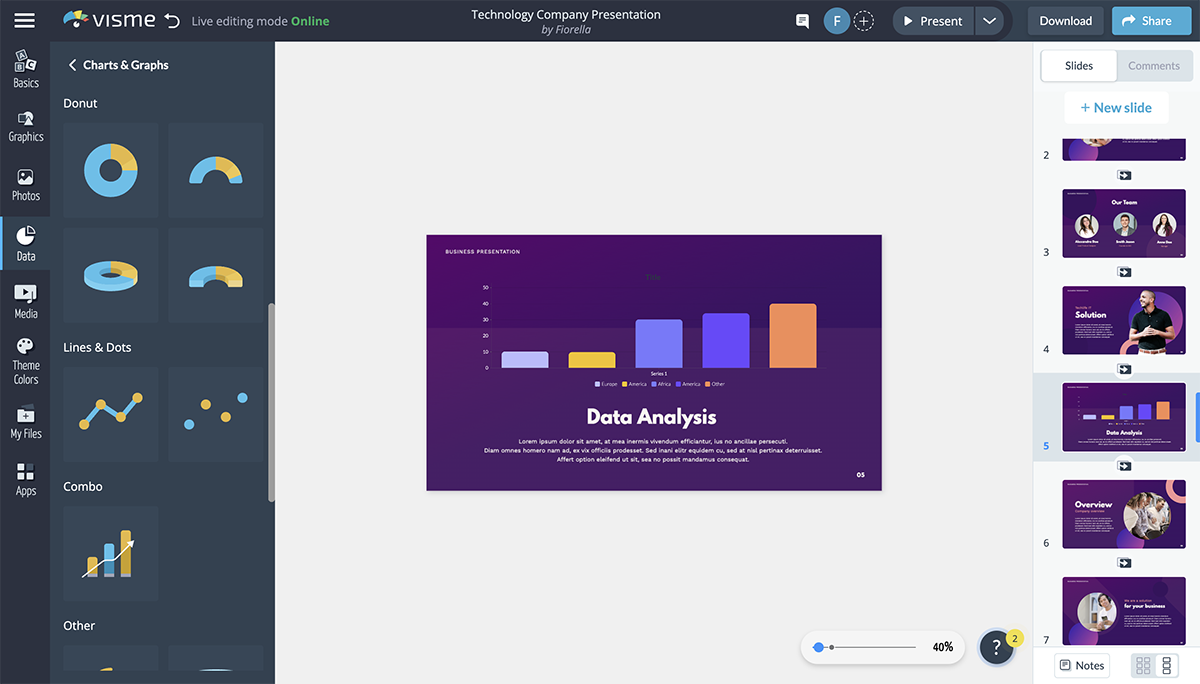
Instant Branding
Video presentations in Visme can be branded easily.
The Visme Brand Wizard uses AI to generate a vast collection of branded templates, including videos. Teams can also create branded templates from scratch using the workspace Brand Kit and assign them to colleagues for review .
With a team plan, all the users can create content while staying on brand no matter what format they use apart from video presentations.
Audio Capabilities
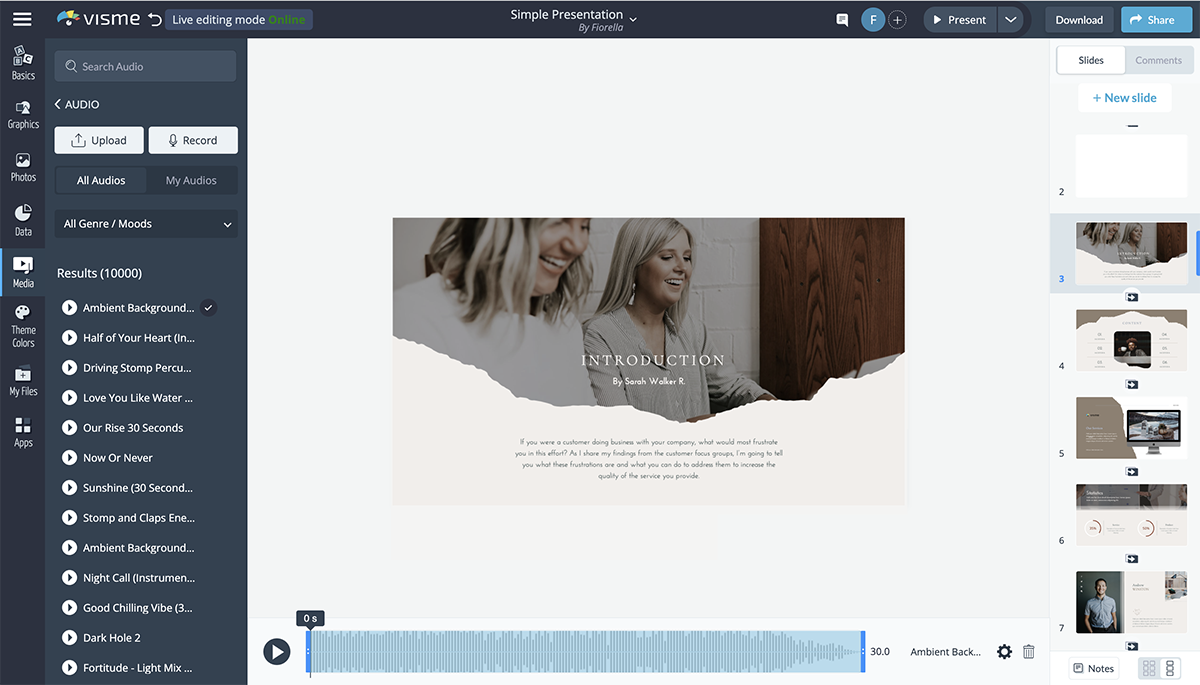
Add audio to your video presentation from the Visme audio library. There are a huge repository songs you can use or upload your own clips. Additionally, you can record a voiceover straight into the software.
Trim the audio length for each individual clip using the audio editing timeline. Adjust it to the video using the video timeline. Add a background clip to play across all slides and customize when it starts, fades or stops.
With Visme's Presenter Studio, you can even record your entire presentation ahead of time and share it with your audience via a shareable link. This is a great way to give asynchronous presentations, feedback, sales pitches, etc., especially if you’re working across time zones.
Length Limit
Videos can be a few minutes long but with upcoming updates, there will be a longer length limit.
Video Output Options
Your video presentation can be embedded on a website , or downloaded as an MP4 or GIF file to share offline. Here are some video output essentials you need to know about Visme:
Apart from downloading to your PC, you can also send the video directly to your Dropbox, Google Drive, OneDrive and Hubspot accounts.
Your video continues to render even if you close your browser. Keep an eye out for an email letting you know that your video is ready for download.
Your video presentations can also be shared with a public or private Visme link without the need to download them. They also can be sent directly to social media.
Easily share to Facebook, LinkedIn, Tumblr, Twitter and email right within the Visme editor to enhance your content marketing efforts.
When you share a video as a link or embed it into a site or digital document, you can get analytics about who has opened and viewed your content. Hardly any other video presentation app has this feature. That’s why Visme is better at helping you create content with a purpose.
Finally, videos made with Visme can also be exported in SCORM and xAPI formats. You can easily create engaging corporate video presentations or virtual courses. Help your learning and development team create better e-learning content with Visme.
Learn how to download and present your video presentation below.
Your video presentations can also be shared with a public or private link, plus they can be sent directly to social media. Easily share to Facebook, LinkedIn, Tumblr, Twitter and email directly.
Share video presentations with a public or private link or embed your presentation to receive analytics about who has opened and viewed your content. Hardly any other video presentation tools have this feature. That’s why Visme is better at helping you create content with a purpose.
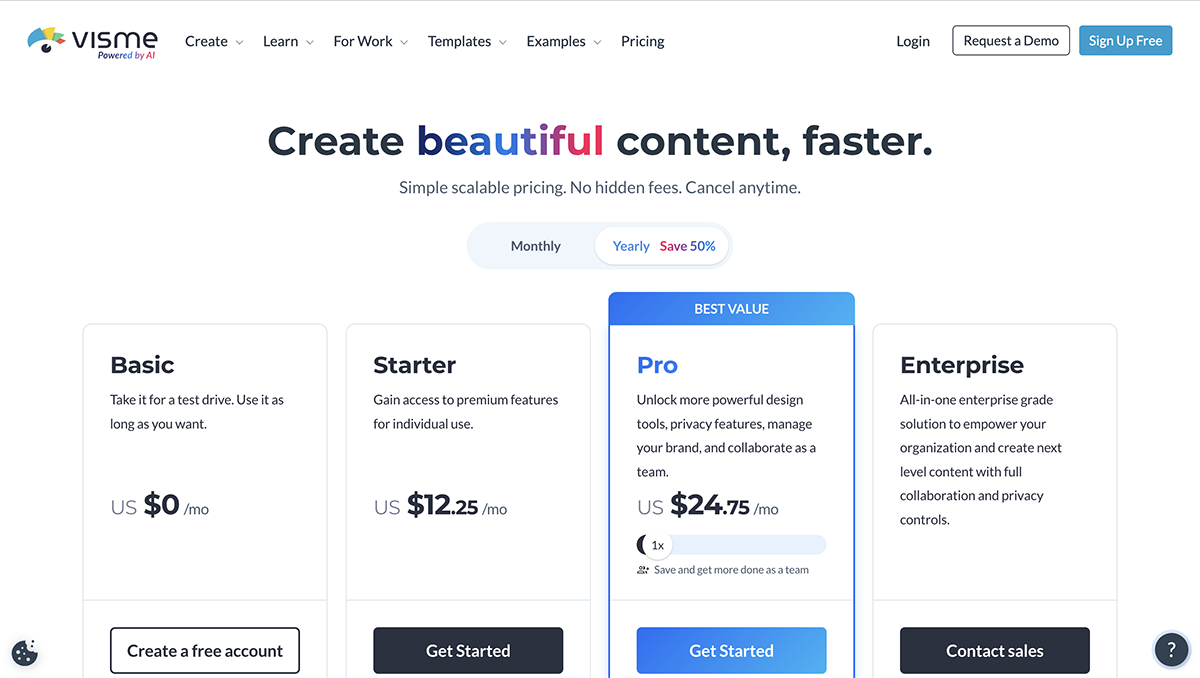
Pricing tiers in Visme are monthly and annual. The annual option has a great discount in comparison to the monthly and is as follows:
- Basic: Free
- Starter: $12.25 / month
- Pro: $24.75 / month
- Teams/Enterprise: Upon request
Who is Visme For
Visme is for the busy professional who wants to create stunning visual content but doesn’t have the time or desire to spend hours perfecting the design. With thousands of templates and millions of design assets, Visme makes it quick and easy to create content that will wow your audience.
Watch this quick video to learn more.

Making a video presentation with Lumen5 is a bit different from the other software we mention here.
The original idea with Lumen5 when it started was to import the URL of a blog post and the AI software created a video for you. A few years after inception Lumen5 is now a stronger software with more features to support their original idea.
Lumen5 is a cloud-based video presentation software.
The Interface
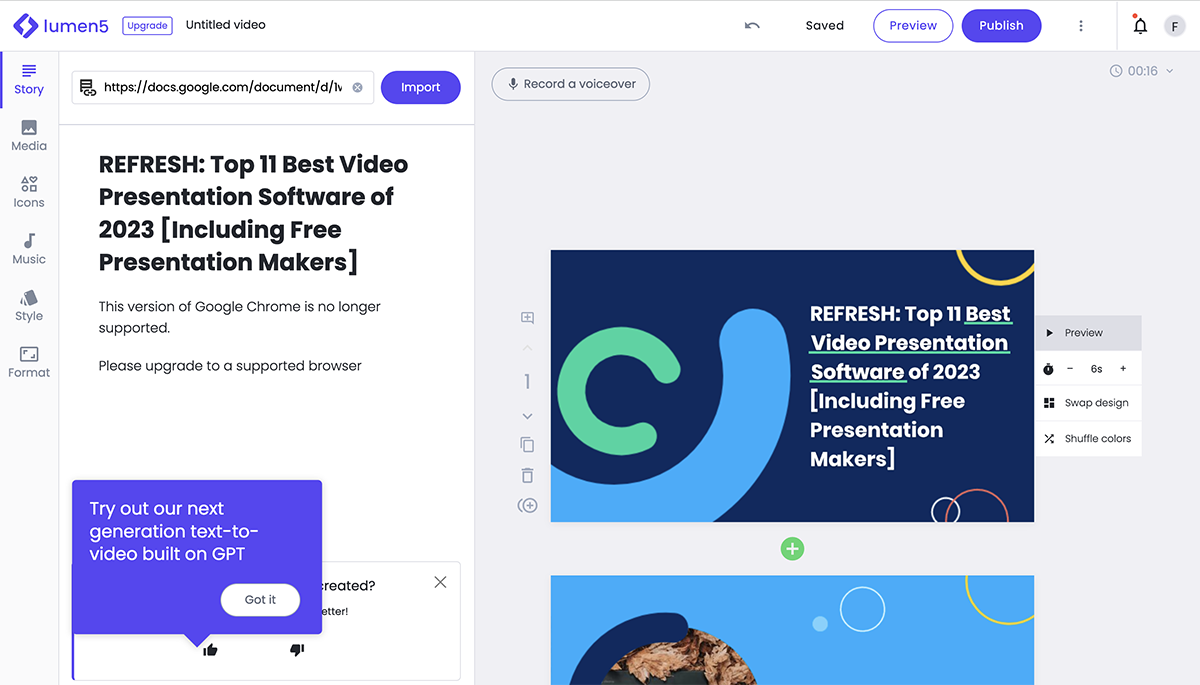
The Lumen5 interface is simple and easy to grasp. There are two very similar interfaces, one that has a content tab for when you upload a blog post or long text and the interface to use with templates. The only difference is the content tab.
Text layouts have limited customizations for placement and animation. All animations are automatic but can be personalized to some extent.
Video proportions can be changed into all social media sizes easily and all the content rearranges itself automatically. There are no undo-redo controls.
Available Templates
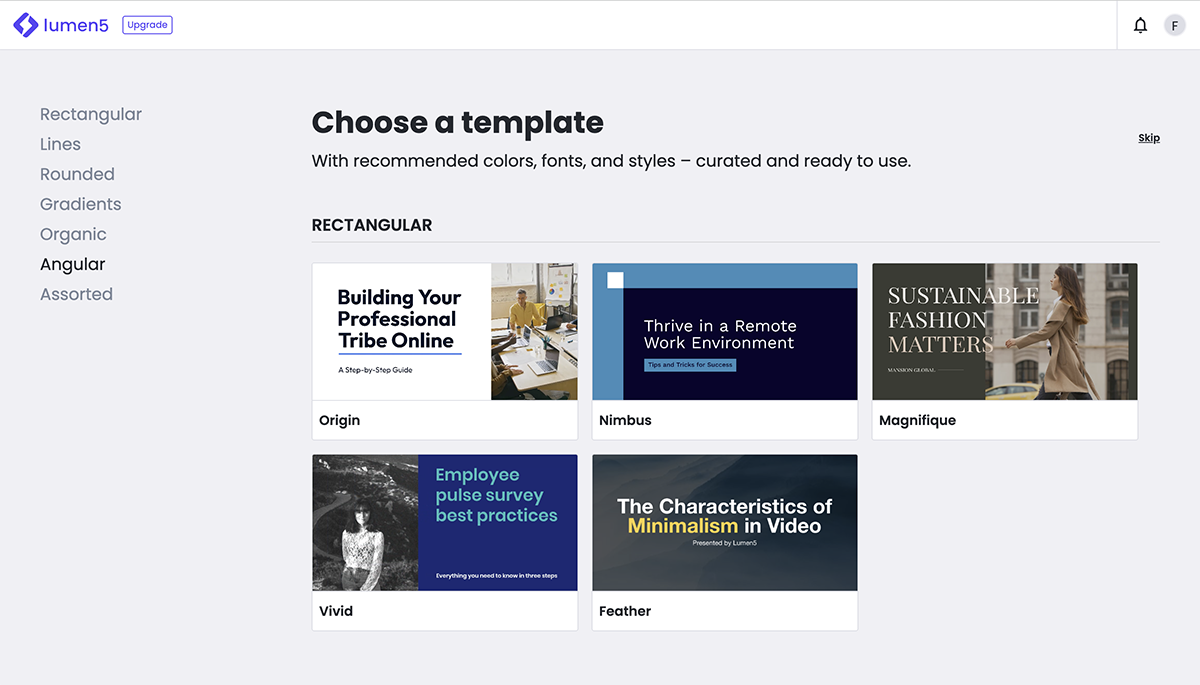
The Lumen5 software offers a number of templates to start with. There aren’t a ton of options, but enough to get you started. Every template has various size versions so the complete template gallery looks bigger than it really is.
Available Visuals
The visuals available in Lumen5 consist of stock images and video clips. Depending on your subscription level, you can access up to 330M stock photos from Getty and Shutterstock. You can upload images, video and audio from the desktop or straight from your phone.
There are no data visualization capabilities in Lumen5.
All paid plans have branding options like fonts, music and a branded outro.
There are many music audio clips available in the software and you can upload your own audio clips too. Users can also add their own voiceover to their presentation.
Lumen5 videos cannot be any longer than 10 minutes, regardless of your plan.
Video Output
All videos are downloaded as MP4, in horizontal, vertical or square formats. They can be embedded or shared to Facebook.
The quality of the video depends on your subscription plan.
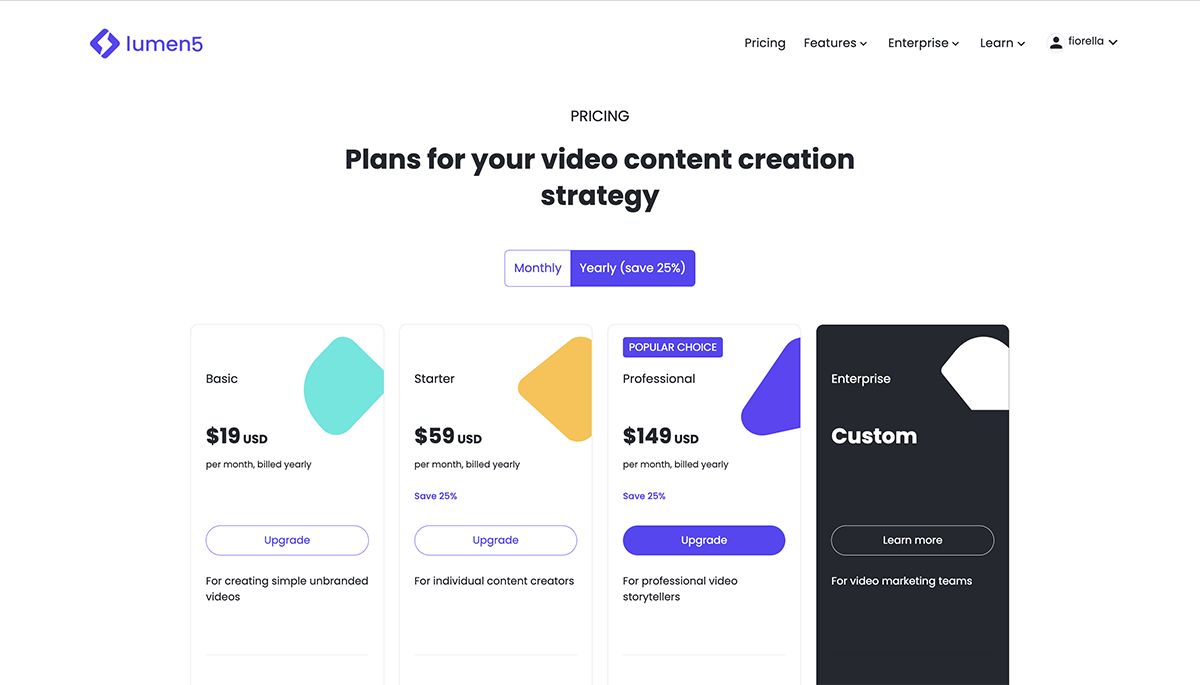
Apart from their free plan, Lumen5 has four paid plans. Pricing is as follows:
- Basic: $19/month
- Starter: $59/month
- Professional: $149
- Enterprise: Upon request
Who is Lumen5 For
Lumen5 is perfect for content creators that want to create videos from their blog posts. Also for those who post a lot of content on Facebook, the integration is quite seamless.
This video presentation software is also for people who don’t want to be fussing with too many tools and want things done fast.

Biteable markets their video creation software as a marketing video maker. Nevertheless, the horizontal format on Biteable also works well as a video presentation.
Biteable is a cloud-based video presentation software.
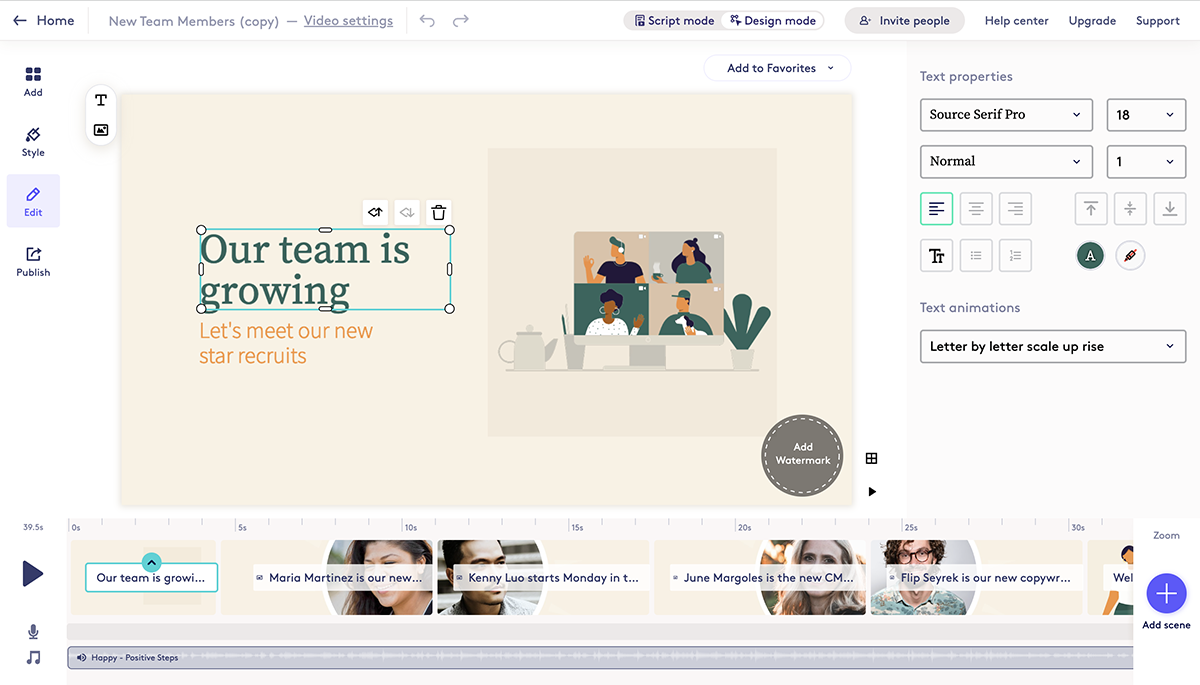
Using the Biteable 3.0 editor is easy and straightforward. The tools for editing fonts are simple with the ability to change the font, size and color. The animation of the text is done per slide so you can’t animate one piece of text one way and another in a different way.
The video editor is separated into text, footage and music tracks. You can edit the footage by trimming.
There are no undo and redo controls.
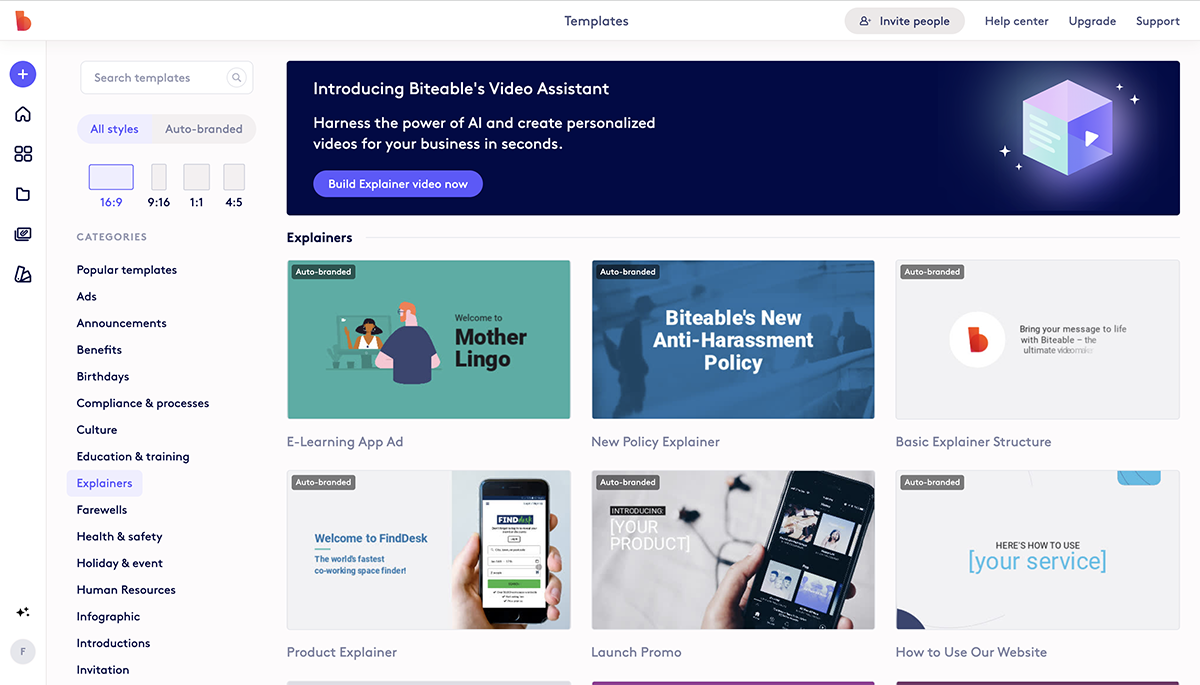
Biteable offers hundreds of pre-designed video templates to start with. Additionally, from inside the editor, you can access a library of video slides. We’re big fans of the claymation explainer animated slides.
The image and footage library has thousands of ready to use photos and clips. Most are from Unsplash —the same photo library you already get access to with Visme .
There are no data visualization tools available in Biteable.
Easily add a watermark, upload fonts and use hex codes for colors. However, there isn’t a set Brand Kit.
The Biteable software offers stock audio and you can upload your own.
Biteable has a maximum video length limit of 10 minutes.
Videos can be shared online or downloaded as Mp4 HD and full HD. Both are available on paid plans.
The free plan only lets you create videos. In order to download, you’ll have to upgrade to one of the plans. Their pricing is as follows:
- Pro: $49/month
- Teams: $99/month
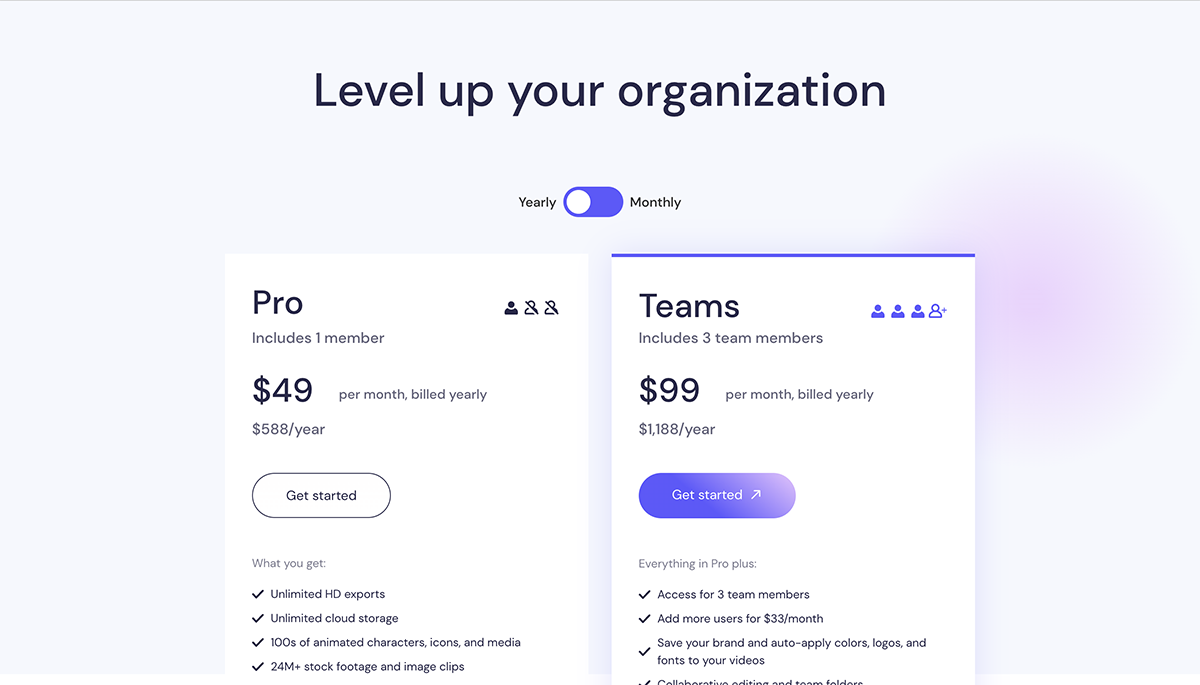
Who is Biteable For
Biteable is for content creators that work mostly with social media.

The Animaker video presentation software has lots of tools and resources to make complex videos of any type. Choose between animated videos and live-action videos.
The video editing controls are more elaborate than on other programs and the character animation options are extensive.
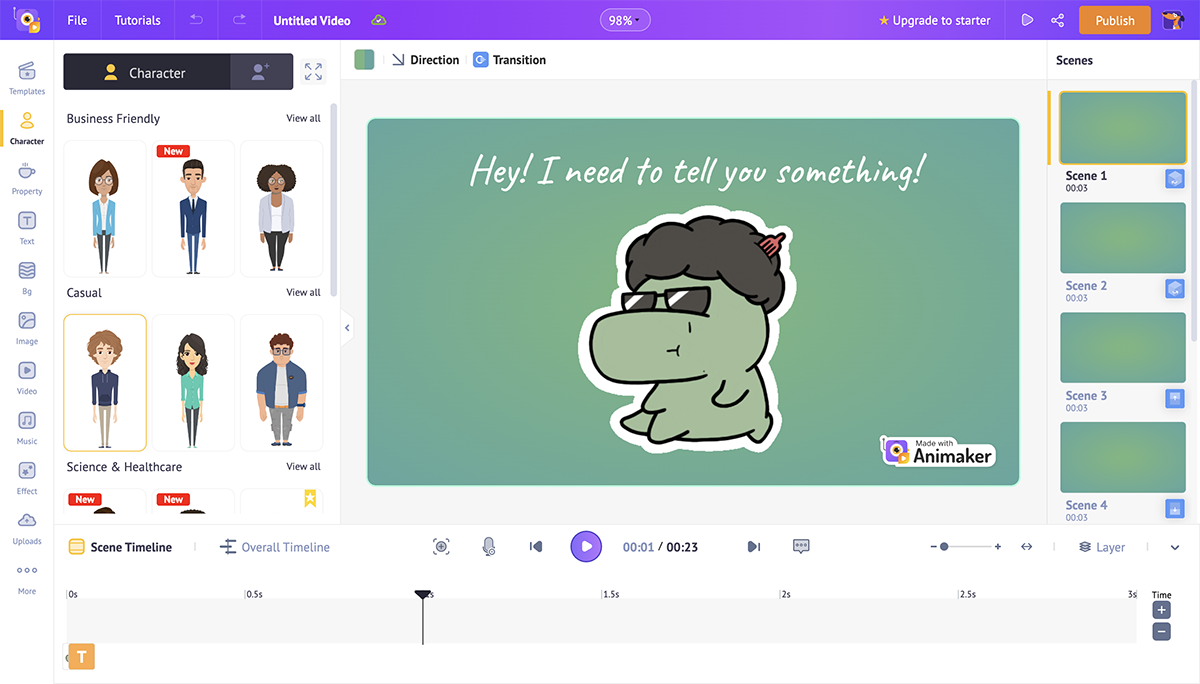
Animaker has two interface options, a full and a lite version. The full version has all the tools on hand to create scenes, animated character options, frame editing and more.
The lite version is a simplified editor window for users who don’t need to have all the tools available at all times. Switching from one to the other is easy.
There are no undo-redo options.
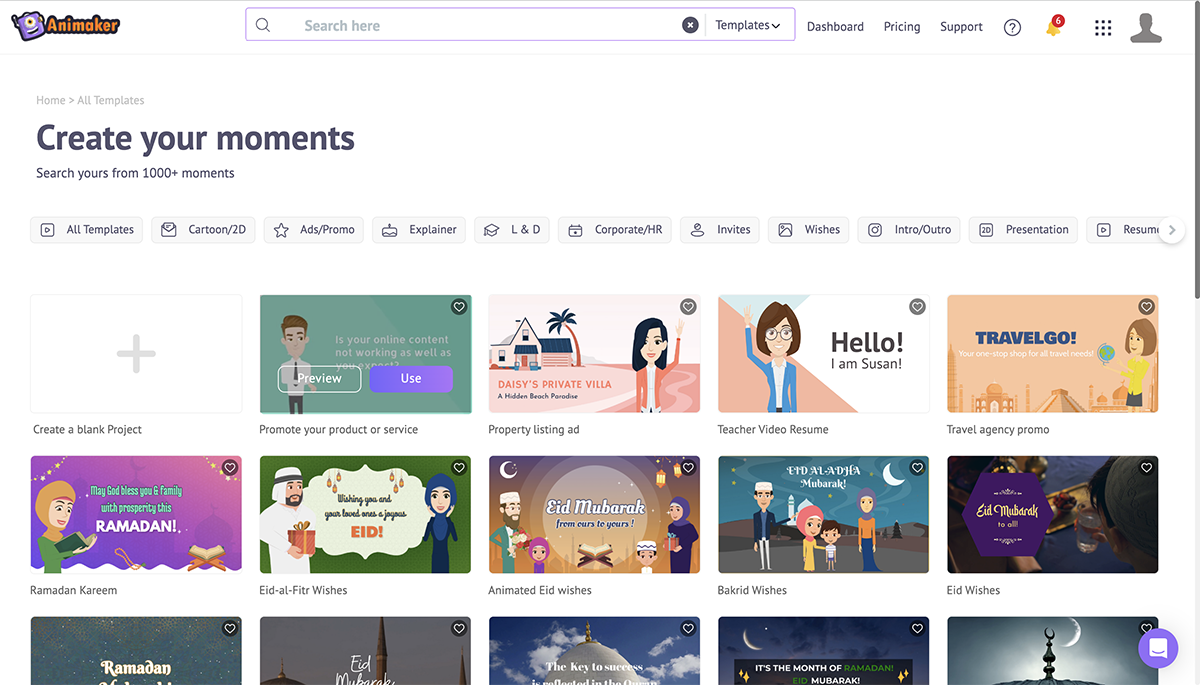
Animaker has millions of templates in both animation and live-action formats. Before starting a video creation, select from the template sizes.
Once inside the editor, all the other templates in the same size are also available through the magic box tab.
There are millions of images and video clips, shapes, icons, designed text layouts, plus animated video clips, customizable characters and animated scene effects.
There are no data visualization tools available.
The software has a simple brand kit in the user dashboard. Animaker brand kits include an animated character, and an intro/outro set. Assets are available in the editor.
Videos can have music or voice-overs recorded with the user’s computer microphone. The media library has many audio files to choose from, organized by category and style. Audio files can also be uploaded.
Free plans can create videos up to 2 minutes in length. Some paid plans can create videos of up to 30 minutes.
Finished videos can be downloaded as MP4 in varying qualities. Shapes can be horizontal, vertical or square. GIFs can be downloaded at a limit of 30 seconds. Videos can also be shared directly to Facebook, YouTube and Twitter.
Additionally, videos can be downloaded for specific social outlets like Slack and Flickr. The software suggests optimization for each channel.
The free plan lets you download as many videos as you want—but with a watermark. Some other options are available in the free plan but are limited. The Starter and Pro plans have a limited amount of downloads with an extra price for additional downloads.
Plan pricing is as follows:
- Basic: $12.5/month
- Starter: $25/month
- Pro: $39/month
Who is Animaker For
Animaker is for any kind of content creator. Highly geared at creators looking for explainer videos but now expanded to more options. The learning curve is not very high but it still needs some getting used to, especially in the timeline editor tools.

Powtoon has long been a favorite for creating video presentations, especially explainer videos. Their animated and whiteboard explainers have been around for a while.
Now the software has a lot more creative options for making video presentations in five main styles with lots of templates in each.
The main size is horizontal presentation but you can also switch to square and vertical.
Powtoon is a cloud-based video presentation software.
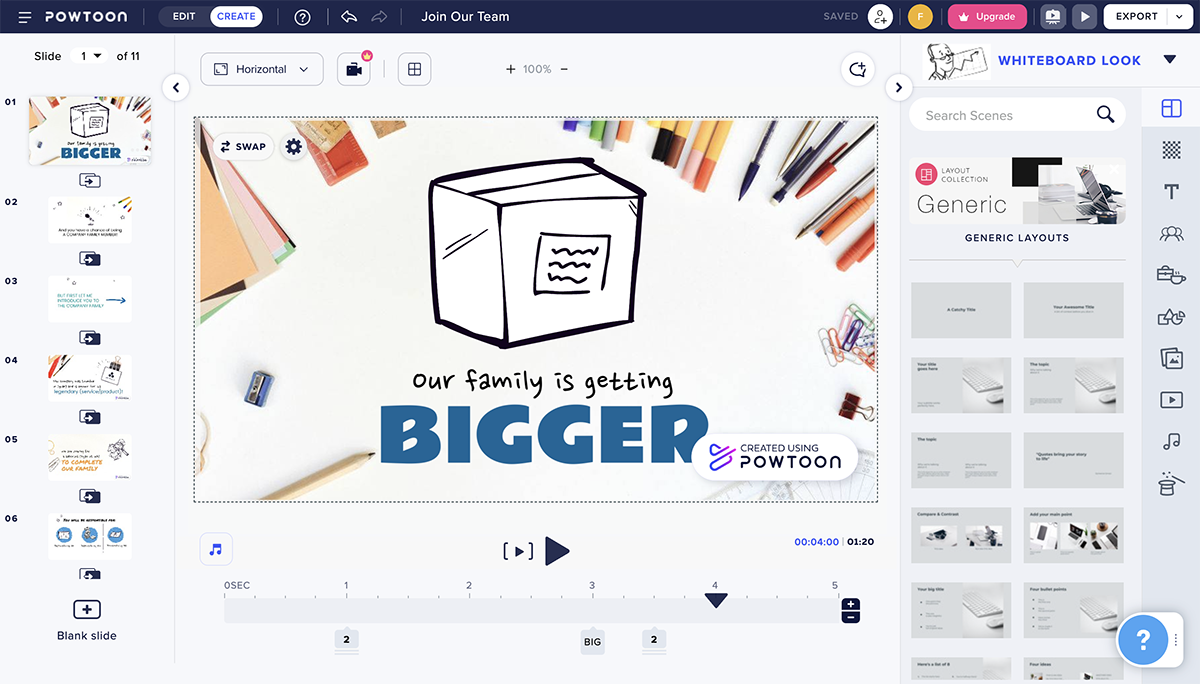
The editor interface on Powtoon has two options. Editor and Creator. When you choose a template, the editor interface opens on Edit, with options to customize the content in the template.
By switching to Create, then many more options show up and you can add lots of things to a video presentation.
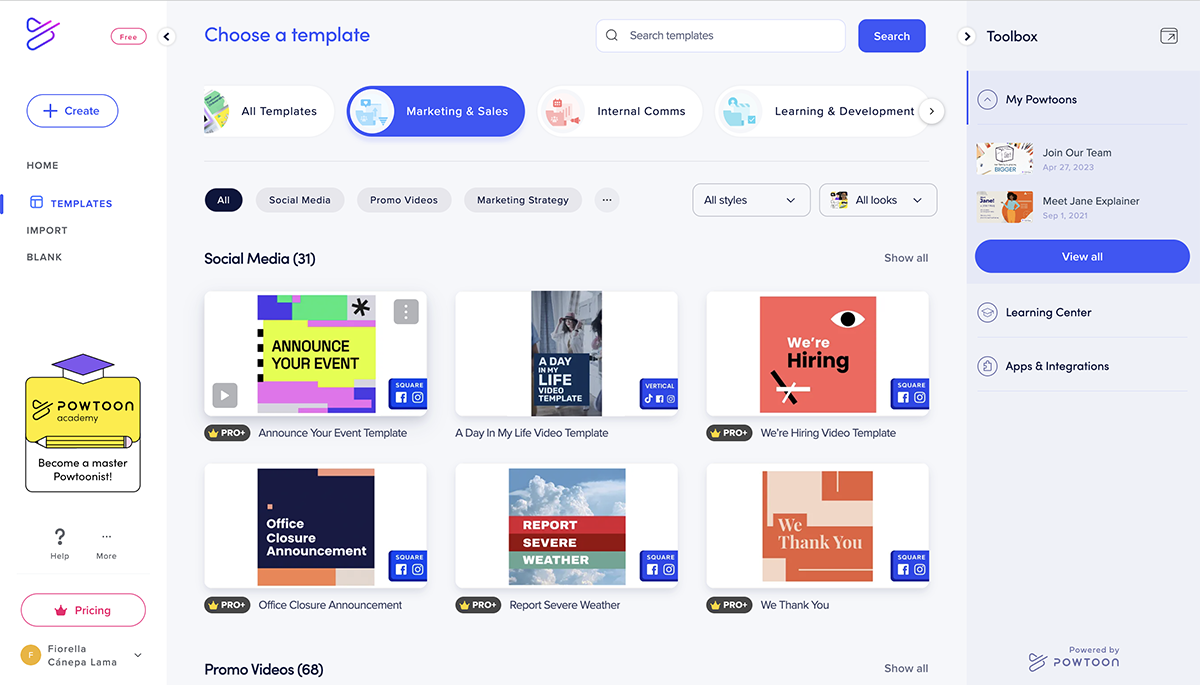
Powtoon has thousands of templates in five categories; modern edge, whiteboard, cartoon, infographic and real. All the templates are available before starting a project and also once inside the editor.
You can also import PowerPoint presentations as a beta feature.
The visuals available are varied and extensive. There are thousands of different animated characters, which is what Powtoon is known for. Additionally, there are icons, shapes, design elements, images and video clips.
There are charts but they are not editable. Apart from those, there are no data visualization tools available.
There is no practical brand kit available but since the editing options are extensive, videos can be branded to some extent. The ability to upload fonts is only available in the highest subscription.
Also, resell right and white label rights are available in the Agency Plan.
Corporate and Enterprise plans have a brand toolkit. These plans are upon request.
Users can record voice-overs or music directly into the software. The music upload feature has an integration with Fiverr to hire a professional music creator. Additionally, there are hundreds of tracks to choose from right inside the app.
The maximum video length on Powtoon is 30 minutes.
Videos can be downloaded, published to social channels, or shared directly. Downloads can be MP4, PPT or PDF.
Publishing goes straight to Facebook, YouTube, Vimeo, Slideshare, Wistia and Hubspot. Shares go to Twitter, email and Linkedin. There is also an embed option.
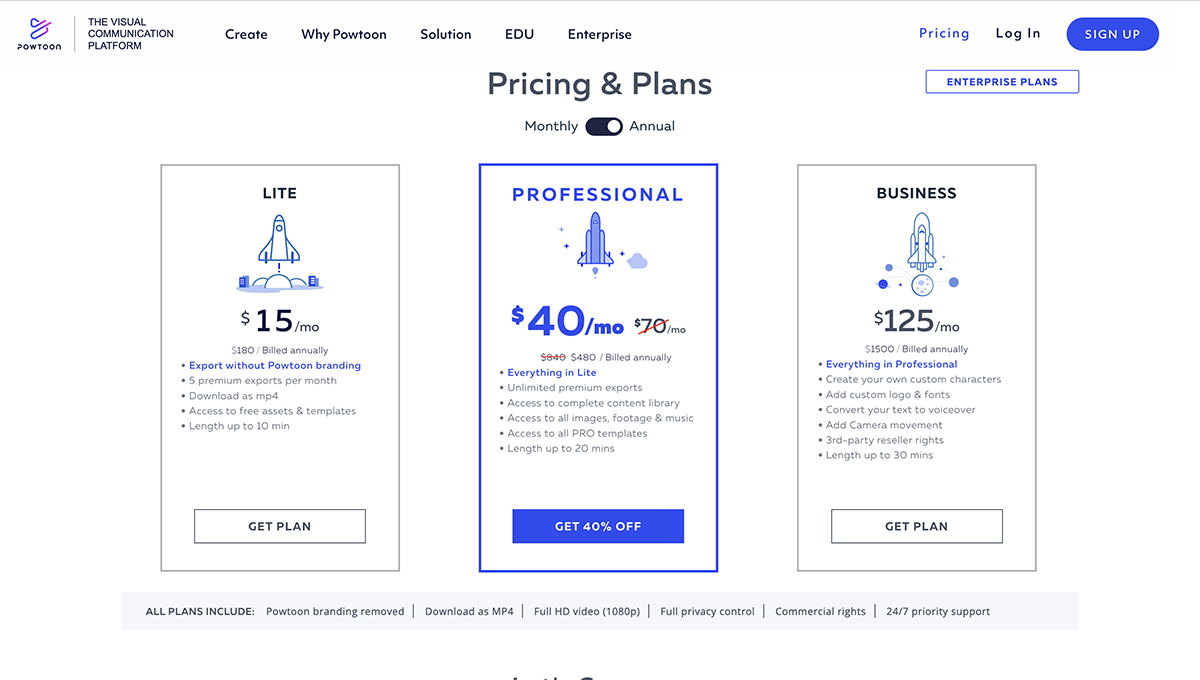
Annual pricing for the annual plans are as follows:
- Lite: $15/month
- Professional: $40/month
- Business: $125/month
Who is Powtoon For
Powtoon is for anyone interested in creating elaborate video presentations for all sorts of purposes. The free and low tier options are fine for social media marketers, while the higher tiers are good for corporate or education longer type video presentations.
Create a stunning presentation in less time
- Hundreds of premade slides available
- Add animation and interactivity to your slides
- Choose from various presentation options

6 PowerPoint

The classic PowerPoint software, and powerful Google Slide alternative , can also be used as a video presentation software.
Any presentation created with PowerPoint can be saved as a video in MP4 or MOV file. You simply create a presentation how you would normally, add animations and audio, then export or save as an MP4 or MOV file.
Don’t forget that you can also import a PPTX presentation to Visme and add all of our visual features to make an even better video presentation.
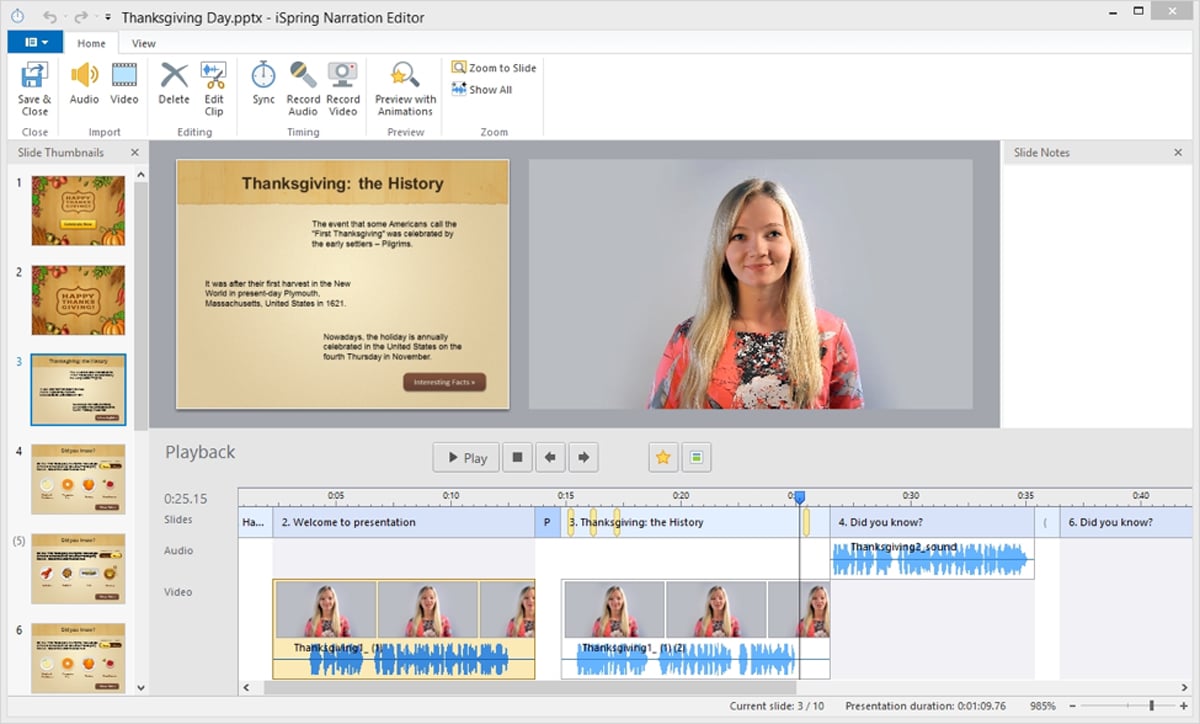
The PowerPoint interface has a toolbar on top just like all Microsoft software. There are many options for creating video presentations, from animated titles, images and graphics to creative transitions between slides.
The slides are organized on the left hand tab and slide templates are added easily with different layouts to choose from.
You can use any of the classic templates that PowerPoint has to offer to create a video presentation. Additionally you can use any PowerPoint template from sites online or specialized PowerPoint slide creators.
You can also start a video presentation quickly with the help of QuickStarter. Simply add a topic to start with a PowerPoint outline and start your presentation from there.
There are plenty of standard visuals in PowerPoint for video presentations. You can select shapes, images, animation effects for text and other visual elements like tables, graphs and 3D models.
There is also a section called smart design that offers premade templates of visuals like flowcharts, cycles and other types of layouts.
PowerPoint has a variety of charts and graphs for your video presentations. Data can be imported from Excel or entered manually.
Create branded video presentations by selecting color palettes, using your brand fonts and adding your logo. Branded templates can be saved for future use to stay on brand.
Import any audio files from your computer to your video presentation. PowerPoint doesn’t offer an audio library inside the program. You can also record voice overs straight into the platform.
There is no real limit to how long a video presentation made with PowerPoint can be. GIFs don’t have a length limit either. But for optimization purposes they shouldn’t really be longer than 30 seconds.
Video presentations can be downloaded as MP4 or MOV files. There are no sharing capabilities to social media or email. If you aren’t fully happy with your video presentation, save it as a PPTX file and upload it to Visme to finish off with better tools.
PowerPoint can be purchased on its own for a one-time fee of $159.99, or users can choose to sign up for the full Microsoft 365 subscription starting at $6.99/month.

Keynote is the Apple version of PowerPoint. It comes included with all Apple computers and is relatively easy to use. The tools are not as varied as PowerPoint but it’s still pretty useful.
The highest pro to Keynote is that it’s free with all Mac computers. Apart from that it’s just a simple video presentation maker.
The Keynote interface is simple and no-frills. The tools are organized in small tabs that don’t take up too much space on the dashboard and editor. Slides are listed on the left, tools are on top and settings are on the right.
Undo and redo options are controlled with keyboard shortcuts ctrl+Z and ctrl+Y.
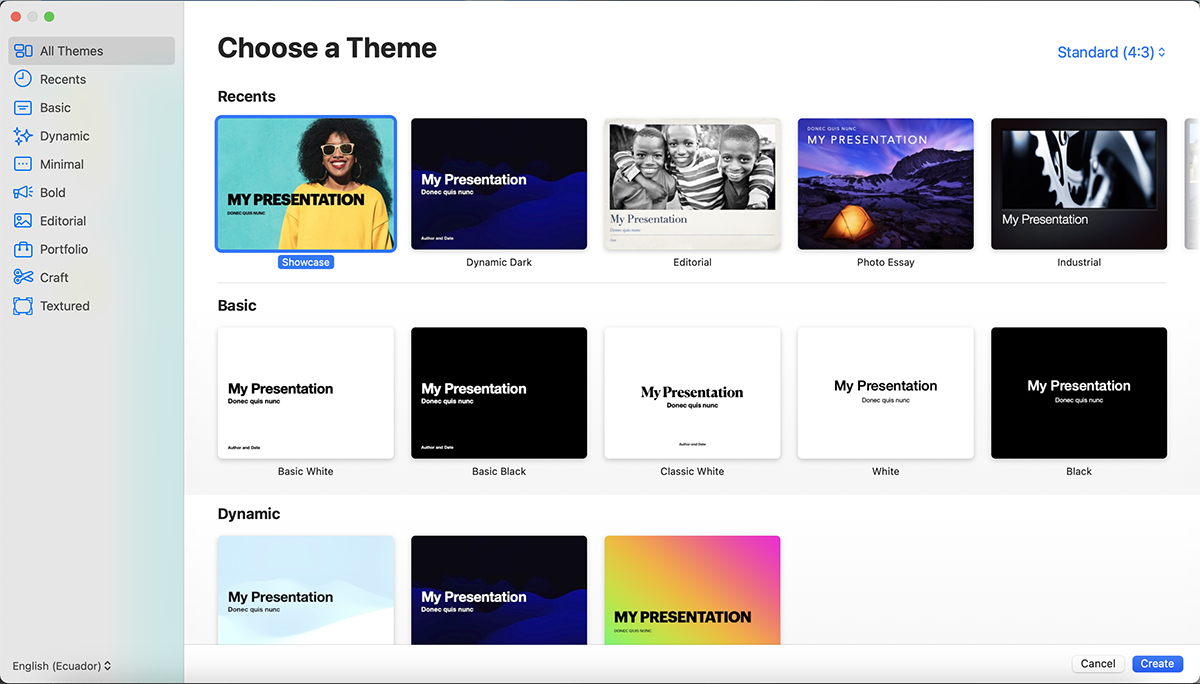
Keynote has a number of available templates to start designing. There haven’t been any new ones added to the program lately. You can import any templates from third party sites like Envato.
The only available visuals in Keynote are icons and charts. Images and videos can be uploaded from your computer easily but there aren’t any available inside the software. The visuals that are available in the software can all be animated
Keynote offers a number of charts and graphs in three different styles, flat, 3D and interactive. Input the data in a sheet inside the program manually.
Branded video presentations are created easily by using a brand’s color palette but Keynote will only let you use Apple fonts.
Upload audio clips are uploaded into a video presentation directly for your computer. There are no available audio files inside the program. You can record a voiceover with your microphone.
There is no length limit to download video presentations. You can also download animated GIFs.
You can download video presentations from Keynote as mp4 or animated GIFs. They can’t be shared to social media straight from the program.
Keynote is free with all Mac computers. Windows users can get Keynote with an Apple iCloud account.
Who is Keynote For
Anyone can use Keynote, especially since it’s free. Even if it doesn’t have the greatest of features, it can create any sort of simple video presentations for any industry. Keynote is a great choice for students who always need to create presentations for class .

Vyond is the new name for GoAnimate, a recognized video presentation software. The new rebrand has also come along with a new look and more features. Vyond video presentations are all about the characters and the number of ways they can be customized is pretty extensive.
Apart from that, all other features are pretty standard, there are backgrounds and sets for the characters to interact in.
Vyond is a cloud-based video presentation software.
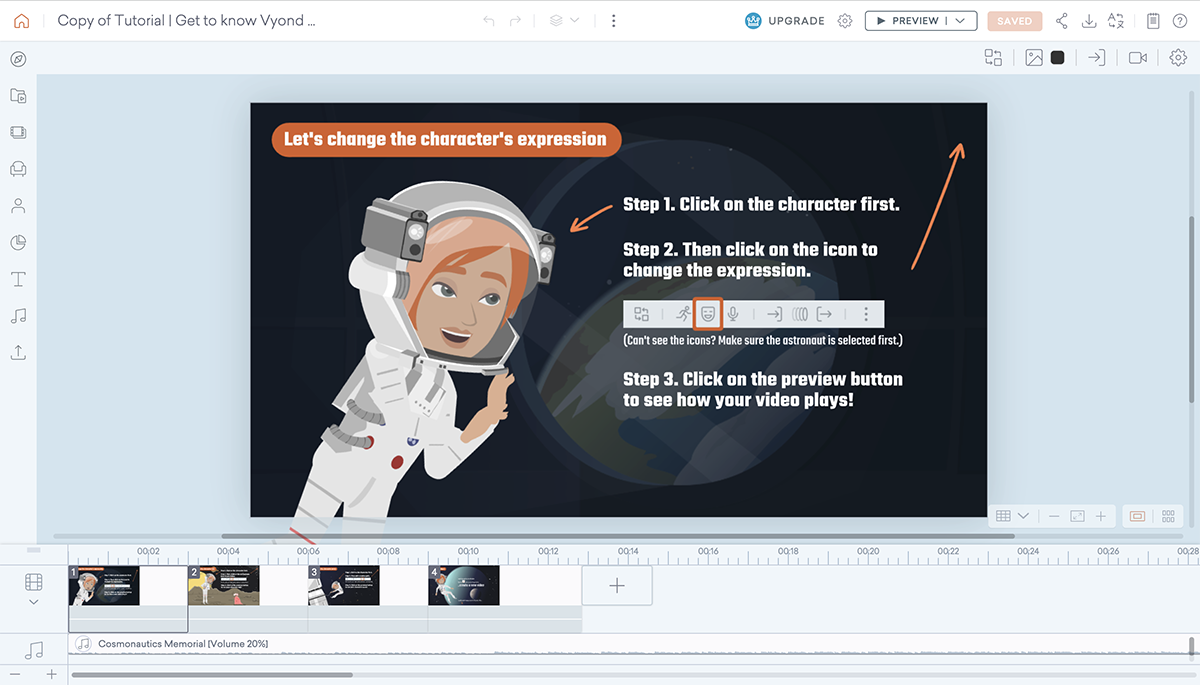
The Vyond editor is called Vyond Studio. The tools are all hiding behind a menu of tabs so the editor is generally empty of clutter for easy editing. Tutorial bubbles help when you’re new so you can get used to all the tools and where they are.
The bottom of the screen is taken up by an extendable timeline editor that lists scenes, frames and all objects in order of animated settings.
There are undo and redo controls.
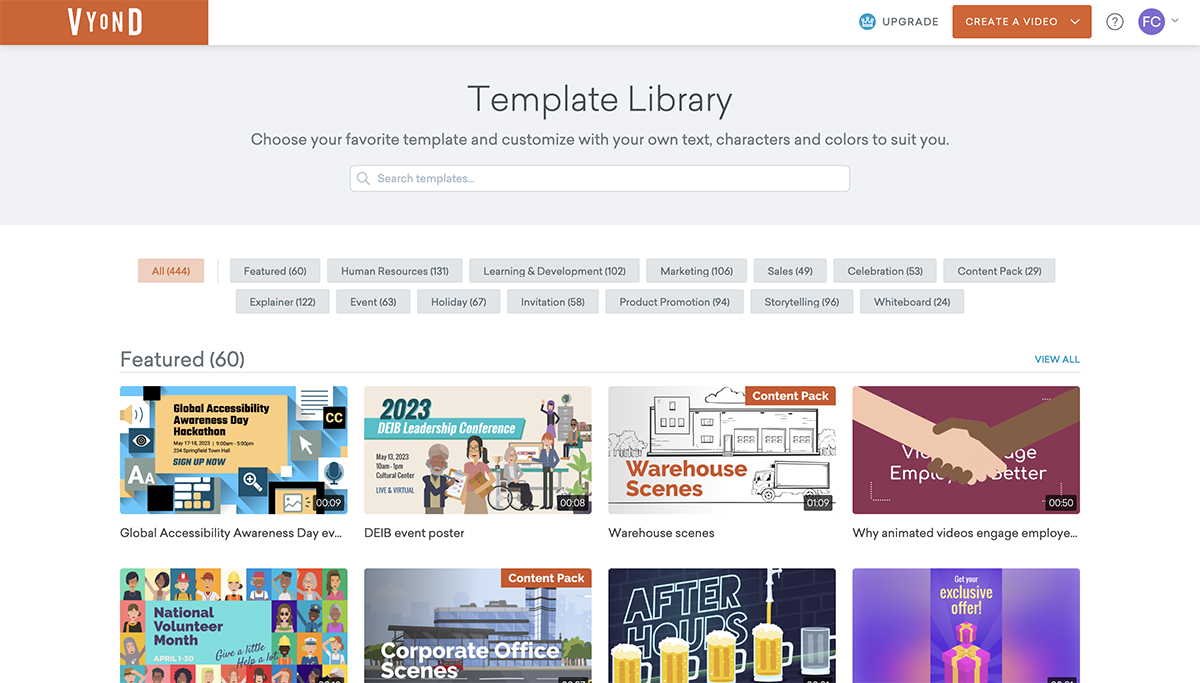
All the templates in Vyond are separated into three categories: contemporary, business-friendly and whiteboard animation. There are no complete templates to start with.
When you choose one, the Vyond Studio opens up with one starting scene and all the continuing slides are created with different backgrounds, props and characters.
The main visuals in the Vyond Studio are the characters, props and backgrounds. The characters are highly customizable, to the point of face angle and animated actions.
There are hundreds of props that can be arranged with the characters and backgrounds to create infinite combinations.
All the visuals can be animated with different movements and styles. All these animations are controlled in the bottom bar to a granular level. Additionally, you can add camera movements.
There are some customizable charts that can be added to the Vyond video presentation. Data can be entered into the editor and the charts can be color-coded. The available charts are pie charts, line charts and percentages.
Vyond doesn’t offer a brand kit but colors can be customized with hex numbers . In high pricing tiers, companies can create a unique character and import fonts.
The best aspect of audio in Vyond is that voice overs are synced to the character’s mouth movements. Apart from that, you can add background music.
Videos can be downloaded as videos of GIFs but only with paid subscriptions. Higher subscriptions offer higher quality video output. Videos are only available in horizontal format.
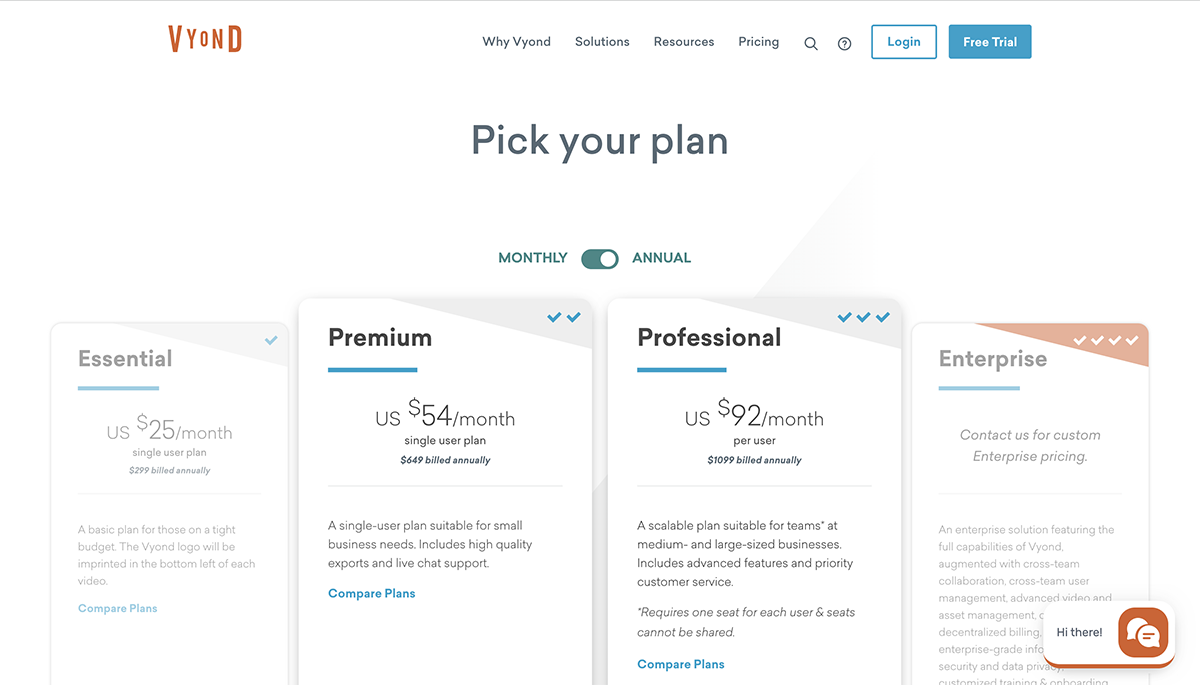
Annual Pricing is as follows:
- Essential: $25/month
- Premium: $54/month
- Professional: $92/month
Who is Vyond For
The video presentations made with Vyond are good for people that need to create explainer videos in one place and like to have complete control over the animations. The learning curve for the animations can be a bit high so the people creating it need to know what they’re doing.

Wideo is an easy-to-use video presentation software. The tools are just what you need to create a video presentation fast. What’s surprising about Wideo is the granular control of the animations and transitions.
Wideo is a cloud-based video presentation software.
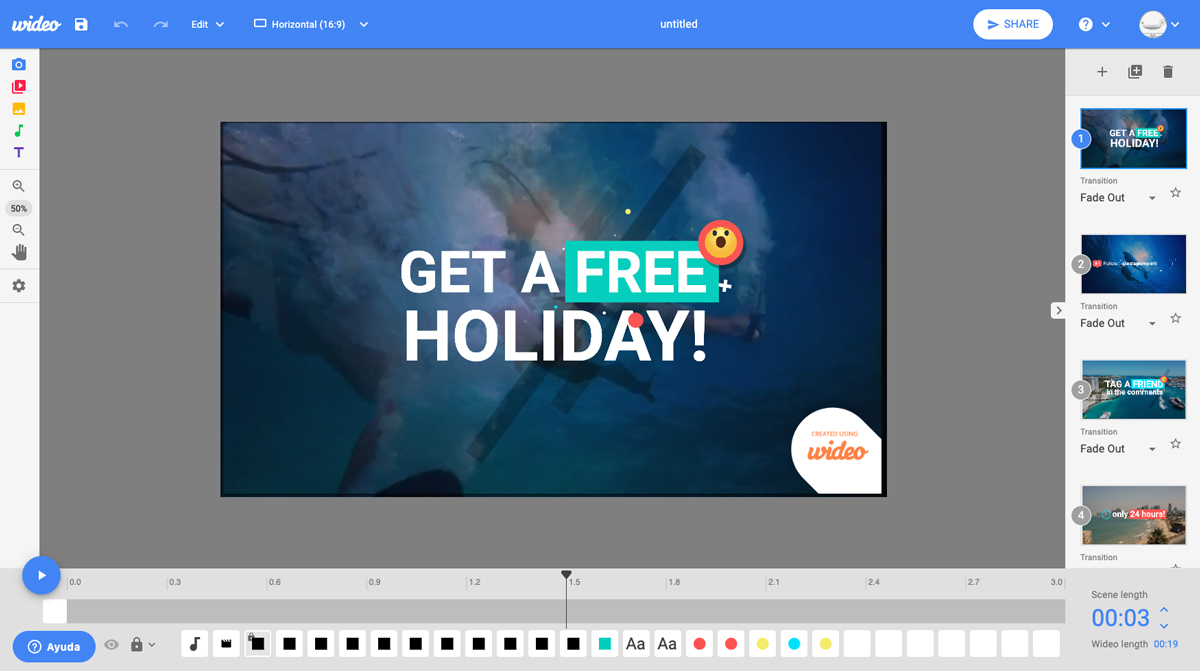
The Wideo editor interface is clean looking and with plenty of space to work in. The bottom section is the timeline editor which controls one scene at a time. There are options to preview one scene or the entire video.
On the left is the toolbar for adding elements to the scenes and the right bar is the controls for adding and organizing scenes.
Wideo has undo and redo controls.
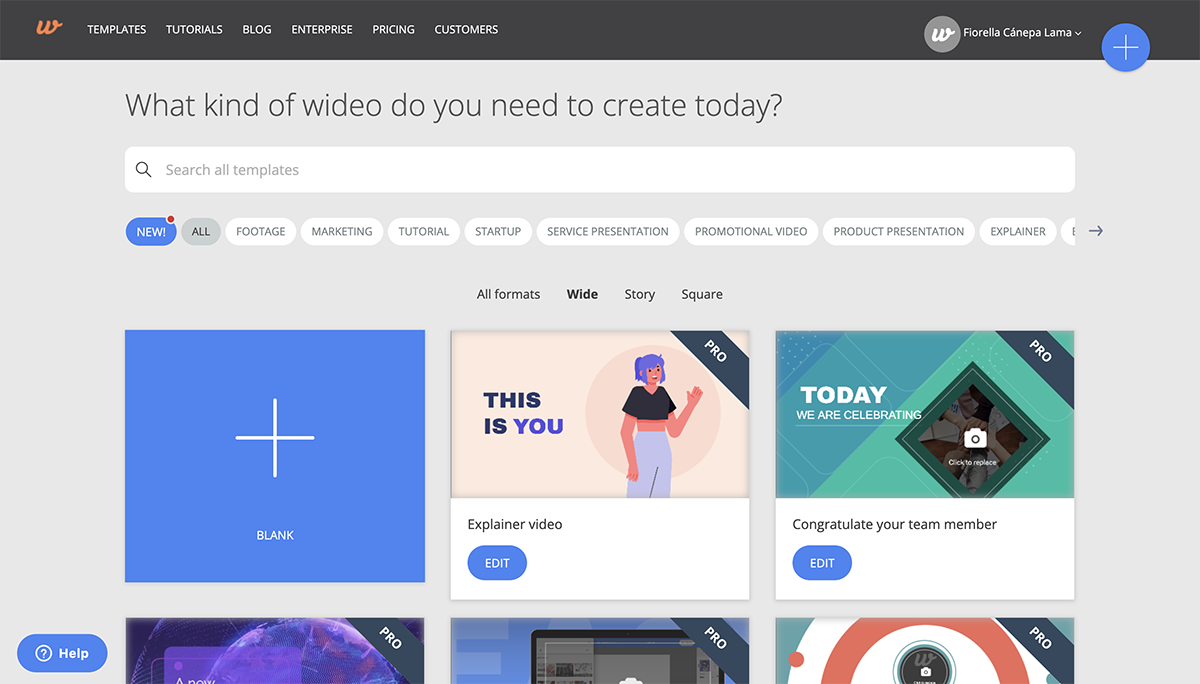
Before starting a video presentation with Wideo you have the choice of around a hundred templates. Every template is available as landscape, square or vertical. You can still add more slides inside the template you chose.
The elements available in Wideo are backgrounds, images, videos, text effects and animated text scenes.
There are no data visualization options in Wideo.
There aren’t any specific branding tools apart from being able to choose the right colors. You can have white label rights on the higher plans.
You can add music audio files from the Wideo library or upload your own.
The video length limit depends on the subscription plan, from one minute to ten minutes to 30 minutes.
Videos can be downloaded as horizontal, square, or vertical orientation as mp.4. They can also be uploaded to YouTube or shared to Twitter or Facebook. They can also be embedded.
There are three plans for Wideo. The subscriptions are as follows:
- Pro +: $79/month
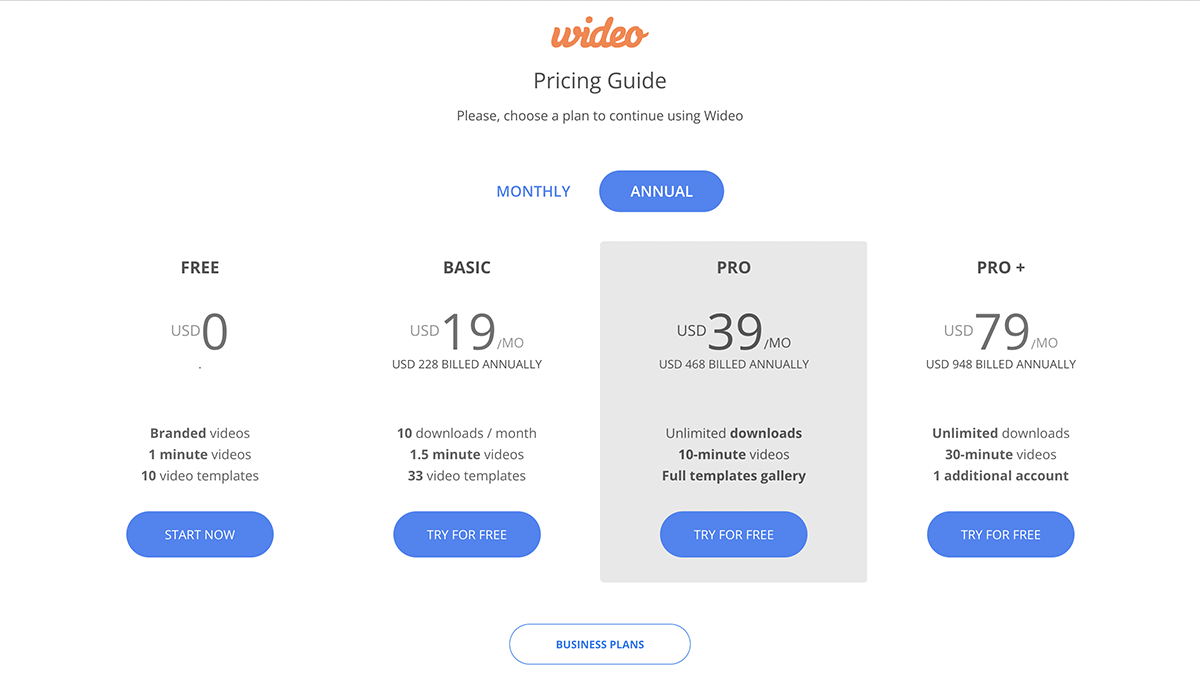
Who is Wideo For
The Wideo video presentation software is great for content creators that need to make videos or social media posts, ads and simple explainers.

Promo (formerly known as Slidely) is a cloud-based visual content creation program that offers video presentation slide designs. You can create videos with a horizontal format that can work as presentations.
They don’t call their creations video presentations but rather video ads and marketing videos . This makes sense since the available text area is limited and there are nonexistent data visualization capabilities.
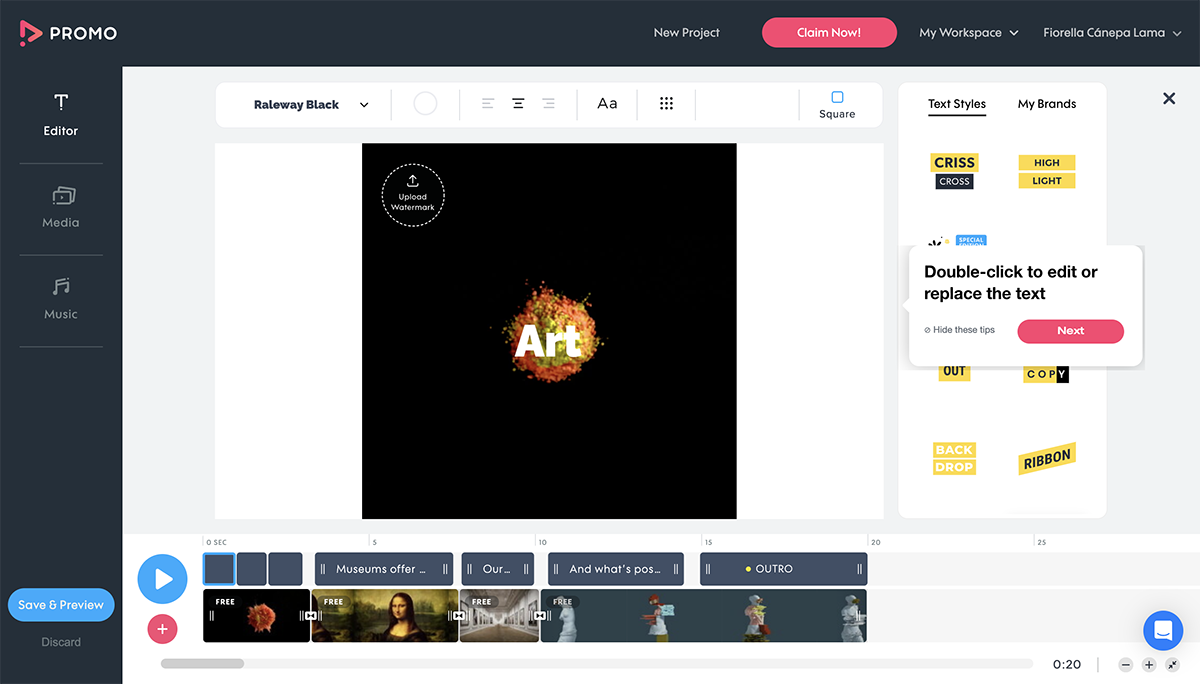
The Promo editing interface is simple and to the point. They’ve set up a simple video editor with clips and tracks to separately edit the text, visuals and audio The controls are simple but effective.
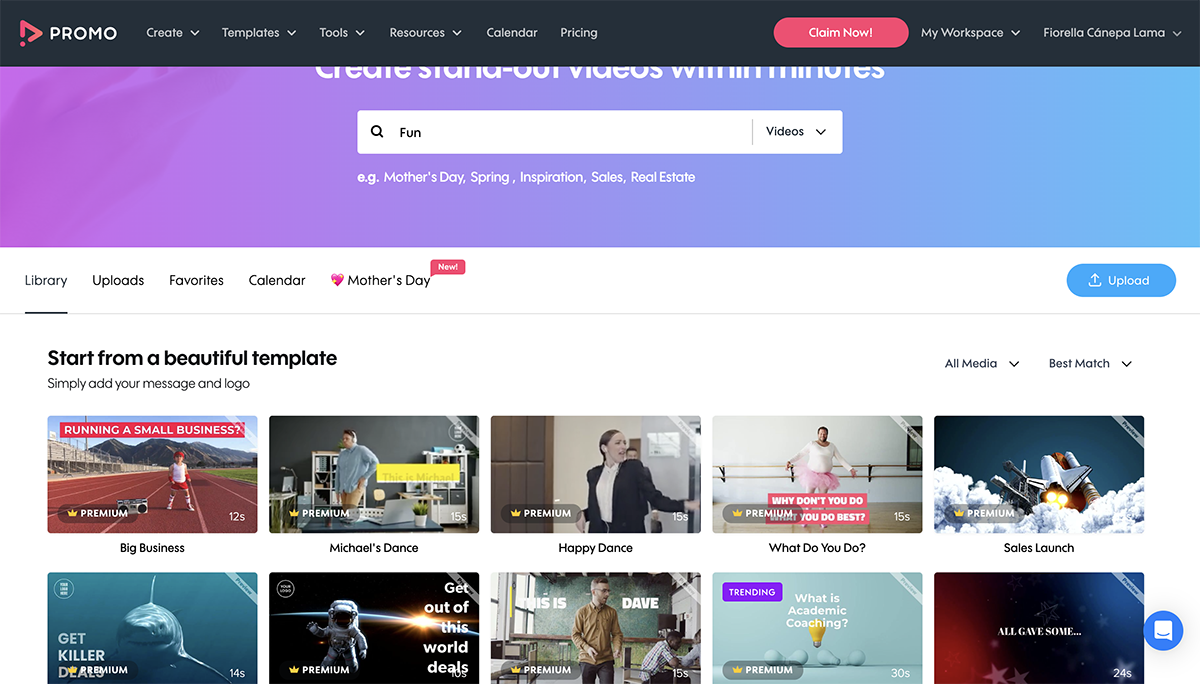
Promo has over 2M pre-designed templates to choose from in a variety of categories. The first time you log in, an onboarding wizard takes you through the choices to show you the templates that suit your needs.
All the templates are easy to customize but have limited capabilities when it comes to text length. You can only add 100 characters to each text block.
That being said, all the text options are nice but can’t be changed too much apart from the font and color and alignment.
The Promo video presentation maker has millions of stock images and video clips from Getty Images and Shutterstock. Upload your own images or short .mp4 videos. Uploaded videos can be trimmed to fit the overall composition.
There are no data visualization tools in Promo.
In paid plans, you can upload a watermark logo, use hex colors and upload fonts. There is no set Brand Kit, but in higher tiers, videos are white-labeled so that companies can apply their branding.
The program offers some song tracks. You can upload your own songs and recordings.
The longest video you can make with Promo is five minutes.
Videos in all pricing plans are downloaded as mp.4 in HD. Higher plans offer Full HD. The available sizes are square, horizontal, vertical and banner.
The Free plan only lets you create videos, not download any. To be able to actually download or share videos, you need to get a subscription.
The pricing options are as follows:
- Basic: $29/month
- Standard: $59/month
- Pro: $199/month
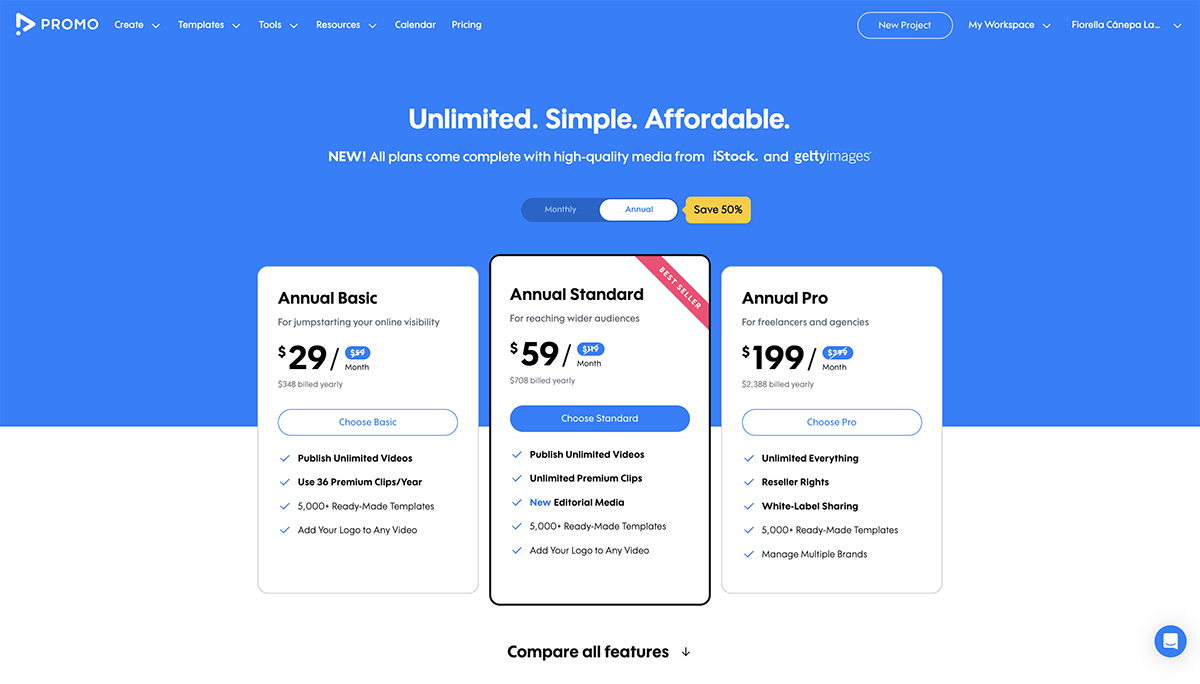
Who is Slidely For
Promo by Slidely is for content creators that need to make simple but eye-catching video presentations. These videos are best suited for social media.
11 Premiere Rush

Premiere Rush is more of a video editing software than a video presentation software but it still works for the same purpose. Especially if the presentation needs detailed video editing.
This software is part of the Adobe Cloud and is like an easy version of Adobe Premiere, one of the best video editors in the industry. You’ll need footage to create a video presentation with Premiere Rush. It can be images or video clips.
Premiere Rush has a desktop and mobile app, they communicate with each other. These are both downloadable programs.

The Premiere Rush interface is like a classic video editing software. The timeline and tracks are at the bottom of the screen, the media is organized on the left and the tools are on the right. All the video editing tools are on the bottom left of the menu.
Premiere Rush might need a bit of getting used to and another tool to work with alongside it. Visme is a great option where you can create a perfect video presentation and then import it to Premiere Rush to make longer and more elaborate videos.
Both desktop and mobile versions have undo-redo controls.
There aren’t any templates to choose from when starting a project, but there are motion graphics title templates that can be added to a video in the editor. The same applies to creative transition templates between clips.
Apart from titles and transitions, the software has all the editing features you need for a professional video.
There are no data visualization integrations in Premiere Rush but you can import any media from another software as long as it’s an image or a video clip.
When it comes to branding, you can apply any font in your computer to the titles you use. But titles can’t be customized, they come as they are.
You can upload any audio or voice over you’d like to add. There are no available clips in the software.
There is no limit to how long your video can be, but keep in mind that the more resources you add to a timeline, the heavier its file will be.
Videos are downloaded as MP4. They can also be shared directly to Facebook, YouTube, Instagram and Behance.
Premiere Rush and Premiere Pro are two tools within the Adobe Creative Cloud. You can get both for $20.99/month, or get access to the full creative suite for $54.99/month.
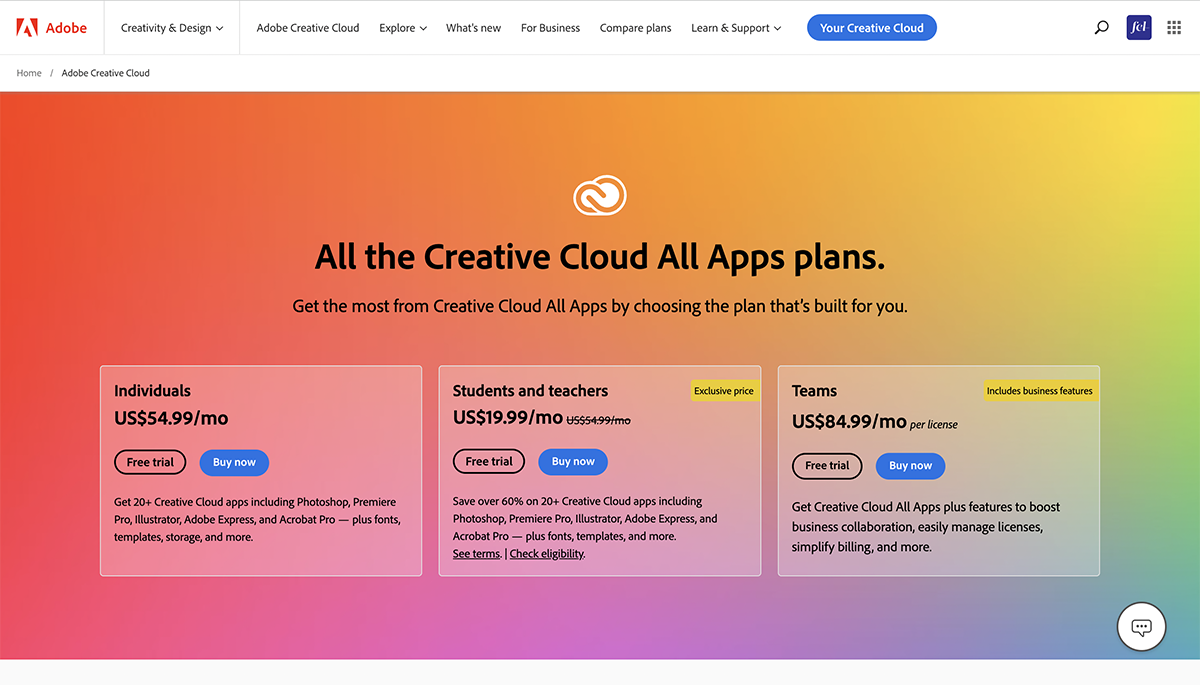
Who is Premiere Rush For
This video presentation software is good for content creators that want to create content on the go. Premiere Rush is not your regular presentation software so it’s more for a different kind of presentation.
It’s more about the footage than the info, but that doesn’t mean that you can’t create presentations.
12 FlexClip

FlexClip is a web-based video maker that allows users to create professional-quality videos for various purposes such as business, education, personal, and more.
One of the most useful tools on FlexClip is the AI text-to-speech feature. This feature allows users to add voice overs to their videos without the need for expensive equipment or professional voice actors.
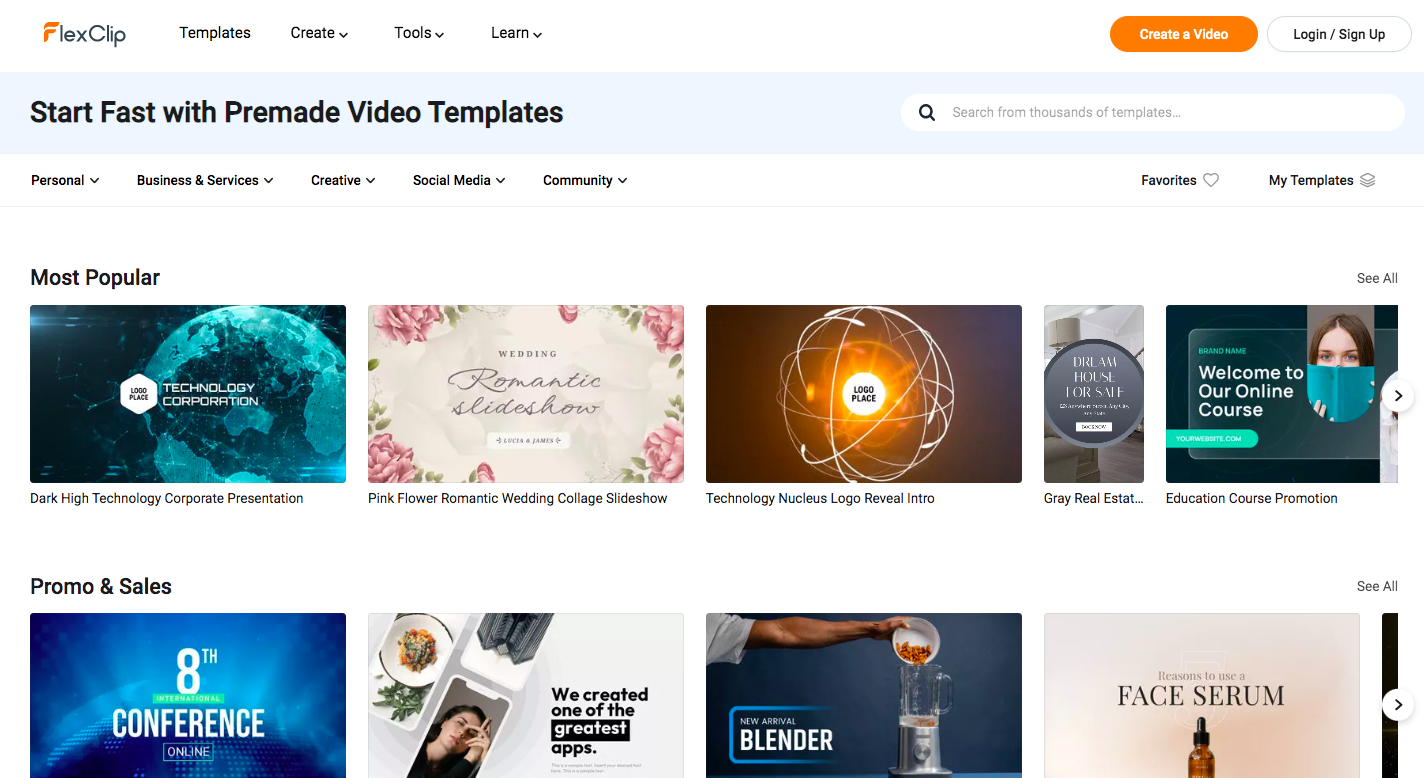
The FlexClip interface is user-friendly and intuitive, making it easy for beginners to create high-quality videos. The editor features drag-and-drop functionality, a timeline, and a variety of editing tools, such as text overlays, transitions, and filters.
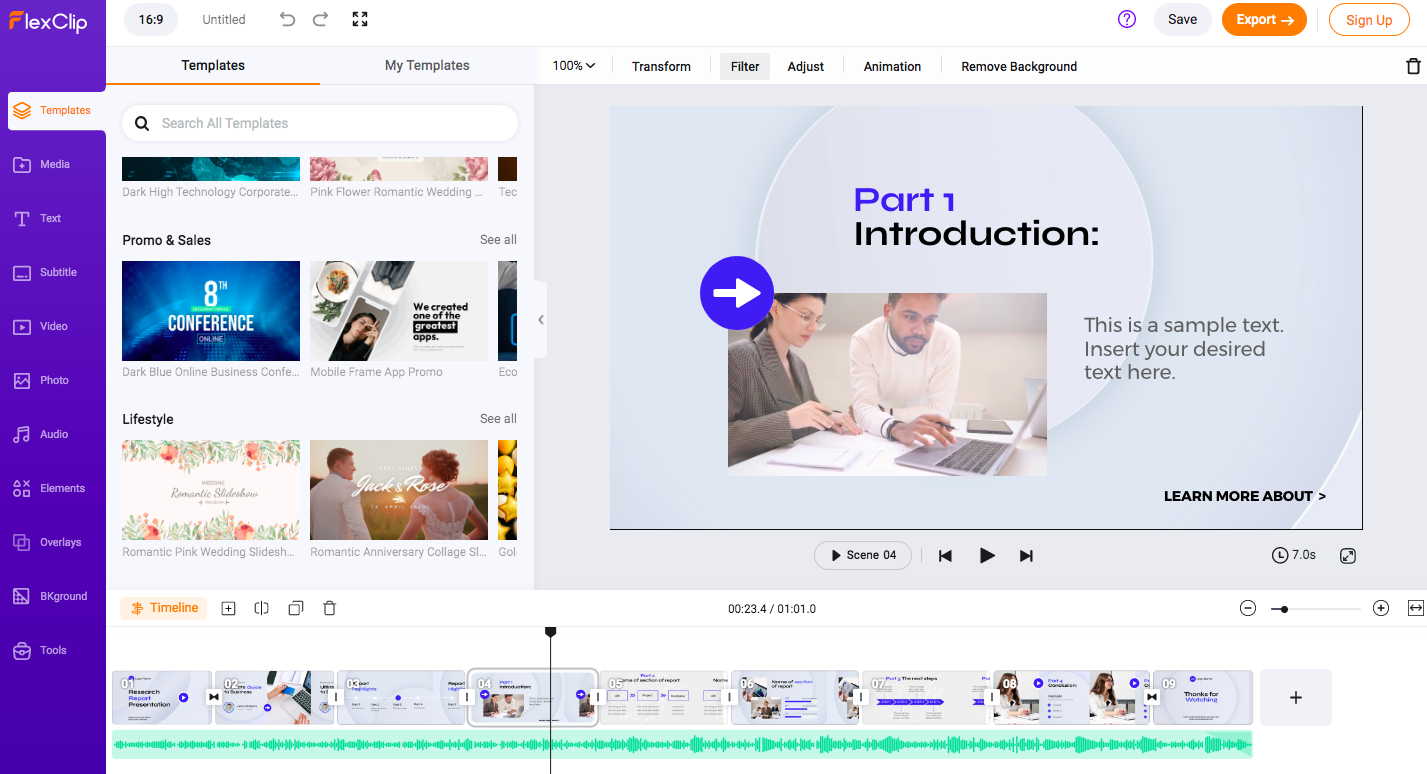
FlexClip offers a wide selection of templates for different video types, including social media videos, business videos, and personal videos. These 5000+ templates are customizable and can be used as a starting point for creating a video.
The FlexClip library includes millions of stock photos, videos, and music tracks that users can use in their videos. Users can also upload their own media files to use in their videos.
Currently, there are no tools for visualizing data.
Users can add their own logos, watermarks, and brand colors to their videos to create a cohesive brand identity.
FlexClip offers a wide selection of music tracks and sound effects that users can use in their videos. Users can also upload their own audio files or record voiceovers directly within the editor.
The length of the videos permitted is determined by the subscription plan, ranging from one minute to an unrestricted video duration.
FlexClip videos can be downloaded in MP4 format in resolutions ranging from 480p to 1080p. Videos can also be shared directly to social media platforms or embedded on websites.
FlexClip offers a free plan with limited features, as well as two paid plans:
Plus: $9.99/month
Business: $19.99/month
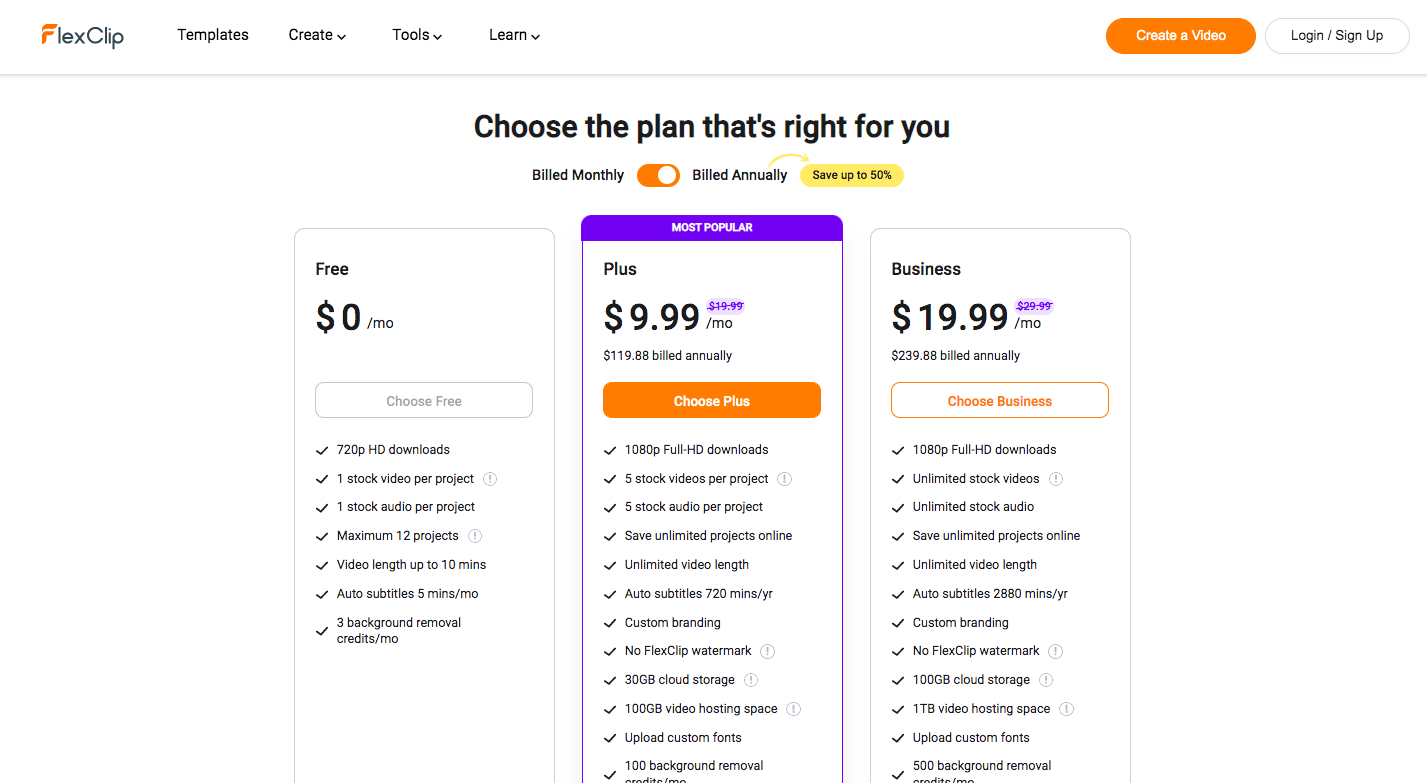
Who is FlexClip For
FlexClip's user-friendly interface and extensive library of templates, stock footage, and music make it an ideal choice for individuals, small businesses, and marketers who want to create video presentations that stand out. With FlexClip, users can easily customize their videos by adding their own logos, images, and text, without having to learn complex video editing software.
The AI text-to-speech and auto subtitle features take video editing to the next level by making it more accessible and efficient for creators of all levels.
Q. What Is a Video Presentation?
A video presentation is a dynamic and engaging method of delivering information to an audience. It involves using moving visuals and sound to explain concepts, promote ideas or convey messages.
Unlike traditional text-based presentations, it uses graphics, animations, voiceover, music and video clips to create an interactive and engaging experience.
Q. How Do You Make a Presentation Video?
Making a video presentation involves several steps. Initially, you should clearly define your topic and objectives, then create a storyboard or script detailing what you plan to say and show. Use this as a guide when filming or recording the video.
Choose a reliable video editing software from the list we provided in this article. These tools will help combine your visuals, add audio or voiceover, include transition effects and arrange the video clips in a logical sequence.
Remember to review thoroughly and edit where necessary. Once you're satisfied with your video presentation, export it into an appropriate format that suits your distribution channel.
Q. Why Make a Video Presentation?
Video presentations are especially effective for capturing and retaining the audience's attention. They make complex topics more digestible by breaking information into chunks, accompanied by appropriate visuals.
Also, you can access them remotely, reaching a wider, potentially global audience. Video presentations can effectively communicate emotions, making your message more persuasive and impactful.
Q. What Should Be Included in a Video Presentation?
A successful video presentation should always be thoughtful, engaging and impactful. Here are some of the critical components of a good video presentation:
- Clear Objective: Outline your core message from the start. It sets the course of your entire presentation.
- Engaging Script: Craft a script that's clear, concise and appealing to your audience.
- Relevant Visuals: Use relatable images, graphics or videos to support your message and help your content attract viewers.
- Quality Audio: Ensure your audio (voiceover, dialogue, or music) is clear. Poor-quality audio can ruin the viewing experience.
- Smooth Transitions: Connections between segments or slides should be logical and seamless to avoid disrupting the flow.
- Call to Action: Include a call to action to guide your audience to their next step, like visiting your site, attending an event or buying a product.
Create Your Own Video Presentation With Visme’s Video Presentation Software
As you can see, there are many options to help you create a video presentation . But none of them have the quantity and quality of tools that Visme has.
Other tools have more animated characters but no data visualizations. Others have 3D visuals but no audio files or brand kits. Only Visme has it all, making it the perfect tool for anyone.
Visme is both a video presentation creation tool and video presenter software. No need to download videos or even share them when you have to present them in a Zoom meeting. Simply present directly from Visme and show the best version of your content.
Register for a Visme subscription and give your team the tools to create better content every day.
Create captivaing video presentations with Visme

Trusted by leading brands
Recommended content for you:

Create Stunning Content!
Design visual brand experiences for your business whether you are a seasoned designer or a total novice.
About the Author
Orana is a multi-faceted creative. She is a content writer, artist, and designer. She travels the world with her family and is currently in Istanbul. Find out more about her work at oranavelarde.com
10 Creative Video Presentation Ideas

Turn your texts, PPTs, PDFs or URLs to video - in minutes.

Making video presentations doesn’t have to be a pie in the sky 🥧
In other words — despite the work it takes — good video presentations aren’t impossible to create.
From developing the video presentation idea to creating all the creative assets, your engaging presentation requires a few steps. But even when you take the right steps, the process might leave you feeling a little bit drained.
As people who not only create hundreds of videos a year (and who also created the software to make those videos), we’ve got a little secret to tell you…
…only rookies start with a blank canvas.
There’s no better way to get your creative juices flowing than by using a framework or example that’s proven to work .
The following engaging video presentation ideas (which are super easy to replicate) are perfect for unleashing your inventiveness. And possibly even get you to produce something similar as early as today.
You can easily use the video editing software Synthesia to duplicate and adapt these stunning video presentations. Just click on the video template to begin!
What should you put in a video presentation to make it creative?
How many times have you seen someone yawn at yet another slideshow? We're betting yes. The thing is, anyone, can make a presentation, but it takes something special to hold someone's attention.
And it takes something even more special to cement the memory of the message you’re trying to communicate!
There are many creative options to grab and keep attention, but as you work through the following 10 best video presentation ideas, think about how you could make your presentation more interesting by:
- Going against the grain and doing something unexpected
- Using humor to help with memory and retention
- Hooking people with a catchy value proposition about why your video is worth watching
- Use dynamic presentation effects such as music, sound effects, motion graphics and creative transitions
- Using audio narrative and storytelling to take your audience on a journey
- Making your presentation CTA easier to follow through with by including resources or a QR code.
1. Playful presentation
This short playful video presentation is perfect for covering lighter topics. The bright color tones create a sense of joy, optimism, and excitement. It starts with an agenda slide where you can easily hook your viewers. And there are many different ways you can use it.
Notable features:
- Bright video clips keep your audience hooked right from the cover slide.
- Features a wide range of customizable slides that feel similar to a powerpoint presentation — cover, agenda, image, and video slides.
- Boasts different colorful overlays you can change as you, please.
👉🏻 Click here to use this template.
2. Spring collection presentation template
This light and swift collection video presentation template demonstrates how to gauge interest from the first words in your video. Beautifully designed with light, spring-like tones, you can use it to showcase your work and give a refreshing look to any potentially boring list.
- Video format creates a sense of depth with multiple animations entering the scene.
- Works with pattern interruptions, alternating full-screen with medium video slides.
- Displays bold, large visuals that take up the entire screen.
3. Creative presentation
Telling a story is an excellent way to make a creative video presentation, and this template is perfect for storytelling. Its 6 fully-customizable slides are just a starting point. You can duplicate them and change visual elements to include not just animated pictures but also video footage. It's great for anything like an event presentation to a sales video .
- Introduces a framework for telling a visually strong story that keeps the audience engaged.
- Deviates from the traditional white background , playing with bold colors.
- Takes you through different types of slides — agenda, statement, and 3-step animation.
4. Creative project pitch deck
This is your well-designed, well-delivered template for persuading the audience to take action. It’s professional but also dynamic, so it doesn’t come across as stiff. And the various slide formats and visual effects it juggles are bound to engage your audience during even an educational presentation.
- Facilitates a cinematic experience and holds the audience's attention.
- Includes visually strong chapter divider slides and upbeat music.
- Highlights important messages by switching from no-distraction medium shots to medium close-ups.
5. Creative pitch follow-up
This template easily passes the creativity test. It will best serve the bold ones who want to make a lasting impression with a colorful daring design. And because it makes information recap effortless, it can summarize any kind of data and facilitate retention and engagement.
- Underlines the key points with animated colorful layers.
- Features lots of movement and energetic background music .
- The avatar stands back, allowing relevant information to pop up on the screen.
6. Timeline template
Who says presenting a timeline has to be boring? This template proves you can get creative with presenting a chronological sequence of events. And even though it starts as a corporate timeline, it can easily turn into creative AI video presentations such as a historical or biographical video, project or event recap, product development video, or even just an educational video .
- Alternates enter-scene with exit-scene text & image animations in a beautiful flow.
- Up-tempo background music stands out between the key points in the timeline.
- Fully customizable, can present as many timeline points, events, or steps as needed.
7. Promo video
Whether for a product launch, brand introduction, or event promotion, this video presentation will help you craft a memorable message. You can use this creative presentation to capture attention, create an emotional connection with your audience, and even differentiate from your competitors.
- Fun visuals that aren’t overshadowed by the avatar’s presence keep the audience's attention.
- Bold, animated typography enters the slide from all directions yet doesn’t feel tiring.
- Lively music creates a sense of energy and maintains the pace by filling empty spaces.
8. Sales deck video
Use this versatile template to build a creative and appealing video presentation sales deck for your product or services. You’ll grab potential buyers by the eyeballs and have them follow you through the entire presentation, all the way to throwing their money at you.
- Features a lot of movement, right from the cover slide, with animated text and visuals.
- Supports strong arguments with full-screen video templates and lower-third labels.
- Keeps an engaging pace with camera variations and emphasis on certain parts of the script.
9. KPI video presentations
Do you want to communicate your business metrics in a comprehensible and memorable way? With this presentation-style template, you can take your KPI video presentations from mundane to outstanding. All it takes is combining well-structured information with eye-catching visuals. You’ll jolt your audience from their passiveness and inspire them to smash those KPIs by next month.
- Sums up all the relevant information through infographic slides and flawless audio narration.
- Not your typical report presentation design, but rather colorful and cheerful.
- Introduces smooth velocity animations, conveying a serious topic and a more polished look.
10. Media-rich template
You might as well call this video presentation the “Show, don’t tell” template. If you’re looking to convey a story in bold images that take up the screen, this media-rich video will do the trick. It has 7 fully-editable slides you can also duplicate for many different types of professional quality video presentations. And you can use it for brand or product explainers, immersive learning experiences, travel/event videos, or orientation videos.
- Synchronized transitions for memorable intro and outro scenes.
- Variations of full-screen and medium video slides enriched with lower-third motion graphics that work to keep your audience engaged.
- Logo placeholder on top of all slides to ensure brand recognition and capitalize on a highly-creative presentation.
Ready to turn your own video presentation ideas into a reality?
It takes a lot of daring combinations to knock your creative video presentation out of the park. But most video creators don’t afford to go through all that trial and error because they lack the resources.
When you use an AI video presentation maker like Synthesia, however, your internet browser becomes your playground. See what it’s like to make a quick video in 5 minutes with this free AI video generator .
You’ll love the demo and you’ll want to go full mode to test all your awesome ideas in a highly creative, easy-to-control environment.
You might also like
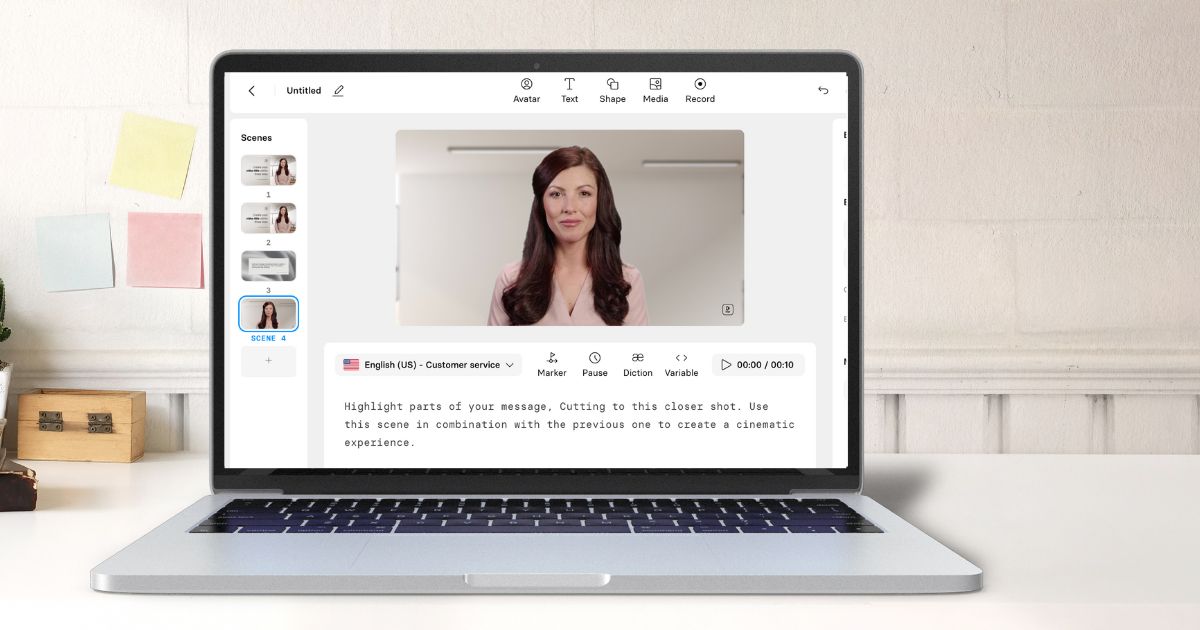
5 Best Video Presentation Software of 2024
Here’s a selection of best video presentation software to try in 2023. Learn more about their specific features, pricing, UI, and more →

How to Create Engaging Video Content
Learn how to use these 7 pro tips to increase video engagement through longer watch times, audience involvement and diversified traffic sources.

How to Make a Video Presentation With No Equipment
Learn how to make a video presentation with an AI presenter and a text-to-speech voice over, all using one tool.

Navigating the complexities of content moderation
We are sharing the results of a recent red teaming effort of our content moderation systems in the hope of create an open environment where industry peers, policymakers, and the public can engage with us in these crucial conversations. Together, we can harness the power of AI while safeguarding the values that make our digital spaces creative and trustworthy.
Personal Avatars allow you to create custom AI avatars with a natural background in minutes

Synthesia vs Sora - Which platform is better?
Discover the differences between Synthesia and Sora for video creation. Compare features, control, and suitability for business or creative projects.
Frequently asked questions
Ready to try our ai video platform.
Join over 1M+ users today and start making AI videos with 160+ avatars in 130+ languages.
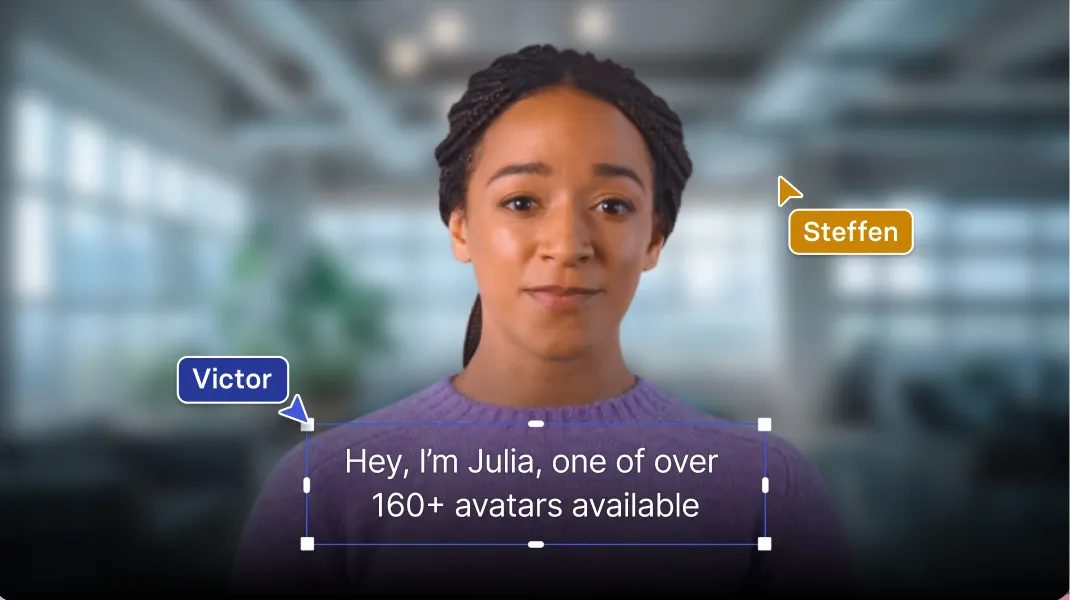
Video Presentation Maker
Create memorable video presentations that drive your message home. Start making a video presentation with your own content or generate one with AI.
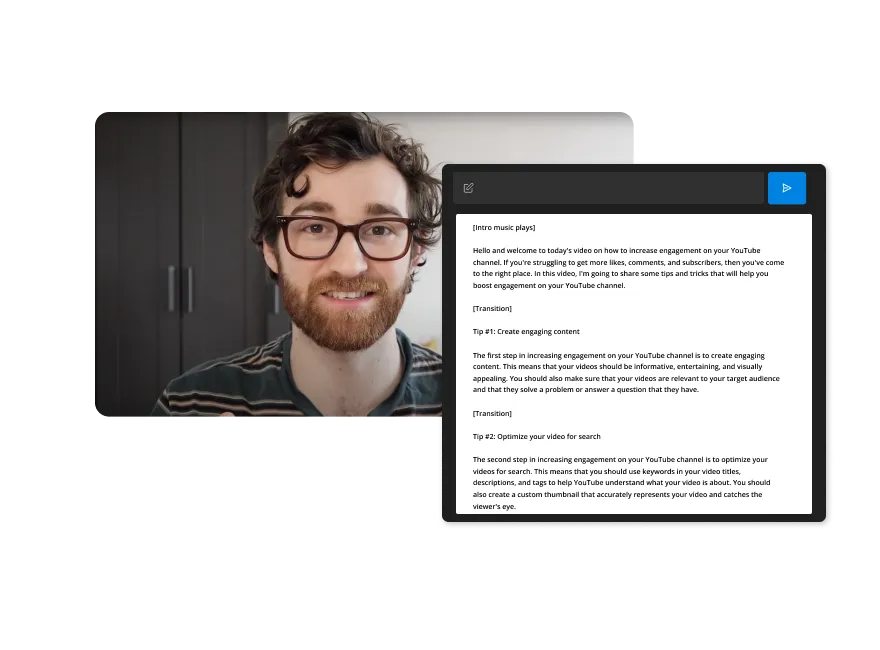
Everything you need to make a presentation you’re proud of
Start creating a video presentation without having to set up any equipment. With a screen recorder and a microphone, you can record video presentations online yourself. Or, browse the stock footage library to craft the perfect presentation video.
Visualize your presentation with Video Generator
Easily experiment with different visual elements using the AI video generator . Spark inspiration from each generated video or choose one to edit directly.
Perfect for slideshows, reviews, video presentations
Make a video presentation your audience will remember. This video presentation maker is perfect for creating any kind of presentation from slideshows to talking head videos.
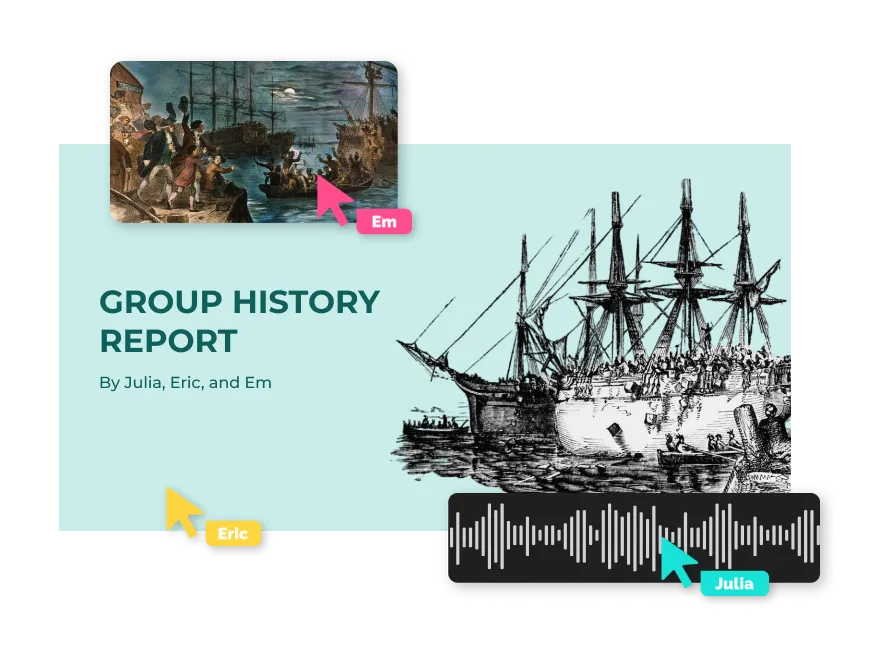
How to Make a Video Presentation
.webp)
Open a new project with a blank canvas. Choose the size you want your video presentation to be; apply preset aspect ratios 9:16, 4:5, 1:1, and vice versa.
Open the “Record” tab in the left-hand side and choose your recording settings to start recording. Or, browse the stock footage library to create a presentation without recording.
(Optional): Use the AI video generator to create a video presentation for you with subtitles, background music, and an AI voiceover.
Trim, crop, or add subtitles to your video presentation. Apply subtle background music to fill in silences, or remove silences automatically with Smart Cut.
Export your video presentation, download a video file, and share its unique video link. Have others leave comments at specific points in your video—all in real time.
The best way to create video presentations without feeling overwhelmed
Unless your racing against the clock and coming up on a deadline (we've all been there), create video presentations online without feeling overwhelmed by a complex-looking video editor.
Kapwing's video presentation maker offers you a full creative suite of video editing tools with a user-friendly interface. Start creating video presentations without a learning curve.
Professionalize your video with AI-powered features
Use the AI voiceover generator to add an AI voice so you don't have to record narration yourself. (TIP): Apply text-to-speech for both subtitles and a voice over.
Store brand colors and logos in a shared Brand Kit
Easily access brand assets to have consistent branding across different social media platforms. Create video presentation templates and save them for your team to create the next video presentation in a breeze.
Make a video presentation in under 10 minutes
Jump directly into the editor and generate a video presentation using the slideshow generator. Edit the generated subtitles accordingly and make any additional changes to your video. Create and edit a video presentation all on one platform—no download or software installation required.
Collaborate with your team in real-time
Leave feedback at key points directly on the playback timeline. Share your video presentation with just a link. Never see a "file upload limit" notification on your screen again.

What's different about Kapwing?

Kapwing is free to use for teams of any size. We also offer paid plans with additional features, storage, and support.


Integrations
Inspiration
Consideration

Go hybrid with Prezi
It’s a new world. Are you ready? Here’s how Prezi helps your team thrive in today’s hybrid workplace.
Create moving, zooming presentations that grab attention and keep it.
Appear right alongside your content while presenting to your audience.
Make stunning interactive charts, reports, maps, infographics, and more.
Want better meetings? Meet Prezi Video.
Prezi video.
It’s you and your content together on screen. The easiest way to drive engagement in your hybrid and virtual meetings.
It’s you and your content together on screen — the easiest way to drive engagement in your hybrid and virtual meetings.
Mac, Windows, Chrome
Pick a conferencing app. any app., prezi video works with your favorite video conferencing tools to amplify and enhance their effectiveness.

Zoom meetings

Microsoft Teams

GoToMeeting

GoToWebinar

Google Meet

Your brand, front and center
Easily create professional-looking, branded video presentations.

Use your existing slide decks or start from scratch

Drop in photos, gifs, and video from your drives or the web
Get started
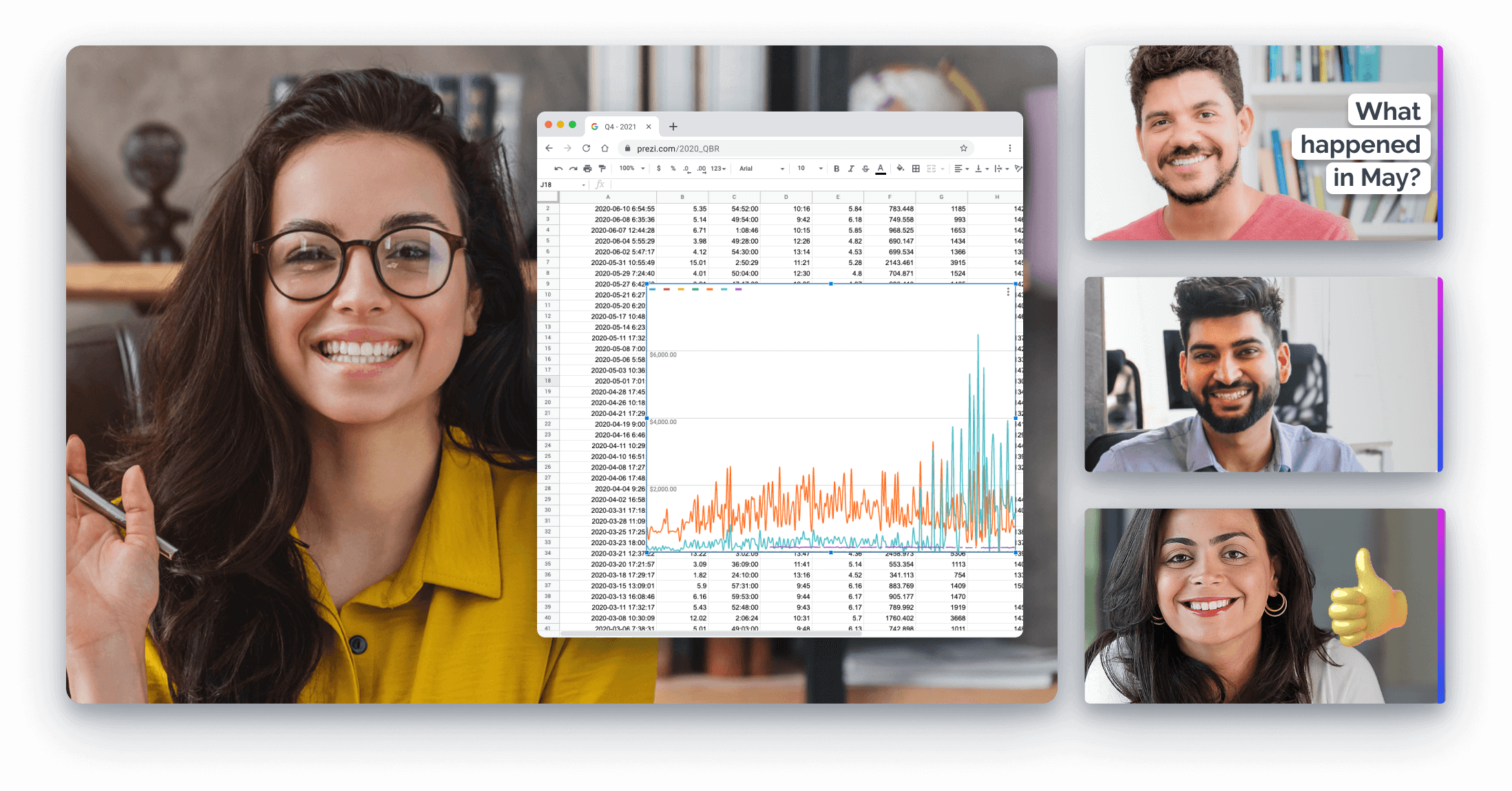
They'll be all eyes. And all in.
Keep your audience personally invested and focused on you.

Viewers can still see you, even as you screen-share graphics

They can interact using live on-screen gifs, emojis, and text
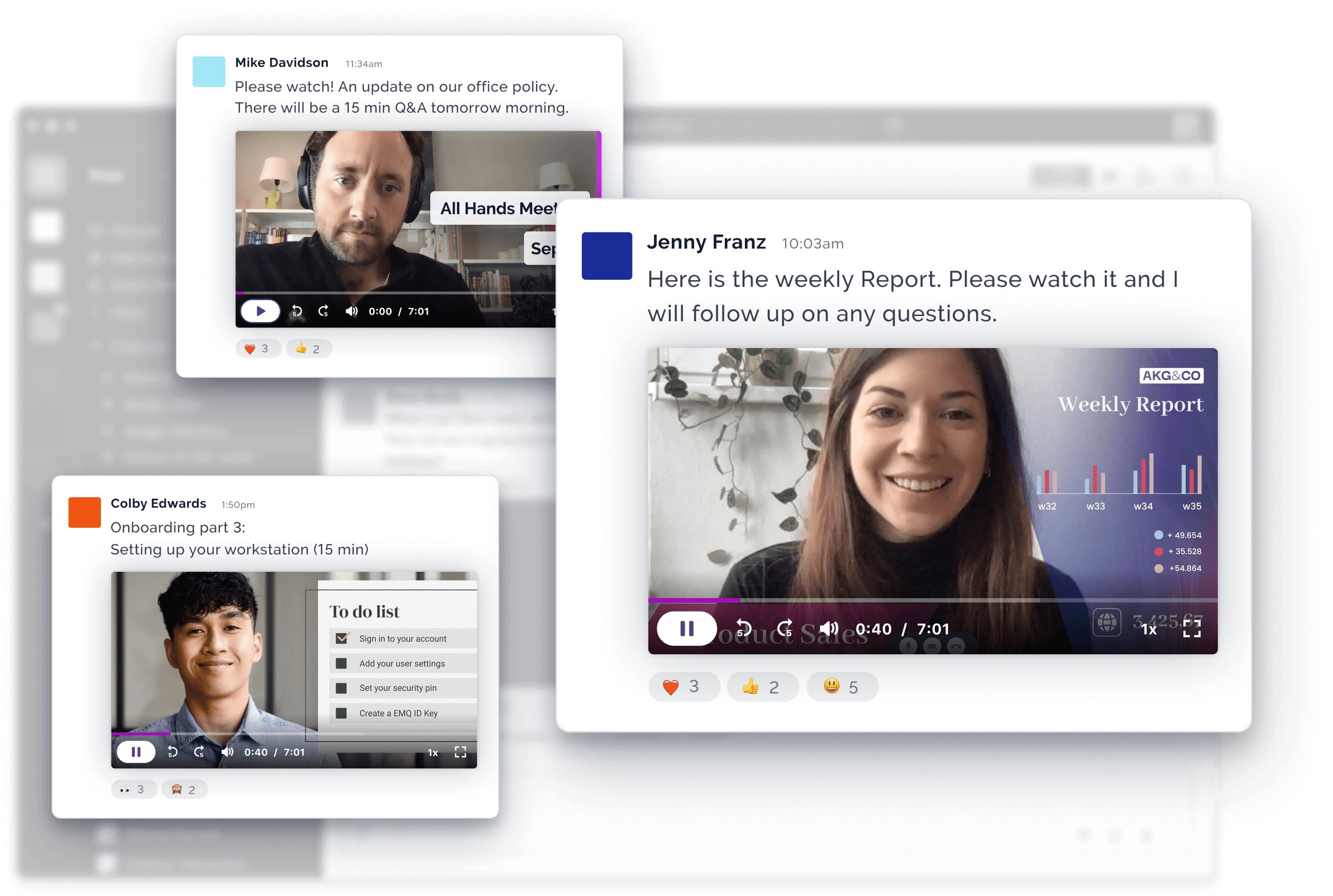
More flexibility for less meetings
Eliminate the hybrid time-zone scheduling struggle.

Make a video presentation people can watch any time

Share it in email, social media, or messaging apps like Slack

Just a few of the Fortune 1000 brands that meet better with Prezi Video
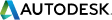
Virtual meetings. Real engagement.
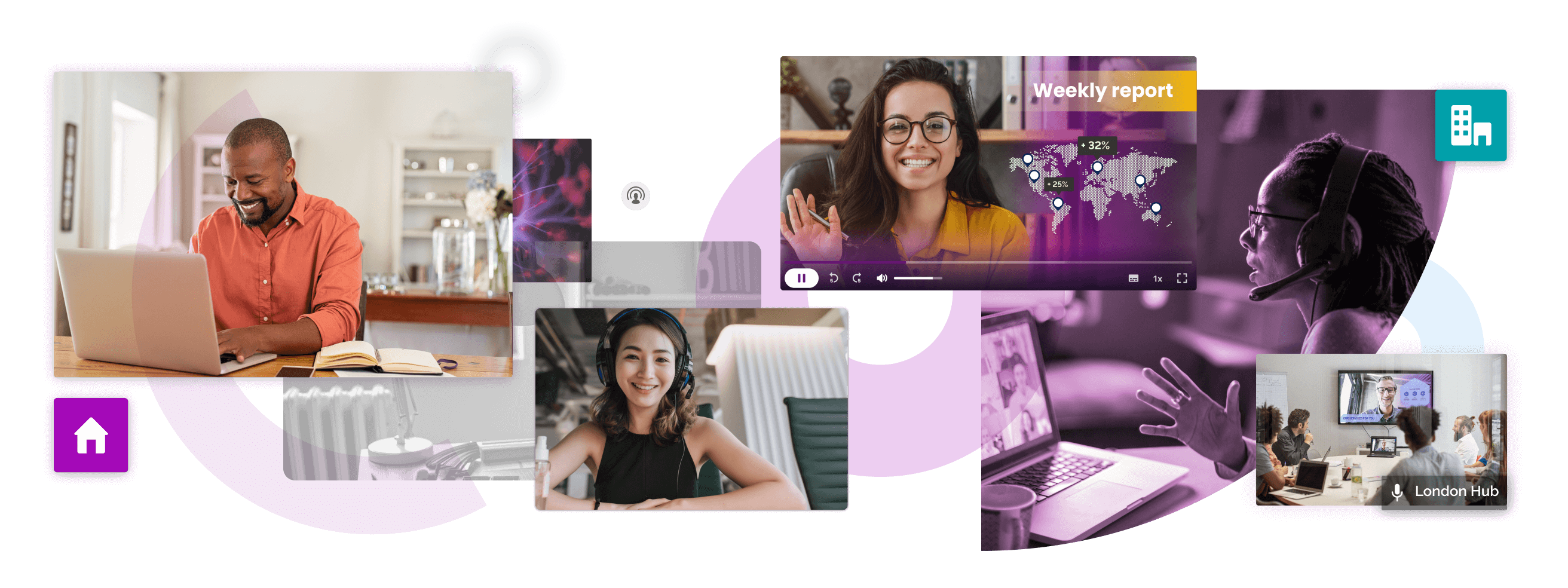
Sales and marketing
Sales pitches.
Stand out from the competition by using a better way to connect personally with prospects and customers, even when you can’t be there in person.
Prospecting
Meet with prospects in real time or send personalized prospecting videos highlighting your product or service in new and engaging ways.
Branded materials
Elevate your brand with polished, professional-looking presentations, marketing materials, and product demos that empower your sales team.
Virtual events
Put your company in the virtual space, generate quality leads, and improve customer experience with interactive product demos, webinars, and more.
HR and internal comms
All-hands meetings.
Host entertaining, engaging company all-hands that boost morale and keep the human connection in your hybrid and virtual workplace.
Company announcements
Make even policy changes feel exciting, as well as leadership messages, department updates, coworker kudos, new-hire intros, and more.
Onboardings
Welcome new team members with interactive orientations, org charts, campus maps, compensation structures, and other practical info made fun.
Business communications
Create professional presentations that tell the stories behind your key metrics, projections, company goals, and business decisions.
Education and training
Visual lessons.
More than ever before, young people learn visually. Reach your students with highly eye-catching materials that engage as well as educate.
Flipped classrooms
Preview the day’s lessons with short videos your students can watch beforehand, so they get the most out of your class time together.
Create highly visual, easily shareable training materials covering everything from policy compliance to customer relations to equipment use.
School-to-home communications
Add a personal touch in messages to parents such as progress updates, announcements, assignment details, and semester highlights.
Use Prezi Video. Meet with great success.
9 Video Presentation Ideas to Keep Your Audience Awake
(Updated 07-05-2024)

The Video Advantage: Trends & Strategies for Content Marketers 2024
Whether you’re a seasoned marketer or just starting out, staying ahead of the curve is crucial. This ebook is designed to help you take advantage of the biggest content and video trends this year.
Let’s be honest: we’re all bored to death of dull, static PowerPoint presentations.
In fact, most people switch off just 10 minutes into a traditional presentation . Despite this, Microsoft PowerPoint is still the first port of call for 89% of people when they need to make a slideshow.
Next time you need to put together a presentation for your team, consider doing things differently. Video presentations are dynamic, engaging, and better at keeping your audience’s attention than a PowerPoint or Google Slides presentation .
Create a stunning video in minutes
Why should you use video presentations.
The numbers are clear: people like video . In fact, 78% of people report watching online video content every week, with 55% watching videos every day — so it’s a format we’re all used to. And according to Social Media Week, viewers retain 95% of a message when they learn it through a video, which makes it a great tool for business presentations.
Here are four more benefits of using video presentations over traditional ones .
They’re easy to digest
The length of a traditional professional presentation depends on the presenter’s delivery and how long it takes an audience to read your PowerPoint slides. But since you’ll always know exactly how long a video presentation is, you can easily slot them into meetings without fear of running over. And your audience is much less likely to switch off if they’re told how long the video is before it starts .
Video lends itself very well to short-form content — and video presentations are no different. A short video can easily be sent out in an email to deliver a quick message. Learn more on video email marketing in this blog post.
What about industry-specific content?
You're right, industry-specific content is often complex for outsiders or too boring for insiders. Why not capture your audience with video? Just make sure that your content is relevant to your target group by educating, informing or entertaining them! You're working in healthcare industry? Perfect, find everything related to healthcare video marketing in this blog article.
They’re dynamic
A video presentation can (and should) include music, images, GIFs and dynamic transitions which help keep your audience engaged far more than a static PowerPoint. These visuals and moving graphics reinforce your message and drive home your audience’s understanding .
Curious about how to effortlessly create engaging videos? Look no further than PlayPlay's video presentation maker . Our tool empowers you to craft professional videos in no time.
They’re persuasive
Visual information is processed faster than text . So it makes sense to reinforce your message with visual cues such as arrows, icons, and fonts of different colors and sizes. With a video presentation, you can also use music to complement your message and help persuade your audience to take action.
They’re accessible (any time and anywhere)
In this new world, we’re all getting used to WFH and WFA (work-from-anywhere) policies. So it’s more important than ever to find new ways to transmit information to your staff, customers, and stakeholders . A video presentation is easier to share online than a traditional one, and can be watched multiple times — so there’s no need to worry if your team doesn't pick up everything the first time around. Discover how to make a presentation with our best steps and tips in this article.
Create a video presentation in minutes
9 video presentation ideas to keep your audience from snoozing.
Video presentations are versatile and can be used for a whole variety of purposes. While a PowerPoint presentation risks putting your audience to sleep before you get through the first three slides, a stand-out video will wake them up and drive your message home.
And, as an added bonus, if public speaking’s not your strong point, no worries. You can just hit the play button and let the video do the hard work.
Here are 9 video presentation ideas you could try for your business .
#1. Product launches
If you have a new product to show off to your customers, don’t put them off before they’ve even seen it with a slide deck that puts them to sleep.
Instead, bring your product to life and impress your viewers with an engaging video presentation that showcases its features and benefits and drums up the excitement it deserves. Discover all the tips on how to make engaging videos .
Take a look at this example from financial services company Acorns, announcing their new debit card. They do a great job of using interesting graphics to keep viewers engaged, and on-screen text to complement the audio narration and reinforce the message.
#2. Sales presentations
Sales teams want to get your prospective clients excited about your products. But let’s be honest: your run-of-the-mill business presentation full of dry data doesn’t make that easy. Even for the most rehearsed and confident presenters.
With a video presentation, however, you can incorporate infographics, music, and even humor — all while transmitting that all-important message . Since video presentations are easy to send online (or host on a dedicated landing page), you can even use them as part of your sales outreach efforts.
Account-based marketing with Terminus (in 3 minutes!) This really original sales presentation by SaaS marketing tool Terminus uses a combination of visual aids, animations, graphics, and plenty of humor to highlight their product’s features and real-life benefits for their target customer — in a way they’ll likely remember.
#3. Onboarding for new recruits
Onboarding presentations are an important tool for familiarizing new hires with the people and processes that make up your company . However, first days can be overwhelming and your new recruits may not necessarily retain everything the first time. You can make things easier on them by sending a link to an online presentation that they can easily refer back to when needed.
Welcome to the Future - Discover STATION F's New Onboarding Video
Video onboarding presentations also allow you to inject a little humor and give new recruits a taste of your company’s personality — like in this excellent example from Station F .
#4. Q&A sessions
Another great video presentation idea is to record Q&A sessions and edit them into a quick presentation . By displaying the questions as text, interspersed with short recorded answers, you can create a compelling video that’s naturally divided into digestible chunks.
Student Officer Q&A Highlights - Queen's Campus - Durham Student's Union In this video presentation by the Students’ Union at Durham University, the questions make for natural breaks in the video, and the addition of music helps to tie things together for the viewer.
#5. Explainers or tutorials
Honestly, how many times have you sat through a presentation on how to use a new tool or piece of software , and remembered practically none of it once you got back to your desk? With an explainer video presentation, you don’t need to worry, as you and your team will be able to look back over it as many times as you need to.
Trello | Take A Tour Of Trello Trello uses video storytelling to demonstrate how their tool could be used by a real business. Not only is this technique far more engaging than simply walking through the features, demonstrating it with a real use case gives viewers a much better idea of how they could apply it to their own workflow.
#6. Internal announcements
You can use video presentations to keep employees up-to-date on new hires, projects, acquisitions, or anything else they need to know about. Their format means they’re easy to distribute company-wide even in large organisations, without needing to gather everyone together.
NEAT Method Acquisition Announcement!
This presentation announcing NEAT’s acquisition by Whitmore could work as an internal or external announcement, and the combination of useful information and humor makes for a compelling video that keeps people engaged.
#7. Project highlights or upcoming projects
If you need to share the progress of a project with internal or external stakeholders , a video presentation is one of the most engaging ways to do it. You can share key statistics, facts and information without being too dry. Video presentations are also a great way to communicate visually about upcoming projects.
Coca-Cola Content 2020 Initiative Strategy Video - Parts I & II
For example, take a look at the internal video marketing strategy of Coca-Cola. The cute, animated presentation design and the use of text to reinforce the voice-over narration work to keep the audience focused and engaged.
#8. Quarterly or annual business results
Just the words “quarterly business review” are enough to make all but the most seasoned business analysts start yawning. And long, number-heavy presentations are an easy way to guarantee a sleepy crowd during a keynote. With video, you can create a dynamic presentation that highlights those key statistics, interviews and quotes through animation, images and videos to keep your audience engaged (and awake).
Shell's first quarter 2021 results presentation | Investor Relations In this video, Shell shares their first quarter 2021 results with a combination of live narration, visual displays of data such as diagrams and charts, and brand-consistent graphics.
#9. Event promotions
Got an upcoming event and want to get the word out ? An event video presentation is easy to send out online, and lets you share key details about the event in a digestible format.
The World's Largest Online Advertising Event | Ad World 2020
This promotional video for Ad World’s 2020 conference uses music and fast, eye-catching graphics to grab its audience’s attention, and presents key details about the event in a way that drums up anticipation. You want to create as much buzz as possible around your next event? Test viral video marketing !
Next time you need to deliver a presentation, consider ditching the boring PowerPoint and creating a dynamic, engaging, and interactive video presentation instead — your team will thank you.
And creating effective presentations that engage your audience doesn’t have to be complicated — with the right tools. With PlayPlay ’s intuitive video creation platform, you can create your own professional-quality video presentations in no time, with no editing expertise needed. Plus, the colors, logo and fonts are all customizable so you can make sure they’re in line with your branding. Why not start your 7-day free trial in time for your next presentation?

Jaymi Onorato
Demand Generation Manager, North America
Jaymi is a growth-focused B2B marketing leader driving demand generation for North America at PlayPlay. Jaymi advocates for inclusivity in tech and women in leadership.
Subscribe to our newsletter!
Stay ahead of the curve with the latest video marketing trends and insights delivered straight to your inbox.
Thank you for subscribing!
How to make a great presentation
Stressed about an upcoming presentation? These talks are full of helpful tips on how to get up in front of an audience and make a lasting impression.

The secret structure of great talks

The beauty of data visualization

TED's secret to great public speaking

How to speak so that people want to listen

How great leaders inspire action
Video Presentation Maker
Empower your people and drive results with professional-quality video presentations
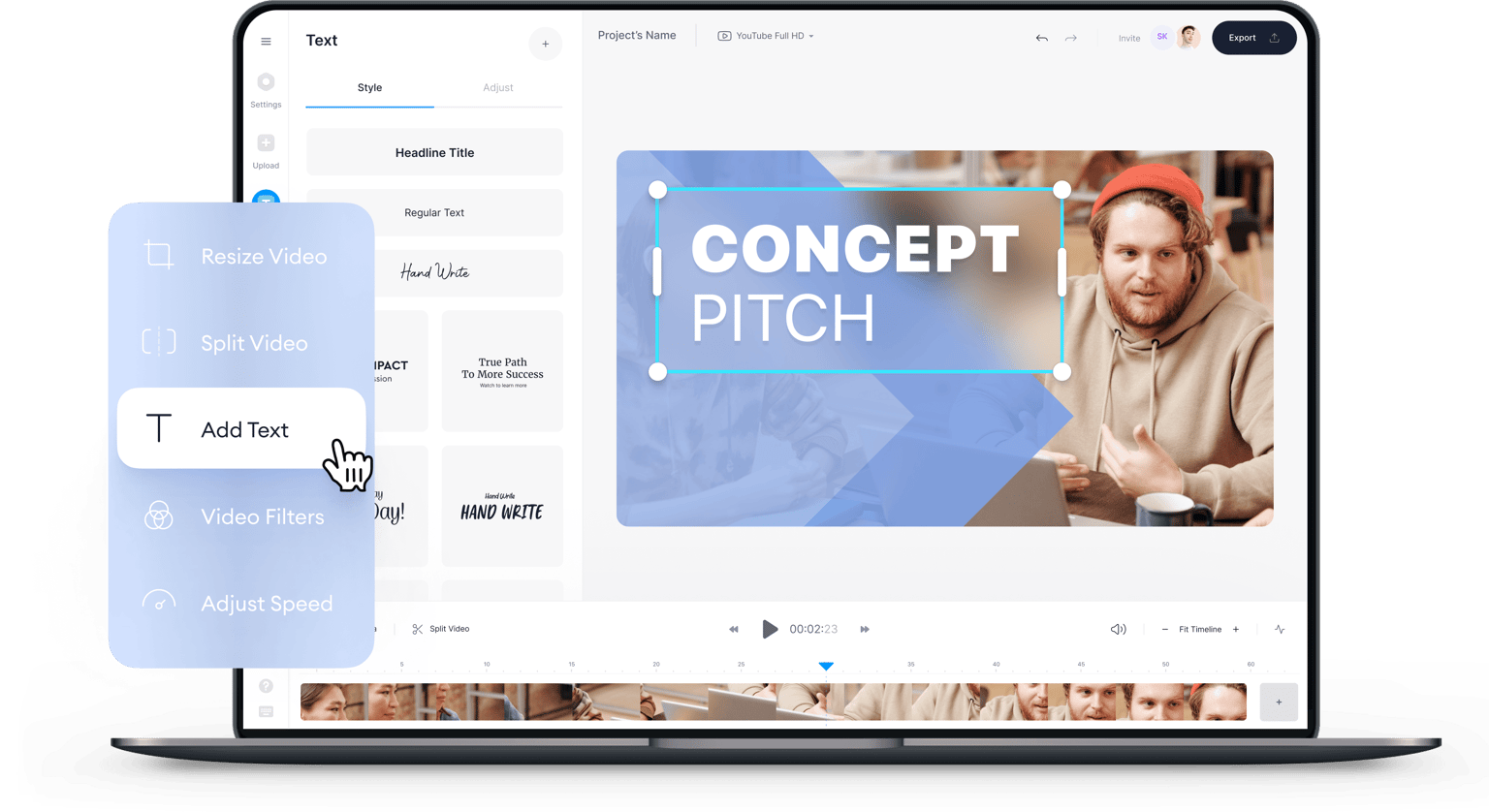
319 reviews

Transform your ideas into powerful video presentations
With VEED’s online professional video editor, you can create powerful video presentations that can empower your team and drive results—whether that’s for your company’s quarterly review, a marketing pitch, or a product launch. Use our online screen and webcam recorder and upload your Google Slides. Edit your recording with our full range of video editing tools. You can add annotations, images, text, and animations to make your presentation even more engaging.
Recording from your home office? You can remove clutter and noise in your background with our one-click video background remover and background noise remover . You can also add background music and sound effects; just select from our library of royalty-free stock audio and video clips. When you’re done with your video and screen recording, you can also add subtitles automatically to make your video presentation accessible to all audiences. Our video background and noise remover are available to premium subscribers. Check our pricing page for more info.
How to create a video presentation:
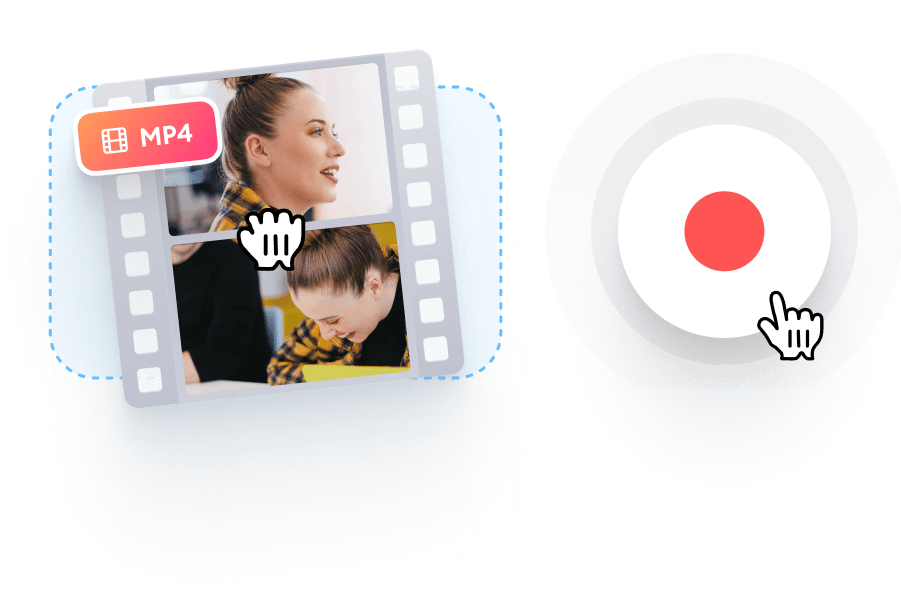
Upload, record, or start with a template
Upload your video to VEED or record your screen and webcam with our online webcam recorder. You can also start with our video presentation templates.
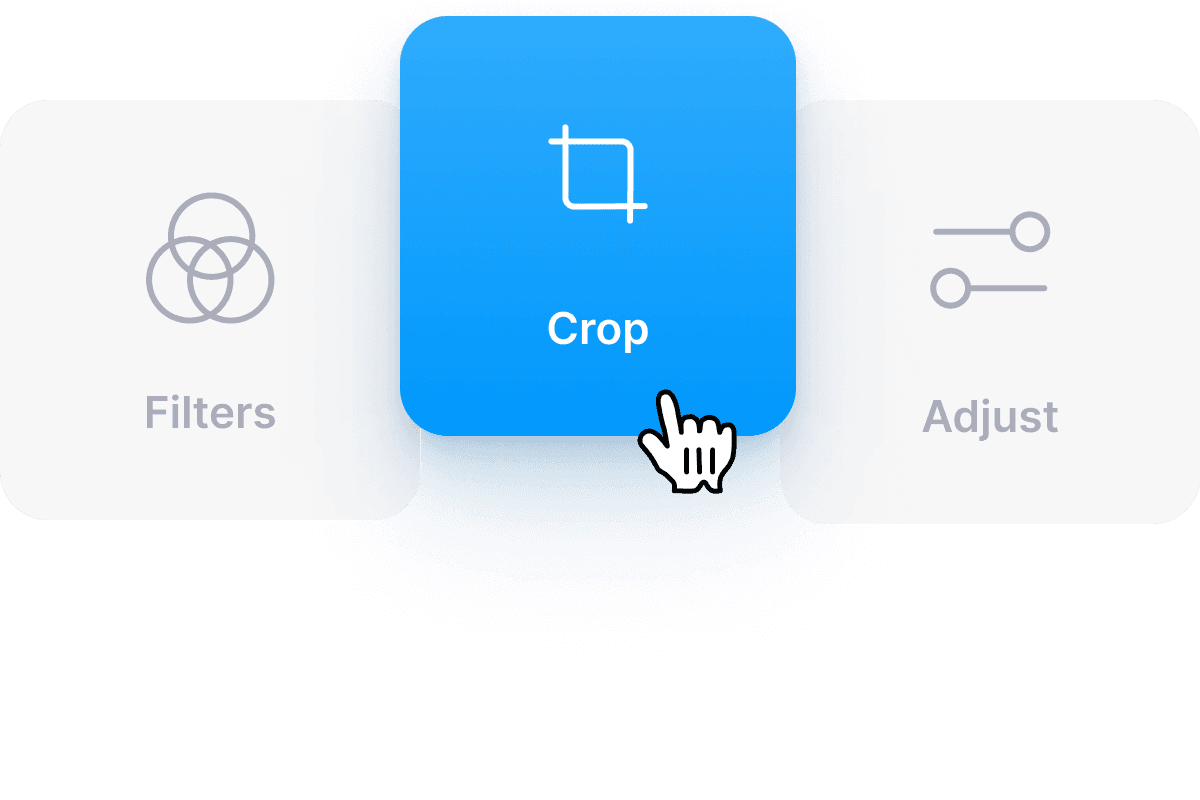
Add annotations, text, animations, and more!
Use our full range of tools to add annotations, animated text, music, and more! You can also add your company logo and other branding assets (available in premium).

Email, share, or save as a template
You can email the VEED link of your video presentation so your team doesn’t have to download the file. Or export it at the quality and file size you prefer. You can also save your video as a template for easier business communication in the future.
Watch this walkthrough of our video presentation maker:

Maximize your slides’ impact with our presentation maker
Upload your Google Slides or PowerPoint presentation inside our webcam and screen recorder, and go through your slides while recording yourself. Select from different themes, backgrounds, and layouts. When you’re done, you can edit your video presentation to make it even more engaging for your audience. Split, cut, and rearrange your clips on the timeline. Add transition effects between clips to maximize their impact.
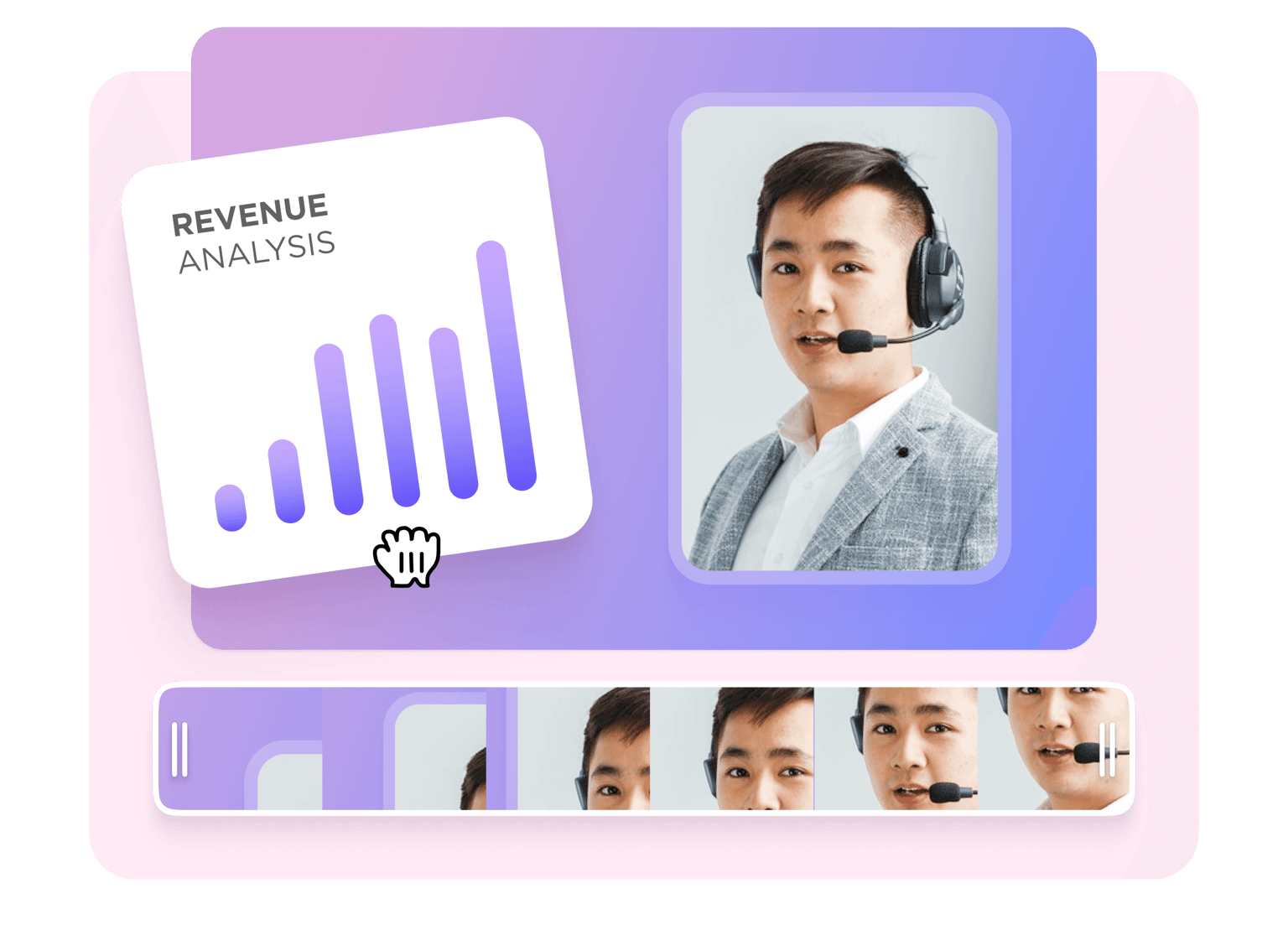
Annotate, add text, images, music, and more!
VEED lets you quickly add annotations to your presentation slides and animate them. Add drawings and text. You can animate these elements and even add music and sound effects from our stock library. Draw arrows, underline key points, and create speech bubbles to emphasize your message. Make sure that you get your message across using our full range of tools!
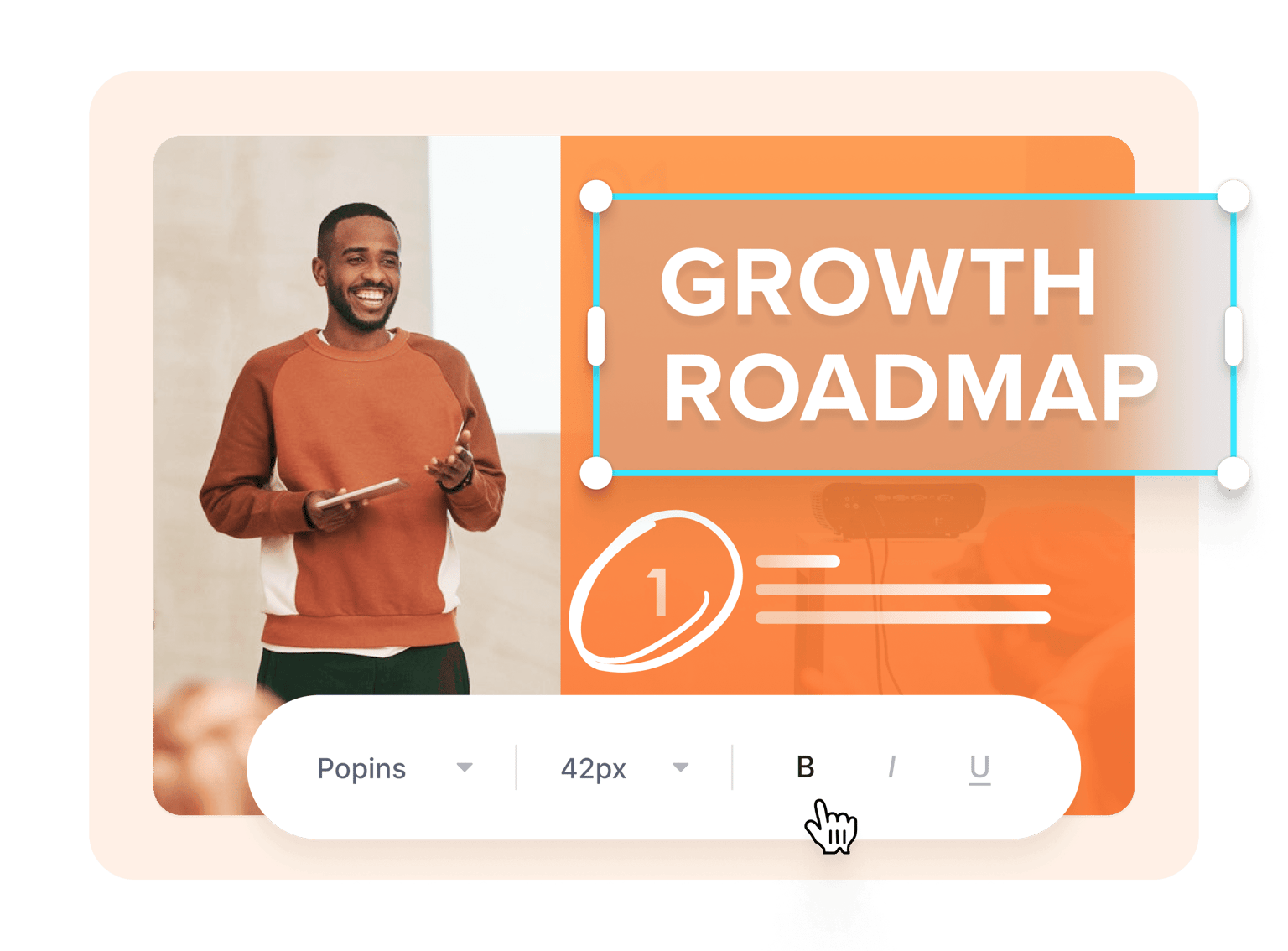
Save your videos as templates for business communication
Our professional video editing software lets you save your videos as templates, letting you quickly edit and repurpose your video for future business video communications. You can automatically add subtitles to your video presentations and translate them to make them accessible to people all over the world. This is great if you need to talk to your international team.
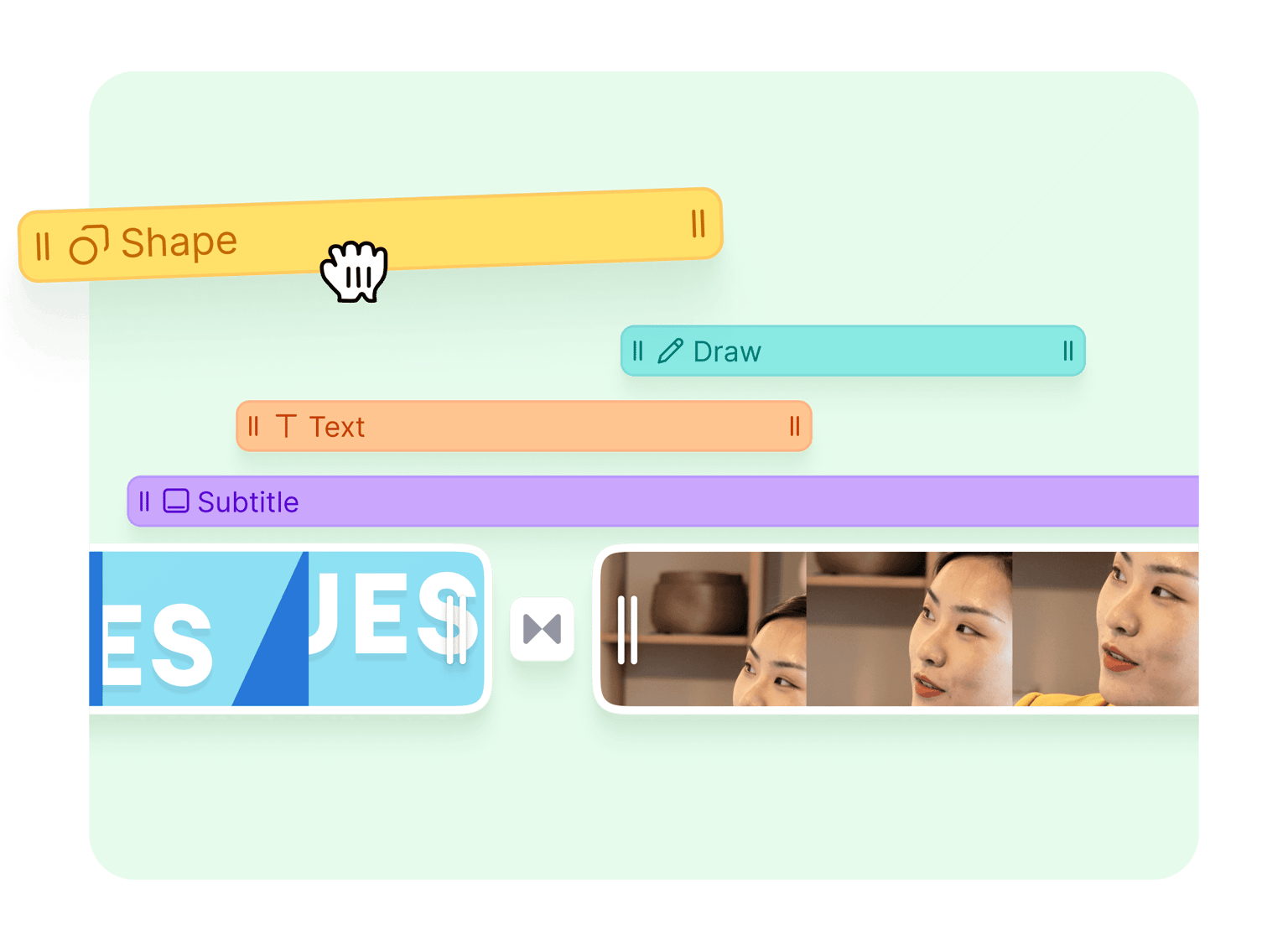
How do I make a video presentation?
Upload your video to VEED or use our webcam recorder. You can also upload your slides and present them while recording yourself. Edit your video, add all the elements you want, and share!
How can I make a free video presentation?
VEED is free to use for everyone. Some tools require a premium subscription, but even with a free account, you can use our screen and webcam recorder, upload your slides, and edit your video with our pro tools!
Which app is best for video presentations?
There are many video presentation software out there, but VEED stands out because of its smooth user interface and design. Our drag and drop functionality makes video creation quick and efficient. Plus, it’s packed with a full range of tools that you won’t find in other free video editors.
How do you make an interesting video presentation?
To ensure that you will get your audience’s interest, your presentation needs to be compelling. Don’t just share information, tell a story! You can also add music, visual elements like photos and text, use humor, and add graphics.
How do I make a video like a PowerPoint presentation?
VEED lets you edit your video to make it look like a presentation. You can split your video into clips and add transition effects in between. Animate elements like text, images, and subtitles. And much more!
How do I make a video on my laptop?
VEED works smoothly on laptops, desktops, and mobile phones. It is compatible with Windows, Mac, and Linux. And it works right from your browser!
Discover more
- Demo Creator
- Make Animated Presentation
- Tutorial Video Maker
- Webinar Video
Loved by creators.
Loved by the Fortune 500
VEED has been game-changing. It's allowed us to create gorgeous content for social promotion and ad units with ease.

Max Alter Director of Audience Development, NBCUniversal

I love using VEED. The subtitles are the most accurate I've seen on the market. It's helped take my content to the next level.

Laura Haleydt Brand Marketing Manager, Carlsberg Importers

I used Loom to record, Rev for captions, Google for storing and Youtube to get a share link. I can now do this all in one spot with VEED.

Cedric Gustavo Ravache Enterprise Account Executive, Cloud Software Group

VEED is my one-stop video editing shop! It's cut my editing time by around 60% , freeing me to focus on my online career coaching business.

Nadeem L Entrepreneur and Owner, TheCareerCEO.com

When it comes to amazing videos, all you need is VEED
Create a video presentation
No credit card required
More than a video presentation maker
If you have been looking for a video editor that can do it all, look no further! VEED is a professional, all-in-one video editing software that can take care of all your video editing needs—quickly and efficiently. You can resize your video for different video sharing and social media platforms, add text, images, music, and more. Whether you need to edit a video for business or personal use, VEED is the best tool you can use.

Ready to get started?
Create video presentations that demand attention.
Trusted by 9+ million people and over 10,000 companies
Create video presentations that demand attention with the Biteable video presentation maker. Deliver critical information with pitch-perfect video templates, one-click branding, and a seamless video creation experience for your best presentation yet.
How to make animated videos in minutes, start a free 7-day trial of biteable., pick an animated video template or build your own with pre-made animated scenes., customize your video: add or remove scenes , include animated text, upload your own pictures and video clips. you can even add a voice over, download your masterpiece or share it far and wide with a single, trackable link ., a video presentation maker that rises above the rest, on-point templates.
Get started with brandable templates, ready-made scenes, and best-in-class animations.
Smart editing
A done-for-you editing experience takes the hard work out of the equation.
Branding made easy
Automatically apply your company colors and logo to your entire presentation.
Getting started
Mark video presentation off your to-do list with biteable.
If you can make a PowerPoint, you can make a video presentation with Biteable.
Choose from a full library of brandable templates and scenes, all designed with a professional audience in mind. Build out your video presentation with animated text, characters, and icons — all with the click of a button. Polish it off with a premium music track.
Need to add your own media? No problem. Seamlessly add video clips and pictures for a polished look in minutes. Better yet, record new footage, add a voice-over, or capture your screen without leaving the app.
Biteable’s all-in-one video presentation maker does the hard work for you. All you have to do is go be the star of the meeting.
Create videos that drive action
Activate your audience with impactful, on-brand videos. Create them simply and collaboratively with Biteable.
Make a video presentation for
Asynchronous meetings.
Create video presentations and send them to your team with a single link.
Live meetings
Whether you meet on Zoom or in person, a video presentation beats a PowerPoint any day.
Video reports
A performance report is boring, but a video presentation report is bold and memorable.
Making a video presentation: FAQs
Your answers to the most frequently asked questions about making a video presentation.
How do I make a video presentation for free?
It’s hard to make a video presentation for free, because free video makers have limited features that usually aren’t geared toward professional presentations. Your best bet is making a presentation during a free trial with a leading video presentation maker. Most people quickly realize purchasing a subscription is worth the money.
How do I make a video out of a presentation?
Not all online video makers are geared toward making a video out of a presentation, so it’s important to use one that focuses on making videos for a professional setting. Look for features like: templates and scenes geared toward the business world; video branding capabilities; an easy-to-use workflow.
How do I make a narration video presentation?
There are three ways to make a narration video presentation.
- Record narration separately and sync it to your presentation.
- Upload first-person video footage. Merge it with your presentation.
- Use a video presentation maker with in-app voice-over and recording features. (This is the easiest way to make a narration video presentation.)
How do I make an animated presentation?
Making an animated presentation from scratch is difficult unless you have advanced skills. Your best bet is to find a video presentation maker with a library of animations you can add to your presentation. Look for an online video maker that offers unique animations geared toward a professional setting.

“Biteable gives us the speed and quality to create videos that allows our 3-person team to play at the level of a 60-person team.”
- Tara Aiken, Regis Corporation
4 must-have tips for making video presentations
Creating a video presentation is easy with Biteable. And it’s even easier if you follow these best practices.
Have a goal in mind
Every great video presentation starts with a goal. What are you trying to accomplish? Maybe you want to share a new idea with your colleagues. Maybe you want to report on important company metrics. Or maybe you want to do something else entirely.
It’s incredibly difficult to make a video presentation that moves the needle until you define exactly what your presentation aims to achieve. Figure that part out and the rest becomes much easier.
Choose a proven template
Now that you know what your presentation aims to achieve you can pick a template that fits. You can create your video presentation from scratch, but using a template as a starting point gives you guide rails for tempo and pacing, plus a proven structure designed by pros.
Biteable video presentation maker has plenty of template options geared toward a professional setting, plus hundreds of extra video scenes and animations to build out your video presentation as much or as little as you like.
Use animations that underscore your message
One of the biggest advantages of video presentations over something static like a PowerPoint is the presence of motion. Without even realizing it, your audience will remember the information better simply because video is a multimedia experience that combines movement, sound, and visuals. To make the most impact, choose your animations wisely and use movement in a way that underscores your key points.
Are you presenting on the massive growth your marketing team achieved? Use a graph showing upward movement to drive the point home. Do you have one key point you’re trying to make? Use animation to circle your text or arrows that point at your most important information.
(All of this is easy to do with the video scenes available in Biteable.)
Keep it short and sweet
The length of your video presentation matters. Too short and you won’t be able to convey enough information. Too long and your audience will tune out.
There’s no one-size-fits-all solution when it comes to video presentation length. But in general, 1-2 minutes is the sweet spot for making a video presentation that holds attention while still getting all the important information across.
You’d be surprised how many details you can share in this amount of time. A 15-minute live presentation can easily be condensed into one or two minutes if you hone your message to focus on the key details.
Brand your video
This is probably one of the most important — and most overlooked — parts of creating a successful video presentation. You’d never create a PowerPoint with erratic, off-brand colors. Making a video presentation is no different.
It’s a subtle change, but it gives off a big signal that you are polished and professional, and that you and your video presentation mean business.
Take advantage of the unique branding feature in the Biteable video presentation maker to easily apply your colors and logo to your entire presentation.
"> "> Make a presentation video today
- Promo Video
- Real Estate Video
- Corporate Video
- Trailer Video
- Tutorial Video
- Birthday Video
- Wedding Video
- Memorial Video
- Anniversary Video
- Music Video
- Travel Video
- Social Media
- YouTube Video
- Facebook Video
- Instagram Video
- Twitter Video
- TikTok Video
- YouTube Intro Video
Transform your photos into AI art online
Generate videos from your prompt, article, or URL
Paste the URL and turn your blog post into compelling videos with AI
Generate images in various styles
Turn text into natural-sounding voices
Create multi-language videos with ease
Generate subtitles or captions for your video automatically
Remove background from images automatically with one click
Generate scripts for any purpose
Remove background noise from audio online with AI
Remove vocal from any music online with AI
- Video Compressor
- Video Converter
- Video Trimmer
- Video Merger
- Frame Video
- Reverse Video
- Video Effects
- Screen Recorder
- Freeze Frame
- Video Collage
- Speed Curve
- Add Text to Video
- Text Animations
- Add Subtitle to Video
- Add Text to GIF
- Video to Text
- Audio to Text
- Audio Editor
- Audio Cutter
- Audio Converter
- Audio Joiner
- Add Music to Video
- Ringtone Maker
- Slideshow Maker
- Meme Generator
- Transparent Image Maker
- Photo Frame
- YouTube Thumbnail Maker
- Video Editing
- AI Video Creator
- Video Editing Tips
- Video Creation
- Best Video Editors
- Video Recording
- Video Capturing
- Best Video Recorders
- Video Marketing
- Video Marketing Tips
- Marketing Video Creation
- Video Conversion
- Video Format Conversion
- How to Make a Video Presentation with PowerPoint or Online
- Video Creation >
Tired of boring PowerPoint presentations? A modern video presentation is what you're looking for! Using a video to complete the presentation can help those presenters communicate their vision, passion, and message more effectively.
Keep reading and learn how to create video presentations online and also turn your PowerPoint presentation into a video that win the hearts of your audience. You can also check some stunning presentation video templates for inspiration to make your own one with great ease.
Free Customizable Presentation Video Templates:

Can't Miss: How to Make a Corporate Video with Free Templates>
Part 1 How to Make a Video Presentation Online for Free
When you're making your presentation, you can make your video the whole presentation, or just a part of the whole. And even you can embed a video in a Powerpoint presentation .
Here we'll show you how to make a video presentation online easily with a powerful presentation video maker, FlexClip .
FlexClip is a free and easy-to-use, powerful and flexible video maker allowing you to make professional and excellent videos for your presentation with great ease. It's all online, so there's no software to download.
Once you have come up with a concept for your presentation and got all your visual assets ready, you can turn to FlexClip presentation video editor to bring it all together. Simply click the Get Started Now button below to start your video directly, or you can view our stunning templates for inspiration and pick one to customize.
Step 1 Add Footage to Your Presentation Video
Drag and drop all your photos and videos to the blank section and apply them to the Timeline. You can add the footage to the timeline directly or use the PIP feature to make the photo/video collage in your video presentation.
If necessary, you pick some stock Video and Photo assets from FlexClip's media library.
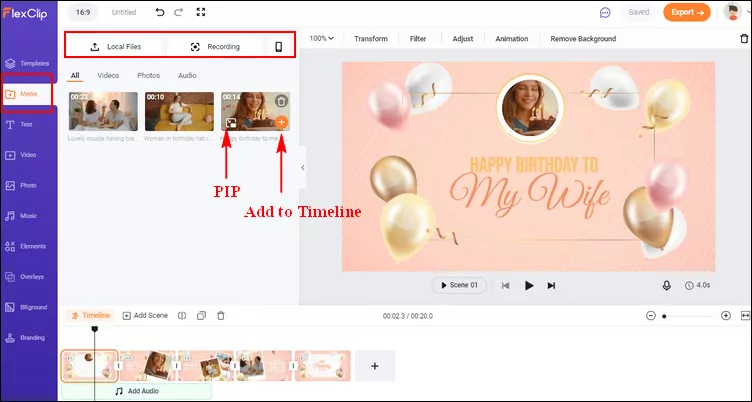
Image Board: Add Footage to Your Presentation Video
Step 2 Highlight Your Presentation Video with Text
Switch to the Text to add some text to your presentation video. Enter the title or write a short description to highlight the main ideas.
FlexClip's text tool is rich-features, allowing you to customize the text in your video presentation in various way - change the color and font, adjust the style and motion, and also set the text duration to control the time when the text appears and disappears.
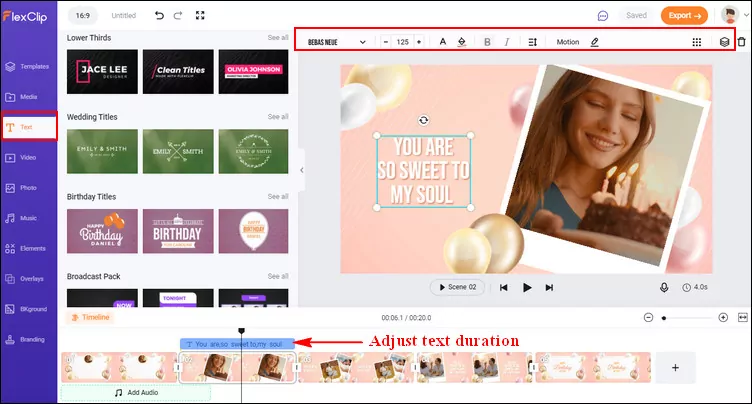
Image Board: Highlight Your Presentation Video with Text
Step 3 Set the Tone of the Presentation Video with Music
Go to the Music to add a piece of music from FlexClip's music library to your video. You can also upload your own music from a local file simply by clicking the Add Audio.
Once the music added, you can trim it and adjust the position where the music starts and ends, apply the fade in/out effect to make the music match your video presentation perfectly. Also, you can adjust the volume to make the music softer.
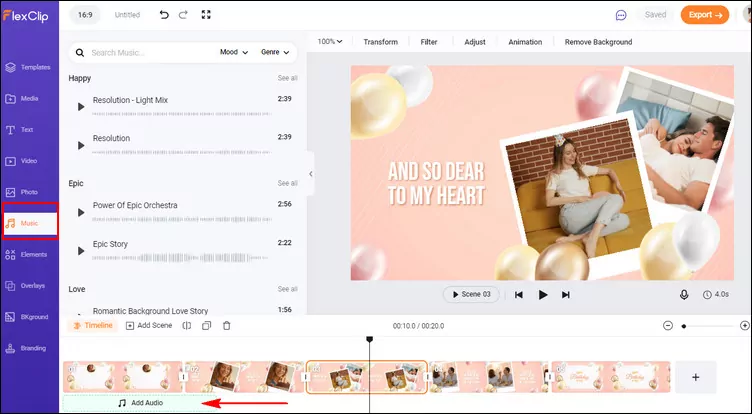
Image Board: Set the Tone of the Presentation Video with Music
Step 4 More Edits to Enhance Your Presentation Video
FlexClip features many editing functions allowing you to customize your presentation video in many ways, like adding transitions , filters, color grading, etc.
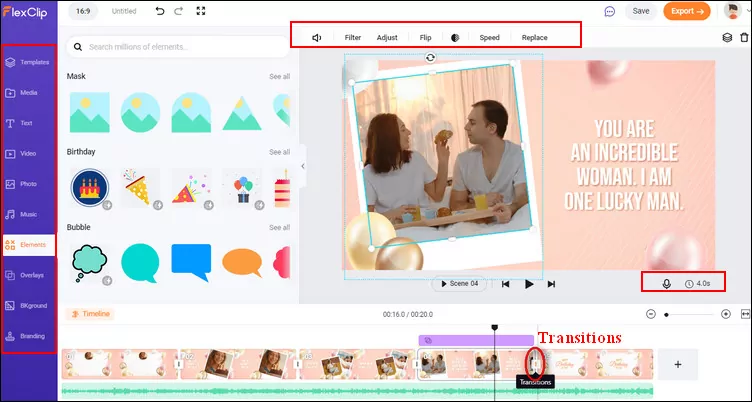
Image Board: More Edits to Enhance Your Presentation Video
Part 2 Creative Video Presentation Ideas with Free Templates
Have no ideas on your video presentation?. Here are some free templates for you to choose depending on your purpose. Check out and you should be inspired to make your own video presentation.
Sales Video Presentations
>> Every business has a primary function of making sales and increasing them. The sales video presentations can help you achieve this goal easily.

Promotional Video Presentations
>> As its name suggests, the promotional video presentation is those videos that promote or depict a particular cause or thing. It aims to spread a social cause or popularize the concerned product.

Educational Video Presentations
>> Video presentations are not just restricted to business purposes but are also widely used for educational uses. You can teach or learn something easily through an educational video presentation.
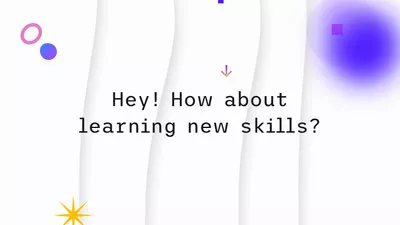
Corporate Video Presentation
>> For corporate, video presentations are also a great tool to manage employee relationships, and they are great for conducting employee training and onboarding .

Entertainment Video Presentations
>> Entertaining video presentations solely for entertainment's sake. Entertaining video presentations can vary in scope, genre, and purpose.
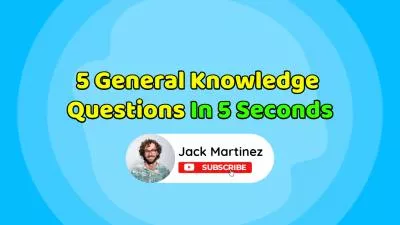
More excellent video presentation ideas are waiting for you to explore, just turn to FlexClip templates library right now.
Part 3 How to Make a Video Presentation with PowerPoint
May you also want to turn your PowerPoint presentation into a video directly, PowerPoint allows you to do so by saving it as one. Now, we'll show you step by step, how to make a video presentation with PowerPoint. Later, we'll also provide you with the online video presentation tool that can help you make the presentation video look even more professional with captions, effects, and more.
Here's what you need to do to turn your presentation slides into a video in PowerPoint:
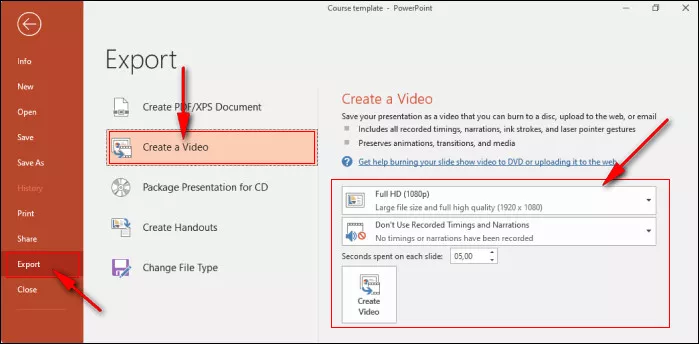
Image Board: Make a Video Presentation with PowerPoint
Final Words
That's all for how to make an excellent video presentation. We hope you can get some inspiration from this blog and start your video presentation on the right foot.

Has 4-year of professional photographing experience. Very much into recording every detail of life. She is passionate about all things related to video production, and loves to exploring tips and tricks about it.
FlexClip Video Maker
The easiest way to help you create custom videos, no design skills needed.

Hot & Trending

Ultimate Tik Tok Guide – How to Tik Tok & How to Make a Tik Tok Video that Gets Likes

Instagram Story Video Quality Bad After Upload? Fix It!

How to Repost Video on TikTok & How to Remove TikTok Repost

Improve Video Quality Online: 3 AI Video Quality Enhancers You Can't Miss

4K Convert to HD 1080p without Watermark: Best 4k Video Converters

How to Change Face in Video on Phone/Desktop/Online

7 Best Ways to Find Music in YouTube Videos

Top 13 Birthday Video Makers with Music and Effects Free
You May Also Be Interested

How to Add Link to Instagram Story

Start Vlogging on YouTube: How to Make First Vlog for Your Channel

Make Your Video Lock Screen or Wallpaper on iPhone/Android/Desktop

Create Jaw-Dropping Videos and Presentations
Harness the power of toons to bring your message to life, making your viewers say “got it” with a little extra pow get started for free today.

Break through the noise with visual communications
Communicating visually with short videos and animation allows your entire team to achieve more, no matter what kind of work you do.
Recruit, Onboard, & Retain Top Talent
Training and L&D
Develop transformational leadership
Internal Communications
Inspire genuine employee engagement
Marketing strategy and lead generation with results you can measure
For teachers & students to inspire creativity and storytelling that will impress the whole class
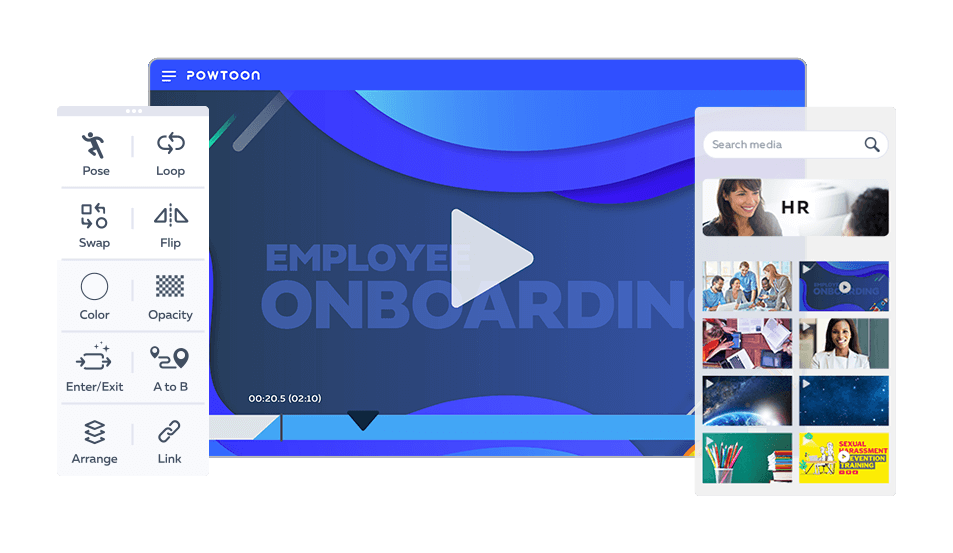
From talent acquisition to change management, visual communication helps your business stand out while you attract top talent, onboard new employees effectively, and retain them for the long haul.
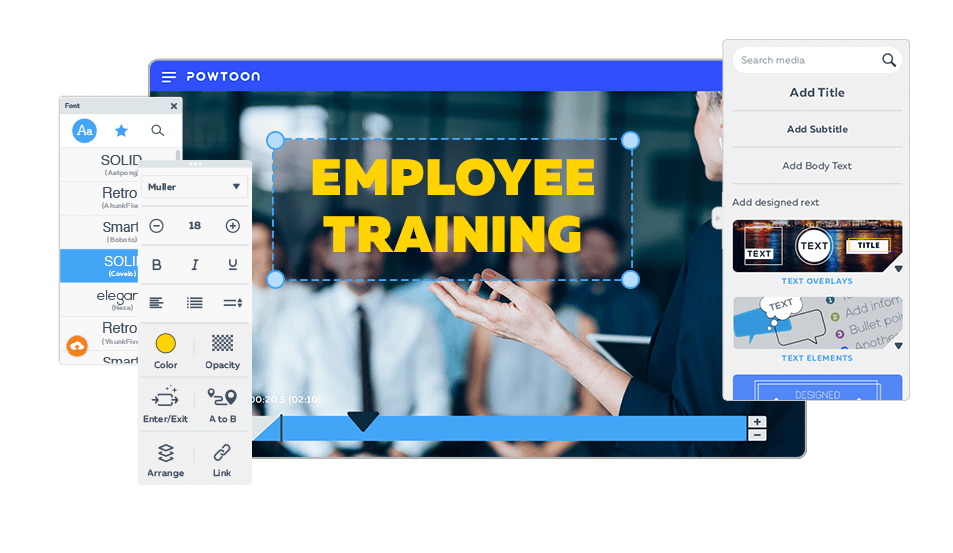
Training videos are just the first step to transforming the way your company grows. Creating visual experiences makes for integrated, bottom-up learning that bridges the skill gap in your organization.
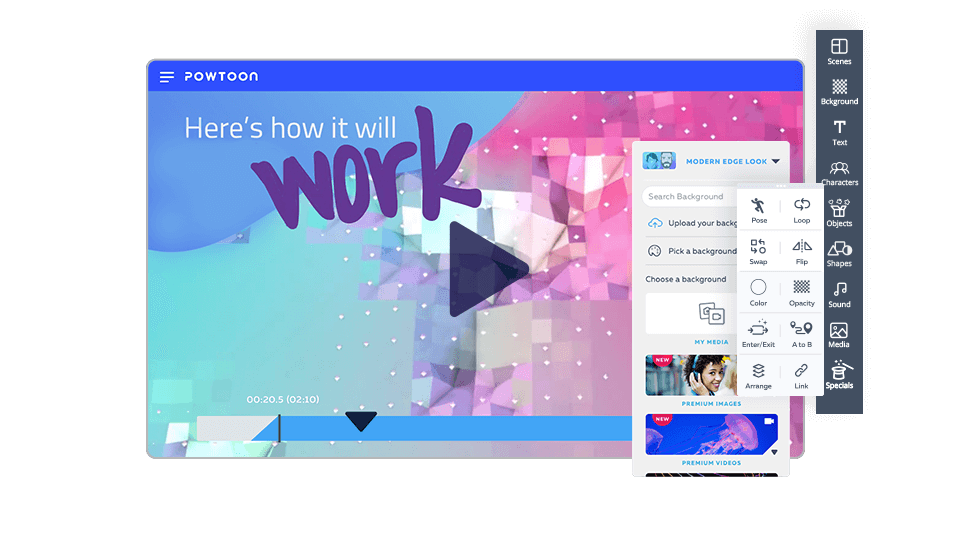
Fight information silos, email overload, and inconsistent communications to bridge the communication gap in your organization. Delivering your internal comms via video, animation, and visual content supports an engaged and connected company culture.
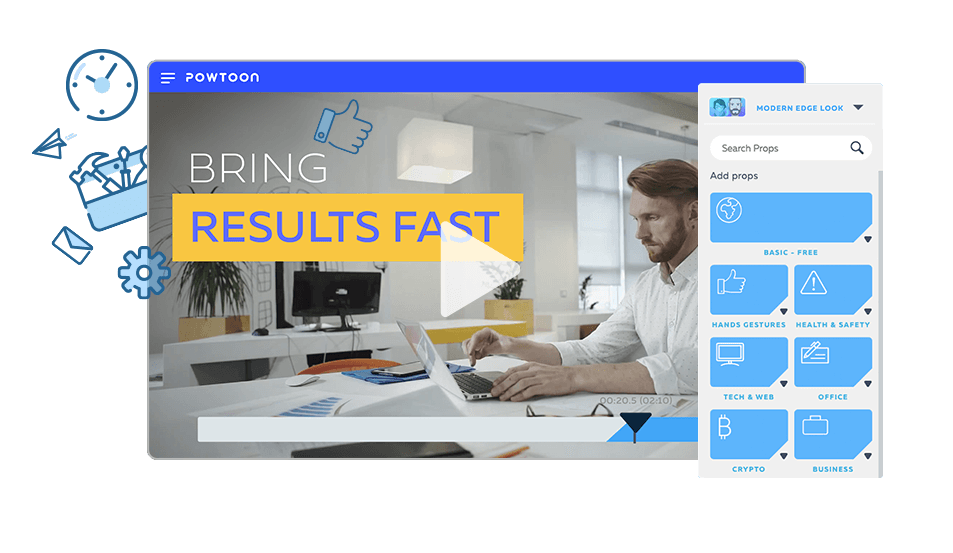
Visual marketing — from brand awareness and explainer videos to sharing your quarterly ROI and annual marketing plans in a visually engaging way — makes a deeper impact and accelerates your company’s growth.
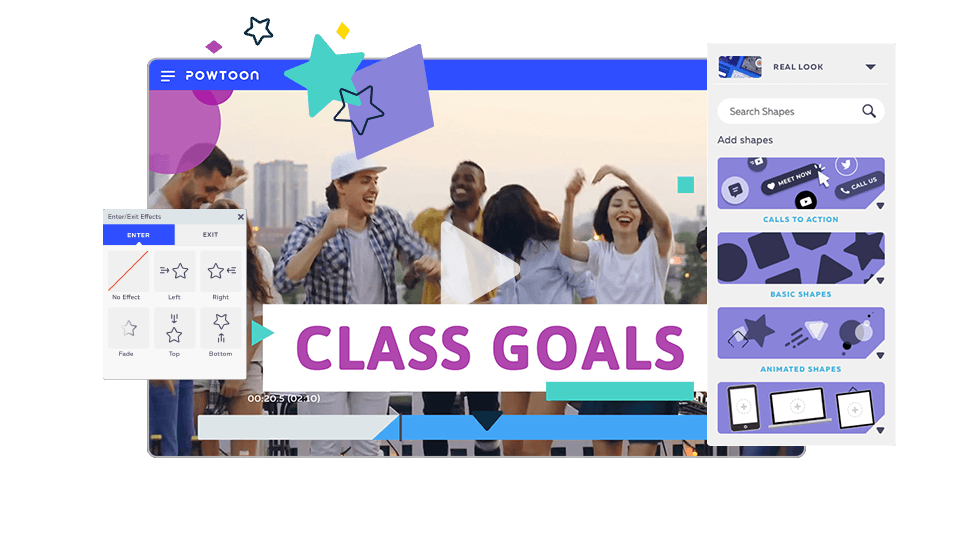
Flip the classroom, impress your teachers. Introduce blended learning and transform classroom lessons into visual experiences that will stick for a lifetime.
Powtoon is used by 96% of Fortune 500 Companies
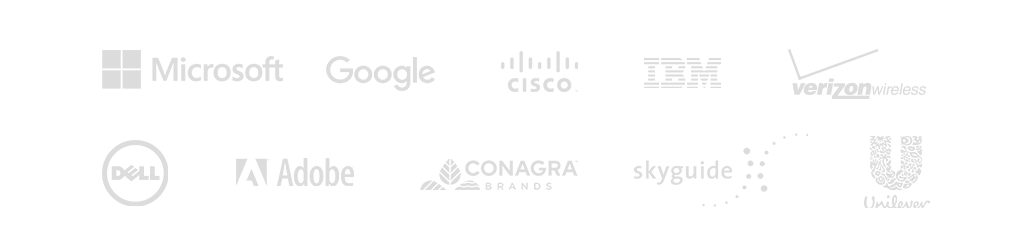
Why Visual Communications? Why Powtoon?

Yes, you can create your own videos!
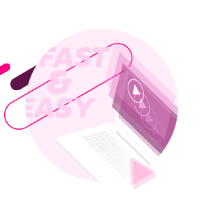
Work smarter, not harder
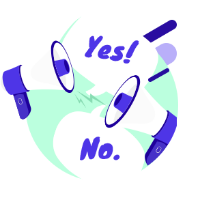
Miscommunication is costing you
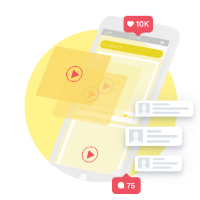
Get more from your existing platforms
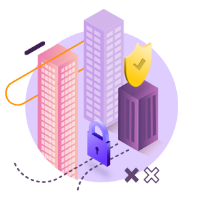
Bring visual experiences to your entire business
No matter your skill level or the task at hand, creating visual communications with Powtoon amplifies your results. Tell compelling stories through hundreds of animated characters, templates, video backgrounds, soundtracks, and more. With Powtoon, making your own videos requires no design or tech skills to start making a deeper impact at work.
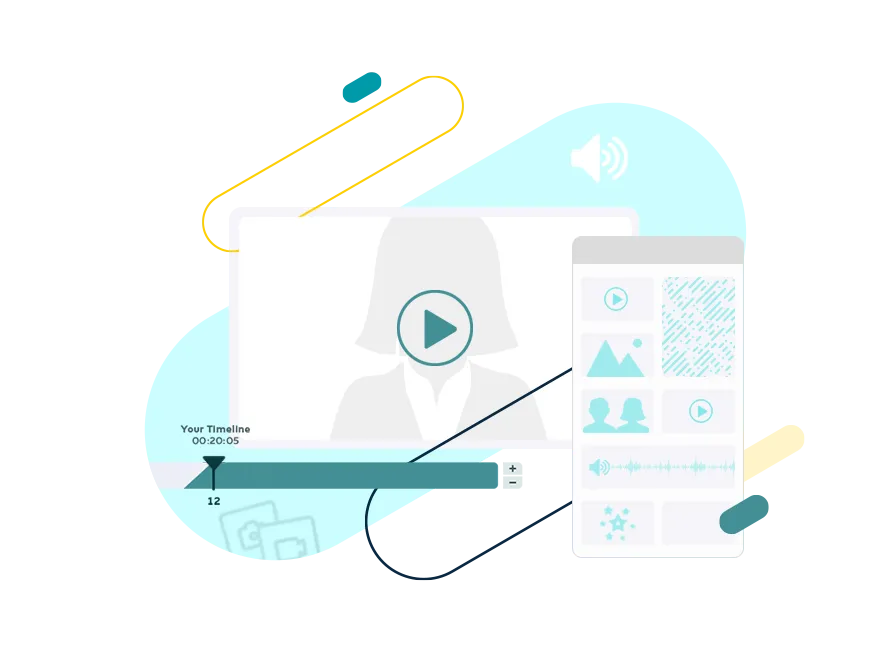
Powtoon’s professionally-designed templates help you create more video & visual content faster. Build off of the successes of over 40 million users worldwide in every kind of business, and benefit from tons of helpful tips, tricks, training sessions, and guides created to shorten the learning curve and help you get measurable results.
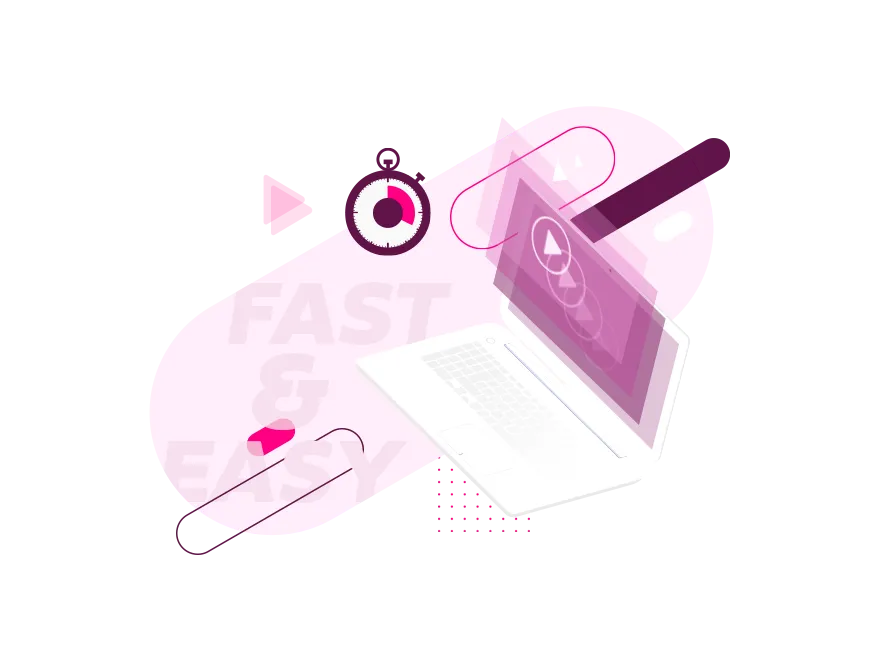
On average, SMBs lose $420,000 a year to miscommunication between employees. And in large enterprises, that figure grows to a whopping $62.4 million per year. Empower your company to bring down those unseen costs and replace them with higher revenue and a company that actually communicates effectively.
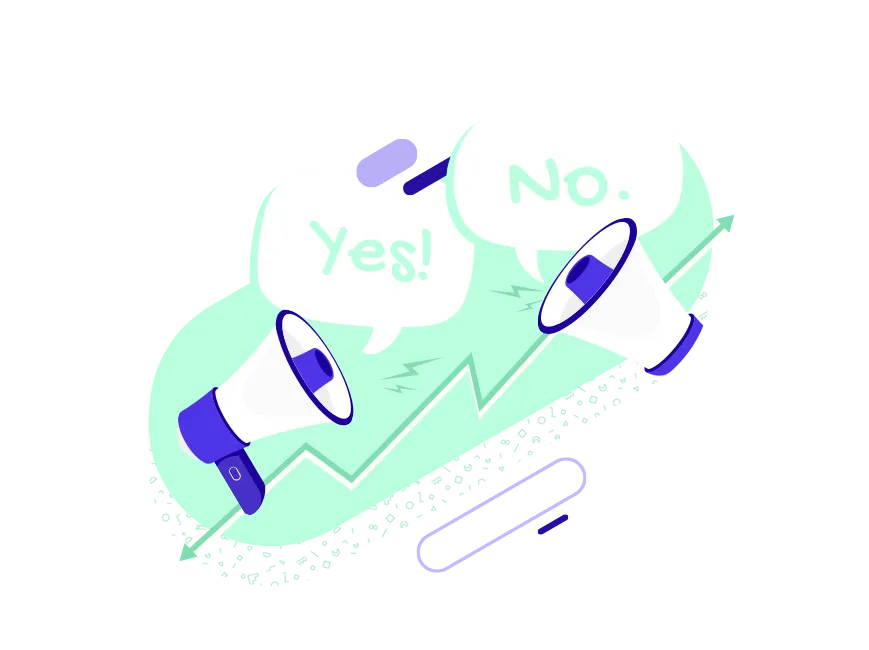
Building a company intranet, using an LMS or LXP, populating your blog or website, and spreading delightful animated videos and visual messages to your audience via email or social media has never been easier. Get the most out of these platforms by sharing visual experiences that boost your results.
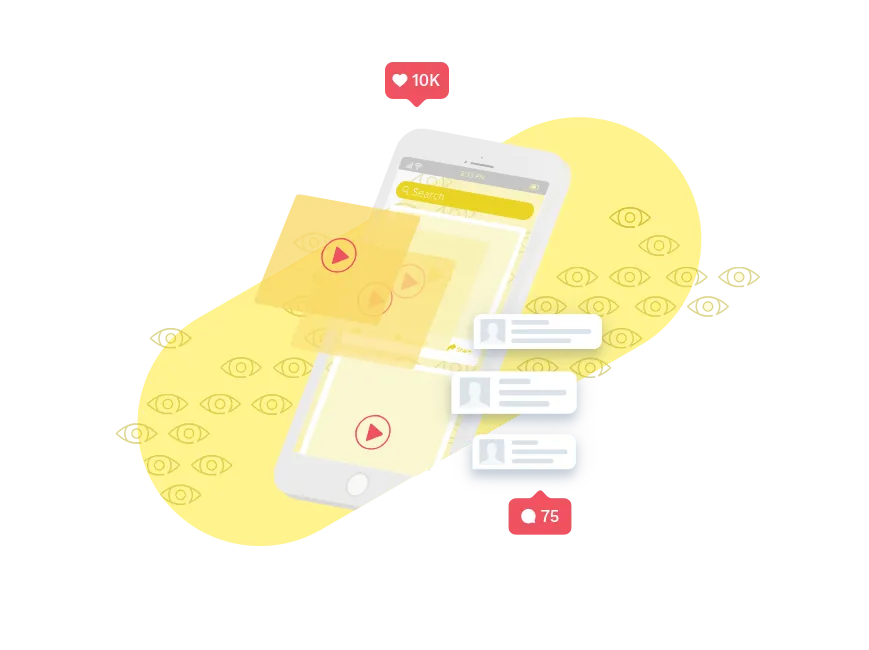
For enterprise-grade data security, compliance, team and license management, collaboration, and additional capabilities that were developed especially for large organizations, Powtoon Business empowers you to transform everyday communications into powerful visual experiences, company-wide. See every department grow in reach and impact with our highest level of service and security.
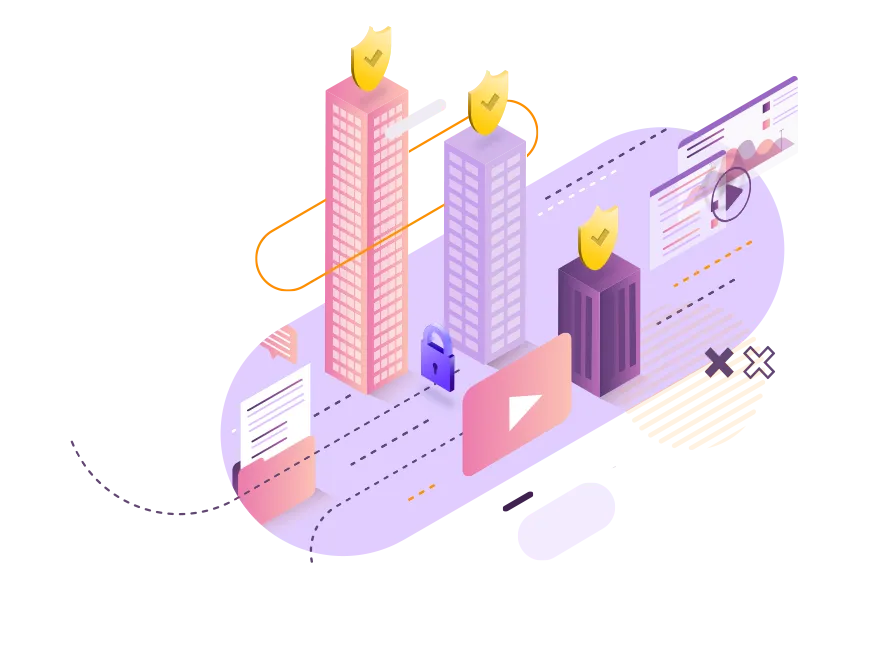
Over 40 Million Happy Customers
Here’s what they have to say...

“Powtoon is intuitive and helps create energized, fun, and attention-grabbing videos. It brings us into the future of learning.”
Ami Sheffield | Instructional Designer, Conagra Brands

“Our subscription to Powtoon has paid for itself 100 times over.”
Ryan Deiss | CEO, Digital Marketer

“Powtoon has been a big help in breathing life into our otherwise bland company newsletters.”
Tony Wind | Communication Specialist, ProVision

“Powtoon enables us to share our best training explanations with our entire company. Until now, these lessons were exclusively provided during classroom lessons. But now, we make Powtoon videos available through our LMS. Students can watch the videos where, when, and as many times as they want.”
Roland Frei | Training eLearning Expert & Instructor, Skyguide
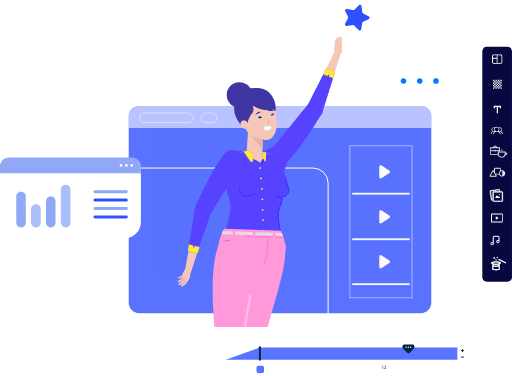
for reaching out!
Check out our premium plans to get started with powtoon today..

Already a Powtoon user? Learn more about our
Advertisement
Watch: team usa men's basketball receives gold medals after beating france, share this article.
There is no feeling like winning an NBA championship. However, the same is true of winning an Olympic gold medal, even if it is a different feeling altogether.
LeBron James and Anthony Davis of the Los Angeles Lakers, as well as their Team USA mates got to experience that feeling on Saturday by defeating France 98-87 . James and Davis had their usual strong performances, while Golden State Warriors superstar Stephen Curry was outstanding with 24 points and eight 3-pointers.
Once the game ended, the members of Team USA men’s basketball received their gold medals in what had to be an incredibly emotional moment for them. You can watch the video here , via NBC Sports.
James now has three Olympic gold medals, to go along with a bronze medal he earned in 2004. Davis, meanwhile, now has two Olympic gold medals of his own.
Gannett may earn revenue from sports betting operators for audience referrals to betting services. Sports betting operators have no influence over nor are any such revenues in any way dependent on or linked to the newsrooms or news coverage. Terms apply, see operator site for Terms and Conditions. If you or someone you know has a gambling problem, help is available. Call the National Council on Problem Gambling 24/7 at 1-800-GAMBLER (NJ, OH), 1-800-522-4700 (CO), 1-800-BETS-OFF (IA), 1-800-9-WITH-IT (IN). Must be 21 or older to gamble. Sports betting and gambling are not legal in all locations. Be sure to comply with laws applicable where you reside.
Want the latest LeBron news?
Sign up for our newsletter to get updates to your inbox, and also receive offers from us, our affiliates and partners. By signing up you agree to our Privacy Policy
An error has occured
Please re-enter your email address.
Thanks for signing up!
You'll now receive the top LeBron Wire stories each day directly in your inbox.
Most Popular
Lakers guard gabe vincent calls head coach jj redick a savant, mario elie implies lebron james isn't the g.o.a.t. because of his hall of fame teammates, lakers superfan snoop dogg throws shade at the clippers' new arena, george karl: lakers will have more nationally televised games than wins, watch: lebron james sings along while at adele concert in germany, isiah thomas: lebron james is the best i've ever seen, which other former lakers players does michael cooper think belong in the hall of fame.
Please enter an email address.
Thanks for signing up.
Please check your email for a confirmation.
Something went wrong.
How did Raygun qualify for the Olympics? Is she really the best Australia has to offer?
By Mawunyo Gbogbo
ABC Entertainment
Topic: Olympic Games
Rachael "Raygun" Gunn did not score a single point at the Paris Olympics. ( Getty Images: Elsa )
Since Australian breaker Rachael "Raygun" Gunn failed to score a single point in any of her Olympic bouts, many have asked how she qualified for the Games.
Fellow breaker and anthropologist Lucas Marie says she won her qualification "fair and square" last year, but African American man Malik Dixon has criticised the Olympic body for letting her in.
What's next?
Breaking will not be an event at the 2028 Los Angeles Olympic Games — a decision made before Raygun's performance.
The 2024 Paris Olympics marked breaking's debut as a sport at the global event, with 36-year-old lecturer and breaker Rachael "Raygun" Gunn representing Australia for the first time.
Having failed to win a single point in any of her Olympic bouts, Raygun quickly became a viral sensation.
The question on many people's minds now is: How did she even qualify?
Lucas Marie is a breaker who has competed, performed, taught and judged breaking competitions over the past 25 years. He's also an anthropologist who recently co-authored an article with Gunn.
He says the answer to that question is simple.
Lucas Marie recently co-authored an article with Raygun. ( Supplied )
"There was an Oceania qualifier in which any B-boy or B-girl from Australia [or] New Zealand could enter, and that was in Sydney in October 2023," he told ABC News.
"And leading up to that, there were a lot of other events in which breakers were competing.
"She won those battles fair and square and won the qualification in Sydney.
"And it wasn't really a surprise to anyone.
"She's been fairly consistent, winning or coming second or third at a lot of breaking events in Australia for the last five to 10 years."
Marie said there was nothing out of the ordinary about Raygun's performance.
"It's not like gymnastics where there's this kind of agreed-upon standard," he said.
"It's always had a rawness to it. It's always had an improvisational kind of quality. And I think looking different and trying different stuff has always been celebrated.
"And I think Raygun, in a way, was just expressing a core kind of hip hop trait in a way a lot of breakers do."
He described her efforts as bold.
"I thought — and this is how I judge a lot of breaking events — I thought, 'Oh, she's making some really interesting choices to mimic Australian animals.' And you can kind of see the choices that she's making in the moment."
Is she the best Australia has to offer?
Team Australia chef de mission Anna Meares insisted after Raygun's performance that she was the best breaker the country had to offer. But is this true?
Lucas Marie has competed, performed, taught and judged breaking competitions for more than 25 years. ( Supplied: momentsby.naz )
"It's sometimes just who's performing better on the day," Marie said.
"And at the qualification event in which she won, and other events in which she's won, she performed better on that day and won the ticket.
"That doesn't mean she's the best. It doesn't really work like that.
"I think she's a great breaker. She won the qualification. She's won other events in the past, and she was a good representative for Australia at that competition."
Asked whether there were B-girls in Perth, regional Victoria or rural Brisbane who might have qualified but could not afford to travel to Sydney for the tryouts, Marie agreed this was possible.
"Of course, there's breakers all over the country that maybe should have been in that event, but they weren't."
Breaking will not carry over to the 2028 Olympics in Los Angeles, a decision made before Raygun's battle.
Marie described this as sad.
"Maybe, based on the ratings, they'll reassess that and maybe allocate some medals to breaking," he said.
"I really hope that's the case, and I hope that for other breakers who want to compete in it as a dance sport."
Marie said that at the end of the day people should remember they were dealing with a human.
"As a friend of Rachael's, there's a human being who's getting a lot of negative attention," he said.
"I think people kind of miss that sometimes and forget the human aspect of all this."
'Toying with the culture'
Malik Dixon is an African American who has been living in Australia for more than a decade and is a Sydney University graduate.
He said Raygun made a total "mockery" out of breaking at the Olympics.
Malik Dixon says too many people feel entitled to African American culture. ( Supplied )
"She was dressed like a member of the cricket team or an Australian PE teacher, and from that point it just seemed like satire," Mr Dixon told ABC News.
"It just looked like somebody who was toying with the culture and didn't know how culturally significant it was being the first time in the Olympics and just how important it was to people who really cherish hip hop and one of the elements of hip hop, which is breakdancing.
"It made me think, was Borat her breakdancing coach?"
Mr Dixon said too many people felt entitled to African American culture.
"The African American space has been one where we've shared our community so much and without any restraints, any barriers, roadblocks, obstacles, any gatekeepers, that essentially what should have been African American cultural capital is just shared, which is cool," he said.
"We like to share, right?
"We shared 400 years of free labour.
"To see Rachael in her attempt to be a part of the culture just be grossly underwhelming made it seem like she didn't take it seriously."
Olympics body criticised for Raygun qualification
Mr Dixon criticised the body that qualified Raygun, saying she devalued breaking with her performance.
"Whatever governing body nominated her as Australia's entrant into the Olympics either did not understand the assignment or didn't really believe in the integrity or significance of breakdancing, because if they did they would just say, rather than disrespect the culture, we're just not ready to send an applicant this year."
He said Raygun was extremely audacious and not self-aware.
"You've got to know your role, know your position, know your limitation," he said.
"And I think that part of privilege is saying that there are no limits to what I can do.
"Part of privilege is having the authority to say that there are no limits and there are no requirements, there are no prerequisites to what I can do."
Raygun's degrees do not hold much water with Mr Dixon.
"Due to consumerism, this Foundational Black American product, which is hip hop, is global," he said.
"And even people who have no connection to any African Americans or any local or regional things that come out in these songs, they have become a part of the whole experience now.
"If I came in and said that I was an authority on Greek music and I was going against the grain of what the mainstream Greek musicians thought, or the school of thought, and I've said that I was the authority, people would check me on that.
"If I had a PhD in sprinting, does that qualify me to go against Noah Lyles? No, it doesn't."
He also doubts Raygun was the best breaker Australia had to offer.
"[There's] got to be somebody out here that's better than that! The kangaroo! The sprinkler! She did the sprinkler out there, man!" he said.
Should everybody just lighten up?
Should we lighten up? Mr Dixon does not believe so.
"Larrikinism is used as a get-out-of-jail-free card and to escape responsibility of how words or actions impact a hurt person," he said.
"But when the majority culture is offended, there's no playing around.
"This is a part of my culture, and I don't think Australians are in a place to tell me how I should feel about breakdancing being mocked on an international stage.
"People who don't have any or limited access to black people or hip hop culture now may see Rachael and her buffoonery as a representation of hip hop and black culture.
"People who were already side-eyeing breakdancing as an Olympic sport, Rachael Gunn has put the nail in that coffin.
"This might be the most viral clip of the whole Olympics. From a comedy standpoint, she's got it, but from an Olympics perspective, its regressive."
Cookies on GOV.UK
We use some essential cookies to make this website work.
We’d like to set additional cookies to understand how you use GOV.UK, remember your settings and improve government services.
We also use cookies set by other sites to help us deliver content from their services.
You have accepted additional cookies. You can change your cookie settings at any time.
You have rejected additional cookies. You can change your cookie settings at any time.
- Housing, local and community
- Planning and building
- Planning reform
Proposed reforms to the National Planning Policy Framework and other changes to the planning system
Applies to england.
This consultation is seeking views on our proposed approach to revising the NPPF. It also seeks views on a series of wider national planning policy reforms.
This consultation closes at 11:45pm on 24 September 2024
Consultation description
This consultation seeks views on our proposed approach to revising the National Planning Policy Framework in order to achieve sustainable growth in our planning system.
We are also seeking views on a series of wider policy proposals in relation to increasing planning fees, local plan intervention criteria and appropriate thresholds for certain Nationally Significant Infrastructure Projects.
Draft National Planning Policy Framework
The National Planning Policy Framework document below is a draft document and intentionally sets out the proposed amendments as tracked changes. View the current operational National Planning Policy Framework .
National Planning Policy Framework: draft text for consultation
PDF , 1.13 MB , 84 pages
Outcome of the proposed revised method
ODS , 31.9 KB
This file is in an OpenDocument format
Ways to respond
Respond online
Planning Policy Consultation Team Planning Directorate – Planning Policy Division Ministry of Housing, Communities and Local Government Floor 3, Fry Building 2 Marsham Street London SW1P 4DF
Share this page
The following links open in a new tab
- Share on Facebook (opens in new tab)
- Share on Twitter (opens in new tab)
Updates to this page
Paragraph 76 footnotes corrected.
First published.
Sign up for emails or print this page
Is this page useful.
- Yes this page is useful
- No this page is not useful
Help us improve GOV.UK
Don’t include personal or financial information like your National Insurance number or credit card details.
To help us improve GOV.UK, we’d like to know more about your visit today. Please fill in this survey (opens in a new tab) .
Skip to main content
Vulkan BOF: Hydra Graphics Interface
Vulkan bof: adding vulkan to pixars hydra storm renderer, vulkan bof: vulkan sdk update, vulkan bof: introduction to the crash diagnostic layer, gltf bof: 3d commerce, gltf bof: gaussian splatting, the vulkan sdk - from the vuilkan api launch to today, portable and scalable rendering with anari, gltf bof: physics, gltf bof: intro to gltf - current & future, gltf bof: interactivity, gltf bof: image compression - advancements in hdr images and textures, gltf bof: complex scenes, gltf bof: audio, gltf bof: aec & geospatial, khronos standardization lessons, webgl & webgpu bof.
- Work & Careers
- Life & Arts
Russian navy trained to target sites inside Europe with nuclear-capable missiles
To read this article for free, register for ft edit now.
Once registered, you can: • Read this article and many more, free for 30 days with no card details required • Enjoy 8 thought-provoking articles a day chosen for you by senior editors • Download the award-winning FT Edit app to access audio, saved articles and more
Explore our full range of subscriptions.
Why the ft.
See why over a million readers pay to read the Financial Times.

IMAGES
COMMENTS
Here's just some of the ways you can make your message sing. 1. Start with a bold statement. A bold statement can capture your audience's attention right from the get-go. Your statement should offer something slightly unusual and maybe even a little controversial. Something to make people sit up and take notice. 2.
Welcome to Prezi, the presentation software that uses motion, zoom, and spatial relationships to bring your ideas to life and make you a great presenter. Products. Videos. Presentations. ... Get a big head start when creating your own videos, presentations, or designs. CONSIDERATION. Security. We are SOC2 compliant and monitor our systems ...
A video presentation is a presentation that can be shared and viewed as a video. Technically, for a presentation to be a video presentation, it must be an MP4 or MOV file type. A video presentation can be shared online on YouTube, Vimeo and other social media platforms. The best part of a video presentation with audio is that you can share it ...
Bite-sized statistics or facts. Graphs and charts. Relevant images. Even the occasional funny GIF or meme can keep your audience more engaged with your presentation (not to mention lighten the mood and inspire a little chuckle). 6. Use breakout sessions to boost engagement.
Here's how it works: 1. Choose a video presentation template from our library to get started. 2. Upload your photos and video clips and then drag and drop them into your presentation. 3. Personalize your video presentation with text, animations, and your brand colors and logo to make it truly your own. 4.
6 PowerPoint. The classic PowerPoint software, and powerful Google Slide alternative, can also be used as a video presentation software.. Any presentation created with PowerPoint can be saved as a video in MP4 or MOV file. You simply create a presentation how you would normally, add animations and audio, then export or save as an MP4 or MOV file.
7. Promo video. Whether for a product launch, brand introduction, or event promotion, this video presentation will help you craft a memorable message. You can use this creative presentation to capture attention, create an emotional connection with your audience, and even differentiate from your competitors.
How to Make a Video Presentation. Open a new project with a blank canvas. Choose the size you want your video presentation to be; apply preset aspect ratios 9:16, 4:5, 1:1, and vice versa. Open the "Record" tab in the left-hand side and choose your recording settings to start recording. Or, browse the stock footage library to create a ...
Inspiration. Recommended videos See how other users use Prezi Video to engage their audiences. Reusable presentations Browse some of our favorite presentations and copy them to use as templates. Reusable infographics Customize the content in these infographics to create your own works of art. Presentation templates Get a big head start when creating your own videos, presentations, or infographics.
Learn how to deliver a group presentation successfully with these top 5 tips from an experienced speaker. Watch this video and improve your presentation skills today.
For example, take a look at the internal video marketing strategy of Coca-Cola. The cute, animated presentation design and the use of text to reinforce the voice-over narration work to keep the audience focused and engaged. #8. Quarterly or annual business results.
How great leaders inspire action. Loading... Get a daily email featuring the latest talk, plus a quick mix of trending content. TED Members make our mission possible by supporting global access to inspiring ideas. Plus, they get to attend exclusive events. Help support a better future - and a brighter you.
Do you have a group presentation coming up? Share this video with your co-presenters to start a conversation of how to prepare, and how to come across as co...
VEED is a professional, all-in-one video editing software that can take care of all your video editing needs—quickly and efficiently. You can resize your video for different video sharing and social media platforms, add text, images, music, and more. Whether you need to edit a video for business or personal use, VEED is the best tool you can ...
Learn how to easily record yourself for group presentations that can be published and shared at a later date. Record yourself presenting in advance, so you d...
There are three ways to make a narration video presentation. Record narration separately and sync it to your presentation. Upload first-person video footage. Merge it with your presentation. Use a video presentation maker with in-app voice-over and recording features. (This is the easiest way to make a narration video presentation.)
Encourage Social Shares. Videos on social media platforms generate more likes and shares than images and text combined. How to Create an Animated Presentation Video in 3 Easy Steps. 1. Add Media. Add videos or photos from computer or stock libraries to the scene. 2. Customize.
Launch PowerPoint and open the PPT file you want to convert into a video, then go to File and select Export (select Save & Send in PowerPoint 2010), select Create a Video. Step 2. In the drop-down box under the Create a Video, you can select the desired file quality you want to use for your video presentation and choose how to export the ...
No matter your skill level or the task at hand, creating visual communications with Powtoon amplifies your results. Tell compelling stories through hundreds of animated characters, templates, video backgrounds, soundtracks, and more. With Powtoon, making your own videos requires no design or tech skills to start making a deeper impact at work.
Bring your presentations to life in Google Slides with enhancements like videos, animations, smooth transitions, and more. Get started with templates Choose from an array of high-quality pre-designed templates with different layouts, images, colors, and fonts.
You can watch the video here, via NBC Sports. James now has three Olympic gold medals, to go along with a bronze medal he earned in 2004. Davis, meanwhile, now has two Olympic gold medals of his own. Gannett may earn revenue from sports betting operators for audience referrals to betting services. Sports betting operators have no influence over ...
The 2024 Paris Olympics marked breaking's debut as a sport at the global event, with 36-year-old lecturer and breaker Rachael "Raygun" Gunn representing Australia for the first time.
This consultation seeks views on our proposed approach to revising the National Planning Policy Framework in order to achieve sustainable growth in our planning system.
Want public speaking results in just 4 weeks?Book a free discovery call with me to find out:http://calendly.com/communication-coach/risk-free-communication-b...
Cleveland Browns Home: The official source of the latest Browns headlines, news, videos, photos, tickets, rosters, stats, schedule, and gameday information
Our positive momentum continued in the first half of 2024 with a strong set of results. We remain confident in meeting the Group targets outlined at our full year 2023 results presentation: Operating profit: £2bn by 2026. Solvency II OFG: £1.8bn by 2026. Cash remittances: > £5.8bn cumulative 2024-26.
9450 SW Gemini Drive #45043 Beaverton, OR 97008-6018 USA Office: +1 (415) 869-8627
The leaked documents also indicate Russia has retained the capability to carry tactical nuclear weapons on surface ships despite a 1991 agreement between the Soviet Union and the US to remove them.
After an exciting two and a half weeks of competition, it's time to say "au revoir" to the Paris Olympics.. The closing ceremony took place Sunday at the Stade de France before showing ...