
Want to create or adapt books like this? Learn more about how Pressbooks supports open publishing practices.

13.1 Formatting a Research Paper
Learning objectives.
- Identify the major components of a research paper written using American Psychological Association (APA) style.
- Apply general APA style and formatting conventions in a research paper.
In this chapter, you will learn how to use APA style , the documentation and formatting style followed by the American Psychological Association, as well as MLA style , from the Modern Language Association. There are a few major formatting styles used in academic texts, including AMA, Chicago, and Turabian:
- AMA (American Medical Association) for medicine, health, and biological sciences
- APA (American Psychological Association) for education, psychology, and the social sciences
- Chicago—a common style used in everyday publications like magazines, newspapers, and books
- MLA (Modern Language Association) for English, literature, arts, and humanities
- Turabian—another common style designed for its universal application across all subjects and disciplines
While all the formatting and citation styles have their own use and applications, in this chapter we focus our attention on the two styles you are most likely to use in your academic studies: APA and MLA.
If you find that the rules of proper source documentation are difficult to keep straight, you are not alone. Writing a good research paper is, in and of itself, a major intellectual challenge. Having to follow detailed citation and formatting guidelines as well may seem like just one more task to add to an already-too-long list of requirements.
Following these guidelines, however, serves several important purposes. First, it signals to your readers that your paper should be taken seriously as a student’s contribution to a given academic or professional field; it is the literary equivalent of wearing a tailored suit to a job interview. Second, it shows that you respect other people’s work enough to give them proper credit for it. Finally, it helps your reader find additional materials if he or she wishes to learn more about your topic.
Furthermore, producing a letter-perfect APA-style paper need not be burdensome. Yes, it requires careful attention to detail. However, you can simplify the process if you keep these broad guidelines in mind:
- Work ahead whenever you can. Chapter 11 “Writing from Research: What Will I Learn?” includes tips for keeping track of your sources early in the research process, which will save time later on.
- Get it right the first time. Apply APA guidelines as you write, so you will not have much to correct during the editing stage. Again, putting in a little extra time early on can save time later.
- Use the resources available to you. In addition to the guidelines provided in this chapter, you may wish to consult the APA website at http://www.apa.org or the Purdue University Online Writing lab at http://owl.english.purdue.edu , which regularly updates its online style guidelines.
General Formatting Guidelines
This chapter provides detailed guidelines for using the citation and formatting conventions developed by the American Psychological Association, or APA. Writers in disciplines as diverse as astrophysics, biology, psychology, and education follow APA style. The major components of a paper written in APA style are listed in the following box.
These are the major components of an APA-style paper:
Body, which includes the following:
- Headings and, if necessary, subheadings to organize the content
- In-text citations of research sources
- References page
All these components must be saved in one document, not as separate documents.
The title page of your paper includes the following information:
- Title of the paper
- Author’s name
- Name of the institution with which the author is affiliated
- Header at the top of the page with the paper title (in capital letters) and the page number (If the title is lengthy, you may use a shortened form of it in the header.)
List the first three elements in the order given in the previous list, centered about one third of the way down from the top of the page. Use the headers and footers tool of your word-processing program to add the header, with the title text at the left and the page number in the upper-right corner. Your title page should look like the following example.

The next page of your paper provides an abstract , or brief summary of your findings. An abstract does not need to be provided in every paper, but an abstract should be used in papers that include a hypothesis. A good abstract is concise—about one hundred fifty to two hundred fifty words—and is written in an objective, impersonal style. Your writing voice will not be as apparent here as in the body of your paper. When writing the abstract, take a just-the-facts approach, and summarize your research question and your findings in a few sentences.
In Chapter 12 “Writing a Research Paper” , you read a paper written by a student named Jorge, who researched the effectiveness of low-carbohydrate diets. Read Jorge’s abstract. Note how it sums up the major ideas in his paper without going into excessive detail.
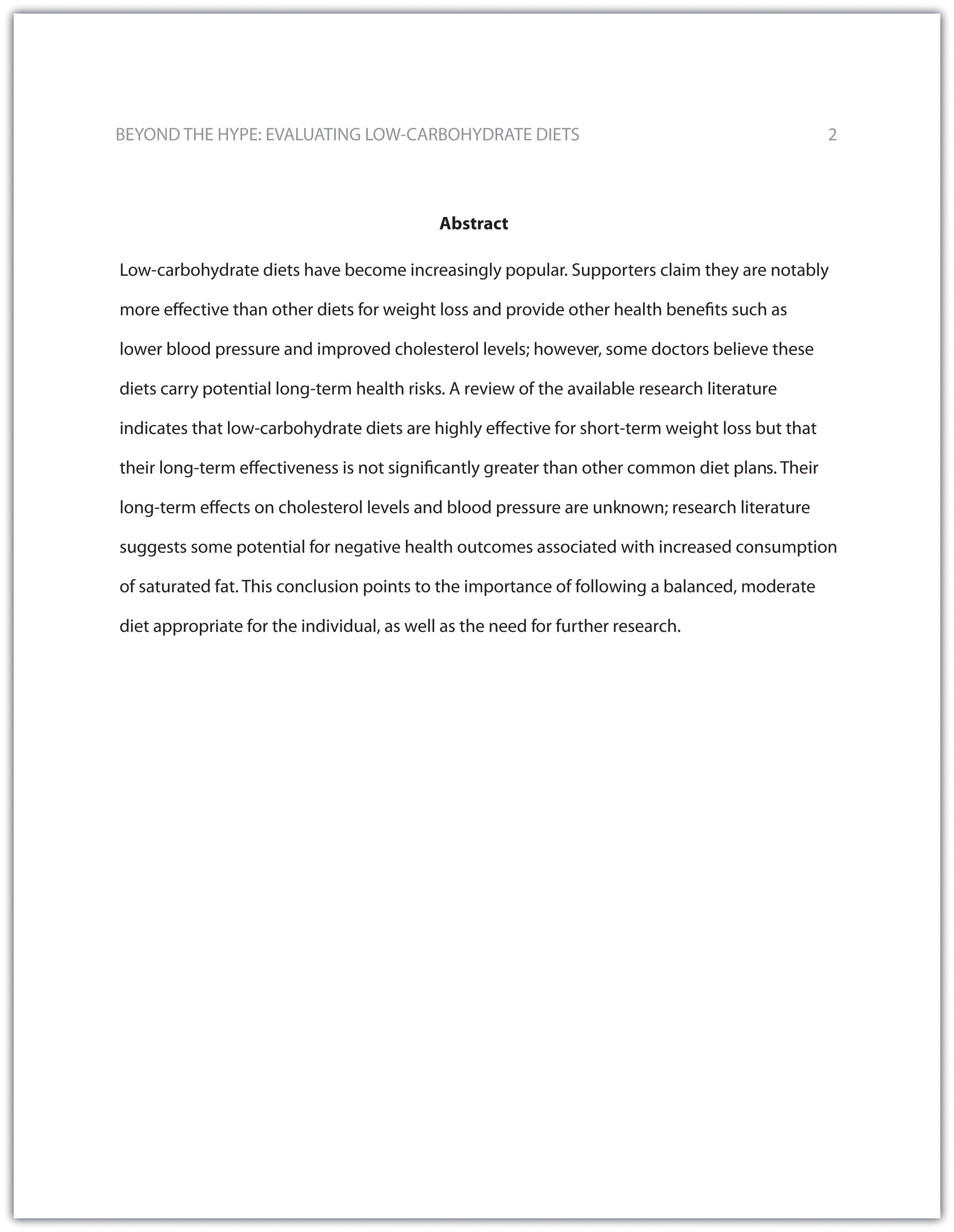
Write an abstract summarizing your paper. Briefly introduce the topic, state your findings, and sum up what conclusions you can draw from your research. Use the word count feature of your word-processing program to make sure your abstract does not exceed one hundred fifty words.
Depending on your field of study, you may sometimes write research papers that present extensive primary research, such as your own experiment or survey. In your abstract, summarize your research question and your findings, and briefly indicate how your study relates to prior research in the field.
Margins, Pagination, and Headings
APA style requirements also address specific formatting concerns, such as margins, pagination, and heading styles, within the body of the paper. Review the following APA guidelines.
Use these general guidelines to format the paper:
- Set the top, bottom, and side margins of your paper at 1 inch.
- Use double-spaced text throughout your paper.
- Use a standard font, such as Times New Roman or Arial, in a legible size (10- to 12-point).
- Use continuous pagination throughout the paper, including the title page and the references section. Page numbers appear flush right within your header.
- Section headings and subsection headings within the body of your paper use different types of formatting depending on the level of information you are presenting. Additional details from Jorge’s paper are provided.

Begin formatting the final draft of your paper according to APA guidelines. You may work with an existing document or set up a new document if you choose. Include the following:
- Your title page
- The abstract you created in Note 13.8 “Exercise 1”
- Correct headers and page numbers for your title page and abstract
APA style uses section headings to organize information, making it easy for the reader to follow the writer’s train of thought and to know immediately what major topics are covered. Depending on the length and complexity of the paper, its major sections may also be divided into subsections, sub-subsections, and so on. These smaller sections, in turn, use different heading styles to indicate different levels of information. In essence, you are using headings to create a hierarchy of information.
The following heading styles used in APA formatting are listed in order of greatest to least importance:
- Section headings use centered, boldface type. Headings use title case, with important words in the heading capitalized.
- Subsection headings use left-aligned, boldface type. Headings use title case.
- The third level uses left-aligned, indented, boldface type. Headings use a capital letter only for the first word, and they end in a period.
- The fourth level follows the same style used for the previous level, but the headings are boldfaced and italicized.
- The fifth level follows the same style used for the previous level, but the headings are italicized and not boldfaced.
Visually, the hierarchy of information is organized as indicated in Table 13.1 “Section Headings” .
Table 13.1 Section Headings
| Level of Information | Text Example |
|---|---|
| Level 1 | |
| Level 2 | |
| Level 3 | |
| Level 4 | |
| Level 5 |
A college research paper may not use all the heading levels shown in Table 13.1 “Section Headings” , but you are likely to encounter them in academic journal articles that use APA style. For a brief paper, you may find that level 1 headings suffice. Longer or more complex papers may need level 2 headings or other lower-level headings to organize information clearly. Use your outline to craft your major section headings and determine whether any subtopics are substantial enough to require additional levels of headings.
Working with the document you developed in Note 13.11 “Exercise 2” , begin setting up the heading structure of the final draft of your research paper according to APA guidelines. Include your title and at least two to three major section headings, and follow the formatting guidelines provided above. If your major sections should be broken into subsections, add those headings as well. Use your outline to help you.
Because Jorge used only level 1 headings, his Exercise 3 would look like the following:
| Level of Information | Text Example |
|---|---|
| Level 1 | |
| Level 1 | |
| Level 1 | |
| Level 1 |
Citation Guidelines
In-text citations.
Throughout the body of your paper, include a citation whenever you quote or paraphrase material from your research sources. As you learned in Chapter 11 “Writing from Research: What Will I Learn?” , the purpose of citations is twofold: to give credit to others for their ideas and to allow your reader to follow up and learn more about the topic if desired. Your in-text citations provide basic information about your source; each source you cite will have a longer entry in the references section that provides more detailed information.
In-text citations must provide the name of the author or authors and the year the source was published. (When a given source does not list an individual author, you may provide the source title or the name of the organization that published the material instead.) When directly quoting a source, it is also required that you include the page number where the quote appears in your citation.
This information may be included within the sentence or in a parenthetical reference at the end of the sentence, as in these examples.
Epstein (2010) points out that “junk food cannot be considered addictive in the same way that we think of psychoactive drugs as addictive” (p. 137).
Here, the writer names the source author when introducing the quote and provides the publication date in parentheses after the author’s name. The page number appears in parentheses after the closing quotation marks and before the period that ends the sentence.
Addiction researchers caution that “junk food cannot be considered addictive in the same way that we think of psychoactive drugs as addictive” (Epstein, 2010, p. 137).
Here, the writer provides a parenthetical citation at the end of the sentence that includes the author’s name, the year of publication, and the page number separated by commas. Again, the parenthetical citation is placed after the closing quotation marks and before the period at the end of the sentence.
As noted in the book Junk Food, Junk Science (Epstein, 2010, p. 137), “junk food cannot be considered addictive in the same way that we think of psychoactive drugs as addictive.”
Here, the writer chose to mention the source title in the sentence (an optional piece of information to include) and followed the title with a parenthetical citation. Note that the parenthetical citation is placed before the comma that signals the end of the introductory phrase.
David Epstein’s book Junk Food, Junk Science (2010) pointed out that “junk food cannot be considered addictive in the same way that we think of psychoactive drugs as addictive” (p. 137).
Another variation is to introduce the author and the source title in your sentence and include the publication date and page number in parentheses within the sentence or at the end of the sentence. As long as you have included the essential information, you can choose the option that works best for that particular sentence and source.
Citing a book with a single author is usually a straightforward task. Of course, your research may require that you cite many other types of sources, such as books or articles with more than one author or sources with no individual author listed. You may also need to cite sources available in both print and online and nonprint sources, such as websites and personal interviews. Chapter 13 “APA and MLA Documentation and Formatting” , Section 13.2 “Citing and Referencing Techniques” and Section 13.3 “Creating a References Section” provide extensive guidelines for citing a variety of source types.
Writing at Work
APA is just one of several different styles with its own guidelines for documentation, formatting, and language usage. Depending on your field of interest, you may be exposed to additional styles, such as the following:
- MLA style. Determined by the Modern Languages Association and used for papers in literature, languages, and other disciplines in the humanities.
- Chicago style. Outlined in the Chicago Manual of Style and sometimes used for papers in the humanities and the sciences; many professional organizations use this style for publications as well.
- Associated Press (AP) style. Used by professional journalists.
References List
The brief citations included in the body of your paper correspond to the more detailed citations provided at the end of the paper in the references section. In-text citations provide basic information—the author’s name, the publication date, and the page number if necessary—while the references section provides more extensive bibliographical information. Again, this information allows your reader to follow up on the sources you cited and do additional reading about the topic if desired.
The specific format of entries in the list of references varies slightly for different source types, but the entries generally include the following information:
- The name(s) of the author(s) or institution that wrote the source
- The year of publication and, where applicable, the exact date of publication
- The full title of the source
- For books, the city of publication
- For articles or essays, the name of the periodical or book in which the article or essay appears
- For magazine and journal articles, the volume number, issue number, and pages where the article appears
- For sources on the web, the URL where the source is located
The references page is double spaced and lists entries in alphabetical order by the author’s last name. If an entry continues for more than one line, the second line and each subsequent line are indented five spaces. Review the following example. ( Chapter 13 “APA and MLA Documentation and Formatting” , Section 13.3 “Creating a References Section” provides extensive guidelines for formatting reference entries for different types of sources.)
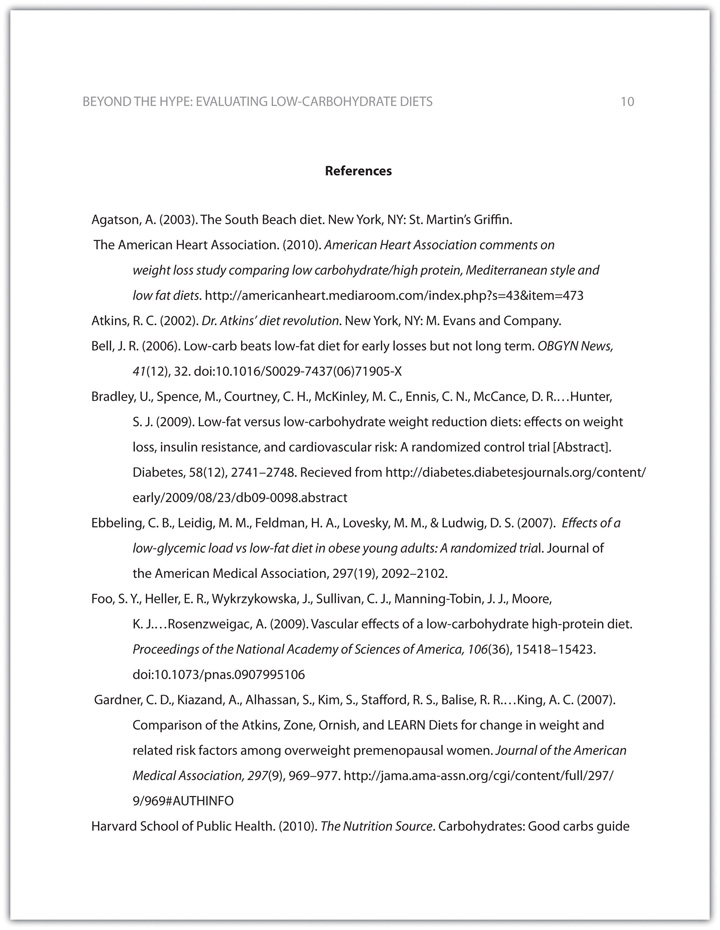
In APA style, book and article titles are formatted in sentence case, not title case. Sentence case means that only the first word is capitalized, along with any proper nouns.
Key Takeaways
- Following proper citation and formatting guidelines helps writers ensure that their work will be taken seriously, give proper credit to other authors for their work, and provide valuable information to readers.
- Working ahead and taking care to cite sources correctly the first time are ways writers can save time during the editing stage of writing a research paper.
- APA papers usually include an abstract that concisely summarizes the paper.
- APA papers use a specific headings structure to provide a clear hierarchy of information.
- In APA papers, in-text citations usually include the name(s) of the author(s) and the year of publication.
- In-text citations correspond to entries in the references section, which provide detailed bibliographical information about a source.
Writing for Success Copyright © 2015 by University of Minnesota is licensed under a Creative Commons Attribution-NonCommercial-ShareAlike 4.0 International License , except where otherwise noted.

A variety of fonts are permitted in APA Style papers. Font options include the following:
- sans serif fonts such as 11-point Calibri, 11-point Arial, or 10-point Lucida Sans Unicode
- serif fonts such as 12-point Times New Roman, 11-point Georgia, or normal (10-point) Computer Modern (the default font for LaTeX)
We recommend these fonts because they are legible and widely available and because they include special characters such as math symbols and Greek letters. Historically, sans serif fonts have been preferred for online works and serif fonts for print works; however, modern screen resolutions can typically accommodate either type of font, and people who use assistive technologies can adjust font settings to their preferences. For more on how font relates to accessibility, visit the page on the accessibility of APA Style .
Use the same font throughout your paper, with the following exceptions:
- figures: Within figure images, use a sans serif font with a type size between 8 and 14 points.
- computer code: To present computer code, use a monospace font such as 10-point Lucida Console or 10-point Courier New.
- footnotes: When inserting footnotes with the footnotes function of your word-processing program, use the default font settings. The footnote font might be smaller than the text font (and have different line spacing), and it is not necessary to change it.
Instructors and publishers vary in how they specify length requirements. Different fonts take up different amounts of space on the page; thus, we recommend using word count rather than page count to gauge paper length if possible.
Font is covered in the seventh edition APA Style manuals in the Publication Manual Section 2.19 and the Concise Guide Section 1.18
Related handout
- Student Paper Setup Guide (PDF, 3MB)
From the APA Style blog

APA Style student papers webinar
A new APA Style webinar, “A Step-by-Step Guide for APA Style Student Papers,” taking place on September 10, 2020, will provide detailed guidance on creating, formatting, and organizing APA Style student papers.
Stack Exchange Network
Stack Exchange network consists of 183 Q&A communities including Stack Overflow , the largest, most trusted online community for developers to learn, share their knowledge, and build their careers.
Q&A for work
Connect and share knowledge within a single location that is structured and easy to search.
What is the standard/recommended font to use in papers?
I looked around but did not find that anyone has asked this before, but what are the fonts that are standard/recommended while writing academic reports/papers?
- publications
- 19 No need to search for the perfect font. You just download the latex/word template that the journal / conference provides and you stick to it. – Alexandros Commented Aug 7, 2014 at 10:12
- 3 In my case there isn't a template, that is the problem. – Man Commented Aug 7, 2014 at 10:12
- 1 @O.R.Mapper yes very true, although I assume if the OP was looking for the standard font of every language in the world for academic publishing, we could close it as "too broad" – user-2147482637 Commented Aug 7, 2014 at 15:35
- 10 People stick with the Computer Modern default in LaTeX so much that I once had someone tell me a paper where I intentionally chose a different serif font "looked unprofessional." – Matt Reece Commented Aug 7, 2014 at 17:32
- 3 Please do not be "that person" who has the only paper in the journal or proceedings with a different font from the others. – Max Commented Aug 8, 2014 at 8:42
4 Answers 4
If there's no template, then the choice is yours. However, you should make sure to pick a font that's easy to read. The usual standards in academia tend to be the Times, Helvetica/Arial, and Computer Modern families. This doesn't restrict you from using fonts like Book Antiqua, Myriad Pro, Goudy Old Style, or Garamond, but they're definitely not standard.
- 9 As to Helvetica/Arial: I think conventional wisdom is that serif fonts are preferred for large bodies of text, while sans serif should be reserved for short chunks like labels, headings, etc. I've certainly never seen a published paper set entirely in Helvetica. Then again, in my field everyone uses LaTeX, so unless you make a special effort, everything comes out in Computer Modern. – Nate Eldredge Commented Aug 7, 2014 at 15:52
- @NateEldredge: You are correct that serif fonts are easier to handle in large doses, but Helvetica is the "default" font for most "official" documents and reports throughout most of Europe. And this extends to preprints when not done in LaTeX. – aeismail Commented Aug 7, 2014 at 15:56
- 14 Eurghhhhhhhhhhh. – Nate Eldredge Commented Aug 7, 2014 at 16:14
- @NateEldredge: This is not undisputed. @ aeismail: It’s rather Arial due that popular operating system (which does not make this any better; not because of serif vs. sans-serif, but because I do not want to see that font anymore to the extent that I tweaked my browser to auto-replace any resembling fonts). – Wrzlprmft ♦ Commented Aug 8, 2014 at 8:35
- @Wrzlprmft: True, it is normally Arial that is specified; fortunately the differences are small enough that I use Helvetica and no one complains. (And actually I'm starting to see more references to Helvetica nowadays.) – aeismail Commented Aug 8, 2014 at 12:00
For an academic paper each publisher journal have their standards. These do not affect or are affected by the manuscripts sent in to the journal. Some journals specify fonts, commonly standard Times Roman, for their manuscripts. If the journal specifies something, follow that specification. Otherwise use a font that is easy to read. There is no need to use anything but a standard font for whatever typesetting/word processor system.
There isn't any.
Focus on the content, write using your favorite writing software's default font, and let the journal's typesetting staff worry about the looks of the published version.
For the subset of journals that do not take care of typesetting, first make sure they are legitimate, then use the template they provide.
If no template is provided discuss with your supervisor and colleagues whether the journal is really worth your time, if it is then use your favorite software's default font.
As others have mentioned, the standard font varies, but is usually a serif font such as Times New Roman, although sans serif fonts such as Arial and Helvetica seem to be gaining traction as well. Their is major disagreement over which is easier to read--serif or sans serif fonts, with no clear consensus on the outcome. For example, see this paper .
Font size is typically twelve point. Follow the guidelines on this one, and make sure to keep your font consistent. Nothing is more likely to get you minus points than some obvious monkeying with the font size, whether to lengthen your manuscript (most commonly seen in undergrad papers) or to fit your text into the page limit (the rest of us!).
You must log in to answer this question.
Not the answer you're looking for browse other questions tagged publications writing formatting ..
- Featured on Meta
- Join Stack Overflow’s CEO and me for the first Stack IRL Community Event in...
- User activation: Learnings and opportunities
Hot Network Questions
- Futuristic/Dystopian teen book trilogy with people that can breathe underwater
- Fundamental Sampling Theorem
- Apple IIgs to VGA adapter
- Which law(s) bans medical exams without a prescription?
- meaning of a sentence from Agatha Christie (Murder of Roger Ackroyd)
- Would a material that could absorb 99.5% of light be able to protect someone from Night Vision?
- Mark 6:54 - Who knew/recognized Jesus: the disciples or the crowds?
- How to react to a rejection based on a single one-line negative review?
- If a mount provokes opportunity attacks, can its rider be targeted?
- How to win a teaching award?
- Confused about the uniform distribution of p-values under the null hypothesis
- PCB design references and roadmap
- What is the correct pipeline to process redirection logic
- Number theory: Can all rational numbers >1 be expressed as a product of rational numbers >1?
- Using a Compass to Detect Islands in the Sky
- How is AC and DC defined?
- Differences between “in average” and “on average”?
- How does Devarim 28:68 jive with the opinion that positive public prophecies are never reversed?
- How can "chemical-free" surface cleaners work?
- Smallest prime q such that concatenation (p+q)"q is a prime
- Script does not work when run from Startup Programs
- Why does Item Response Theory not depend on a representative sample, or why is it "sample-independent"?
- Why did early pulps make use of “house names” where multiple authors wrote under the same pseudonym?
- How much would you trust a pre-sales inspection from a "captured" mechanic?

APA 7th ed. Style Guide
- Formatting Your Paper
- In-text Citations
- Textual Works
- Data Sets, Software, Tests
- Audiovisual Media
- Online Media
Formatting guidelines and sample papers are found in chapter 2 of the APA 7th edition Publication Manual
Sample papers.
You can find sample papers from Purdue OWL's website, APA 7th edition Publication Manual, or APA style website.
- APA Style Student Paper with Annotations in the Comments A Word Document featuring an APA 7th edition Style Student Paper that includes annotations as comments.
- APA Style Professional Paper with Annotations in Comments A Word Document featuring an APA 7th edition Style Professional Paper that includes annotations as comments.
- Purdue OWL Sample Papers
General Formatting Guidelines
Follow these guidelines throughout your paper:
- Double space text
- Header for student and professional papers includes the page number in the upper right hand corner
- Single space after ending punctuation
- Font size and style: Times New Roman 12 pt, Arial 11 pt, Calibri 11 pt, or Georgia 11 pt
- Use the same font type and size throughout the paper (exceptions for figure images, computer code, and footnotes - see 2.19 in APA Manual)
- Margins: 1 inch on all sides
- Left align paragraphs and leave ragged (uneven) margins on the right
- Indention: use 0.5 inch indention for the first line of every paragraph (use tab key for consistency)
Formatting Title Page
The 7th edition Publication Manual for APA introduced the student and professional papers. The major difference between these two types of papers is found on the title page. Please, see the guidelines below for formatting the title page of your document. Also note, follow your professors' guidelines for formatting the title page.
General Title Page Guidelines:
- Double space
- The title should summarize the main idea and be focused/succinct (avoid unnecessary words)
- Title written in title case (the first letter of each word is capitalized), bold, centered, and positioned in the upper half of the title page
- Use the author(s) first name, middle initial, and last name as the author's byline
Student Papers:
- title of the paper
- name of the author(s)
- author affiliation (department and institution name)
- course number and name
- instructor name
- assignment due date (i.e. November 4, 2020)
- page number (in the header)
Professional Papers:
- author affiliation
- author note
- running head (abbreviated title) - Flush with left margin and written in all capital letters
Formatting Headings

Follow this format for headings (see 2.27 of the Publication Manual for additional details):
Level 1 headings are written in bold title case and aligned to the center. The text begins as a new paragraph.
Level 2 headings are written in bold title case and aligned flush to the left. The text begins as a new paragraph.
Level 3 headings are written in bold, italicized title case, and aligned flush to the left. The text begins as a new paragraph.
Level 4 headings are written in bold title case, indented from the left, and end with a period. The text begins after the period and continues like a regular paragraph.
Level 5 headings are written in bold, italicized title case, indented from the left, and end with a period. The text begins after the period and continues like a regular paragraph.
Formatting Reference List
The following are guidelines for formatting your reference list:
- Start on a new page after the last page of text
- Label the page Reference(s) with a capitalized R, written in bold and centered
- Double space all entries
- Use hanging indent for reference entries (first line of the reference is flush with left margin, subsequent lines are indented 0.5 inches)
- Order alphabetically (see chapter 9 section 44-49 for additional instructions on entry order)
- << Previous: Home
- Next: In-text Citations >>
- Last Updated: Mar 20, 2024 11:48 AM
- URL: https://guides.uu.edu/APA7
Thesis and Dissertation Guide
- « Thesis & Dissertation Resources
- The Graduate School Home
- Introduction
- Copyright Page
- Dedication, Acknowledgements, Preface (optional)
- Table of Contents
- List of Tables, Figures, and Illustrations
- List of Abbreviations
- List of Symbols
Non-Traditional Formats
Font type and size, spacing and indentation, tables, figures, and illustrations, formatting previously published work.
- Internet Distribution
- Open Access
- Registering Copyright
- Using Copyrighted Materials
- Use of Your Own Previously Published Materials
- Submission Steps
- Submission Checklist
- Sample Pages

II. Formatting Guidelines
All copies of a thesis or dissertation must have the following uniform margins throughout the entire document:
- Left: 1″ (or 1 1/4" to ensure sufficient room for binding the work if desired)
- Right: 1″
- Bottom: 1″ (with allowances for page numbers; see section on Pagination )
- Top: 1″
Exceptions : The first page of each chapter (including the introduction, if any) begins 2″ from the top of the page. Also, the headings on the title page, abstract, first page of the dedication/ acknowledgements/preface (if any), and first page of the table of contents begin 2″ from the top of the page.
Non-traditional theses or dissertations such as whole works comprised of digital, artistic, video, or performance materials (i.e., no written text, chapters, or articles) are acceptable if approved by your committee and graduate program. A PDF document with a title page, copyright page, and abstract at minimum are required to be submitted along with any relevant supplemental files.
Fonts must be 10, 11, or 12 points in size. Superscripts and subscripts (e.g., formulas, or footnote or endnote numbers) should be no more than 2 points smaller than the font size used for the body of the text.
Space and indent your thesis or dissertation following these guidelines:

- The text must appear in a single column on each page and be double-spaced throughout the document. Do not arrange chapter text in multiple columns.
- New paragraphs must be indicated by a consistent tab indentation throughout the entire document.
- The document text must be left-justified, not centered or right-justified.
- For blocked quotations, indent the entire text of the quotation consistently from the left margin.
- Ensure headings are not left hanging alone on the bottom of a prior page. The text following should be moved up or the heading should be moved down. This is something to check near the end of formatting, as other adjustments to text and spacing may change where headings appear on the page.
Exceptions : Blocked quotations, notes, captions, legends, and long headings must be single-spaced throughout the document and double-spaced between items.
Paginate your thesis or dissertation following these guidelines:
- Use lower case Roman numerals (ii, iii, iv, etc.) on all pages preceding the first page of chapter one. The title page counts as page i, but the number does not appear. Therefore, the first page showing a number will be the copyright page with ii at the bottom.
- Arabic numerals (beginning with 1, 2, 3, 4, etc.) start at chapter one or the introduction, if applicable. Arabic numbers must be included on all pages of the text, illustrations, notes, and any other materials that follow. Thus, the first page of chapter one will show an Arabic numeral 1, and numbering of all subsequent pages will follow in order.
- Do not use page numbers accompanied by letters, hyphens, periods, or parentheses (e.g., 1., 1-2, -1-, (1), or 1a).
- Center all page numbers at the bottom of the page, 1/2″ from the bottom edge.
- Pages must not contain running headers or footers, aside from page numbers.
- If your document contains landscape pages (pages in which the top of the page is the long side of a sheet of paper), make sure that your page numbers still appear in the same position and direction as they do on pages with standard portrait orientation for consistency. This likely means the page number will be centered on the short side of the paper and the number will be sideways relative to the landscape page text. See these additional instructions for assistance with pagination on landscape pages in Microsoft Word .

Format footnotes for your thesis or dissertation following these guidelines:

- Footnotes must be placed at the bottom of the page separated from the text by a solid line one to two inches long.
- Begin at the left page margin, directly below the solid line.
- Single-space footnotes that are more than one line long.
- Include one double-spaced line between each note.
- Most software packages automatically space footnotes at the bottom of the page depending on their length. It is acceptable if the note breaks within a sentence and carries the remainder into the footnote area of the next page. Do not indicate the continuation of a footnote.
- Number all footnotes with Arabic numerals. You may number notes consecutively within each chapter starting over with number 1 for the first note in each chapter, or you may number notes consecutively throughout the entire document.
- Footnote numbers must precede the note and be placed slightly above the line (superscripted). Leave no space between the number and the note.
- While footnotes should be located at the bottom of the page, do not place footnotes in a running page footer, as they must remain within the page margins.
Endnotes are an acceptable alternative to footnotes. Format endnotes for your thesis or dissertation following these guidelines:

- Always begin endnotes on a separate page either immediately following the end of each chapter, or at the end of your entire document. If you place all endnotes at the end of the entire document, they must appear after the appendices and before the references.
- Include the heading “ENDNOTES” in all capital letters, and center it 1″ below the top of the first page of your endnotes section(s).
- Single-space endnotes that are more than one line long.
- Number all endnotes with Arabic numerals. You may number notes consecutively within each chapter starting over with number 1 for the first note in each chapter, or you may number notes consecutively throughout the entire document.
- Endnote numbers must precede the note and be placed slightly above the line (superscripted). Leave no space between the number and the note.
Tables, figures, and illustrations vary widely by discipline. Therefore, formatting of these components is largely at the discretion of the author.
For example, headings and captions may appear above or below each of these components.
These components may each be placed within the main text of the document or grouped together in a separate section.
Space permitting, headings and captions for the associated table, figure, or illustration must be on the same page.
The use of color is permitted as long as it is consistently applied as part of the finished component (e.g., a color-coded pie chart) and not extraneous or unprofessional (e.g., highlighting intended solely to draw a reader's attention to a key phrase). The use of color should be reserved primarily for tables, figures, illustrations, and active website or document links throughout your thesis or dissertation.
The format you choose for these components must be consistent throughout the thesis or dissertation.
Ensure each component complies with margin and pagination requirements.
Refer to the List of Tables, Figures, and Illustrations section for additional information.
If your thesis or dissertation has appendices, they must be prepared following these guidelines:

- Appendices must appear at the end of the document (before references) and not the chapter to which they pertain.
- When there is more than one appendix, assign each appendix a number or a letter heading (e.g., “APPENDIX 1” or “APPENDIX A”) and a descriptive title. You may number consecutively throughout the entire work (e.g., 1, 2 or A, B), or you may assign a two-part Arabic numeral with the first number designating the chapter in which it appears, separated by a period, followed by a second number or letter to indicate its consecutive placement (e.g., “APPENDIX 3.2” is the second appendix referred to in Chapter Three).
- Include the chosen headings in all capital letters, and center them 1″ below the top of the page.
- All appendix headings and titles must be included in the table of contents.
- Page numbering must continue throughout your appendix or appendices. Ensure each appendix complies with margin and pagination requirements.
You are required to list all the references you consulted. For specific details on formatting your references, consult and follow a style manual or professional journal that is used for formatting publications and citations in your discipline.

Your reference pages must be prepared following these guidelines:
- If you place references after each chapter, the references for the last chapter must be placed immediately following the chapter and before the appendices.
- If you place all references at the end of the thesis or dissertation, they must appear after the appendices as the final component in the document.
- Select an appropriate heading for this section based on the style manual you are using (e.g., “REFERENCES”, “BIBLIOGRAPHY”, or “WORKS CITED”).
- Include the chosen heading in all capital letters, and center it 1″ below the top of the page.
- References must be single-spaced within each entry.
- Include one double-spaced line between each reference.
- Page numbering must continue throughout your references section. Ensure references comply with margin and pagination requirements.
In some cases, students gain approval from their academic program to include in their thesis or dissertation previously published (or submitted, in press, or under review) journal articles or similar materials that they have authored. For more information about including previously published works in your thesis or dissertation, see the section on Use of Your Own Previously Published Materials and the section on Copyrighting.
If your academic program has approved inclusion of such materials, please note that these materials must match the formatting guidelines set forth in this Guide regardless of how the material was formatted for publication.
Some specific formatting guidelines to consider include:

- Fonts, margins, chapter headings, citations, and references must all match the formatting and placement used within the rest of the thesis or dissertation.
- If appropriate, published articles can be included as separate individual chapters within the thesis or dissertation.
- A separate abstract to each chapter should not be included.
- The citation for previously published work must be included as the first footnote (or endnote) on the first page of the chapter.
- Do not include typesetting notations often used when submitting manuscripts to a publisher (i.e., insert table x here).
- The date on the title page should be the year in which your committee approves the thesis or dissertation, regardless of the date of completion or publication of individual chapters.
- If you would like to include additional details about the previously published work, this information can be included in the preface for the thesis or dissertation.
Previous: Order and Components
Next: Distribution
Dr. Mark Womack
What Font Should I Use?
The Modern Language Association (MLA) provides explicit, specific recommendations for the margins and spacing of academic papers. (See: Document Format .) But their advice on font selection is less precise: “Always choose an easily readable typeface (e.g. Times New Roman) in which the regular style contrasts clearly with the italic, and set it to a standard size (e.g. 12 point)” ( MLA Handbook , 7th ed., §4.2).
So which fonts are “easily readable” and have “clearly” contrasting italics? And what exactly is a “standard” size?
For academic papers, an “easily readable typeface” means a serif font, and a “standard” type size is between 10 and 12 point.
Use A Serif Font
Serifs are the tiny strokes at the end of a letter’s main strokes. Serif fonts have these extra strokes; sans serif fonts do not. ( Sans is French for “without.”) Serif fonts also vary the thickness of the letter strokes more than sans serifs, which have more uniform lines.
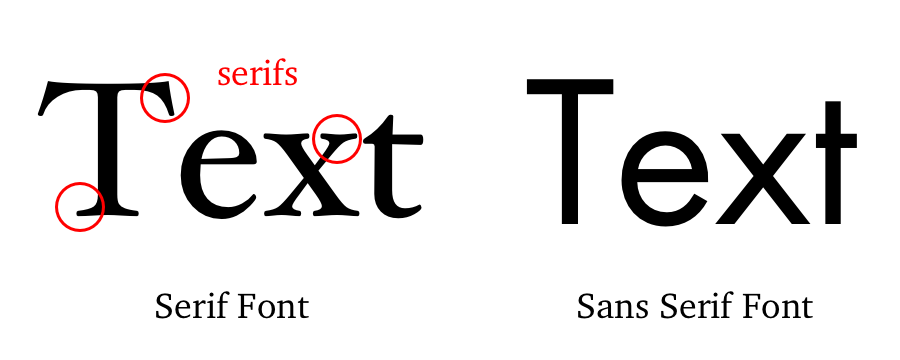
Books, newspapers, and magazines typically set their main text in a serif font because they make paragraphs and long stretches of text easier to read. Sans serifs (Arial, Calibri, Helvetica, Gill Sans, Verdana, and so on) work well for single lines of text, like headings or titles, but they rarely make a good choice for body text.
Moreover, most sans serifs don’t have a true italic style. Their “italics” are really just “obliques,” where the letters slant slightly to the right but keep the same shape and spacing. Most serifs, on the other hand, do have a true italic style, with distinctive letter forms and more compact spacing.
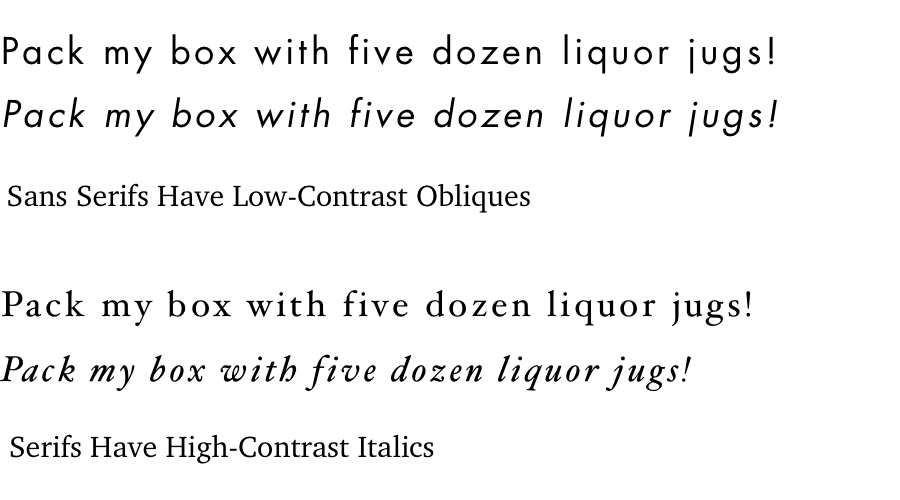
Since they’re more readable for long passages and have sharper contrast in their italics, you should always use a serif font for the text of an academic paper.
Use A Readable Type Size
The standard unit for measuring type size is the point . A point is 1 / 72 of an inch, roughly one pixel on a computer screen. The point size of a font tells you the size of the “em square” in which your computer displays each letter of the typeface. How tall or wide any given letter is depends on how the type designer drew it within the em square, thus a font’s height and width can vary greatly depending on the design of the typeface. That’s why if you set two fonts at the same point size, one usually looks bigger than the other.
Compare the following paragraphs, both set at 12 point but in different fonts:
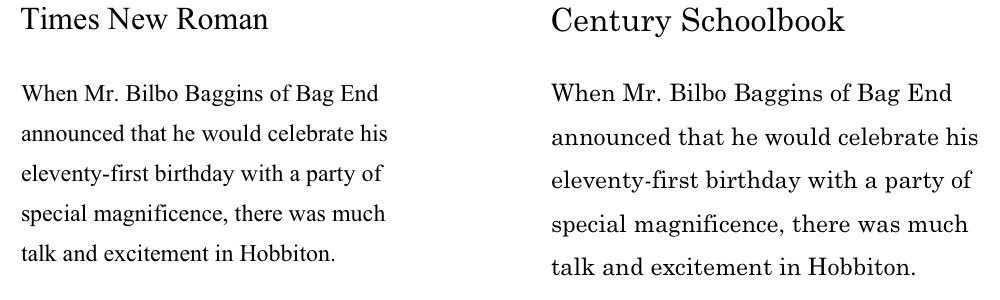
For body text in academic papers, type sizes below 10 point are usually too small to read easily, while type sizes above 12 point tend to look oversized and bulky. So keep the text of your paper between 10 and 12 point .
Some teachers may require you to set your whole text at 12 point. Yet virtually every book, magazine, or newspaper ever printed for visually unimpaired grown-ups sets its body type smaller than 12 point. Newspapers use even smaller type sizes. The New York Times , for example, sets its body text in a perfectly legible 8.7 point font. So with proper spacing and margins, type sizes of 11 or 10 point can be quite comfortable to read.
Font Recommendations
I usually ask my students to use Century Schoolbook or Palatino for their papers. If your teacher requires you to submit your papers in a particular font, do so. (Unless they require you to use Arial , in which case drop the class.)
One thing to consider when choosing a font is how you submit your essay. When you submit a hard copy or a PDF, your reader will see the text in whatever typeface you use. Most electronic submission formats, on the other hand, can only use the fonts available on the reader’s computer. So if you submit the paper electronically, be sure to use a font your instructor has.
What follows is a list of some widely available, highly legible serif fonts well-suited for academic papers. I’ve divided them into four categories: Microsoft Word Fonts, Mac OS Fonts, Google Fonts, and Universal Fonts.
Microsoft Word Fonts
Microsoft Word comes with lots of fonts of varying quality. If your teacher asks you to submit your paper in Word format, you can safely assume they have Word and all the fonts that go with it.
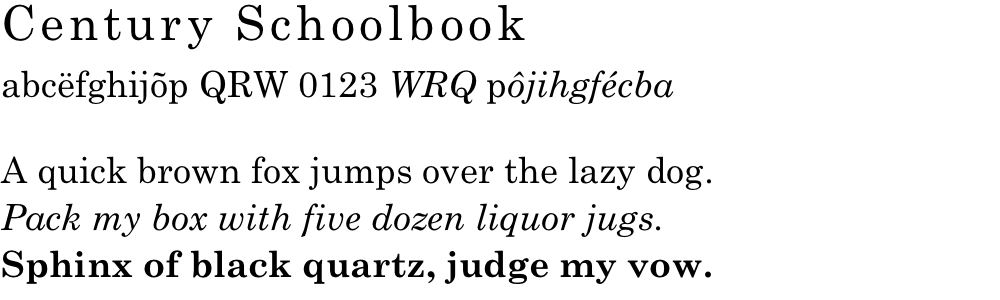
Morris Fuller Benton designed Century Schoolbook in 1923 for elementary-school textbooks, so it’s a highly readable font. It’s one of the best fonts available with Microsoft Word. Because it’s so legible, U. S. Supreme Court Rule 33.1.b madates that all legal documents submitted to the Court be set in Century Schoolbook or a similar Century-style font.
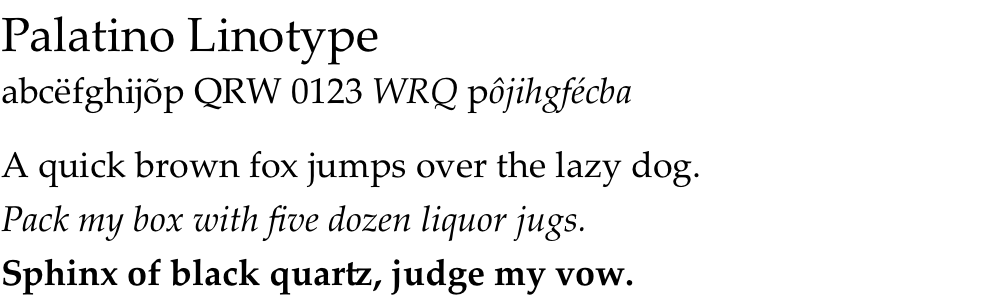
Hermann Zapf designed Palatino in 1948 for titles and headings, but its elegant proportions make it a good font for body text. Named for Renaissance calligrapher Giambattista Palatino, this font has the beauty, harmony, and grace of fine handwriting. Palatino Linotype is the name of the font included with Microsoft Word; Mac OS includes a version of the same typeface called simply Palatino.
Microsoft Word includes several other fonts that can work well for academic essays: Bell MT , Californian FB , Calisto MT , Cambria , Garamond , and Goudy Old Style .
Mac OS Fonts
Apple has a well-deserved reputation for design excellence which extends to its font library. But you can’t count on any of these Mac OS fonts being on a computer that runs Windows.
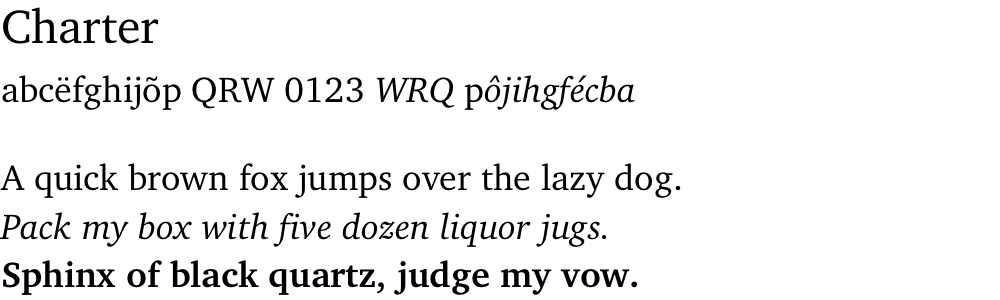
Finding his inspiration in the typography of Pierre Simon Fournier, Matthew Carter designed Charter in 1987 to look good even on crappy mid-80s fax machines and printers. Its ability to hold up even in low resolution makes Charter work superbly well on screen. Bitstream released Charter under an open license, so you can add it to your font arsenal for free. You can download Charter here .
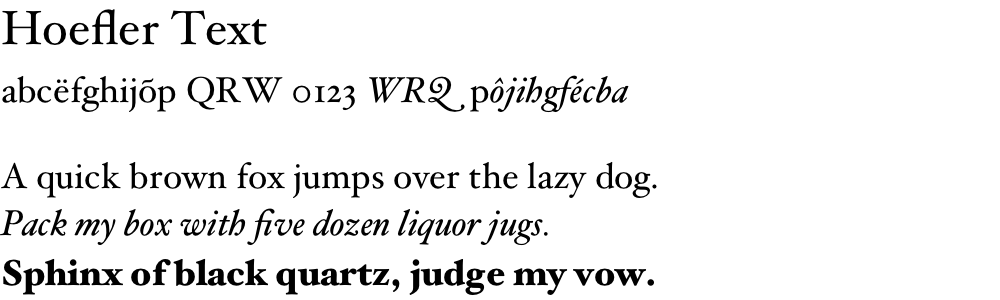
In 1991 Apple commissioned Jonathan Hoefler to design a font that could show off the Mac’s ability to handle complex typography. The result was Hoefler Text , included with every Mac since then. The bold weight of Hoefler Text on the Mac is excessively heavy, but otherwise it’s a remarkable font: compact without being cramped, formal without being stuffy, and distinctive without being obtrusive. If you have a Mac, start using it.
Other Mac OS fonts you might consider are Baskerville and Palatino .
Google Fonts
When you submit a paper using Google Docs, you can access Google’s vast library of free fonts knowing that anyone who opens it in Google Docs will have those same fonts. Unfortunately, most of those free fonts are worth exactly what you paid for them, so choose wisely.
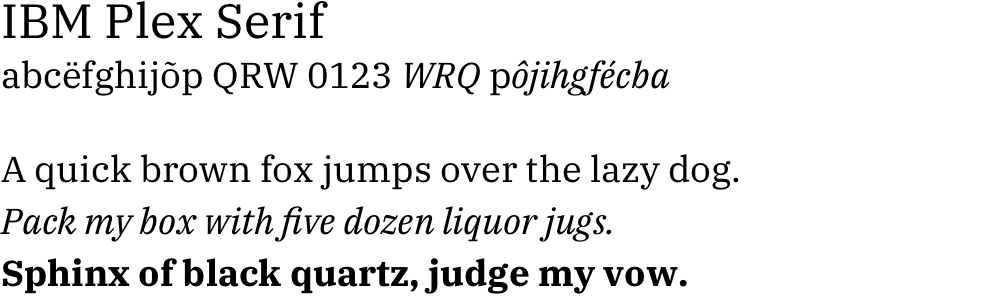
IBM Plex is a super-family of typefaces designed by Mike Abbink and the Bold Monday type foundry for — you guessed it — IBM. Plex serif is a solid, legible font that borrows features from Janson and Bodoni in its design. Plex is, not surprisingly, a thoroughly corporate font that aims for and achieves a bland neutrality suitable for most research papers.
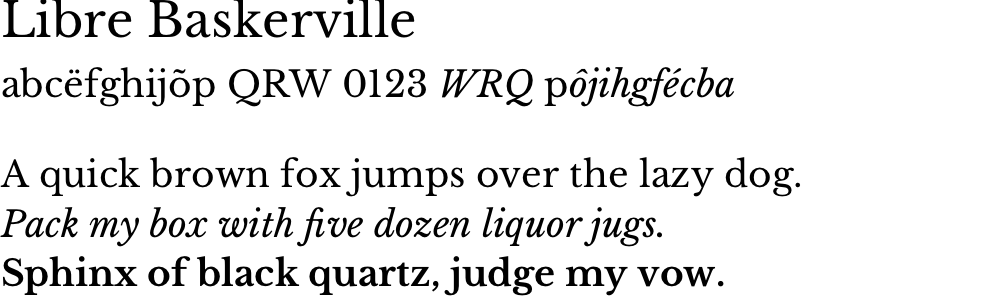
John Baskerville originally designed this typeface in the 1850s, employing new techniques to make sharper contrasts between thin and thick strokes in the letter forms. The crisp, elegant design has inspired dozens of subsequent versions. Libre Baskerville is based on the American Type Founder’s 1941 version, modified to make it better for on-screen reading.
Unfortunately. Google Fonts has few really good serif fonts. Some others you might consider are Crimson Pro and Spectral .
Universal Fonts
Anyone you send your document to will have these fonts because they’re built in to both Windows and Mac OS.
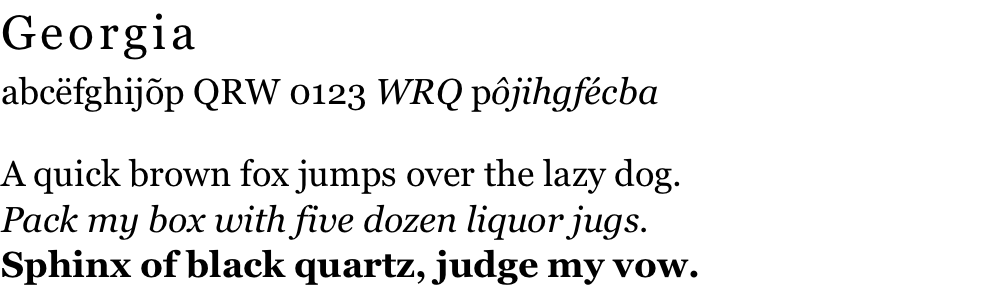
Matthew Carter designed Georgia in 1993 for maximum legibility on computer screens. Georgia looks very nice on web sites, but in print it can look a bit clunky, especially when set at 12 point. Like Times New Roman, it’s on every computer and is quite easy to read. The name “Georgia” comes from a tabloid headline: “Alien Heads Found in Georgia.”
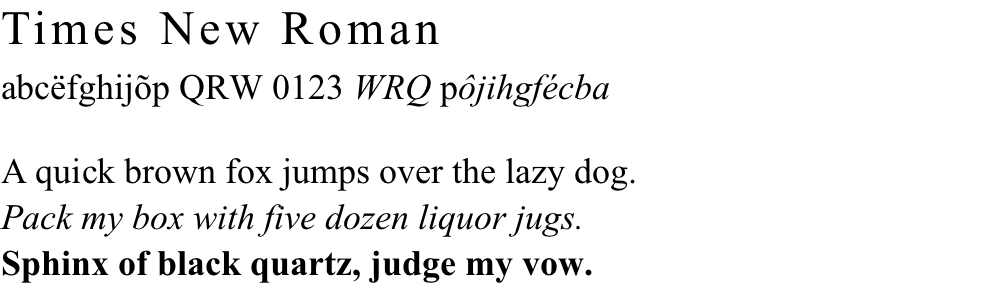
Times New Roman is, for better or worse, the standard font for academic manuscripts. Many teachers require it because it’s a solid, legible, and universally available font. Stanley Morison designed it in 1931 for The Times newspaper of London, so it’s a very efficient font and legible even at very small sizes. Times New Roman is always a safe choice. But unless your instructor requires it, you should probably use something a bit less overworked.

- Langson Library
- Science Library
- Grunigen Medical Library
- Law Library
- Connect From Off-Campus
- Accessibility
- Gateway Study Center

Email this link
Thesis / dissertation formatting manual (2024).
- Filing Fees and Student Status
- Submission Process Overview
- Electronic Thesis Submission
- Paper Thesis Submission
- Formatting Overview
- Fonts/Typeface
- Pagination, Margins, Spacing
- Paper Thesis Formatting
- Preliminary Pages Overview
- Copyright Page
- Dedication Page
- Table of Contents
- List of Figures (etc.)
- Acknowledgments
- Text and References Overview
- Figures and Illustrations
- Using Your Own Previously Published Materials
- Using Copyrighted Materials by Another Author
- Open Access and Embargoes
- Copyright and Creative Commons
- Ordering Print (Bound) Copies
- Tutorials and Assistance
- FAQ This link opens in a new window
Selecting a font (typeface)
Be consistent in the use of font/typeface throughout your manuscript. All text material must be in the same font/typeface; all headings and figure/table titles/captions must be in a consistent typeface.
Please select a font, size, and color that are highly legible and will reproduce clearly. Ornate or decorative fonts such as script, calligraphy, gothic, italics, or specialized art fonts are not acceptable. For electronic submissions, embedded fonts are required.
Any symbols, equations, figures, drawings, diacritical marks, or lines that cannot be typed, and therefore are drawn, must be added in permanent black ink.
Below are suggested fonts and sizes.

Establish and follow a consistent pattern for layout of all headings. All headings should use the same font size, font weight, typeface, etc.
For example: center all major headings; place secondary headings at least two lines below major headings.
Typeface/printing quality (paper submissions only)
If you are submitting your manuscript on paper, printer quality is critical to produce a clean, clear image. You are strongly urged to use a laser printer, as ink jet and line printers generally do not produce fully clear, legible results. Dot matrix-type printers are not acceptable.
- << Previous: Formatting Overview
- Next: Pagination, Margins, Spacing >>
- Last Updated: Sep 17, 2024 5:33 PM
- URL: https://guides.lib.uci.edu/gradmanual
Off-campus? Please use the Software VPN and choose the group UCIFull to access licensed content. For more information, please Click here
Software VPN is not available for guests, so they may not have access to some content when connecting from off-campus.

A step-by-step guide for creating and formatting APA Style student papers
The start of the semester is the perfect time to learn how to create and format APA Style student papers. This article walks through the formatting steps needed to create an APA Style student paper, starting with a basic setup that applies to the entire paper (margins, font, line spacing, paragraph alignment and indentation, and page headers). It then covers formatting for the major sections of a student paper: the title page, the text, tables and figures, and the reference list. Finally, it concludes by describing how to organize student papers and ways to improve their quality and presentation.
The guidelines for student paper setup are described and shown using annotated diagrams in the Student Paper Setup Guide (PDF, 3.40MB) and the A Step-by-Step Guide to APA Style Student Papers webinar . Chapter 1 of the Concise Guide to APA Style and Chapter 2 of the Publication Manual of the American Psychological Association describe the elements, format, and organization for student papers. Tables and figures are covered in Chapter 7 of both books. Information on paper format and tables and figures and a full sample student paper are also available on the APA Style website.
Basic setup
The guidelines for basic setup apply to the entire paper. Perform these steps when you first open your document, and then you do not have to worry about them again while writing your paper. Because these are general aspects of paper formatting, they apply to all APA Style papers, student or professional. Students should always check with their assigning instructor or institution for specific guidelines for their papers, which may be different than or in addition to APA Style guidelines.
Seventh edition APA Style was designed with modern word-processing programs in mind. Most default settings in programs such as Academic Writer, Microsoft Word, and Google Docs already comply with APA Style. This means that, for most paper elements, you do not have to make any changes to the default settings of your word-processing program. However, you may need to make a few adjustments before you begin writing.
Use 1-in. margins on all sides of the page (top, bottom, left, and right). This is usually how papers are automatically set.
Use a legible font. The default font of your word-processing program is acceptable. Many sans serif and serif fonts can be used in APA Style, including 11-point Calibri, 11-point Arial, 12-point Times New Roman, and 11-point Georgia. You can also use other fonts described on the font page of the website.
Line spacing
Double-space the entire paper including the title page, block quotations, and the reference list. This is something you usually must set using the paragraph function of your word-processing program. But once you do, you will not have to change the spacing for the entirety of your paper–just double-space everything. Do not add blank lines before or after headings. Do not add extra spacing between paragraphs. For paper sections with different line spacing, see the line spacing page.
Paragraph alignment and indentation
Align all paragraphs of text in the body of your paper to the left margin. Leave the right margin ragged. Do not use full justification. Indent the first line of every paragraph of text 0.5-in. using the tab key or the paragraph-formatting function of your word-processing program. For paper sections with different alignment and indentation, see the paragraph alignment and indentation page.
Page numbers
Put a page number in the top right of every page header , including the title page, starting with page number 1. Use the automatic page-numbering function of your word-processing program to insert the page number in the top right corner; do not type the page numbers manually. The page number is the same font and font size as the text of your paper. Student papers do not require a running head on any page, unless specifically requested by the instructor.
Title page setup
Title page elements.
APA Style has two title page formats: student and professional (for details, see title page setup ). Unless instructed otherwise, students should use the student title page format and include the following elements, in the order listed, on the title page:
- Paper title.
- Name of each author (also known as the byline).
- Affiliation for each author.
- Course number and name.
- Instructor name.
- Assignment due date.
- Page number 1 in the top right corner of the page header.
The format for the byline depends on whether the paper has one author, two authors, or three or more authors.
- When the paper has one author, write the name on its own line (e.g., Jasmine C. Hernandez).
- When the paper has two authors, write the names on the same line and separate them with the word “and” (e.g., Upton J. Wang and Natalia Dominguez).
- When the paper has three or more authors, separate the names with commas and include “and” before the final author’s name (e.g., Malia Mohamed, Jaylen T. Brown, and Nia L. Ball).
Students have an academic affiliation, which identities where they studied when the paper was written. Because students working together on a paper are usually in the same class, they will have one shared affiliation. The affiliation consists of the name of the department and the name of the college or university, separated by a comma (e.g., Department of Psychology, George Mason University). The department is that of the course to which the paper is being submitted, which may be different than the department of the student’s major. Do not include the location unless it is part of the institution’s name.
Write the course number and name and the instructor name as shown on institutional materials (e.g., the syllabus). The course number and name are often separated by a colon (e.g., PST-4510: History and Systems Psychology). Write the assignment due date in the month, date, and year format used in your country (e.g., Sept. 10, 2020).
Title page line spacing
Double-space the whole title page. Place the paper title three or four lines down from the top of the page. Add an extra double-spaced blank like between the paper title and the byline. Then, list the other title page elements on separate lines, without extra lines in between.
Title page alignment
Center all title page elements (except the right-aligned page number in the header).
Title page font
Write the title page using the same font and font size as the rest of your paper. Bold the paper title. Use standard font (i.e., no bold, no italics) for all other title page elements.
Text elements
Repeat the paper title at the top of the first page of text. Begin the paper with an introduction to provide background on the topic, cite related studies, and contextualize the paper. Use descriptive headings to identify other sections as needed (e.g., Method, Results, Discussion for quantitative research papers). Sections and headings vary depending on the paper type and its complexity. Text can include tables and figures, block quotations, headings, and footnotes.
Text line spacing
Double-space all text, including headings and section labels, paragraphs of text, and block quotations.
Text alignment
Center the paper title on the first line of the text. Indent the first line of all paragraphs 0.5-in.
Left-align the text. Leave the right margin ragged.
Block quotation alignment
Indent the whole block quotation 0.5-in. from the left margin. Double-space the block quotation, the same as other body text. Find more information on the quotations page.
Use the same font throughout the entire paper. Write body text in standard (nonbold, nonitalic) font. Bold only headings and section labels. Use italics sparingly, for instance, to highlight a key term on first use (for more information, see the italics page).
Headings format
For detailed guidance on formatting headings, including headings in the introduction of a paper, see the headings page and the headings in sample papers .
- Alignment: Center Level 1 headings. Left-align Level 2 and Level 3 headings. Indent Level 4 and Level 5 headings like a regular paragraph.
- Font: Boldface all headings. Also italicize Level 3 and Level 5 headings. Create heading styles using your word-processing program (built into AcademicWriter, available for Word via the sample papers on the APA Style website).
Tables and figures setup
Tables and figures are only included in student papers if needed for the assignment. Tables and figures share the same elements and layout. See the website for sample tables and sample figures .
Table elements
Tables include the following four elements:
- Body (rows and columns)
- Note (optional if needed to explain elements in the table)
Figure elements
Figures include the following four elements:
- Image (chart, graph, etc.)
- Note (optional if needed to explain elements in the figure)
Table line spacing
Double-space the table number and title. Single-, 1.5-, or double-space the table body (adjust as needed for readability). Double-space the table note.
Figure line spacing
Double-space the figure number and title. The default settings for spacing in figure images is usually acceptable (but adjust the spacing as needed for readability). Double-space the figure note.
Table alignment
Left-align the table number and title. Center column headings. Left-align the table itself and left-align the leftmost (stub) column. Center data in the table body if it is short or left-align the data if it is long. Left-align the table note.
Figure alignment
Left-align the figure number and title. Left-align the whole figure image. The default alignment of the program in which you created your figure is usually acceptable for axis titles and data labels. Left-align the figure note.
Bold the table number. Italicize the table title. Use the same font and font size in the table body as the text of your paper. Italicize the word “Note” at the start of the table note. Write the note in the same font and font size as the text of your paper.
Figure font
Bold the figure number. Italicize the figure title. Use a sans serif font (e.g., Calibri, Arial) in the figure image in a size between 8 to 14 points. Italicize the word “Note” at the start of the figure note. Write the note in the same font and font size as the text of your paper.
Placement of tables and figures
There are two options for the placement of tables and figures in an APA Style paper. The first option is to place all tables and figures on separate pages after the reference list. The second option is to embed each table and figure within the text after its first callout. This guide describes options for the placement of tables and figures embedded in the text. If your instructor requires tables and figures to be placed at the end of the paper, see the table and figure guidelines and the sample professional paper .
Call out (mention) the table or figure in the text before embedding it (e.g., write “see Figure 1” or “Table 1 presents”). You can place the table or figure after the callout either at the bottom of the page, at the top of the next page, or by itself on the next page. Avoid placing tables and figures in the middle of the page.
Embedding at the bottom of the page
Include a callout to the table or figure in the text before that table or figure. Add a blank double-spaced line between the text and the table or figure at the bottom of the page.
Embedding at the top of the page
Include a callout to the table in the text on the previous page before that table or figure. The table or figure then appears at the top of the next page. Add a blank double-spaced line between the end of the table or figure and the text that follows.
Embedding on its own page
Embed long tables or large figures on their own page if needed. The text continues on the next page.
Reference list setup
Reference list elements.
The reference list consists of the “References” section label and the alphabetical list of references. View reference examples on the APA Style website. Consult Chapter 10 in both the Concise Guide and Publication Manual for even more examples.
Reference list line spacing
Start the reference list at the top of a new page after the text. Double-space the entire reference list (both within and between entries).
Reference list alignment
Center the “References” label. Apply a hanging indent of 0.5-in. to all reference list entries. Create the hanging indent using your word-processing program; do not manually hit the enter and tab keys.
Reference list font
Bold the “References” label at the top of the first page of references. Use italics within reference list entries on either the title (e.g., webpages, books, reports) or on the source (e.g., journal articles, edited book chapters).
Final checks
Check page order.
- Start each section on a new page.
- Arrange pages in the following order:
- Title page (page 1).
- Text (starts on page 2).
- Reference list (starts on a new page after the text).
Check headings
- Check that headings accurately reflect the content in each section.
- Start each main section with a Level 1 heading.
- Use Level 2 headings for subsections of the introduction.
- Use the same level of heading for sections of equal importance.
- Avoid having only one subsection within a section (have two or more, or none).
Check assignment instructions
- Remember that instructors’ guidelines supersede APA Style.
- Students should check their assignment guidelines or rubric for specific content to include in their papers and to make sure they are meeting assignment requirements.
Tips for better writing
- Ask for feedback on your paper from a classmate, writing center tutor, or instructor.
- Budget time to implement suggestions.
- Use spell-check and grammar-check to identify potential errors, and then manually check those flagged.
- Proofread the paper by reading it slowly and carefully aloud to yourself.
- Consult your university writing center if you need extra help.
About the author

Undergraduate student resources
Thank you for visiting nature.com. You are using a browser version with limited support for CSS. To obtain the best experience, we recommend you use a more up to date browser (or turn off compatibility mode in Internet Explorer). In the meantime, to ensure continued support, we are displaying the site without styles and JavaScript.
- View all journals
- Explore content
- About the journal
- Publish with us
- Sign up for alerts

Formatting guide
This guide describes how to prepare contributions for submission. We recommend you read this in full if you have not previously submitted a contribution to Nature . We also recommend that, before submission, you familiarize yourself with Nature ’s style and content by reading the journal, either in print or online, particularly if you have not submitted to the journal recently.
Formats for Nature contributions
Articles are the main format for original research contributions to Nature . In addition, Nature publishes other submitted material as detailed below.
Articles are original reports whose conclusions represent a substantial advance in understanding of an important problem and have immediate, far-reaching implications. In print, physical sciences papers do not normally exceed 6 pages on average, and biological, clinical and social-sciences papers do not normally exceed 8 pages on average. However, the final print length is at the editor’s discretion.
Articles start with a fully referenced summary paragraph, ideally of no more than 200 words, which is separate from the main text and avoids numbers, abbreviations, acronyms or measurements unless essential. It is aimed at readers outside the discipline. This summary paragraph should be structured as follows: 2-3 sentences of basic-level introduction to the field; a brief account of the background and rationale of the work; a statement of the main conclusions (introduced by the phrase 'Here we show' or its equivalent); and finally, 2-3 sentences putting the main findings into general context so it is clear how the results described in the paper have moved the field forwards. Please refer to our annotated example to see how the summary paragraph should be constructed.
The typical length of a 6-page article with 4 modest display items (figures and tables) is 2500 words (summary paragraph plus body text). The typical length of an 8-page article with 5-6 modest display items is 4300 words. A ‘modest’ display item is one that, with its legend, occupies about a quarter of a page (equivalent to ~270 words). If a composite figure (with several panels) needs to occupy at least half a page in order for all the elements to be visible, the text length may need to be reduced accordingly to accommodate such figures. Keep in mind that essential but technical details can be moved into the Methods or Supplementary Information.
As a guideline, articles typically have no more than 50 references. (There is no such constraint on any additional references associated with Methods or Supplementary Information.)
Sections are separated with subheadings to aid navigation. Subheadings may be up to 40 characters (including spaces).
Word counts refer to the text of the paper. Title, author list, acknowledgements and references are not included in total word counts.
Matters Arising and Corrections
Matters Arising are exceptionally interesting or important comments and clarifications on original research papers or other peer-reviewed material published within the past 18 months in Nature . They are published online but not in print.
For further details of and instructions for how to submit such comments on peer-reviewed material published in Nature — or to notify editors of the potential need for a correction — please consult our Matters Arising page.
Other contributions to Nature
Please access the other submitted material pages for further details on any of the contribution types below:
News and Comment
Correspondence
Books & Arts
News & Views
Insights, Reviews and Perspectives
Technology Features
The editorial process
See this section for an explanation of Nature 's editorial criteria for publication, refereeing policy and how editors handle papers after submission. Submission to a Nature journal is taken by the journal to mean that all the listed authors have agreed to all of the contents. See authorship policy for more details.
Presubmission enquiries
If you wish to enquire whether your Article might be suitable for consideration by Nature , please use our online presubmission enquiry service . All presubmission enquiries must include a cover paragraph to the editor stating the interest to a broad scientific readership, a fully referenced summary paragraph, and a reference list.
Readability
Nature is an international journal covering all the sciences. Contributions should therefore be written clearly and simply so that they are accessible to readers in other disciplines and to readers for whom English is not their first language. Thus, technical jargon should be avoided as far as possible and clearly explained where its use is unavoidable. Abbreviations, particularly those that are not standard, should also be kept to a minimum. The background, rationale and main conclusions of the study should be clearly explained. Titles and abstracts in particular should be written in language that will be readily intelligible to any scientist. Essential but specialized terms should be explained concisely but not didactically.
For gene, protein and other specialized names authors can use their preferred terminology so long as it is in current use by the community, but they must give all known names for the entity at first use in the paper. Nature prefers authors to use internationally agreed nomenclature. Papers containing new or revised formal taxonomic nomenclature for animals, whether living or extinct, are accepted conditional on the provision of LSIDs (Life Science Identifiers) by means of registration of such nomenclature with ZooBank, the proposed online registration system for the International Code of Zoological Nomenclature (ICZN).
Even though no paper will be rejected because of poor language, non–native English speakers occasionally receive feedback from editors and reviewers regarding language and grammar usage in their manuscripts. You may wish to consider asking colleagues to read your manuscript and/or to use a professional editing service such as those provided by our affiliates Nature Research Editing Service or American Journal Experts . You can also get a fast, free grammar check of your manuscript that takes into account all aspects of readability in English. Please note that the use of a language editing service is not a requirement for publication in Nature .
Nature 's editors provide detailed advice about the expected print length when asking for the final version of the manuscript. Nature 's editors often suggest revised titles and rewrite the summary paragraphs of Articles so the conclusions are clear to a broad readership.
After acceptance, Nature 's subeditors (copyeditors) ensure that the text and figures are readable and clear to those outside the field, and edit papers into Nature 's house style. They pay particular attention to summary paragraphs, overall clarity, figures, figure legends and titles.
Proofs are sent before publication; authors are welcome to discuss proposed changes with Nature 's subeditors, but Nature reserves the right to make the final decision about matters of style and the size of figures.
A useful set of articles providing general advice about writing and submitting scientific papers can be found on the SciDev.Net website.
Format of Articles
Contributions should be double-spaced and written in English (spellings as in the Oxford English Dictionary ).
Contributions should be organized in the sequence: title, authors, affiliations (plus present addresses), bold first paragraph, main text, main references, tables, figure legends, methods (including separate data and code availability statements), methods references, acknowledgements, author contributions, competing interest declaration, additional information (containing supplementary information line (if any) and corresponding author line), extended data figure/table legends. In order to facilitate the review process, for initial submissions we encourage authors to present the manuscript text and figures together in a single file (Microsoft Word or PDF, up to 30 MB in size). The figures may be inserted within the text at the appropriate positions or grouped at the end, and each figure legend should be presented together with its figure. Also, please include line numbers within the text.
Titles do not exceed two lines in print. This equates to 75 characters (including spaces). Titles do not normally include numbers, acronyms, abbreviations or punctuation. They should include sufficient detail for indexing purposes but be general enough for readers outside the field to appreciate what the paper is about.
An uninterrupted page of text contains about 1250 words.
A typical 6-page Article contains about 2,500 words of text and, additionally, 4 modest display items (figures and/or tables) with brief legends, reference list and online-only methods section if applicable. A composite figure (with several panels) usually needs to take about half a page, equivalent to about 600 words, in order for all the elements to be visible (see section 5.9 for instructions on sizing figures).
A typical 8-page Article contains about 4300 words of text and, additionally, 5-6 modest display items (figures and/or tables) with brief legends, reference list and online-only methods section if applicable. A composite figure (with several panels) usually needs to take about half a page, equivalent to about 600 words, in order for all the elements to be visible (see section 5.9 for instructions on sizing figures).
Authors of contributions that significantly exceed the limits stated here (or as specified by the editor) will have to shorten their papers before acceptance, inevitably delaying publication.
Nature requires authors to specify the contribution made by their co-authors in the end notes of the paper (see section 5.5). If authors regard it as essential to indicate that two or more co-authors are equal in status, they may be identified by an asterisk symbol with the caption ‘These authors contributed equally to this work’ immediately under the address list. If more than three co-authors are equal in status, this should be indicated in the author contributions statement. Present addresses appear immediately below the author list (below the footnote rule at the bottom of the first page) and may be identified by a dagger symbol; all other essential author-related explanation is placed in the acknowledgements.
Our preferred format for text is Microsoft Word, with the style tags removed.
TeX/LaTeX: If you have prepared your paper using TeX/LaTeX, we will need to convert this to Word after acceptance, before your paper can be typeset. All textual material of the paper (including references, tables, figure captions, online methods, etc.) should be included as a single .tex file.
We prefer the use of a ‘standard’ font, preferably 12-point Times New Roman. For mathematical symbols, Greek letters and other special characters, use normal text or Symbol font. Word Equation Editor/MathType should be used only for formulae that cannot be produced using normal text or Symbol font.
The ‘Methods’ section is in the main text file, following the figure legends. This Methods section will appear in the PDF and in the full-text (HTML) version of the paper online, but will not appear in the printed issue. The Methods section should be written as concisely as possible but should contain all elements necessary to allow interpretation and replication of the results. As a guideline, the Methods section does not typically exceed 3,000 words. To increase reproducibility, authors are encouraged to deposit a detailed description of protocols used in their study in a protocol sharing platform of their choice. Springer Nature’s protocols.io is a free and open service designed to help researchers share experimental know-how. Protocols deposited by the authors in www.protocols.io will be linked to the online Methods section upon publication
Detailed descriptions of methods already published should be avoided; a reference number can be provided to save space, with any new addition or variation stated.
The Methods section should be subdivided by short bold headings referring to methods used and we encourage the inclusion of specific subsections for statistics, reagents and animal models. If further references are included in this section their numbering should continue from the end of the last reference number in the rest of the paper and they are listed after the Methods section.
Please provide separate Data Availability and Code Availability statements after the main text statements and before the Extended Data legends; detailed guidance can be found in our data availability and data citations policy . Certain data types must be deposited in an appropriate public structured data depository (details are available here ), and the accession number(s) provided in the manuscript. Full access is required at the time of publication. Should full access to data be required for peer review, authors must provide it.
The Methods section cannot contain figures or tables (essential display items should be included in the Extended Data or exceptionally in the Supplementary Information).
References are each numbered, ordered sequentially as they appear in the text, tables, boxes, figure legends, Methods, Extended Data tables and Extended Data figure legends.
When cited in the text, reference numbers are superscript, not in brackets unless they are likely to be confused with a superscript number.
Do not use linked fields (produced by EndNote and similar programs). Please use the one-click button provided by EndNote to remove EndNote codes before saving your file.
As a guideline, Articles allow up to 50 references in the main text if needed and within the average page budget. Only one publication can be listed for each number. Additional references for Methods or Supplementary Information are not included in this count.
Only articles that have been published or accepted by a named publication, or that have been uploaded to a recognized preprint server (for example, arXiv, bioRxiv), should be in the reference list; papers in preparation should be mentioned in the text with a list of authors (or initials if any of the authors are co-authors of the present contribution).
Published conference abstracts, numbered patents, preprints on recognized servers, papers in press, and research datasets that have been assigned a digital object identifier may be included in reference lists, but text, grant details and acknowledgements may not. (An exception is the highlighted references which we ask authors of Reviews, Perspectives and Insights articles to provide.)
All authors should be included in reference lists unless there are more than five, in which case only the first author should be given, followed by ‘et al.’.
Please follow the style below in the published edition of Nature in preparing reference lists.
Authors should be listed surname first, followed by a comma and initials of given names.
Titles of all cited articles are required. Titles of articles cited in reference lists should be in upright, not italic text; the first word of the title is capitalized, the title written exactly as it appears in the work cited, ending with a full stop. Book titles are italic with all main words capitalized. Journal titles are italic and abbreviated according to common usage. Volume numbers are bold. The publisher and city of publication are required for books cited. (Refer to published papers in Nature for details.)
Research datasets may be cited in the reference list if they have been assigned digital object identifiers (DOIs) and include authors, title, publisher (repository name), identifier (DOI expressed as a URL). Example: Hao, Z., AghaKouchak, A., Nakhjiri, N. & Farahmand, A. Global Integrated Drought Monitoring and Prediction System (GIDMaPS) data sets. figshare http://dx.doi.org/10.6084/m9.figshare.853801 (2014).
Recognized preprints may be cited in the reference list. Example: Babichev, S. A., Ries, J. & Lvovsky, A. I. Quantum scissors: teleportation of single-mode optical states by means of a nonlocal single photon. Preprint at http://arXiv.org/quant-ph/0208066 (2002).
References to web-only journals should give authors, article title and journal name as above, followed by URL in full - or DOI if known - and the year of publication in parentheses.
References to websites should give authors if known, title of cited page, URL in full, and year of posting in parentheses.
End notes are brief and follow the Methods (or Methods References, if any).
Acknowledgements should be brief, and should not include thanks to anonymous referees and editors, inessential words, or effusive comments. A person can be thanked for assistance, not “excellent” assistance, or for comments, not “insightful” comments, for example. Acknowledgements can contain grant and contribution numbers.
Author Contributions: Authors are required to include a statement to specify the contributions of each co-author. The statement can be up to several sentences long, describing the tasks of individual authors referred to by their initials. See the authorship policy page for further explanation and examples.
Competing interests statement.
Additional Information: Authors should include a set of statements at the end of the paper, in the following order:
Papers containing Supplementary Information contain the statement: “Supplementary Information is available for this paper.”
A sentence reading "Correspondence and requests for materials should be addressed to XX.” Nature expects this identified author to respond to readers’ enquiries and requests for materials, and to coordinate the handling of any other matters arising from the published contribution, including corrections complaints. The author named as corresponding author is not necessarily the senior author, and publication of this author’s name does not imply seniority. Authors may include more than one e-mail address if essential, in which event Nature will communicate with the first-listed address for any post-publication matters, and expect that author to coordinate with the other co-authors.
Peer review information includes the names of reviewers who agree to be cited and is completed by Nature staff during proofing.
A sentence reading “Reprints and permissions information is available at www.nature.com/reprints.”
Life sciences and behavioural & social sciences reporting guidelines
To improve the transparency of reporting and the reproducibility of published results, authors of life sciences and behavioural & social sciences Articles must provide a completed Reporting Summary that will be made available to editors and reviewers during manuscript assessment. The Reporting Summary will be published with all accepted manuscripts.
Please note: because of the advanced features used in these forms, you must use Adobe Reader to open the documents and fill them out.
Guidance and resources related to the use and reporting of statistics are available here .
Tables should each be presented on a separate page, portrait (not landscape) orientation, and upright on the page, not sideways.
Tables have a short, one-line title in bold text. Tables should be as small as possible. Bear in mind the size of a Nature page as a limiting factor when compiling a table.
Symbols and abbreviations are defined immediately below the table, followed by essential descriptive material as briefly as possible, all in double-spaced text.
Standard table formats are available for submissions of cryo-EM , NMR and X-ray crystallography data . Authors providing these data must use these standard tables and include them as Extended Data.
Figure legends
For initial submissions, we encourage authors to present the manuscript text and figures together in a single Word doc or PDF file, and for each figure legend to be presented together with its figure. However, when preparing the final paper to be accepted, we require figure legends to be listed one after the other, as part of the text document, separate from the figure files, and after the main reference list.
Each figure legend should begin with a brief title for the whole figure and continue with a short description of each panel and the symbols used. If the paper contains a Methods section, legends should not contain any details of methods. Legends should be fewer than 300 words each.
All error bars and statistics must be defined in the figure legend, as discussed above.
Nature requires figures in electronic format. Please ensure that all digital images comply with the Nature journals’ policy on image integrity .
Figures should be as small and simple as is compatible with clarity. The goal is for figures to be comprehensible to readers in other or related disciplines, and to assist their understanding of the paper. Unnecessary figures and parts (panels) of figures should be avoided: data presented in small tables or histograms, for instance, can generally be stated briefly in the text instead. Avoid unnecessary complexity, colouring and excessive detail.
Figures should not contain more than one panel unless the parts are logically connected; each panel of a multipart figure should be sized so that the whole figure can be reduced by the same amount and reproduced on the printed page at the smallest size at which essential details are visible. For guidance, Nature ’s standard figure sizes are 90 mm (single column) and 180 mm (double column) and the full depth of the page is 170 mm.
Amino-acid sequences should be printed in Courier (or other monospaced) font using the one-letter code in lines of 50 or 100 characters.
Authors describing chemical structures should use the Nature Research Chemical Structures style guide .
Some brief guidance for figure preparation:
Lettering in figures (labelling of axes and so on) should be in lower-case type, with the first letter capitalized and no full stop.
Units should have a single space between the number and the unit, and follow SI nomenclature or the nomenclature common to a particular field. Thousands should be separated by commas (1,000). Unusual units or abbreviations are defined in the legend.
Scale bars should be used rather than magnification factors.
Layering type directly over shaded or textured areas and using reversed type (white lettering on a coloured background) should be avoided where possible.
Where possible, text, including keys to symbols, should be provided in the legend rather than on the figure itself.
Figure quality
At initial submission, figures should be at good enough quality to be assessed by referees, preferably incorporated into the manuscript text in a single Word doc or PDF, although figures can be supplied separately as JPEGs if authors are unable to include them with the text. Authors are advised to follow the initial and revised submissions guidelines with respect to sizing, resolution and labelling.
Please note that print-publication quality figures are large and it is not helpful to upload them at the submission stage. Authors will be asked for high-quality figures when they are asked to submit the final version of their article for publication.At that stage, please prepare figures according to these guidelines .
Third party rights
Nature discourages the use or adaptation of previously published display items (for example, figures, tables, images, videos or text boxes). However, we recognize that to illustrate some concepts the use of published data is required and the reuse of previously published display items may be necessary. Please note that in these instances we might not be able to obtain the necessary rights for some images to be reused (as is, or adapted versions) in our articles. In such cases, we will contact you to discuss the sourcing of alternative material.
Figure costs
In order to help cover some of the additional cost of four-colour reproduction, Nature Portfolio charges our authors a fee for the printing of their colour figures. Please contact our offices for exact pricing and details. Inability to pay this charge will not prevent publication of colour figures judged essential by the editors, but this must be agreed with the editor prior to acceptance.
Production-quality figures
When a manuscript is accepted in principle for publication, the editor will ask for high-resolution figures. Do not submit publication-quality figures until asked to do so by an editor. At that stage, please prepare figures according to these guidelines .
Extended Data
Extended Data figures and tables are online-only (appearing in the online PDF and full-text HTML version of the paper), peer-reviewed display items that provide essential background to the Article but are not included in the printed version of the paper due to space constraints or being of interest only to a few specialists. A maximum of ten Extended Data display items (figures and tables) is typically permitted. See Composition of a Nature research paper .
Extended Data tables should be formatted along similar lines to tables appearing in print (see section 5.7) but the main body (excluding title and legend, which should be included at the end of the Word file) should be submitted separately as an image rather than as an editable format in Word, as Extended Data tables are not edited by Nature’s subediting department. Small tables may also be included as sub-panels within Extended Data figures. See Extended Data Formatting Guide .
Extended Data figures should be prepared along slightly different guidelines compared to figures appearing in print, and may be multi-panelled as long as they fit to size rules (see Extended Data Formatting Guide ). Extended Data figures are not edited or styled by Nature’s art department; for this reason, authors are requested to follow Nature style as closely as possible when preparing these figures. The legends for Extended Data figures should be prepared as for print figures and should be listed one after the other at the end of the Word file.
If space allows, Nature encourages authors to include a simple schematic, as a panel in an Extended Data figure, that summarizes the main finding of the paper, where appropriate (for example, to assist understanding of complex detail in cell, structural and molecular biology disciplines).
If a manuscript has Extended Data figures or tables, authors are asked to refer to discrete items at an appropriate place in the main text (for example, Extended Data Fig. 1 and Extended Data Table 1).
If further references are included in the Extended Data tables and Extended Data figure legends, the numbering should continue from the end of the last reference number in the main paper (or from the last reference number in the additional Methods section if present) and the list should be added to the end of the list accompanying the additional Methods section, if present, or added below the Extended Data legends if no additional Methods section is present.
Supplementary Information
Supplementary Information (SI) is online-only, peer-reviewed material that is essential background to the Article (for example, large data sets, methods, calculations), but which is too large or impractical, or of interest only to a few specialists, to justify inclusion in the printed version of the paper. See the Supplementary Information page for further details.
Supplementary Information should not contain figures (any figures additional to those appearing in print should be formatted as Extended Data figures). Tables may be included in Supplementary Information, but only if they are unsuitable for formatting as Extended Data tables (for example, tables containing large data sets or raw data that are best suited to Excel files).
If a manuscript has accompanying SI, either at submission or in response to an editor’s letter that requests it, authors are asked to refer to discrete items of the SI (for example, videos, tables) at an appropriate point in the main manuscript.
Chemical structures and characterization of chemical materials
For guidelines describing Nature ’s standards for experimental methods and the characterization of new compounds, please see the information sheet on the characterization of chemical materials .
We aim to produce chemical structures in a consistent format throughout our articles. Please use the Nature Portfolio Chemical Structures Guide and ChemDraw template to ensure that you prepare your figures in a format that will require minimal changes by our art and production teams. Submit final files at 100% as .cdx files.
Registered Reports
Registered Reports are empirical articles testing confirmatory hypotheses in which the methods and proposed analyses are pre-registered and peer reviewed prior to research being conducted. For further details about Registered Reports and instructions for how to submit such articles to Nature please consult our Registered Reports page.
All contributions should be submitted online , unless otherwise instructed by the editors. Please be sure to read the information on what to include in your cover letter as well as several important content-related issues when putting a submission together.
Before submitting, all contributors must agree to all of Nature's publication policies .
Nature authors must make data and materials publicly available upon publication. This includes deposition of data into the relevant databases and arranging for them to be publicly released by the online publication date (not after). A description of our initiative to improve the transparency and the reproducibility of published results is available here . A full description of Nature’s publication policies is at the Nature Portfolio Authors and Referees website .
Other Nature Research journals
An account of the relationship between all the Nature journals is provided at the Nature family page .
Quick links
- Explore articles by subject
- Guide to authors
- Editorial policies
Popular Posts
- Contact Amy ==>
HOW TO – Format papers in standard academic format (using Microsoft Word)
This guide explains how to format your documents in Microsoft Word so that they follow the standard rules for formatting academic papers as described in most MLA and APA style books for undergraduate writing. These rules apply to most of the papers you will submit in your college classes, but in some cases your professors will want you to follow specific guidelines that may differ from those below. Always clarify with your professor which set of guidelines he or she wants you to follow before you submit a paper.
Using standard formatting for academic papers shows that you understand the customs of the university community and therefore helps to boost your own credibility. Using unusual or highly distinctive formatting, on the other hand, suggests that your previous schooling did not adequately prepare you for university work. Consider the impact of unusual formatting: not only does it call attention to your paper in a way that might not be positive, professors might also see it as a sign that you’re trying to artificially inflate page length.
Note: These instructions apply to all versions of Word for Mac and for the 2003 version of Word for Windows. I haven’t yet updated them to include instructions for the 2007 version of Word for Windows, but the tools should nevertheless be easy to find if you look around on the toolbar at the top.
- 2 DOCUMENT MARGINS
- 3 INDENTATION
- 5 ALIGNMENT
- 6.1 Heading
- 6.3 Sample First Page
- 7 PAGE NUMBERS
- 8.1 Document Spacing
- 8.2 Paragraph Spacing
- 9 CREATE NEW PAGE
- 10 BLOCKED QUOTATIONS
- 11 RESOURCES
DOCUMENT MARGINS
Rule : Papers submitted for review or grading should have 1” margins all around. This should be the default for Word, but if your default setting is to have left and right margins of 1.25”, change your default. Page length requirements are based on 1” margins.
Instructions : Go to the Format menu, drag down to Document, change the margins, and the click on the Default button and accept the change to the Normal template. Make sure you leave the gutter set to 0” or you’ll mess up your document formatting.
INDENTATION
Rule : The first line of each paragraph should be automatically indented.
Instructions : This should be the default for Word, but if not, you might want to change your Normal style, as described above. To change the indentation format for a document, choose Select All from the Edit menu. Then go to the Format menu, drag down to Paragraph, look under the “Special” drop-down menu in the Indentation section, and select “First Line.” This setting automatically indents the first line of a new paragraph so that you don’t have to do it manually.
Rule : College papers should be in a standard academic font: either Times New Roman or Cambria, in 12pt size. (If you submit a paper in another font, I will change it on the file I download.)
Instructions : Times New Roman or Cambria 12pt should be the default for Word, but if yours is different then change your default. Go to the Format menu, drag down to Style, make sure “Normal” is selected from the list of styles, and click “modify.” Choose the correct font and size from the Formatting menu. Click “OK” to make the change to your default settings.
Rule : The text of your paper should be left aligned, NOT justified, as justified text is hard to read if it hasn’t been professionally typeset. The default in Word is left alignment, so don’t change it.
FIRST PAGE FORMAT
Rule : In the upper left corner of the first page of your document, type your name, the date, the course number and section (or topic), and the version of the paper (such as Paper 1 Second Draft), each on a separate line. Be sure to change the date and paper version when you submit revisions and final versions. See the sample below.
DO NOT use the “headers” feature from the header/footer menu to create this full heading as that will make it appear on every page, which is not customary in academic writing. Also do NOT use a title page unless the assignment specifically asks for one.
Rule : Skip a line after the heading and center an original title that conveys the topic of your paper. Do not use underlining or italics in the heading (unless you’re referring to the title of a book or periodical). Do not use bold text or ALL CAPS.
Sample First Page
Page numbers.
Rule : All papers should have automatically inserted page numbers that show in the upper right corner on all pages except the first. Do not insert these page numbers by hand. Instead, use Word’s Header/Footer tool.
For documents following MLA format, put your last name and page number in the upper right corner. For documents following APA format, put a short version of your title (instead of your last name) and the page number in the upper right corner.
Instructions : Go to the View menu and choose “Header and Footer.” You’ll see a header box appear at the top and a footer box at the bottom. Click in the header box, type your last name (or title), make it align to the right, and then select Page Numbers from the Insert menu.
When you’re finished, click on the “Close” tab under the Header view. Each page of your document should now display a page number at the upper right that updates automatically when you make changes to the document. It will appear as grayed out text unless you active the Header and Footer tool to make changes.
To change the setting so that page numbers do not display on the first page, go to the Format men, drag down to Document, and click on the Layout button. Then check the box next to “Different First Page.” Click OK. If necessary, remove the header that appears on the first page and insert a header on the second page, which will automatically appear on all subsequent pages as well.
Document Spacing
Rule : The entire paper should be double-spaced, including the heading and bibliography.
Instructions : Choose “Select All” from the Edit menu, go to the Format menu and drag down to Paragraph, and choose “double” from the “line spacing” menu in the Spacing section. Or you can use these keyboard shortcuts. On a Mac, use Cmd-A to select all and Cmd-2 to double-space. On a PC, use Ctrl-A to select all and Ctrl-2 to double space.
Paragraph Spacing
Rule : Papers should have no extra spacing after paragraphs. This should be the default for Word, but if your default setting is to have 10pt spacing after paragraphs, change your default.
Instructions : Go to the Format menu, drag down to Style, make sure “Normal” is selected from the list of styles, and click “modify.” In the lower left corner, select the dropdown menu that starts with “Format” and drag down to Paragraph. In the paragraph settings menu that pops up, change the settings for Spacing After to 0pt.
CREATE NEW PAGE
Instead of using a lot of returns before starting your bibliography, create a new page for it following these instructions.
Go to the Insert menu, drag down to Break, and then drag over to Page Break.
BLOCKED QUOTATIONS
Rule : If a quotation will exceed four lines within a paragraph, you should separate it out by blocking and indenting it. As with any quotation, a blocked quotation should be clearly introduced by the sentence that leads up to it and it should also be properly cited, but the rules for blocked quotations are somewhat different. The blocking take the place of quotation marks, and unlike in a regular in-paragraph quotation, the parenthetical citation goes outside of the final period instead of inside of it (given that the blocked quote might contain several sentences.)
Instructions : Type the quotation in its own paragraph, without quotation marks, and remove the indent from the first line. Type the source in parentheses after the last period of the last sentence. With your cursor, select the quotation, from the first word to the end of the parenthetical citation, and click the Increase Indent button from the Paragraph Formatting menu.
- MLA Formatting Guidelines for College Papers
- APA Formatting Guidelines for College Papers
- Search for:
WHAT IS THIS SITE? See the About tab in the top menu.
UNDER PERPETUAL REVISION : All materials on this site are subject to ongoing revision and improvement!
© 2017 - Amy Goodloe - All Rights Reserved
HELP & HOW-TO
- HOW TO: Capture & Edit Video (18)
- HOW TO: Find & Edit Images (13)
- HOW TO: Make Screen Recordings (7)
- HOW TO: Record & Edit Audio (16)
- HOW TO: Use Google Drive (19)
- HOW TO: Use iMovie (13)
- HOW TO: Use Social Media Tools for Class (3)
- HOW TO: Use the Class Blog (Wordpress) (35)
- HOW TO: Use Your WordPress.com Blog (12)
- INSPIRATIONS & FYI'S (21)
- NIFTY APPS & TOOLS (7)
- PLANNING & DRAFTING New Media Projects (23)
- RESOURCES: About New Media Writing (7)
- RESOURCES: Animations & Comics (9)
- RESOURCES: Apps for Creating New Media Projects (22)
- RESOURCES: Digital Storytelling (17)
- RESOURCES: Presentations & Information Design (6)
- RESOURCES: Storytelling Prompts (14)
- RESOURCES: Writing for the Web (4)
- TECH TIPS (28)
STUDENT SAMPLES
- SAMPLES – Academic Analyses (9)
- SAMPLES – Audio Narratives & Essays (16)
- SAMPLES – CDS-Style Digital Storytelling (30)
- SAMPLES – Educational Presentations & Web Sites (9)
- SAMPLES – Educational Visuals (14)
- SAMPLES – Graphic Storytelling (16)
- SAMPLES – Mini-Documentary (15)
- SAMPLES – Multimedia Commentary (8)
- SAMPLES – Pop Culture Artifact Analyses (13)
- SAMPLES – Turning Points & Epiphanies (7)
- SAMPLES – WRTG 3020: Rhetoric of G&S (96)
- SAMPLES – WRTG 3090: New Media Storytelling (33)
- HOW TO – Format papers in standard academic format (using Microsoft Word) 118,204 views
- HOW TO – Put your file into a shared folder on Google Drive 85,097 views
- HOW TO – Make Preview the Default PDF Reader on a Mac 52,498 views
- HOW TO – Create a Hyperlink (Turn a Word into a Link) 42,916 views
- HOW TO – Export an mp3 out of GarageBand 29,446 views
- HOW TO – Add a shortcut to a shared folder to My Drive (for easy access) 22,365 views
- Creative non-fiction writing exercises 19,160 views
- TROUBLESHOOTING – Audio problems when recording with QuickTime X 12,247 views
- TIPS – Camera Angles and Shooting Tips for Digital Storytelling 9,993 views
- HOW TO – Save a Google Docs document 9,927 views
- KU Libraries
- Subject & Course Guides
- KU Thesis and Dissertation Formatting
- Fonts and Spacing
KU Thesis and Dissertation Formatting: Fonts and Spacing
- Formatting Specifics
- Title and Acceptance Pages
- Page Numbering
- Table of Contents
- List of Figures
- Rotating Charts or Tables
- Working with Footnotes
- Converting to PDF
- Embedding Fonts
- Completed KU Dissertations & Theses
- About: Survey of Earned Doctorates
- Copyright and ETD Release Form
- Resources for KUMC Students
- Thesis/Dissertation Filenames
- LaTeX/BibTeX Support
Office of Graduate Studies Thesis and Dissertation Formatting Guidelines
These rules are taken from the KU Office of Graduate Studies Thesis or Dissertation Formatting Guidelines. To see the full thesis or dissertation formatting requirements, visit https://graduate.ku.edu/submitting
- Students should use the same font size (11- or 12-point) and style (typically Times New Roman) through the thesis, including labels and references.
- Tables, captions, and footnotes should use the same font style but may be smaller in size (usually 10-point).
- Chapter and section headings may be bold and no more than 2 points larger than the text size.
- Non-standard typefaces, such as script, are generally not acceptable except for commonly used symbols.
- The Office of Graduate Studies recommends that students get their font choice approved by their department and their graduate division before the thesis defense.
- Lettering and symbols in tables and figures should be no less than 10 points.
- Normally theses and dissertations use double-spaced formatting.
- Single-spaced formatting is acceptable in the table of contents, footnotes, end notes, charts, graphs, tables, block quotations, captions, glossary, appendices and bibliography.
- Students may use singe- or one-and-a-half-spacing for the body of the text with prior written approval of their thesis committee and graduate division.
Subject Guide

- << Previous: Title and Acceptance Pages
- Next: Page Numbering >>
- Last Updated: May 9, 2024 9:48 AM
- URL: https://guides.lib.ku.edu/etd
Have a language expert improve your writing
Run a free plagiarism check in 10 minutes, generate accurate citations for free.
- Knowledge Base
- IEEE Paper Format | Template & Guidelines
IEEE Paper Format | Template & Guidelines
Published on August 24, 2022 by Jack Caulfield . Revised on April 6, 2023.
IEEE provides guidelines for formatting your paper. These guidelines must be followed when you’re submitting a manuscript for publication in an IEEE journal. Some of the key guidelines are:
- Formatting the text as two columns, in Times New Roman, 10 pt.
- Including a byline, an abstract , and a set of keywords at the start of the research paper
- Placing any figures, tables, and equations at the top or bottom of a column, not in the middle
- Following the appropriate heading styles for any headings you use
- Including a full list of IEEE references at the end
- Not including page numbers
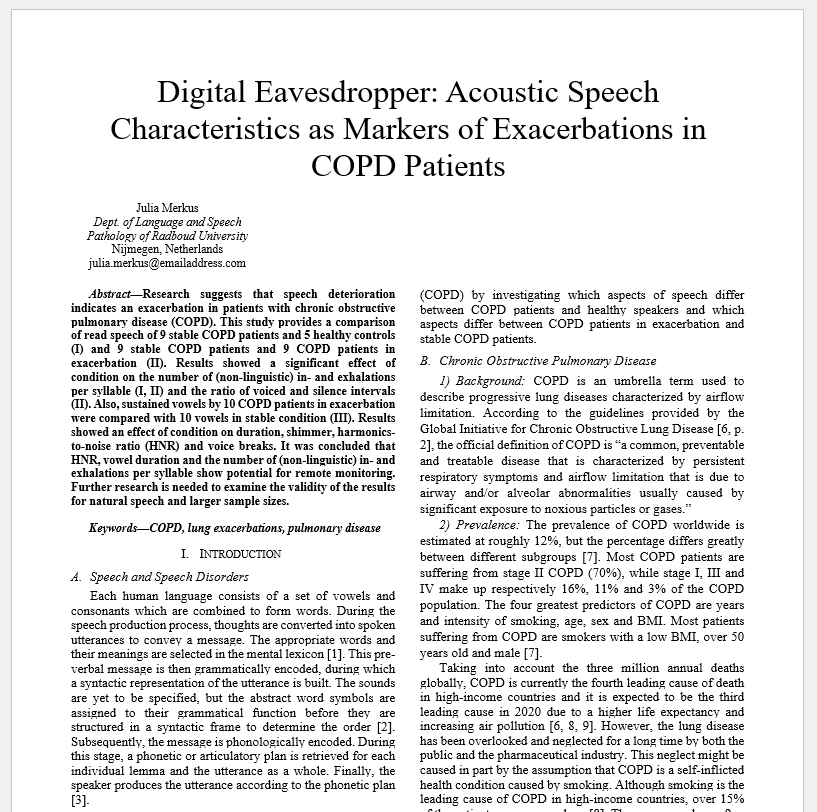
To learn more about the specifics of IEEE paper format, check out the free template below. Note that you may not need to follow these rules if you’ve only been told to use IEEE citation format for a student paper. But you do need to follow them to submit to IEEE publications.
Table of contents
Ieee format template, ieee heading styles, frequently asked questions about ieee.
The template below can be used to make sure that your paper follows IEEE format. It’s set up with custom Word styles for all the different parts of the text, with the right fonts and formatting and with further explanation of key points.
Make sure to remove all the explanatory text in the template when you insert your own.
Download IEEE paper format template
Prevent plagiarism. Run a free check.
IEEE recommends specific heading styles to distinguish the title and different levels of heading in your paper from each other. Styles for each of these are built into the template.
The paper title is written in 24 pt. Times New Roman, centered at the top of the first page. Other headings are all written in 10 pt. Times New Roman:
- Level 1 text headings begin with a roman numeral followed by a period. They are written in small caps, in title case, and centered.
- Level 2 text headings begin with a capital letter followed by a period. They are italicized, left-aligned, and written in title case.
- Level 3 text headings begin with a number followed by a closing parenthesis . They are italicized, written in sentence case, and indented like a regular paragraph. The text of the section follows the heading immediately, after a colon .
- Level 4 text headings begin with a lowercase letter followed by a closing parenthesis. They are italicized, written in sentence case, and indented slightly further than a normal paragraph. The text of the section follows the heading immediately, after a colon.
- Component headings are used for the different components of your paper outside of the main text, such as the acknowledgments and references. They are written in small caps, in title case, centered, and without any numbering.
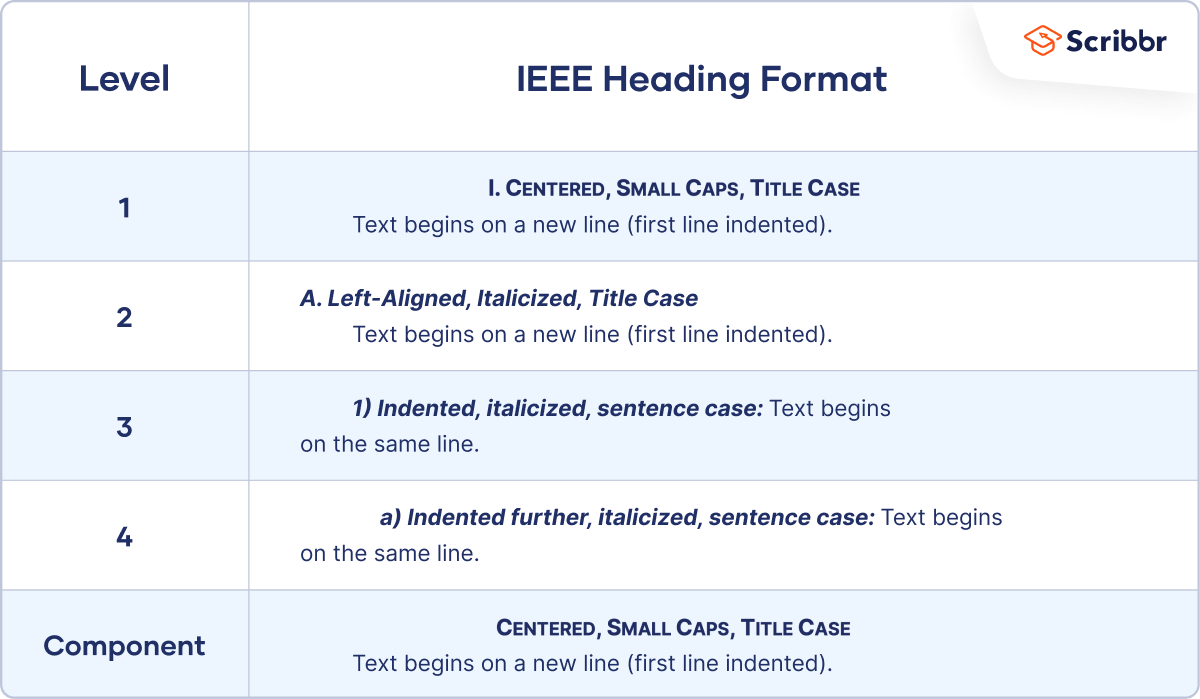
You should use 10 pt. Times New Roman font in your IEEE format paper .
For the paper title, 26 pt. Times New Roman is used. For some other paper elements like table footnotes, the font can be slightly smaller. All the correct stylings are available in our free IEEE format template .
No, page numbers are not included in an IEEE format paper . If you’re submitting to an IEEE publication, page numbers will be added in the final publication but aren’t needed in the manuscript.
IEEE paper format requires you to include an abstract summarizing the content of your paper. It appears at the start of the paper, right after you list your name and affiliation.
The abstract begins with the word “Abstract,” italicized and followed by an em dash. The abstract itself follows immediately on the same line. The entire section is written in bold font. For example: “ Abstract —This paper discusses … ”
You can find the correct format for your IEEE abstract and other parts of the paper in our free IEEE paper format template .
Cite this Scribbr article
If you want to cite this source, you can copy and paste the citation or click the “Cite this Scribbr article” button to automatically add the citation to our free Citation Generator.
Caulfield, J. (2023, April 06). IEEE Paper Format | Template & Guidelines. Scribbr. Retrieved September 18, 2024, from https://www.scribbr.com/ieee/ieee-paper-format/
Is this article helpful?

Jack Caulfield
Other students also liked, ieee reference page | format & examples, ieee in-text citation | guidelines & examples, ieee journal citation | guide with examples, get unlimited documents corrected.
✔ Free APA citation check included ✔ Unlimited document corrections ✔ Specialized in correcting academic texts
- Have your assignments done by seasoned writers. 24/7
- Contact us:
- +1 (213) 221-0069
- [email protected]

Best Research Paper Font and Size: Best Styles for an Essay
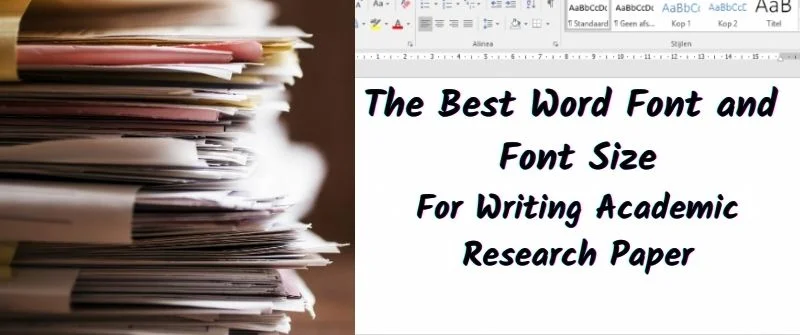
The Best Word Font in Research Paper
As you edit and polish your research paper, you should know the suitable font when formatting. Many students struggle to locate suitable fonts that are appropriate for academia. Thankfully, most of the writing styles such as APA or MLA end this frustration by indicating the right fonts to use in your work.
Many instructors indicate the type of fonts students should use in their assignments. That is because some fonts are large hence prompting one to use more pages than indicated in the instructions section.

People Also Read: Can Dissertation be a Case Study: Research Example and Format
Best Font for Research Paper
The choice of fonts can affect your academic writing work. The right font should make your work remain credible and professional. Dressing your work with the right fonts is procuring a suitable image.
Ideally, the best font for a research paper is Times New Roman as it is clear and most requested by university and college faculties. Other common ones are the Arial and Calibri fonts, which are preferred because of their large size compared with New Times Roman.

Some fonts can be attractive but hard to read because they have several curls and curves.
When handling research work, use the correct font which has enough allowance between letters to avoid overcrowding.
The professional fonts should be easy to read. The good news for you is that Times New Roman is a popular choice for academic documents.
It is the safest option because most examiners are comfortable with it. Notably, New Times Roman has sound APA support.
People Also Read: Can a Research Paper be Opinionated: Persuasive or Personal
Best Font Size for Research Paper
The best font size for a research paper is point 12. This size is the most common one, especially for New Times Roman, Arial, or Calibri fonts. The size of the fonts should make your work to be readable without straining the audience. We measure size using ‘points’.
Most academic research papers use MLA, APA, and Harvard references and formats.
The point is a percentage of the screen that the font is occupying. For academic papers, the recommended size is 12 points. It is the most comfortable size for the audience without looking oversized or bulky.
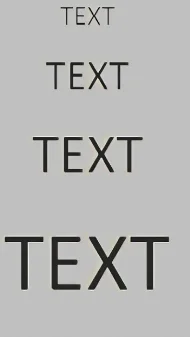
The font size plays a critical role in making your research work impressive and appealing.
The writer should use the official font size when submitting the project.
This size is key when you want to determine the number of pages that your project should carry.
We use font 12 to calculate and know the number of pages the entire work will have to avoid going beyond or under the given guideline.
If you use a different font size, you may exceed or hit below the word count leading to disqualification or any other penalty as the lecturer may decide.
Commonly Used Fonts for Academic Work
Different writing styles recommend certain fonts for students to use while tackling academic work. Some of them are as follows:
Times New Roman
Times New Roman has an authoritative look and feel. It came into practice in 1932 to enhance the legibility and economy of space. This Times New Roman has a narrow printing point that is easily readable.
Arial has been the most used font for the past thirty years. One of the characteristics of Arial fonts is that they have rounded faces. Furthermore, the edges of the letters do not manifest in the horizontal line. Instead, these edges are at an angle.
Besides, this font is easy to read whether used in both large and small blocks. It is a perfect format that one can use in academic work.
Calibri is a humanist font with variable strokes and designs. It is a pretty-looking font suitable for large displays such as presentations.
People Also Read : Research Paper Due Tomorrow: Not started, we Write in hours
Factors Determining the Font and Size for Academic Writing
1. teachers instructions.

When you receive your essay assignment, peruse through it and find the preferred font type and size. Some professors are comfortable with particular fonts.
The professor will indicate the preferred font for your work. You can begin by writing and polishing your work with your font and size and later format it according to instructions.
Most academic papers target certain pages of the assignments.
For example, when the instructions demand that you use Times New Roman, you should stick to that for you to produce the right number of pages as guided by the instructions.
Teachers know that when you use a particular font and size for your research, you will produce the correct quantity after researching.
2. Your Eye Ability
One will feel more comfortable when using certain fonts than others. Reading and writing while you are straining your eyes to see your work can be disastrous. The cool thing is you can settle for the fonts that can make your eye enjoy beholding your work.
Several fonts exist to use for your work without straining your eyes. However, you should ensure that you settle for the right font when formatting your final documents.
For example, some fonts have curls or curves that affect the readability of your work. Such can make your professor respond unkindly.
If the professor did not offer guidance to you, then you can use the correct font according to the writing style recommendations.
3. Teacher’s Font Preference and Eye Abilities
A teacher may instruct that you use certain fonts when submitting your project work. More importantly, even if it is not your favorite font to use, you should stick to the instructions and complete your work as guided.
We have varying eye abilities. Some are comfortable and safe to use a particular font like Arial because they do not strain the eyes while using it. Some fonts are not friendly to some people when working, making your entire writing experience to be hostile.
If you can work well with 12-point font size, well and good. In case the lecturer wants a point size 10, use a comfortable font during your writing and editing process then change it to the recommended size before submitting.
4. Type of the Academic work, Essays vs Graphics
The type of academic work dictates the type of font to use for effective delivery. If you are writing an essay, you should use the recommended fonts and sizes as per the writing styles. These styles are MLA, APA, and so on.
You should not use any font which is not official to any writing style. If unsure, it is sensible to consult your instructor and remain on the correct track.
On the other hand, you should also use the correct font when you are working with graphics in your academic projects.
Just like essays, the graphics also have official fonts that students should use when designing and captioning them. Sticking to the rules makes your work hold a professional appeal.
Graphics are the perfect way of presenting information to make readers create the right perceptions at a glance. Luckily, you should caption them with the recommended fonts and sizes for better delivery.
5. Personal Preference
What appeals to one writer differs from what makes a different writer excited and comfortable. What does that mean? Different writers have varying impressions about what fonts and sizes work for them.
If the instructions for your projects are open to allow you to use multiple fonts from the given list, you should settle for your favorite from the list.
That implies that the instructor may be marking papers that will come with varying font types according to the writer’s preference from the given list of options.
6. Readability
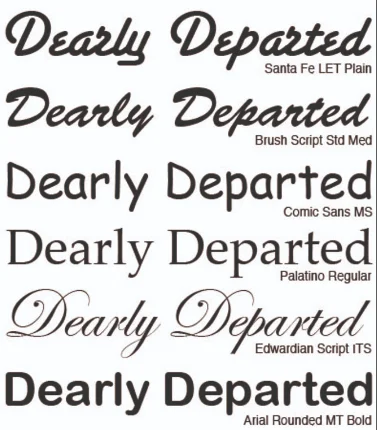
There is no secret in this. Some fonts are more readable than others.
For example, when you are using Times New Roman as your favorite font, it will consume less space but score high on legibility.
Remember, a readable document is an attractive document. Do not compromise on this. Use the right font that is legible and easy to read.
Based on the recommended fonts for particular styles, choose the one that looks more attractive.
Check out our tips on how to name a research paper for more guidance on how to prepare your paper before submitting it. This may improve the clarity of your file and promote grading.

When not handling complex essays and academic writing tasks, Josh is busy advising students on how to pass assignments. In spare time, he loves playing football or walking with his dog around the park.
Related posts
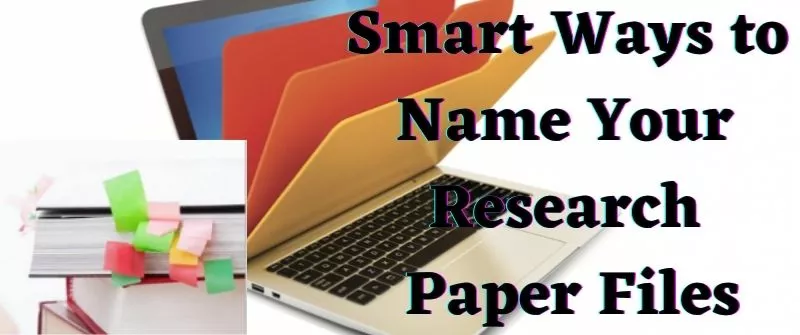
Smart Ways to Name Your Research Paper Files
How to Name your Research Paper and craft good Essay Titles
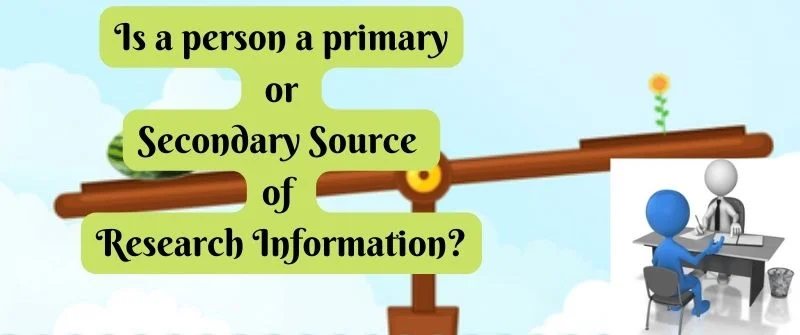
Is a Person a Primary Source
Is a Person a Primary or Secondary Source of Research?
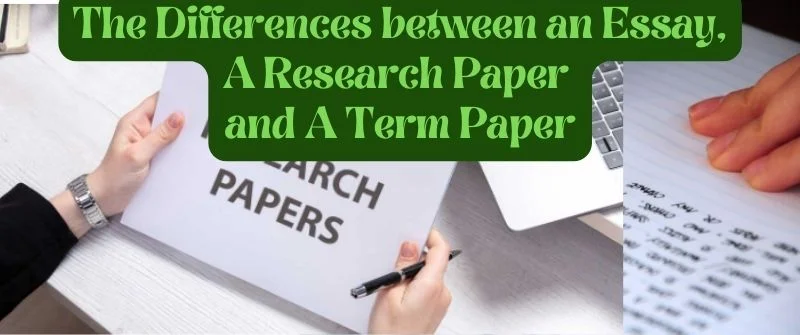
essay research paper differences
Is an Essay a Research Paper: The Differences from Each
- Affiliate Program

- UNITED STATES
- 台灣 (TAIWAN)
- TÜRKIYE (TURKEY)
- Academic Editing Services
- - Research Paper
- - Journal Manuscript
- - Dissertation
- - College & University Assignments
- Admissions Editing Services
- - Application Essay
- - Personal Statement
- - Recommendation Letter
- - Cover Letter
- - CV/Resume
- Business Editing Services
- - Business Documents
- - Report & Brochure
- - Website & Blog
- Writer Editing Services
- - Script & Screenplay
- Our Editors
- Client Reviews
- Editing & Proofreading Prices
- Wordvice Points
- Partner Discount
- Plagiarism Checker
- APA Citation Generator
- MLA Citation Generator
- Chicago Citation Generator
- Vancouver Citation Generator
- - APA Style
- - MLA Style
- - Chicago Style
- - Vancouver Style
- Writing & Editing Guide
- Academic Resources
- Admissions Resources
Formatting Research Paper Headings and Subheadings
Different style guides have different rules regarding the formatting of headings and subheadings in a paper, but what information you should actually put into your subheadings is a different question and often up to personal taste. Here we quickly summarize general guidelines, different approaches, and what not to do when choosing headings for a research paper.
Does it matter how I name my sections and subsections?
The main sections of a research paper have general headers and are often journal-specific, but some (e.g., the methods and discussion section) can really benefit from subsections with clear and informative headers. The things to keep in mind are thus the general style your paper is supposed to follow (e.g., APA, MLA), the specific guidelines the journal you want to submit to lists in their author instructions , and your personal style (e.g., how much information you want the reader to get from just reading your subsection headers).
Table of Contents:
- Style Guides: Rules on Headings and Subheadings
- What Sections and Subsections Do You Need?
- How Should You Name Your Sections and Subsections?
- Avoid These Common Mistakes

Style Guides: Research Paper Heading and Subheading Format
Headers identify the content within the different sections of your paper and should be as descriptive and concise as possible. That is why the main sections of research articles always have the same or very similar headers ( Introduction, Methods, Results, Discussion ), with no or only small differences between journals. However, you also need to divide the content of some of these sections (e.g., the method section) into smaller subsections (e.g., Participants, Experimental Design, and Statistical Analysis ), and make sure you follow specific journal formatting styles when doing so.
If the journal you submit to follows APA style , for example, you are allowed to use up to five levels of headings, depending on the length of your paper, the complexity of your work, and your personal preference. To clearly indicate how each subsection fits into the rest of the text, every header level has a different format – but note that headers are usually not numbered because the different formatting already reflects the text hierarchy.
APA style headings example structure
Level 1 Centered, Bold, Title Case
Text begins as a new paragraph.
Level 2 Left-aligned, Bold, Title Case
Level 3 Left-aligned, Bold Italic, Title Case
Level 4 Indented, Bold, Title Case, Period . Text begins on the same
line and continues as a regular paragraph.
Level 5 Indented, Bold Italic, Title Case, Period. Text begins on the
same line and continues as a regular paragraph.
If you only need one section header (e.g. Methods ) and one level of subsection headers (e.g., Participants, Experimental Design, and Statistical Analysis ), use Level 1 and Level 2 headers. If you need three levels of headings, use Levels 1, 2, and 3 (and so on). Do not skip levels or combine them in a different way.
If you write a paper in Chicago style or MLA style , then you don’t need to follow such exact rules for headings and subheadings. Your structure just has to be consistent with the general formatting guidelines of both styles (12-pts Times New Roman font, double-spaced text, 0.5-inch indentation for every new paragraph) and consistent throughout your paper. Make sure the different formatting levels indicate a hierarchy (e.g., boldface for level 1 and italics for level 2, or a larger font size for level 1 and smaller font size for level 2). The main specifics regarding Chicago and MLA headings and subheadings are that they should be written in title case (major words capitalized, most minor words lowercase) and not end in a period. Both styles allow you, however, to number your sections and subsections, for example with an Arabic number and a period, followed by a space and then the section name.
MLA paper headings example structure
1. Introduction
2. Material and Methods
2.1 Subject Recruitment
2.2 Experimental Procedure
2.3 Statistical Analysis
3.1 Experiment 1
3.2 Experiment 2
4. Discussion
5. Conclusion
What research paper headings do you need?
Your paper obviously needs to contain the main sections ( Introduction, Methods, Results, Discussion, and maybe Conclusion ) and you need to make sure that you name them according to the target journal style (have a look at the author guidelines if you are unsure what the journal style is). The differences between journals are subtle, but some want you to combine the results and discussion sections, for example, while others don’t want you to have a separate conclusion section. You also need to check whether the target journal has specific rules on subsections (or no subsections) within these main sections. The introduction section should usually not be subdivided (but some journals do not mind), while the method section, for example, always needs to have clear subsections.
How to Name Your Sections and Subsections
The method section subheadings should be short and descriptive, but how you subdivide this section depends on the structure you choose to present your work – which can be chronological (e.g., Experiment 1, Experiment 2 ) or follow your main topics (e.g., Visual Experiment, Behavioral Experiment, Questionnaire ). Have a look at this article on how to write the methods for a research paper if you need input on what the best structure for your work is. The method subheadings should only be keywords that tell the reader what information is following, not summaries or conclusions. That means that “ Subject Recruitment ” is a good methods section subheading, but “ Subjects Were Screened Using Questionnaires ” is not.
The subheadings for the result section should then follow the general structure of your method section, but here you can choose what information you want to put in every subheading. Some authors keep it simple and just subdivide their result section into experiments or measures like the method section, but others use the headings to summarize their findings so that the reader is prepared for the details that follow. You could, for example, simply name your subsections “ Anxiety Levels ” and “ Social Behavior ,” if those are the measures you studied and explained in the method section.
Or, you could provide the reader with a glimpse into the results of the analyses you are going to describe, and instead name these subsections “ Anxiety-Like Behaviors in Mutant Mice ” and “ Normal Social Behaviors in Mutant Mice .” While keeping headings short and simple is always a good idea, such mini-summaries can make your result section much clearer and easier to follow. Just make sure that the target journal you want to submit to does not have a rule against that.
Common Heading and Subheading Mistakes
Subheadings are not sentences.
If your heading reads like a full sentence, then you can most probably omit the verb or generally rephrase to shorten it. That also means a heading should not contain punctuation except maybe colons or question marks – definitely don’t put a period at the end, except when you have reached heading level 4 in the APA formatting style (see above) and the rules say so.
Be consistent
Always check your numbering, for example for spaces and periods before and after numbers (e.g., 3.2. vs 3.2 ), because readability depends on such features. But also make sure that your headings are consistent in structure and content: Switching between short keyword headings (e.g., “ Experiment 2 ”) and summary headings (e.g., “ Mice Do not Recognize People ”) is confusing and never a good idea. Ideally, subheadings within a section all have a similar structure. If your first subsection is called “ Mice Do not Recognize People ,” then “ People Do not Recognize Mice” is a better subheader for the next subsection than “Do People Recognize Mice? ”, because consistency is more important in a research paper than creativity.
Don’t overdo it
Not every paragraph or every argument needs a subheading. Only use subheadings within a bigger section if you have more than one point to make per heading level, and if subdividing the section really makes the structure clearer overall.
Before submitting your journal manuscript to academic publishers, be sure to get English editing services , including manuscript editing or paper editing from a trusted source. And receive instant proofreading and paraphrasing with Wordvice AI, our AI online text editor , which provides unlimited editing while drafting your research work.
What font should I choose for my thesis?
This post is by DrJanene Carey, a freelance writer and editor based in Armidale NSW. She occasionally teaches academic writing at the University of New England and often edits academic theses, articles and reports. Her website is http://www.janenecarey.com
Arguably, this question is a classic time waster and the student who poses it should be told to just get on with writing up their research. But as someone who edits theses for a living, I think a bit of time spent on fonts is part of the process of buffing and polishing what is, after all, one of the most important documents you will ever produce. Just bear in mind that there is no need to immerse yourself so deeply in the topic that you start quibbling about whether it’s a font or a typeface that you are choosing .
Times New Roman is the standard choice for academic documents, and the thesis preparation guidelines of some universities stipulate its use. For many years, it was the default body text for Microsoft Word. With the release of Office 2007, the default became a sans serif typeface called Calibri. Lacking the little projecting bits (serifs) at the end of characters makes Calibri and its many friends, such as Arial, Helvetica and Verdana, look smoother and clearer on a screen, but generally makes them less readable than a serif typeface when used for printed text . The other problem with choosing a sans serif for your body text is that if you want passages in italics (for example, lengthy participant quotes) often this will be displayed as slanted letters, rather than as a true italic font.
You would like your examiners to feel as comfortable as possible while their eyes are traversing the many, many pages of your thesis, so maximising legibility and readability is a good idea. Times New Roman is ubiquitous and familiar, which means it is probably the safest option, but it does have a couple of drawbacks. Originally designed for The Times in London, its characters are slightly narrowed, so that more of them can be squished into a newspaper column. Secondly, some people intensely dislike TNR because they think it has been overused, and regard it as the font you choose when you are not choosing a font .
If you do have the luxury of choice (your university doesn’t insist you use Times New Roman, and you have defined document styles that are easy to modify, and there’s enough time left before the submission deadline) then I think it is worth considering what other typefaces might work well with your thesis. I’m not a typographical expert, but I have the following suggestions.
- Don’t use Calibri, or any other sans serif font, for your body text, though it is fine for headings. Most people agree that dense chunks of printed text are easier to read if the font is serif, and examiners are likely to expect a typeface that doesn’t stray too far from the standard. To my eye, Calibri looks a little too casual for the body of a thesis.
- Typefaces like Garamond, Palatino, Century Schoolbook, Georgia, Minion Pro, Cambria and Constantia are all perfectly acceptable, and they come with Microsoft Word. However, some of them (Georgia and Constantia, for example) feature non-lining numerals, which means that instead of all sitting neatly on the base line, some will stand higher or lower than others, just like letters do. This looks nice when they are integrated with the text, but it is probably not what you want for a tabular display.
- Consider using a different typeface for your headings. It will make them more prominent, which enhances overall readability because the eye scanning the pages can quickly take in the hierarchy of ideas. The easiest way to get a good contrast with your serif body text is to have sans serif headings. Popular combinations are Garamond/Helvetica; Minion Pro/Myriad Pro; Times New Roman/Arial Narrow. But don’t create a dog’s breakfast by having more than two typefaces in your thesis – use point sizes, bold and italics for variety.
Of late, I’ve become quite fond of Constantia. It’s an attractive serif typeface that came out with Office 2007 at the same time as Calibri, and was specifically designed to look good in print and on screen. Increasingly, theses will be read in PDF rather than book format, so screen readability is an important consideration. Asked to review Microsoft’s six new ClearType fonts prior to their release, typographer Raph Levien said Constantia was likely to be everyone’s favourite, because ‘Even though it’s a highly readable Roman font departing only slightly from the classical model, it still manages to be fresh and new.’
By default, Constantia has non-lining numerals, but from Word 2010 onwards you can set them to be lining via the advanced font/number forms option, either throughout your document or in specific sections, such as within tables.
Here is an excerpt from a thesis, shown twice with different typefaces. The first excerpt features Calibri headings with Constantia body text, and the second has that old favourite, Times New Roman. As these examples have been rendered as screenshots, you will get a better idea of how the fonts actually look if you try them on your own computer and printer.
Related posts
Should I get an editor for my thesis?
Love the Thesis whisperer and want it to continue? Consider becoming a $1 a month Patreon and get special, Patreon only, extra Thesiswhisperer content every two weeks!
Share this:
The Thesis Whisperer is written by Professor Inger Mewburn, director of researcher development at The Australian National University . New posts on the first Wednesday of the month. Subscribe by email below. Visit the About page to find out more about me, my podcasts and books. I'm on most social media platforms as @thesiswhisperer. The best places to talk to me are LinkedIn , Mastodon and Threads.
- Post (609)
- Page (16)
- Product (6)
- Getting things done (259)
- Miscellany (139)
- On Writing (139)
- Your Career (113)
- You and your supervisor (66)
- Writing (48)
- productivity (23)
- consulting (13)
- TWC (13)
- supervision (12)
- 2024 (8)
- 2023 (12)
- 2022 (11)
- 2021 (15)
- 2020 (22)
Whisper to me....
Enter your email address to get posts by email.
Email Address
Sign me up!
- On the reg: a podcast with @jasondowns
- Thesis Whisperer on Facebook
- Thesis Whisperer on Instagram
- Thesis Whisperer on Soundcloud
- Thesis Whisperer on Youtube
- Thesiswhisperer on Mastodon
- Thesiswhisperer page on LinkedIn
- Thesiswhisperer Podcast
- 12,235,450 hits
Discover more from The Thesis Whisperer
Subscribe now to keep reading and get access to the full archive.
Type your email…
Continue reading
/images/cornell/logo35pt_cornell_white.svg" alt="standard font size research paper"> Cornell University --> Graduate School
Formatting requirements.
Requirements for format and final production of the dissertation and thesis, as specified below, meet UMI standards and American Library Association (ALA) suggestions for preserving archival copies of the dissertation and thesis.
1. Language
The dissertation or thesis must be written in English.
2. Page Size and Specifications
- Page size must be 8.5 x 11 inches (or 216 x 279 millimeters), also known as “letter” size in U.S. standards. (ISO standard paper sizes, such as A4, are not allowed.)
- The inclusion of oversized pages or sheets of paper larger than 8.5 x 11 inches (known as “foldouts”) is discouraged. When necessary, 11 x 17 inch pages may be used for large tables, illustrations, etc.
- Text must be embedded, 11-point or larger font.
- Smaller font size may be appropriate for footnotes or other material outside of the main text.
- Black text is recommended; although, color may be appropriate in some limited parts of the document.
- Font requirements apply to all text, including captions, footnotes, citations, etc.
Margins should be at least 1 inch with page numbers at least 3/4 inch from the edge of the page. The templates use 1.6 inches for the left margin and 1.1 inches for the right.
Document must be double-spaced with the exception of quotations as paragraphs, captions, lists, graphs, charts, footnotes/endnotes, bibliographic entries, items within tables, and lists in appendices.
Exceptions may include the following:
- Quotations and footnotes may be single-spaced within each entry.
- Lengthy tables may be single-spaced.
- Irregular spacing may be used to accommodate poetry or other creative writing.
Tables should be consecutively numbered.
Figures should be consecutively numbered.

COMMENTS
Set the top, bottom, and side margins of your paper at 1 inch. Use double-spaced text throughout your paper. Use a standard font, such as Times New Roman or Arial, in a legible size (10- to 12-point). Use continuous pagination throughout the paper, including the title page and the references section.
This table describes how to format your research paper using either the MLA or APA guidelines. Be sure to follow any additional instructions that your teacher provides. 12-pt. Times Roman or Courier. For figures, however, use a sans serif font such as Arial. Leave one space after a period unless your teacher prefers two. Leave one space after a ...
A variety of fonts are permitted in APA Style papers. Font options include the following: sans serif fonts such as 11-point Calibri, 11-point Arial, or 10-point Lucida Sans Unicode; serif fonts such as 12-point Times New Roman, 11-point Georgia, or normal (10-point) Computer Modern (the default font for LaTeX); We recommend these fonts because they are legible and widely available and because ...
Do not use a period after your title or after any heading in the paper (e.g., Works Cited). Begin your text on a new, double-spaced line after the title, indenting the first line of the paragraph half an inch from the left margin. Fig. 1. The top of the first page of a research paper.
The main guidelines for formatting a paper in APA Style are as follows: Use a standard font like 12 pt Times New Roman or 11 pt Arial. Set 1 inch page margins. Apply double line spacing. If submitting for publication, insert a APA running head on every page. Indent every new paragraph ½ inch.
20. If there's no template, then the choice is yours. However, you should make sure to pick a font that's easy to read. The usual standards in academia tend to be the Times, Helvetica/Arial, and Computer Modern families. This doesn't restrict you from using fonts like Book Antiqua, Myriad Pro, Goudy Old Style, or Garamond, but they're ...
Use the same font type and size throughout the paper (exceptions for figure images, computer code, and footnotes - see 2.19 in APA Manual) Margins: 1 inch on all sides. Left align paragraphs and leave ragged (uneven) margins on the right. Indention: use 0.5 inch indention for the first line of every paragraph (use tab key for consistency)
Research paper format is an essential aspect of academic writing that plays a crucial role in the communication of research findings. ... Use 1-inch margins on all sides of the paper. Font: Use a readable font such as Times New Roman or Arial, ... Paper Size and Margins: Use standard 8.5″ x 11″ paper with 1-inch margins on all sides. Font: ...
APA Style papers should be written in a font that is legible and widely accessible. For example: Times New Roman (12pt.) Arial (11pt.) Calibri (11pt.) Georgia (11pt.) The same font and font size is used throughout the document, including the running head, page numbers, headings, and the reference page. Text in footnotes and figure images may be ...
Font Acceptable fonts are Times New Roman, 12 pt. or Courier New, 12 pt. • Title Page: APA style requires a title page. The title, author, and institution are centered in the upper half of the page. • Margins: All margins — top, bottom, left, and right — are set to 1" throughout the paper. Spacing The paper is double spaced throughout,
A list of recommended fonts can be found on ProQuest's site. Fonts must be 10, 11, or 12 points in size. Superscripts and subscripts (e.g., formulas, or footnote or endnote numbers) should be no more than 2 points smaller than the font size used for the body of the text. Spacing and Indentation
The Modern Language Association (MLA) provides explicit, specific recommendations for the margins and spacing of academic papers. (See: Document Format.)But their advice on font selection is less precise: "Always choose an easily readable typeface (e.g. Times New Roman) in which the regular style contrasts clearly with the italic, and set it to a standard size (e.g. 12 point)" (MLA ...
All text material must be in the same font/typeface; all headings and figure/table titles/captions must be in a consistent typeface. Please select a font, size, and color that are highly legible and will reproduce clearly. Ornate or decorative fonts such as script, calligraphy, gothic, italics, or specialized art fonts are not acceptable.
Write the title page using the same font and font size as the rest of your paper. Bold the paper title. Use standard font (i.e., no bold, no italics) for all other title page elements. Text setup Text elements. Repeat the paper title at the top of the first page of text. Begin the paper with an introduction to provide background on the topic ...
For guidance, Nature 's standard figure sizes are 90 mm (single column) and 180 mm (double column) and the full depth of the page is 170 mm. Amino-acid sequences should be printed in Courier (or ...
FONT. Rule: College papers should be in a standard academic font: either Times New Roman or Cambria, in 12pt size. (If you submit a paper in another font, I will change it on the file I download.) Instructions: Times New Roman or Cambria 12pt should be the default for Word, but if yours is different then change your default. Go to the Format ...
Font Size and Readability. Let's dive into a crucial piece of the puzzle when talking about the best fonts for academic papers: Font Size and Readability. Because, let's face it, nobody wants to squint or get lost in a sea of text. Standard Font Sizes for Academic Papers Recommended sizes for essays and theses. Rule of thumb: 12 or 14 ...
Fonts. Students should use the same font size (11- or 12-point) and style (typically Times New Roman) through the thesis, including labels and references. Tables, captions, and footnotes should use the same font style but may be smaller in size (usually 10-point).
IEEE provides guidelines for formatting your paper. These guidelines must be followed when you're submitting a manuscript for publication in an IEEE journal. Some of the key guidelines are: Formatting the text as two columns, in Times New Roman, 10 pt. Including a byline, an abstract, and a set of keywords at the start of the research paper.
Best Font Size for Research Paper. The best font size for a research paper is point 12. This size is the most common ones, especially for New Times Roman, Arial or Calibri fonts. Basically, the size of the fonts should make your work to be readable without straining the audience. We measure size using 'points'.
Make sure the different formatting levels indicate a hierarchy (e.g., boldface for level 1 and italics for level 2, or a larger font size for level 1 and smaller font size for level 2). The main specifics regarding Chicago and MLA headings and subheadings are that they should be written in title case (major words capitalized, most minor words ...
The easiest way to get a good contrast with your serif body text is to have sans serif headings. Popular combinations are Garamond/Helvetica; Minion Pro/Myriad Pro; Times New Roman/Arial Narrow. But don't create a dog's breakfast by having more than two typefaces in your thesis - use point sizes, bold and italics for variety.
Page size must be 8.5 x 11 inches (or 216 x 279 millimeters), also known as "letter" size in U.S. standards. (ISO standard paper sizes, such as A4, are not allowed.) The inclusion of oversized pages or sheets of paper larger than 8.5 x 11 inches (known as "foldouts") is discouraged. When necessary, 11 x 17 inch pages may be used for ...