How to Write Essay Titles and Headers
The deadline for your latest writing assignment is mere minutes away. You’re rushing to get the final details together and suddenly realize you’ve forgotten a title. You quickly throw something random on top of the page and submit it to your teacher.
You’re not satisfied with your title, but you vow to do better next time. And you will!

You’ve learned from your mistake: essay titles are not a last-minute detail. They’re an integral part of any piece of written work and should be planned out earlier on in the writing process.
Titles lead to your reader’s first impression of your essay, and the headings help organize your thoughts and make the essay easier to read. Let’s take a look at how you can turn your titles from an afterthought into a well-thought-out writing element.

How Do You Write a Great Title?
People DO judge a book by its cover, and they will judge your essay by its title. So writing a strong title is an important part of starting your writing off on the right foot.
Your essay title has two main functions:
- Inform your reader
- Spark your reader’s interest
Additionally, keep in mind these three pointers:
Be clear and concise
Vague titles do not inform the reader. Provide a specific description of what your focus will be. Your audience wants to know precisely what they will be reading.
Bad Example: Oceans
Good Example: Disappearing Ocean Life in the Pacific Rim
Offer an exciting tidbit or interesting fact
If your title is boring, readers will not want to keep reading. Offer them something that will get attention.
Bad Example: How Consumers are Wrongly Spending Money
Good Example: The Seven Million Dollar Mistake
Everyone may be writing a college admissions essay, but don’t title yours: My College Admissions Essay . No matter what the prompt, make your title something that stands out from the stack.
Bad Example: My Research Project
Good Example: Relocating the Human Race to Mars
How Do You Create a Great Header?
Essay headers are often overlooked by writers, but they can really help your readers as they journey through your essay. While the title may get the reader hooked, the headers keep them moving smoothly through your paper. They enhance readability and help explain what is most relevant in the essay.
Each essay header should answer these two questions:
- What will I learn?
- What is the focus?
When readers approach a new section of your essay, they will have a better reading experience if they have a small preview of what’s to come.

Writing a useful header should be relatively easy. Read through your paragraphs and see what the main idea of is. From here, make a list of sub-topics that are discussed in each section. The best way to do this is to pull from the main points you listed out in your outline (which you, of course, remembered to do!).
Remember the following details about writing a header:
Be simple, but informative
You don’t want to give away all of your ideas here, but you need to give some guiding information.
Bad Example: Eating Too Many Fatty Foods Can Increase Your Cholesterol Levels
Good Example: How Your Diet Affects Your Health
Be consistent throughout your essay.
Choose a pattern and stick with it throughout the entirety of the assignment. If you start off by having a heading for each paragraph, keep it that way until the end. Also, make sure the format remains the same. If your first heading is in the form of a question, all of the rest should be as well.
Bad Example: Beaches, What is Up With Littering?, I Want to Clean Up the Planet
Good Example: Neglected Beaches, Effects of Litter, Motivated Activists
Just like when you are writing a title, there are generic headings you can lean on to get it done quick and easy. But don’t use these. Your conclusion shouldn’t have the header, "Conclusion." Come up with something unique for each part of your essay to keep your reader from feeling fatigued as they read on.
Bad Example: Conclusion
Good Example: Will the Pandas Survive?
Be organized and helpful
Your essay should be scannable. This means that if someone needs information fast, they can find it without having to read every word of your piece.
Although titles and headers are often neglected, they are very important to your pieces of writing. They grab your reader’s attention from the start and keep them focused throughout the rest of your essay. Taking the time to craft great titles and headers can advance your writing to the next level.
Don’t overlook the title and section headers when putting together your next writing assignment. Follow these pointers for keeping your writing organized and effective.
101 Standout Argumentative Essay Topic Ideas
Need a topic for your upcoming argumentative essay? We've got 100 helpful prompts to help you get kickstarted on your next writing assignment.
Writing a Standout College Admissions Essay
Your personal statement is arguably the most important part of your college application. Follow these guidelines for an exceptional admissions essay.
- Pangram Solver
- Anagram Solver
- Rhyming Dictionary
- AI Title Generator
- Poem Title Generator
- Book Title Generator
- YouTube Title Generator
- Essay Title Generator
- Title Rewriter
- Title Capitalization
- Sentence & Paragraph Rewriter
- Essay Writer
- Book Title Wizard
- Random Movie Generator
- Fortune Cookie Generator
- Random European Country Generator
- Random Country Generator
- Empty and Invisible Character Generator – Blank ( ) Texts
- Random State Generator
- Prompts Generator
- Text Repeater (Add Text, Repeat, & Share)
- Speech Generator
- Character Name Generator
- Name Generators
- Pokemon Name Generator
- Character Backstory Generator
- Song Generator
- Poem Generator
- Word Search Puzzles
- Ideation Articles
- Random Topic Generator
- Writing Prompt Generator
- Random Essay Title Generator
- Writing Articles
- Online Word Counter
- Online Grammar Checker
- Headline Analyzer
- Best Book Writing Software and Book Writing Apps
- 150 Best Resources for Writers
- Productivity
- English Language
- Grammar Tips
- Headline Analyzer Tool
- Title Capitalization Rules
- For WordPress
- Publishing Articles
- Email Marketing
- Book Articles
- How to Get A Book Published
- Best Literary Agencies
- How To Self Publish a Book
7th Edition APA Style: How to Use APA Headings in Your Paper
APA headings and subheadings give your paper the structure it needs to differentiate and separate sections – much like how we’ve structured this article. Sounds simple, right? Not exactly.
Like a reference list, in-text citations, footnotes, and abstract, APA headings require correct formatting. More so since the American Psychological Association (APA) released the 7th edition of their style guide.
In this article, we’ll go through the different APA heading levels and their formats. You will also have access to APA headings examples and insight on APA capitalization rules so you can nail APA heading formatting without breaking a sweat.
Table of Contents
What Are APA Headers?
As mentioned earlier, APA headers separate and differentiate your paper’s sections. They are crucial in scholarly works because:
- They give structure to your report.
- Readers and your adviser or restructure can quickly identify the sections of your paper.
- When properly formatted and used, they can provide a visual aid to improve the flow of information in your paper.
The APA headers are divided into five levels (more on this later!).
APA 6th Edition vs. 7th Edition: Is There A Difference In Headings?
Before diving down to APA’s unique headings system, let’s talk about the elephant in the room – the style guide edition. And, we hate to break it to you. There are a lot of changes between the APA 6th edition vs. 7th edition, but since we’re only talking about headings, we’re not going to outline all the differences.
Luckily for you, there are not a lot of changes in the APA style 7th edition headings.
- For the capitalization and style, you should write the headings in title case and boldface.
- Formatting of the first level (main level of heading) and second level headings are almost identical to the 6th edition, except for the new title case and boldface rules.
- The third, fourth, and fifth-level headings of the 7th edition APA are distinguished by using periods, indentation, and italics.
To better understand these changes, you can refer to the table below.

In addition to these formatting changes, the 7th APA style guide also dictates that student papers do not need a running head.
What Are the Different APA Heading Levels?
Now that you know what APA headings are and the difference between the headings of APA 6th and 7th editions, let’s talk about the levels.
APA headings levels are divided into five – Level 1, Level 2, Level 3, Level 4, and Level 5. In a hurry? You can check the comparison table below.
| 1 | Centered | Yes | None | Begins as new paragraph |
| 2 | Flush left | Yes | None | Begins as new paragraph |
| 3 | Flush left | Yes | None | Begins as new paragraph |
| 4 | Indented | Yes | Yes | Same line as regular paragraph |
| 5 | Indented | Yes | Yes | Same line as regular paragraph |
Expert Insight: Title case means capitalizing the first letter of words with at least four or more letters. These words are typically proper nouns, pronouns, adverbs, nouns, and adjectives. However, keep in mind that the first word in a header is always in upper case, even if the first word is an article like “ the” or “a.”
Level 1
Level 1, or the first level of heading, represents the main section of your paper. For instance, if your paper topic discusses the effects of social media platforms on university students, the header “Method” should be in level 1.
In a 7th APA style, the structure should be:
The text after Level 1 will be a new paragraph and not on the same line as the heading.
Expert Insight: Does the Level 1 format look familiar? That’s because it has the same structure as the Paper Title element (APA 7 title page) in the APA cover page format.
What if the next portion of your paper discusses the sampling method you’ve used? In that case, the first level of subsection should be the second level of headings or simply Level 2. Why? This is because the “sampling method” is a cluster of the main level “Method.”
The structure of a Level 2 header is, however, different. Instead of having the “Sampling Method” centered, you’ll flush it to the left. A Level 2 header will be in bold, and the paragraph will start in a new line.
Here’s how a Level 2 APA is formatted:
Tip: When in doubt, remember that APA sub-headings or subsections should be related to the subsequent header.
Level 3
The third level of headings, or Level 3, further expounds the information you’ve shared in Level 2 or “Sampling Method.” In this case, your level 3 will be “Procedure.”The formatting of Level 2 and Level 3 are pretty similar.
As a matter of fact, there is one key difference a Level 3 header will be in bold italic. The alignment, boldface, and title case will remain the same.
You should format a Level 3 APA header like this:
Level 4
You will need to use the fourth level of headings or Level 4 if there are other details from the Level 3 “Sampling Method” that you need to discuss further. In our APA example, that Level 4 will be the “Participant Recruitment.”
The format of Level 4 is distinct from levels 1, 2, and 3 because:
- It is indented.
- The paragraph is in line with the heading.
- You will add a period at the end of the heading.
To better understand an APA Level 4 heading format, here is an example:
You’ve probably caught on that Level 5 is a subheading of Level 4, and you are correct! If “Participant Recruitment” warrants more information, you can use the fifth level of headings for either “Tools” or “Compensation.”
The formatting of Level 5 is a bit similar to Level 4; the only difference is that you’ll use a boldface italic. Other elements like indent and period will remain the same.
APA Heading Examples
If you combine the levels, your paper should look like this:

How to Choose the Right APA Heading to Use?
With five levels to choose from, selecting which one you should use for your paper can be daunting. Here are some tips:
- Use the Level 1 APA header when it is an important part of the paper. For instance, method, conclusion, and results.
- Use the Level 2 heading when the subsections are related to the first level.
- You should apply a Level 3 header when the APA subheadings are related to Level 2.
- Level 4 headers should be used in your paper if the sections are directly correlated with Level 3.
- Lastly, you should use Level 5 headers when the information is related to Level 4.
How Do You Organize Headings in APA 7?
Now that you are familiar with all the five-level headings in APA 7. The question now is, how do you arrange them? The rule of thumb for organizing APA 7 headers is to always start with Level 1, followed by subsequent headings of equal importance.
Does that mean that the levels should only be used once? Not technically. You can have all the number of levels in a section as long as you follow the progression, wherein Level 1 always comes first.
Tip: Don’t mistake section labels and APA headings or vice versa. Section labels or special headings are different from regular headings. Not only are they formatted differently, but they also appear at the top section of the paper, below the pagination or page number. You will always find them at the start of a new page.
Additional APA 7 Header Guidelines
On top of the format or structure of the level headers, you should also watch out for the following:
- Text, including the headers, should be double-spaced.
- Font size and typeface should stay consistent throughout your article. For instance, if you’ve used Times New Roman 12pt in your headers, the text should also have the same typeface and size.
- Depending on your teacher’s requirements, you may or may not need labels (letter or number) for the headers. When in doubt, ask for clarification.
- There should be at least two APA subheadings in your paper. If you only have one, consider adding more sections in your paper or use no subheadings at all.
APA Headings FAQ
How to create table of contents in apa format.
In APA 7th edition, it is not required to have a table of contents, but in case your adviser requires one, you can easily do so whether you are using Google docs or Microsoft Word.
In Google Docs:
- Set the headers in the correct header size. Click the “Normal Text” dropdown and choose Header 1 for Level 1 APA headings, Header 2 for Level 2, and so on.
- Go to Insert>Table of Contents.
Note: Keep in mind that APA 7th style guide dictates that the headings and text should have the same font size and typeface. So, after printing the table of contents, make sure to revert the levels to the correct size.
In Microsoft Word:
- Highlight the level heading
- Select Update the Heading
- Match the heading size with the level heading. For instance, if you have a Level 1 Header, select Header 1.
- Go to References > Table of Contents > Custom Table of Contents.
- Input how many headings you will need.
Tip: Ensure you set the levels in the correct format before creating the table of contents. All levels no longer have a lower case heading. The only thing you should watch out for is the alignment, boldface, italics, and period.
Do You Have to Use All the APA Headers?
No, you don’t have to use all five APA headers in your paper. The headers and the number of subsections will highly depend on your writing style and subject matter.
Is There an Introduction Heading?
No, there isn’t an “introduction heading.” This is because the first paragraphs of a paper are already understood as the introduction section.
Heading in the Right Direction
The format of APA headings and subheadings can be confusing at first. But remember, APA capitalization rules for the 7th APA edition mean using title case for all heading levels; no more uppercase and lowercase headings. And you can distinguish the third, fourth, and fifth-level headings through italicization, period, and indentation. As for the text after the heading, only levels 4 and 5 will have the paragraph in line with the headings.
Don’t forget that running headers are no longer required in student papers! But just to be on the safe side, make sure to always ask your instructor.
RELATED ARTICLES MORE FROM AUTHOR

Is “Their” Capitalized in a Title?

Is “Its” Capitalized in a Title?

Is “Not” Capitalized in a Title?

Is “From” Capitalized in a Title?

Is “Are” Capitalized in a Title?

Is “On” Capitalized in a Title?
Leave a reply cancel reply.
Save my name, email, and website in this browser for the next time I comment.
- Accessibility
Forgot your password?
Lost your password? Please enter your email address. You will receive mail with link to set new password.
Back to login
How to Format a College Essay: Step-by-Step Guide
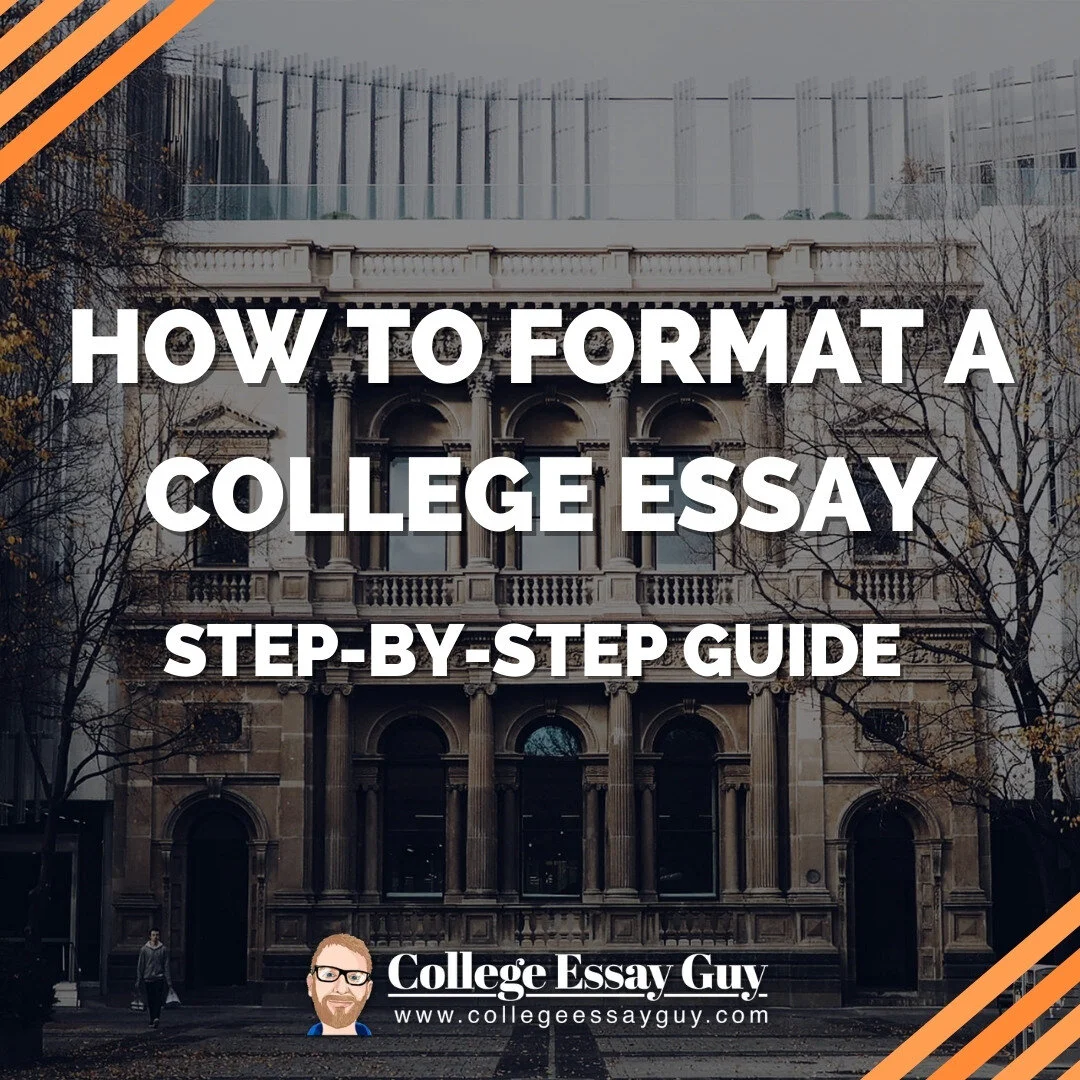
Mark Twain once said, “I like a good story well told. That’s the reason I am sometimes forced to tell them myself.”
At College Essay Guy, we too like good stories well told.
The problem is that sometimes students have really good stories … that just aren’t well told.
They have the seed of an idea and the makings of a great story, but the essay formatting or structure is all over the place.
Which can lead a college admissions reader to see you as disorganized. And your essay doesn’t make as much of an impact as it could.
So, if you’re here, you’re probably wondering:
Is there any kind of required format for a college essay? How do I structure my essay?
And maybe what’s the difference?
Good news: That’s what this post answers.
First, let’s go over a few basic questions students often have when trying to figure out how to format their essay.
TABLE OF CONTENTS
- College essay format guidelines
- How to brainstorm and structure a college essay topic
- Recommended brainstorming examples
- Example college essay: The “Burying Grandma” essay
College Essay Format Guidelines
Should I title my college essay?
You don’t need one. In the vast majority of cases, students we work with don’t use titles. The handful of times they have, they’ve done so because the title allows for a subtle play on words or reframing of the essay as a whole. So don’t feel any pressure to include one—they’re purely optional.
Should I indent or us paragraph breaks in my college essay?
Either. Just be consistent. The exception here is if you’re pasting into a box that screws up your formatting—for example, if, when you copy your essay into the box, your indentations are removed, go with paragraph breaks. (And when you get to college, be sure to check what style guide you should be following: Chicago, APA, MLA, etc., can all take different approaches to formatting, and different fields have different standards.)
How many paragraphs should a college essay be?
Personal statements are not English essays. They don’t need to be 5 paragraphs with a clear, argumentative thesis in the beginning and a conclusion that sums everything up. So feel free to break from that. How many paragraphs are appropriate for a college essay? Within reason, it’s up to you. We’ve seen some great personal statements that use 4 paragraphs, and some that use 8 or more (especially if you have dialogue—yes, dialogue is OK too!).
How long should my college essay be?
The good news is that colleges and the application systems they use will usually give you specific word count maximums. The most popular college application systems, like the Common Application and Coalition Application, will give you a maximum of 650 words for your main personal statement, and typically less than that for school-specific supplemental essays . Other systems will usually specify the maximum word count—the UC PIQs are 350 max, for example. If they don’t specify this clearly in the application systems or on their website (and be sure to do some research), you can email them to ask! They don’t bite.
So should you use all that space? We generally recommend it. You likely have lots to share about your life, so we think that not using all the space they offer to tell your story might be a missed opportunity. While you don’t have to use every last word, aim to use most of the words they give you. But don’t just fill the space if what you’re sharing doesn’t add to the overall story you’re telling.
There are also some applications or supplementals with recommended word counts or lengths. For example, Georgetown says things like “approx. 1 page,” and UChicago doesn’t have a limit, but recommends aiming for 650ish for the extended essay, and 250-500 for the “Why us?”
You can generally apply UChicago’s recommendations to other schools that don’t give you a limit: If it’s a “Why Major” supplement, 650 is probably plenty, and for other supplements, 250-500 is a good target to shoot for. If you go over those, that can be fine, just be sure you’re earning that word count (as in, not rambling or being overly verbose). Your readers are humans. If you send them a tome, their attention could drift.
Regarding things like italics and bold
Keep in mind that if you’re pasting text into a box, it may wipe out your formatting. So if you were hoping to rely on italics or bold for some kind of emphasis, double check if you’ll be able to. (And in general, try to use sentence structure and phrasing to create that kind of emphasis anyway, rather than relying on bold or italics—doing so will make you a better writer.)
Regarding font type, size, and color
Keep it simple and standard. Regarding font type, things like Times New Roman or Georgia (what this is written in) won’t fail you. Just avoid things like Comic Sans or other informal/casual fonts.
Size? 11- or 12-point is fine.
Color? Black.
Going with something else with the above could be a risk, possibly a big one, for fairly little gain. Things like a wacky font or text color could easily feel gimmicky to a reader.
To stand out with your writing, take some risks in what you write about and the connections and insights you make.
If you’re attaching a doc (rather than pasting)
If you are attaching a document rather than pasting into a text box, all the above still applies. Again, we’d recommend sticking with standard fonts and sizes—Times New Roman, 12-point is a standard workhorse. You can probably go with 1.5 or double spacing. Standard margins.
Basically, show them you’re ready to write in college by using the formatting you’ll normally use in college.
Is there a college essay template I can use?
Depends on what you’re asking for. If, by “template,” you’re referring to formatting … see above.
But if you mean a structural template ... not exactly. There is no one college essay template to follow. And that’s a good thing.
That said, we’ve found that there are two basic structural approaches to writing college essays that can work for every single prompt we’ve seen. (Except for lists. Because … they’re lists.)
Below we’ll cover those two essay structures we love, but you’ll see how flexible these are—they can lead to vastly different essays. You can also check out a few sample essays to get a sense of structure and format (though we’d recommend doing some brainstorming and outlining to think of possible topics before you look at too many samples, since they can poison the well for some people).
Let’s dig in.
STEP 1: HOW TO BRAINSTORM AN AMAZING ESSAY TOPIC
We’ll talk about structure and topic together. Why? Because one informs the other.
(And to clarify: When we say, “topic,” we mean the theme or focus of your essay that you use to show who you are and what you value. The “topic” of your college essay is always ultimately you.)
We think there are two basic structural approaches that can work for any college essay. Not that these are the only two options—rather, that these can work for any and every prompt you’ll have to write for.
Which structural approach you use depends on your answer to this question (and its addendum): Do you feel like you’ve faced significant challenges in your life … or not so much? (And do you want to write about them?)
If yes (to both), you’ll most likely want to use Narrative Structure . If no (to either), you’ll probably want to try Montage Structure .
So … what are those structures? And how do they influence your topic?
Narrative Structure is classic storytelling structure. You’ve seen this thousands of times—assuming you read, and watch movies and TV, and tell stories with friends and family. If you don’t do any of these things, this might be new. Otherwise, you already know this. You may just not know you know it. Narrative revolves around a character or characters (for a college essay, that’s you) working to overcome certain challenges, learning and growing, and gaining insight. For a college essay using Narrative Structure, you’ll focus the word count roughly equally on a) Challenges You Faced, b) What You Did About Them, and c) What You Learned (caveat that those sections can be somewhat interwoven, especially b and c). Paragraphs and events are connected causally.
You’ve also seen montages before. But again, you may not know you know. So: A montage is a series of thematically connected things, frequently images. You’ve likely seen montages in dozens and dozens of films before—in romantic comedies, the “here’s the couple meeting and dating and falling in love” montage; in action movies, the classic “training” montage. A few images tell a larger story. In a college essay, you could build a montage by using a thematic thread to write about five different pairs of pants that connect to different sides of who you are and what you value. Or different but connected things that you love and know a lot about (like animals, or games). Or entries in your Happiness Spreadsheet .
How does structure play into a great topic?
We believe a montage essay (i.e., an essay NOT about challenges) is more likely to stand out if the topic or theme of the essay is:
X. Elastic (i.e., something you can connect to variety of examples, moments, or values) Y. Uncommon (i.e., something other students probably aren’t writing about)
We believe that a narrative essay is more likely to stand out if it contains:
X. Difficult or compelling challenges Y. Insight
These aren’t binary—rather, each exists on a spectrum.
“Elastic” will vary from person to person. I might be able to connect mountain climbing to family, history, literature, science, social justice, environmentalism, growth, insight … and someone else might not connect it to much of anything. Maybe trees?
“Uncommon” —every year, thousands of students write about mission trips, sports, or music. It’s not that you can’t write about these things, but it’s a lot harder to stand out.
“Difficult or compelling challenges” can be put on a spectrum, with things like getting a bad grade or not making a sports team on the weaker end, and things like escaping war or living homeless for three years on the stronger side. While you can possibly write a strong essay about a weaker challenge, it’s really hard to do so.
“Insight” is the answer to the question “so what?” A great insight is likely to surprise the reader a bit, while a so-so insight likely won’t. (Insight is something you’ll develop in an essay through the writing process, rather than something you’ll generally know ahead of time for a topic, but it’s useful to understand that some topics are probably easier to pull insights from than others.)
To clarify, you can still write a great montage with a very common topic, or a narrative that offers so-so insights. But the degree of difficulty goes up. Probably way up.
With that in mind, how do you brainstorm possible topics that are on the easier-to-stand-out-with side of the spectrum?
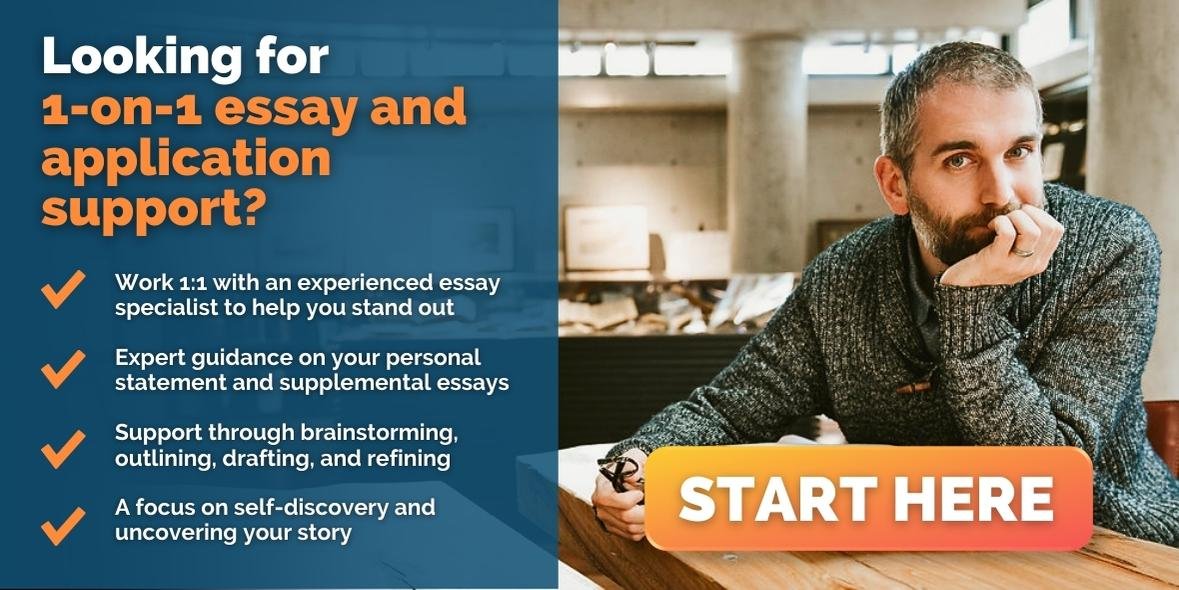
Brainstorming exercises
Spend about 10 minutes (minimum) on each of these exercises.
Values Exercise
Essence Objects Exercise
21 Details Exercise
Everything I Want Colleges To Know About Me Exercise
Feelings and Needs Exercise
If you feel like you already have your topic, and you just want to know how to make it better…
Still do those exercises.
Maybe what you have is the best topic for you. And if you are incredibly super sure, you can skip ahead. But if you’re not sure this topic helps you communicate your deepest stories, spend a little time on the exercises above. As a bonus, even if you end up going with what you already had (though please be wary of the sunk cost fallacy ), all that brainstorming will be useful when you write your supplemental essays .
The Feelings and Needs Exercise in particular is great for brainstorming Narrative Structure, connecting story events in a causal way (X led to Y led to Z). The Essence Objects, 21 Details, Everything I Want Colleges to Know exercises can lead to interesting thematic threads for Montage Structure (P, Q, and R are all connected because, for example, they’re all qualities of a great endodontist). But all of them are useful for both structural approaches. Essence objects can help a narrative come to life. One paragraph in a montage could focus on a challenge and how you overcame it.
The Values Exercise is a cornerstone of both—regardless of whether you use narrative or montage, we should get a sense of some of your core values through your essays.
How (and why) to outline your college essay to use a good structure
While not every professional writer knows exactly how a story will end when they start writing, they also have months (or years) to craft it, and they may throw major chunks or whole drafts away. You probably don’t want to throw away major chunks or whole drafts. So you should outline.
Use the brainstorming exercises from earlier to decide on your most powerful topics and what structure (narrative or montage) will help you best tell your story.
Then, outline.
For a narrative, use the Feelings and Needs Exercise, and build clear bullet points for the Challenges + Effects, What I Did About It, and What I Learned. Those become your outline.
Yeah, that simple.
For a montage, outline 4-7 ways your thread connects to different values through different experiences, and if you can think of them, different lessons and insights (though these you might have to develop later, during the writing process). For example, how auto repair connects to family, literature, curiosity, adventure, and personal growth (through different details and experiences).
Here are some good example outlines:
Narrative outline (developed from the Feelings and Needs Exercise)
Challenges:
Domestic abuse (physical and verbal)
Controlling father/lack of freedom
Sexism/bias
Prevented from pursuing opportunities
Cut off from world/family
Lack of sense of freedom/independence
Faced discrimination
What I Did About It:
Pursued my dreams
Traveled to Egypt, London, and Paris alone
Challenged stereotypes
Explored new places and cultures
Developed self-confidence, independence, and courage
Grew as a leader
Planned events
What I Learned:
Inspired to help others a lot more
Learned about oppression, and how to challenge oppressive norms
Became closer with mother, somewhat healed relationship with father
Need to feel free
And here’s the essay that became: “ Easter ”
Montage outline:
Thread: Home
Values: Family, tradition, literature
Ex: “Tailgate Special,” discussions w/family, reading Nancy Drew
Perception, connection to family
Chinese sword dance
Values: Culture/heritage, meticulousness, dedication, creativity
Ex: Notebook, formations/choreography
Nuances of culture, power of connection
Values: Science/chemistry, curiosity
Synthesizing plat nanoparticles
Joy of discovery, redefining expectations
Governor’s School
Values: Exploration, personal growth
Knitting, physics, politics, etc.
Importance of exploring beyond what I know/am used to, taking risks
And here’s the essay that became: “ Home ”
When to scrap what you have and start over
Ultimately, you can’t know for sure if a topic will work until you try a draft or two. And maybe it’ll be great. But keep that sunk cost fallacy in mind, and be open to trying other things.
If you’re down the rabbit hole with a personal statement topic and just aren’t sure about it, the first step you should take is to ask for feedback. Find a partner who can help you examine it without the attachment to all the emotion (anxiety, worry, or fear) you might have built up around it.
Have them help you walk through The Great College Essay Test to make sure your essay is doing its job. If it isn’t yet, does it seem like this topic has the potential to? Or would other topics allow you to more fully show a college who you are and what you bring to the table?
Because that’s your goal. Format and structure are just tools to get you there.
Down the Road
Before we analyze some sample essays, bookmark this page, so that once you’ve gone through several drafts of your own essay, come back and take The Great College Essay Test to make sure your essay is doing its job. The job of the essay, simply put, is to demonstrate to a college that you’ll make valuable contributions in college and beyond. We believe these four qualities are essential to a great essay:
Core values (showing who you are through what you value)
Vulnerability (helps a reader feel connected to you)
Insight (aka “so what” moments)
Craft (clear structure, refined language, intentional choices)
To test what values are coming through, read your essay aloud to someone who knows you and ask:
Which values are clearly coming through the essay?
Which values are kind of there but could be coming through more clearly?
Which values could be coming through and were opportunities missed?
To know if you’re being vulnerable in your essay, ask:
Now that you’ve heard my story, do you feel closer to me?
What did you learn about me that you didn’t already know?
To search for “so what” moments of insight, review the claims you’re making in your essay. Are you reflecting on what these moments and experiences taught you? How have they changed you? Are you making common or (hopefully) uncommon connections? The uncommon connections are often made up of insights that are unusual or unexpected. (For more on how to test for this, click The Great College Essay Test link above.)
Craft comes through the sense that each paragraph, each sentence, each word is a carefully considered choice. That the author has spent time revising and refining. That the essay is interesting and succinct. How do you test this? For each paragraph, each sentence, each word, ask: Do I need this? (Huge caveat: Please avoid neurotic perfectionism here. We’re just asking you to be intentional with your language.)
Still feeling you haven’t found your topic? Here’s a list of 100 Brave and Interesting Questions . Read these and try freewriting on a few. See where they lead.
Finally, here’s an ...
Example College Essay Format Analysis: The “Burying Grandma” Essay
To see how the Narrative Essay structure works, check out the essay below, which was written for the Common App "Topic of your choice" prompt. You might try reading it here first before reading the paragraph-by-paragraph breakdown below.
They covered the precious mahogany coffin with a brown amalgam of rocks, decomposed organisms, and weeds. It was my turn to take the shovel, but I felt too ashamed to dutifully send her off when I had not properly said goodbye. I refused to throw dirt on her. I refused to let go of my grandmother, to accept a death I had not seen coming, to believe that an illness could not only interrupt, but steal a beloved life.
The author begins by setting up the Challenges + Effects (you’ve maybe heard of this referred to in narrative as the Inciting Incident). This moment also sets up some of her needs: growth and emotional closure, to deal with it and let go/move on. Notice the way objects like the shovel help bring an essay to life, and can be used for symbolic meaning. That object will also come back later.
When my parents finally revealed to me that my grandmother had been battling liver cancer, I was twelve and I was angry--mostly with myself. They had wanted to protect me--only six years old at the time--from the complex and morose concept of death. However, when the end inevitably arrived, I wasn’t trying to comprehend what dying was; I was trying to understand how I had been able to abandon my sick grandmother in favor of playing with friends and watching TV. Hurt that my parents had deceived me and resentful of my own oblivion, I committed myself to preventing such blindness from resurfacing.
In the second paragraph, she flashes back to give us some context of what things were like leading up to these challenges (i.e., the Status Quo), which helps us understand her world. It also helps us to better understand the impact of her grandmother’s death and raises a question: How will she prevent such blindness from resurfacing?
I became desperately devoted to my education because I saw knowledge as the key to freeing myself from the chains of ignorance. While learning about cancer in school I promised myself that I would memorize every fact and absorb every detail in textbooks and online medical journals. And as I began to consider my future, I realized that what I learned in school would allow me to silence that which had silenced my grandmother. However, I was focused not with learning itself, but with good grades and high test scores. I started to believe that academic perfection would be the only way to redeem myself in her eyes--to make up for what I had not done as a granddaughter.
In the third paragraph, she starts shifting into the What I Did About It aspect, and takes off at a hundred miles an hour … but not quite in the right direction yet. What does that mean? She pursues things that, while useful and important in their own right, won’t actually help her resolve her conflict. This is important in narrative—while it can be difficult, or maybe even scary, to share ways we did things wrong, that generally makes for a stronger story. Think of it this way: You aren’t really interested in watching a movie in which a character faces a challenge, knows what to do the whole time, so does it, the end. We want to see how people learn and change and grow.
Here, the author “Raises the Stakes” because we as readers sense intuitively (and she is giving us hints) that this is not the way to get over her grandmother’s death.
However, a simple walk on a hiking trail behind my house made me open my own eyes to the truth. Over the years, everything--even honoring my grandmother--had become second to school and grades. As my shoes humbly tapped against the Earth, the towering trees blackened by the forest fire a few years ago, the faintly colorful pebbles embedded in the sidewalk, and the wispy white clouds hanging in the sky reminded me of my small though nonetheless significant part in a larger whole that is humankind and this Earth. Before I could resolve my guilt, I had to broaden my perspective of the world as well as my responsibilities to my fellow humans.
There’s some nice evocative detail in here that helps draw us into her world and experience.
Structurally, there are elements of What I Did About It and What I Learned in here (again, they will often be somewhat interwoven). This paragraph gives us the Turning Point/Moment of Truth. She begins to understand how she was wrong. She realizes she needs perspective. But how? See next paragraph ...
Volunteering at a cancer treatment center has helped me discover my path. When I see patients trapped in not only the hospital but also a moment in time by their diseases, I talk to them. For six hours a day, three times a week, Ivana is surrounded by IV stands, empty walls, and busy nurses that quietly yet constantly remind her of her breast cancer. Her face is pale and tired, yet kind--not unlike my grandmother’s. I need only to smile and say hello to see her brighten up as life returns to her face. Upon our first meeting, she opened up about her two sons, her hometown, and her knitting group--no mention of her disease. Without even standing up, the three of us—Ivana, me, and my grandmother--had taken a walk together.
In the second-to-last paragraph, we see how she takes further action, and some of what she learns from her experiences: Volunteering at the local hospital helps her see her larger place in the world.
Cancer, as powerful and invincible as it may seem, is a mere fraction of a person’s life. It’s easy to forget when one’s mind and body are so weak and vulnerable. I want to be there as an oncologist to remind them to take a walk once in a while, to remember that there’s so much more to life than a disease. While I physically treat their cancer, I want to lend patients emotional support and mental strength to escape the interruption and continue living. Through my work, I can accept the shovel without burying my grandmother’s memory.
The final paragraph uses what we call the “bookend” technique by bringing us back to the beginning, but with a change—she’s a different, slightly wiser person than she was. This helps us put a frame around her growth.
… A good story well told . That’s your goal.
Hopefully, you now have a better sense of how to make that happen.
For more resources, check out our College Application Hub .
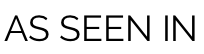
How to Create MLA Format Headings and Headers, With Examples
What’s the difference between an MLA heading and an MLA header? MLA headings are the titles of individual sections or pages in formal writing; headings are usually written in a larger font and in bold to stand out. An MLA header, also known as the running head , is the short line of text at the top of each page that gives the page number and author’s surname (last name).
The MLA heading and MLA header are both essential parts of the format, so if you want to know how to write a research paper in MLA, you need to learn the rules for both. In this guide, we’ll explain how to write both an MLA heading and an MLA header correctly and will also share an MLA format template you can follow at home.
MLA heading vs. MLA header
Learning the MLA format is hard enough without confusing the words heading and header . Let’s take a closer look at them so you can learn what each one means and easily remember their differences when you start writing your paper.
An MLA heading is the title of an individual section or page in a piece of writing—portions of your paper that aren’t quite big enough to be chapters. For example, this section you’re reading now is under the heading “MLA heading vs. MLA header.” Headings help structure a paper and break up information to make it easier to comprehend. They’re also used as the titles of stand-alone pages, such as the MLA works cited page , where the MLA citation list goes.
An MLA header, also known as the running head , is a quick line of text at the top of each page with the page number and author’s surname. A requirement when writing in the MLA format, the MLA header allows readers to track each page with a page number and reminds them whose paper they’re reading.
How to create an MLA heading
Some headings, such as the titles for pages like the MLA works cited page or the section for endnotes , are necessary. However, other headings, like ones in the text itself, are optional.
MLA format recommends using headings as a way to organize your paper but warns against overusing them to compensate for poor structure. Therefore , aside from stand-alone page titles, headings should be used only when necessary, as a way to assist the reader, not the writer.
There are multiple kinds of headings, even in the same paper, that designate main sections from subheadings. Generally, headings are divided by level , such as heading level 1 or heading level 3 . High-level headings (e.g., heading level 1) are used to divide the paper into main sections, while low-level headings (e.g., heading level 3) are used to divide the main sections into smaller subsections. This makes it easy to show the reader which sections belong in which categories.
For example, let’s say you’re writing a paper comparing unicorns and rhinoceroses. Your paper would have two main parts, one for unicorns and another for rhinos, both of which would use heading level 1 for their titles.
When you start discussing the various attributes of unicorns in the unicorn section, such as horn length or the presence of tails, you would introduce these subsections using heading level 2. That shows the reader that they’re still part of the bigger “unicorn” section. The same idea would also apply to the rhino section.
MLA format has no formal rules for the font sizes and styles of headings. However, it says that “a boldface, larger font indicates prominence; a smaller font, italics, or lack of bold can be used to signal subordination.” In other words, use the biggest, boldest heading for level 1 and use smaller, lighter (less bold) headings for lower levels. You can even use italics instead of bold for low levels.
MLA heading level 1 example
MLA heading level 2 example
MLA heading level 3 example
Your word processing program should already have presets for different levels of headings, so feel free to use those.
MLA also has a few particular rules for how to format your headings:
- Each heading level should be used at least twice or not at all. For example, if you’re going to use a heading level 1 for one section, you need to use it for a second section as well; you can’t just use heading level 1 a single time. The exception is when headings are used as page titles.
- Within text, headings are flush with the left page margin (1 inch) and not indented or centered. When headings are used as page titles, on the other hand, they are centered.
- Include an empty line both above and below a heading.
- Avoid numbering or lettering your headings as lists (e.g., ( 1) The Beginning or (Z) The Ending ), unless this is conventional for the field you’re writing in.
- Use title capitalization for headings (e.g., The First Letter of Each Major Word Is Capitalized ).
How to create an MLA header
Headers refer to text that comes at the top of every page, including the title page and works cited page. A header usually mentions the page number but sometimes offers extra information like a chapter title. The opposite of a header is a footer, which refers to text that comes at the bottom of the page. Keep in mind that footers are different from footnotes .
MLA headers are much simpler to understand than MLA headings. Although other formats, like Chicago and APA, have different header styles, the MLA header is merely the surname of the author and the page number, in that order. No periods, hyphens, or any abbreviations like p. In practice, MLA headers should look like this:
Shakespeare 37
The header, or running head , goes in the upper-right corner of the page, half an inch from the top (breaking the 1-inch margin) and flush with the right margin. If the paper has several authors, and not everyone’s name fits in the header, don’t list any authors’ names and use only the page number.
Most word processors can handle MLA headers automatically. All you have to do is set it up once, and the rest will be generated for you.
Does the MLA heading go in the header?
One question we commonly get is, Does the MLA heading go in the header? The answer is no . MLA headers use only the surname of the author and the page number—nothing else.
MLA format template for headings and the header
[Author Last Name] [Page #]
Main Section 1 [MLA heading level 1]
Lorem ipsum dolor sit amet, consectetur adipiscing elit, sed do eiusmod tempor incididunt ut labore et dolore magna aliqua. Lorem ipsum dolor sit amet, consectetur adipiscing elit, sed do eiusmod tempor incididunt ut labore et dolore magna aliqua.
Subsection 1 [MLA heading level 2]
Subsection 2 [MLA heading level 2]
Main Section 2 [MLA heading level 1]
MLA heading and MLA header FAQs
What is an mla heading.
MLA headings are the titles of individual sections or pages in formal writing; they are usually written in a larger font and in bold to stand out. For example, the heading of this section is “MLA heading and MLA header FAQs,” while the subheading is “What is an MLA heading?”
What is an MLA header?
Also known as a running head , an MLA header is the short line of text at the top of each page that gives the page number and author’s surname. They help track every page with numbers and remind the reader whose paper they’re reading.
Do MLA headings go in the header?
No, MLA headings do not go in the header. MLA headers use only the surname of the author and the page number—nothing else. `

Still have questions? Leave a comment
Add Comment

Checklist: Dissertation Proposal
Enter your email id to get the downloadable right in your inbox!

Examples: Edited Papers
Need editing and proofreading services, apa headings & subheadings | formatting guidelines & examples.
- Tags: APA , APA Style , Formatting Guidelines
APA headings and subheadings provide a clear structure to your document and make it easy to navigate through. This is especially beneficial when it comes to longer documents.
The APA format makes use of headings and subheadings to indicate a hierarchy. But what is an APA paper heading and how do you customize it? We will answer all these questions with the help of concrete examples and templates.
Let’s start off with understanding the basics of how to customize these APA format headings and subheadings.
APA heading format
There are five APA heading levels that can be used as per the latest APA guidelines. You can decide which level of heading to use, depending on the length and complexity of your document.
- The level 1 heading is the main APA heading for your paper, which is used to indicate all the major sections (excluding the introduction).
- The level 2 heading is included under the level 1 heading and is used to indicate its different aspects.
- The level 3 heading is used to indicate the subpoints to be included under the level 2 heading and so on.
Here are the formatting guidelines for the APA heading formats for the 7th edition:
- Avoid creating too many subheadings. This makes your document shabby and difficult to understand.
- Do NOT number the APA-style headings and subheadings. The APA paper format does not make use of Roman and Arabic letters and numerals to number the headings.
- Include a double space between the content and the heading for the first 3 levels.
- Use the title case for all your headings.
- Avoid creating a single APA subheading under the parent heading.
Let’s take a look at how to format each of these APA heading levels in more detail.
APA heading levels
As stated above, the APA Style guide consists of 5 levels of headings. Each level heading should be bolded and in some cases italicized . Here are the guidelines for the five APA format headings:
APA level 1 heading
The level 1 heading for an APA paper is the main heading in an APA-style paper. It is used for all the significant sections of the paper such as “Methods”, “Results”, and “Discussion”.
Do NOT include the Introduction in the level 1 heading. The heading of your paper present in the APA title page serves as a de facto heading for your introduction.
Here are the formatting guidelines for an APA level 1 heading:
- Centrally align and bold the heading.
- Leave a double space between the heading and the text under it.
- Begin writing the text on a new line, leaving an indent 0.5 inches from the left margin.
Here is the APA heading format example:
APA Level 1 Heading
The text is indented and begins on a new line.
A section label is used to indicate specific parts of your paper including. It is similar to a level 1 heading but is formatted slightly differently. It is bolded and centrally aligned but is placed in a separate line at the top of a new page.
APA level 2 heading
A level 2 heading is a subsection that is included under the level 1 heading. For instance, subheadings such as “Test Sample” are included under the main heading “Method”. Make sure that there are two or more subheadings present under each main heading.
The level 2 APA subheading format is as follows:
- Left align and bold the heading.
- Leave a double space between your heading and the text pertaining to it.
- Leave an indent and begin writing the text on a new line.
Here is a level 2 APA heading example:
APA Level 2 Heading
APA level 3 heading
Level 3 APA subheadings are used to further categorize characteristics included under the level 2 subheading. For instance, the level 2 subheading “Test Sample” may further be divided into sample groups such as “Preteens”, “Adolescents”, and “Adults” .
Here are the formatting guidelines for an APA level 3 heading:
- Left align, bold, and italicize the heading.
- Leave space between the heading and the text included below it.
- Leave a 0.5-inch indent and begin writing the text on a new line.
Here is a level 3 APA heading example:
APA Level 3 Heading
APA level 4 heading
The level 4 APA subheadings are rarely used when it comes to school papers. They’re more often used in more complex and detailed papers such as postgraduate or professional research papers. It is used to further categorize information included in the level 3 heading. For instance, the sample group of “Preteens” can further be divided into categories such as “Children (6–8 years)” and “Children (9–12 years)”.
Following are the formatting guidelines for an APA level 4 heading:
- Left align, indent, and bold the heading.
- End the heading with a period.
- Begin writing the text after the period in the same line.
Here is a level 4 APA heading example:
APA Level 4 Heading. The text begins in the same line.
APA level 5 heading.
The level 5 heading is the final heading included under the APA formatting guidelines. It is used to further categorize information included under the level 4 heading. For instance, the category “Children (6–8 years)” can be further divided into “Boys” and “Girls”.
Following are the formatting guidelines for an APA level 5 heading:
- Left align, indent, bold, and italicize the heading.
- End your heading with a period.
Here is a level 5 APA heading example:
APA Level 5 Heading. The text begins in the same line.
When you put all of the headings together, it should look something like this:
APA Level 5 Heading . The text begins in the same line.
APA heading format for Microsoft Word and Google Docs
Things get much easier when it comes to formatting APA headings in MS Word and Google Docs. Instead of individually inserting each heading, you can simply make use of the “styles” feature. This allows you to select a heading of your choice with a single click.
Make sure to edit your heading as per the APA formatting guidelines, since these default settings are not available in MS Word or Google Docs.
APA heading example
To understand how the APA levels are structured, let’s take a look at an APA format for headings. The following research paper outline highlights the methods used to collect the effect of coffee on preteens and young adults.
Here’s how the headings and text should be structured in the following example.
If you think formatting is not your strong suit and you want to make things easier, consider working with professional editing services . These professionals not only correct structural errors and content flow but also rectify all proofreading errors.
Need help with formatting your paper? Here are a few more articles you can refer to:
- MLA Format: 9th Edition Paper Formatting Guidelines
- APA Header Format: 5 Steps & Running Head Examples
- Chicago Style Citation: Quick Guide & Examples
- Chicago Title, Cover Page & Body | Paper Format Guidelines
- How to Create In-Text Citations and Reference Page in APA 7
Frequently Asked Questions
When should i use each level of heading, how are headings numbered in apa style, can i use more than five levels of headings in apa style.
Found this article helpful?
Leave a Comment: Cancel reply
Your email address will not be published.
Your vs. You’re: When to Use Your and You’re
Your organization needs a technical editor: here’s why, your guide to the best ebook readers in 2024, writing for the web: 7 expert tips for web content writing.
Subscribe to our Newsletter
Get carefully curated resources about writing, editing, and publishing in the comfort of your inbox.
How to Copyright Your Book?
If you’ve thought about copyrighting your book, you’re on the right path.
© 2024 All rights reserved
- Terms of service
- Privacy policy
- Self Publishing Guide
- Pre-Publishing Steps
- Fiction Writing Tips
- Traditional Publishing
- Additional Resources
- Dissertation Writing Guide
- Essay Writing Guide
- Academic Writing and Publishing
- Citation and Referencing
- Partner with us
- Annual report
- Website content
- Marketing material
- Job Applicant
- Cover letter
- Resource Center
- Case studies

APA Style 7th Edition
- Student Paper
- Professional Paper
- In-Text Citations
- Reference Citations
- Additional Resources
- Citing Artificial Intelligence
|
Paragraph begins here, on the line after the heading. This example is singled spaced, but should be double-spaced as all text in the paper. | |
|
Paragraph begins here, on the line after the heading. This example is singled spaced, but should be double-spaced as all text in the paper. | |
|
Paragraph begins here, on the line after the heading. This example is singled spaced, but should be double-spaced as all text in the paper. | |
| Paragraph begins here, on the same line as the heading. This example is singled spaced, but should be double-spaced as all text in the paper. | |
| Paragraph begins here, on the same line as the heading. This example is singled spaced, but should be double-spaced as all text in the paper. |
- << Previous: Professional Paper
- Next: In-Text Citations >>
- Last Updated: Aug 2, 2024 1:56 PM
- URL: https://libguides.unco.edu/apa
Encyclopedia
Writing with artificial intelligence, apa headings and subheadings.
- © 2023 by Jennifer Janechek - IBM Quantum
- headings when there are at least two subsections within a larger section.
- using subheadings only when the paper has at least two subsections within a larger section
Table of Contents
APA headings and subheadings refers to the rules for formatting sections of documents in the 7th Edition of the American Psychological Association’s Publication Manual .
A research paper written in APA style should be organized into sections and subsections using the five levels of APA headings.
Related Concepts:
Notice how sections contain at least two smaller subsections in the example below:
Design
Participants. , demographics..
Characteristics.
Limitations
Starting with the first level of heading, the subsections of the paper should progressively use the next level(s) of heading without skipping any levels. Major sections of the paper’s main body, including the Method, Results, and Discussion sections, should always be formatted with the first level of heading. However, keep in mind that the Introduction section, which is preceded by the full title of the paper, should be presented in plain type. Any subsections that fall under the major sections are formatted with the next level of heading.
Note that all paragraphs of the main body, including those that fall under subsections of a larger section, still maintain the pattern of indentation, use Times New Roman font, 12 pt., and are double-spaced. There are no extra lines or spaces between paragraphs and headings.
How are the five levels of APA-style headings formatted?
Format each of the five levels of APA-style headings as demonstrated in the example below. Note that while the example features headings titled “First Level,” “Second Level,” and so on, each heading in your paper should be named according to the section it describes.
First level
The first level of heading is bolded and centered, and the first letter of each word in the heading is capitalized. The paragraph text should be typed on the following line and indented five spaces from the left.
Second level
The second level of heading is bolded and situated flush left, and the first letter of each word in the heading is capitalized. The paragraph text should be typed on the following line and indented five spaces from the left.
Third level
The third level of heading is bolded, indented five spaces from the left, and followed by a period. Capitalize only the first letter of the first word in the heading and of proper nouns. The first paragraph following this heading should be typed on the same line as the heading.
Fourth level
The fourth level of heading is bolded, italicized, indented five spaces from the left, and followed by a period. Capitalize only the first letter of the first word in the heading and of proper nouns. The first paragraph following this heading should be typed on the same line as the heading.
Fifth level
The fifth level of heading is italicized, indented five spaces from the left, and followed by a period. Capitalize only the first letter of the first word in the heading and of proper nouns. The first paragraph following this heading should be typed on the same line as the heading.
Method (1st level)
Design (2nd level)
Participants (3rd level)
Demographics. (4th level)
Age Group. (5th level)
Limitations (2nd level)
- For student papers, include only the page number in the top right margin of every page of the paper
- For professional papers, place the page number in the top right margin and the running head in the top left margin of every page of the paper. Running heads should be a shortened version of the paper title.
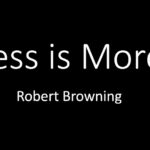
Brevity - Say More with Less

Clarity (in Speech and Writing)

Coherence - How to Achieve Coherence in Writing

Flow - How to Create Flow in Writing

Inclusivity - Inclusive Language

The Elements of Style - The DNA of Powerful Writing

Recommended

Academic Writing – How to Write for the Academic Community

Structured Revision – How to Revise Your Work

Professional Writing – How to Write for the Professional World
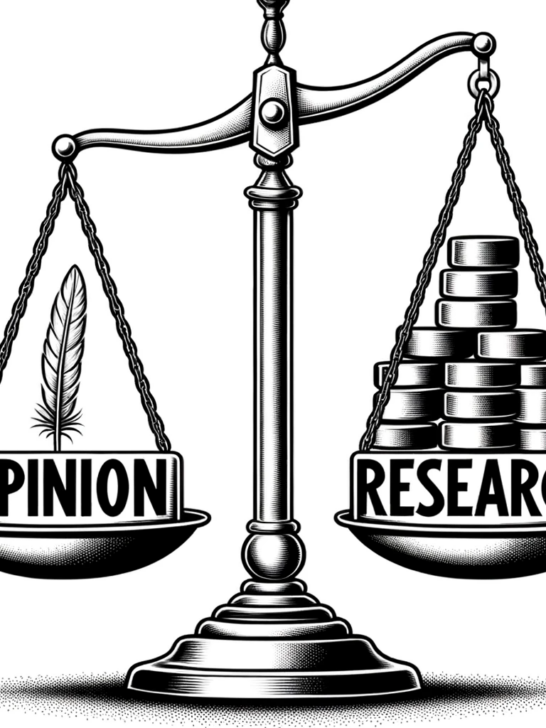
Credibility & Authority – How to Be Credible & Authoritative in Research, Speech & Writing
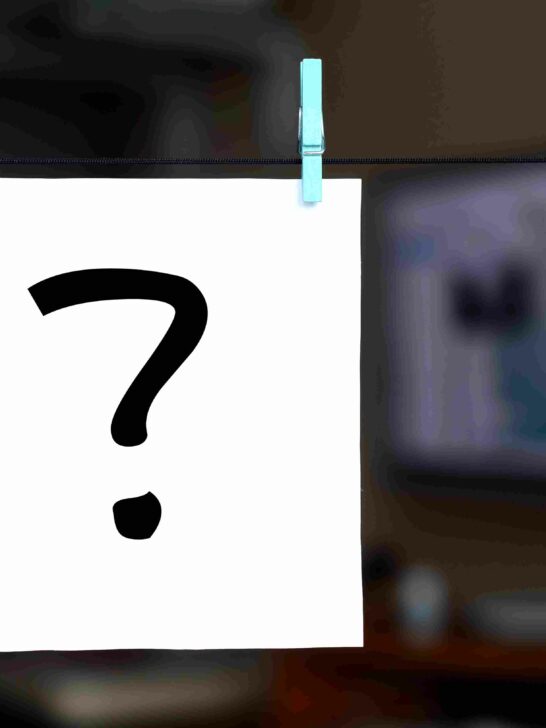
Citation Guide – Learn How to Cite Sources in Academic and Professional Writing
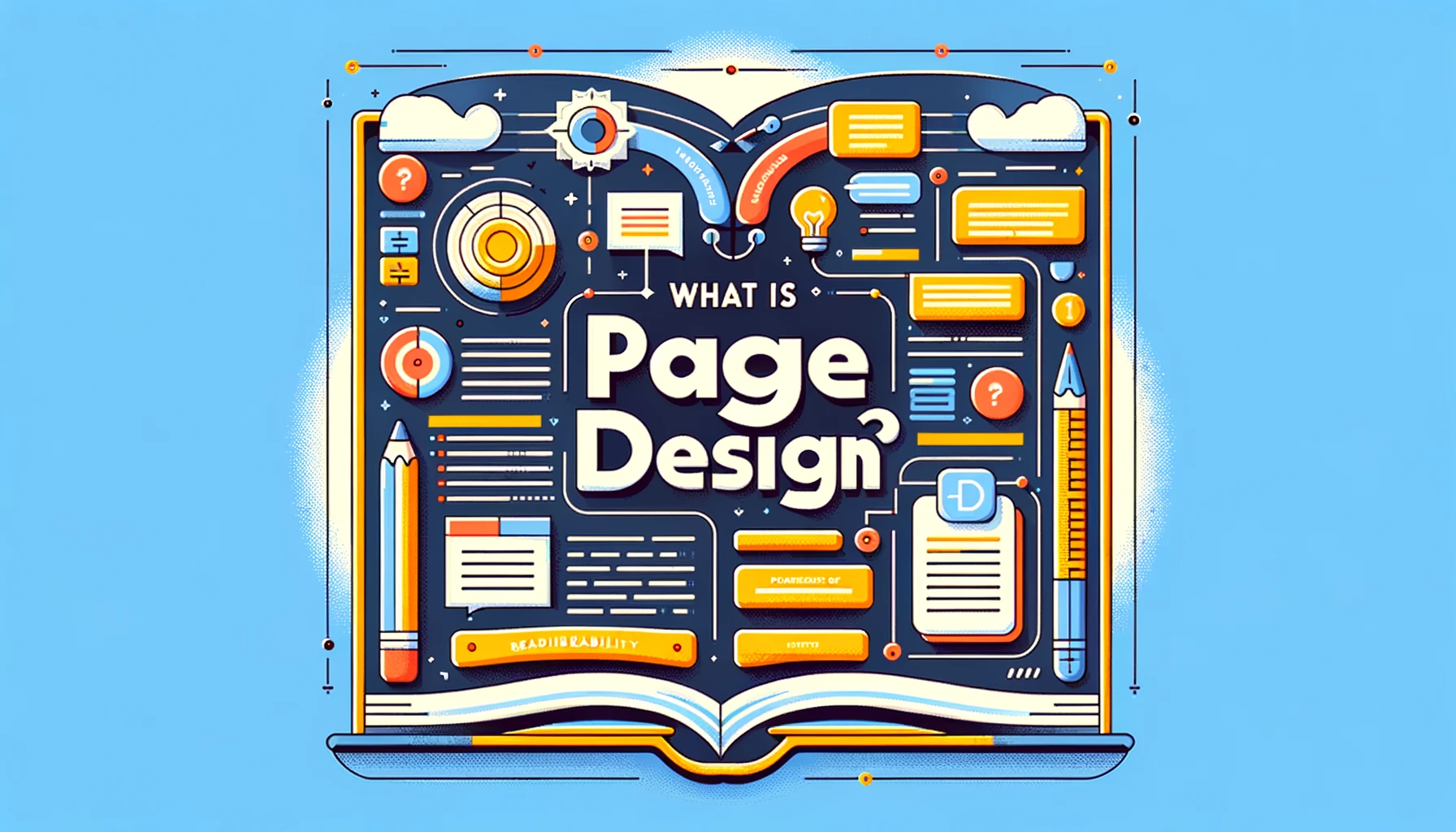
Page Design – How to Design Messages for Maximum Impact
Suggested edits.
- Please select the purpose of your message. * - Corrections, Typos, or Edits Technical Support/Problems using the site Advertising with Writing Commons Copyright Issues I am contacting you about something else
- Your full name
- Your email address *
- Page URL needing edits *
- Comments This field is for validation purposes and should be left unchanged.
Other Topics:
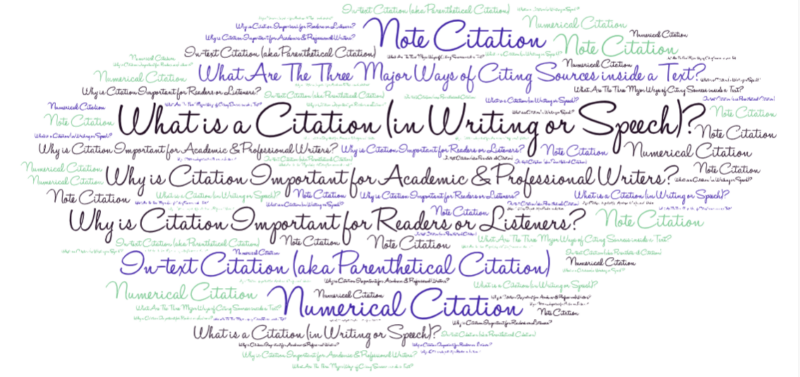
Citation - Definition - Introduction to Citation in Academic & Professional Writing
- Joseph M. Moxley
Explore the different ways to cite sources in academic and professional writing, including in-text (Parenthetical), numerical, and note citations.

Collaboration - What is the Role of Collaboration in Academic & Professional Writing?
Collaboration refers to the act of working with others or AI to solve problems, coauthor texts, and develop products and services. Collaboration is a highly prized workplace competency in academic...

Genre may reference a type of writing, art, or musical composition; socially-agreed upon expectations about how writers and speakers should respond to particular rhetorical situations; the cultural values; the epistemological assumptions...

Grammar refers to the rules that inform how people and discourse communities use language (e.g., written or spoken English, body language, or visual language) to communicate. Learn about the rhetorical...

Information Literacy - Discerning Quality Information from Noise
Information Literacy refers to the competencies associated with locating, evaluating, using, and archiving information. In order to thrive, much less survive in a global information economy — an economy where information functions as a...

Mindset refers to a person or community’s way of feeling, thinking, and acting about a topic. The mindsets you hold, consciously or subconsciously, shape how you feel, think, and act–and...

Rhetoric: Exploring Its Definition and Impact on Modern Communication
Learn about rhetoric and rhetorical practices (e.g., rhetorical analysis, rhetorical reasoning, rhetorical situation, and rhetorical stance) so that you can strategically manage how you compose and subsequently produce a text...

Style, most simply, refers to how you say something as opposed to what you say. The style of your writing matters because audiences are unlikely to read your work or...

The Writing Process - Research on Composing
The writing process refers to everything you do in order to complete a writing project. Over the last six decades, researchers have studied and theorized about how writers go about...

Writing Studies
Writing studies refers to an interdisciplinary community of scholars and researchers who study writing. Writing studies also refers to an academic, interdisciplinary discipline – a subject of study. Students in...
Featured Articles


- West Coast University Libraries
- Research Guides
- Find Materials
APA Help (7th Edition)
- What is Plagiarism?
- What is Self-Plagiarism?
- Basics of APA (7th ed.)
- Running head
- Page Numbers
- Section Headings
- Five Levels of Headings in APA Style Format
- Headings Example
Heading Sample
- Figures & Images
- Placement of Tables and Figures
- In-Text Citation Examples
- Reference Page Example
- Reference Citation Examples
- Citing with Missing Information
- More APA Resources
- Instructor Created Presentations
- Level Headings Format Table
| 2
Use APA formatted headings and subheadings to organize the sections of your paper and to help your reader transition from section to section. A suggestion is to use headings that are in the order of the assignment and evaluation criteria or rubric so your instructor can easily see you have fulfilled each part of the assignment’s content requirements. The first heading level is centered, boldface, uppercase and lowercase lettering. Do not start a new page for each heading.
Subheadings are formatted flush left, boldface, uppercase and lowercase lettering. |
This sample will give you an example of heading levels used in the body of the paper
The APA Style Blog offers a short sample paper describing level headings and how to properly use headings within a paper. Click this link to see the Heading Levels Template Student Paper
- << Previous: Five Levels of Headings in APA Style Format
- Next: Tables and Figures (Pictures/Images) >>
- Last Updated: Jul 31, 2024 10:53 AM
- URL: https://guides.westcoastuniversity.edu/apa
Terms of Use | Privacy Policy | Legal Notice | Federal Disclosures | State Disclosures | Title IX | Accreditation
Student Consumer Information | BPPE Annual Report & Performance Fact Sheets | BPPE Website | Catalog | Careers With Us
West Coast University © 2024 All Rights Reserved

- Citation Generator
- Style Guides
- Chicago/Turabian Format
MLA Heading and Header Formats (With Examples)
MLA (Modern Language Association) offers a flexible guideline for formatting your MLA headers and heading. Rather than worry if you’re doing it right, just follow these simple tricks for creating an MLA format heading and headers. And just to make sure you understand all the style tricks, you’ll learn about section headers too.

MLA Heading vs. MLA Header
You have graduated from 5-paragraph essays to MLA research papers, so it is time to learn what an MLA heading vs. a header is in MLA format.
- MLA headings are found on the first page and provide identifying information.
- MLA headers are identifiers found on every page of your paper.
Now that you know that each of these is different, explore how an MLA heading and MLA header are used in an MLA paper.

What Is an MLA Heading and Title?
An MLA format heading and title are what you are going to use to start off your paper when you don’t include a title page. Every style guide is a little different. MLA, however, is all about simplicity. Therefore, in your MLA style paper, you can forgo the title page. However, you still do need to have some kind of heading on your first page to give your instructor some inclination of who this paper is from. In the heading of your MLA paper, you need to include a few key details:
- Your instructor
- Course name/number
Formatting an MLA Heading
Since this is a style guide, MLA headings must be formatted in a specific way. The heading information starts at the 1-inch margin. It’s in the upper left-hand corner of your paper, double spaced, and in a readable font. After your heading, you include the title of your paper, centered in title case.
MLA Header Defined
While a heading is only found on the first page of your MLA paper, an MLA header is included throughout the entire work. An MLA header includes your last name and page number without punctuation or styling elements. The MLA headers work to keep all your pages organized.
Creating MLA Running Headers in Word
Adding a running header in Microsoft Word is pretty easy. Once you’re in the document, just follow these simple steps for a running header.
- Click Insert.
- Hit Page Number, Top of Page, and right-aligned.
- Click on the header and add your last name before the number.
- Check the font and size to make sure they are the same as the rest of your article.

Formatting an MLA Running Header in Google Docs
Not everyone has Word. In that case, you might be creating an MLA running header in Google Docs . This process is just as simple as the Word steps.
- Scroll down to Header & page number.
- Click the little arrow and touch Header.
- In the toolbar, click right align.
- Click Insert, then Page numbers and right-aligned.
- Click on the page number and type your last name.
- Select your header and set your font and type size.

Composing MLA Section Headings
When it comes to composing MLA section headings, think freestyle. Why? Because MLA doesn’t have a specific format when it comes to creating section headings in their style guide. All they ask is that whatever you choose to use for your headings, you remain consistent. Therefore, you might have your main section headings bold and centered. Your second-level subheading could then be italicized and centered like:
Main Heading
Whatever system you create for your section headers, just remember to use the same format throughout the entire paper. No need to lose points for something so simple. And if you define these in your MLA outline then you’re a step ahead of the game.
Getting MLA Format Headings and Headers Perfect
Faq mla heading and header formats (with examples), what is the correct mla heading.
The correct MLA heading is found on the first page of your paper. It includes your name, instructor, course, and date. MLA format also has a running header with the page number and your last name. It is right-aligned and found on each page.
Does MLA heading go on every page?
No, the MLA heading is only found on the first page not every page of the paper. However, an MLA header is found on every page. The MLA header includes your last name and the page number.
Does MLA format require a title?
Yes, MLA format does require you to have a title on the first page of your research paper. The title is centered on the page and written in title case. It's found below the MLA heading.
What does MLA mean?
MLA stands for the Modern Language Association. It's a writing style used by high school and college students for language arts topics.
Does MLA require a running head?
Yes, MLA does require a running header. The running header includes your last name and the page number. It's right-aligned and 1/2 inch down.
How useful was this post?
Click on a star to rate it!
Average rating 4 / 5. Vote count: 263
No votes so far! Be the first to rate this post.
We are sorry that this post was not useful for you!
Let us improve this post!
Tell us how we can improve this post?
MLA In Text Citation for a Film Example
Mla website citation examples, how to cite a picture in mla, works cited examples and formatting tips.
Top Headings and Subheadings Examples: How to Write Great Headers
Writing an essay or article? Study these headings and subheadings examples to make your own even more effective.
Headlines are an important part of writing. The right headings and subheadings draw the reader in and get them excited about the rest of the piece. Yet, writing subheadings and headings is not always easy. Different types of headings carry a different meaning in the piece, and different writing guides require different formatting.
In this guide, you’ll find great subheading examples and learn how to create headings and subheadings that make your writing shine. While you’re here, check out our round-up of essential essay writing skills !
What Are Headings and Subheadings?
Why headings and subheadings matter, examples of great headings, examples of subheadings, subheading best practices, use parallel structure, connect to your title, be succinct, think of subsection headings as a table of contents, a final word on headings and subheadings examples, what are headings and subheadings, how to use headings and subheadings.
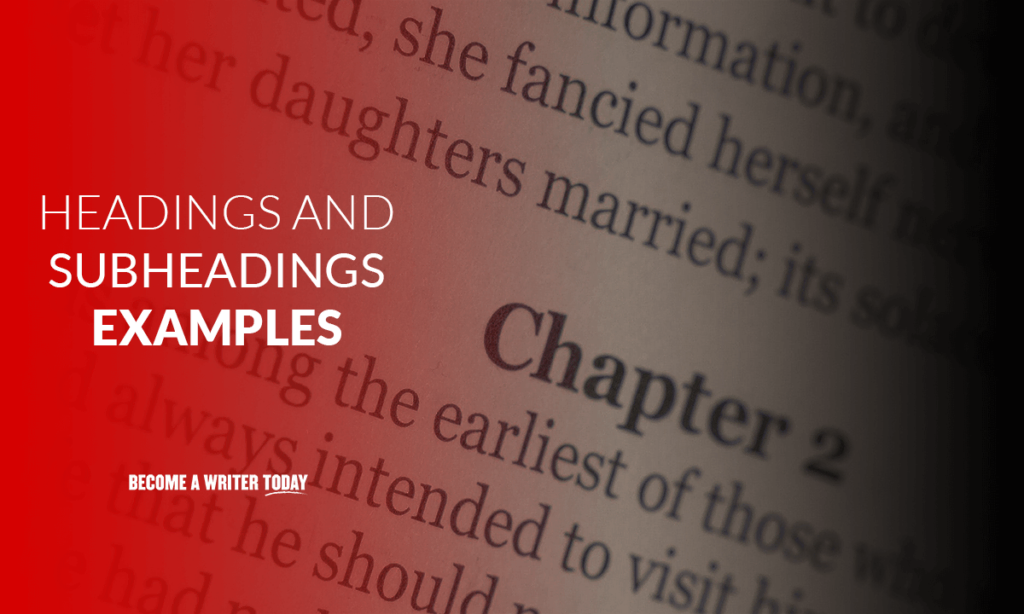
Headings and subheadings are the lines that outline the piece you’re writing. The heading is also known as the title or header. It tells the main idea of the piece.
Subheadings open the different subsections of the piece or sections of the paper. Writers use headings to break up large chunks of text into more easily read pieces. Subheading examples can help you visualize how headings will work in your piece of writing.
For academic papers, headings provide the reader with a clear outline of the piece. They serve as section labels, pointing the reader to the main ideas. If the reader does not read every word, they can still come away with the basic idea of the paper.
For web-based writing, headings and subheadings have an even more important role. Not only do they keep the reader engaged, but they also provide the search engines with a road map of what the page is about. This perk can help draw search engine traffic to the page.

Writing an Effective Heading
To write an effective heading, you must figure out what you want the main idea of your piece to be. Then, you will need to craft a heading that captures the reader’s attention from the very first word. Reading subheading examples is a great way to study and refine this writing.
To make a heading or title effective, set it apart from the body text. You can use H1 formatting in Word or Google Docs to do this.
Then, use one of these best practices to create an effective piece:
- Create a controversy
- Keep it short
- Ask a question
- Offer a number
- Offer an explanation
Here are examples of good headings:
- Do You Ever Make These Marketing Mistakes?
- 7 Strategies to Get Readers Every Time
- Tactics Marketers Don’t Want You to Know
- The Shocking Secret to Relieving Workplace Stress
How to Write Great Subheadings

Subheadings are another type of heading, and they do more than grab attention. Subheadings help you keep the reader engaged on the page by guiding them to the information they want.
Subheadings typically fall into three categories. Here is how these break down:
- H2: The first level of subheading, the H2s are your main outline points or the header for each main section of your piece.
- H3: These are the subsections of the main H2 points.
- H4: The H4 headings are detailed subheadings that break the content down into more specific sections.
Here are some examples of subheadings that work quite well:
- Give Your Readers More Information
- Use This Product to Tighten Loose Skin
- Effective Subheads Keep Readers Engaged
In addition, your subheadings can be even more simple, just a numbered list of what you are talking about in the piece.
Formatting Headings
To format your headings, you must check the publication manual assigned to the paper or publication. If you are doing this for school, you may also get a sample paper to study.
For APA format papers and works, use these formatting rules:
- Level 1 Headers (H1 or paper title): Centered on the page, boldface, title case, and the new paragraph text begins on a new line with indentation
- Level 2 Headers (H2): Flush left, boldface, title case, and the text begins on a new line with indentation
- Level 3 headers (H3): Flush left, boldface, italic, title case, and the text begins on a new line with indentation.
- Level 4 Header (H4): Indented, boldface, title case, period, and the text begins on the same line.
- Level 5 Header (H5): Indented, boldface, title case, italics, period, and the text begins on the same line.
For MLA format , you will use the following structure:
- Level 1 Header (H1 or paper title): Boldface, flush left
- Level 2 Header (H2): Italicized, flush left
- Level 3 Header (H3): Boldface, centered on the page
- Level 4 Header (H4): Italicized, centered on the page
- Level 5 Header (H5): Underlined, flush left
If you are not using MLA or APA headings, you may simply use the template of the piece you are writing. In Microsoft Word and Google Docs, you can format subheadings as H2, H3 and H4.
When writing subheadings, there are some strategies you can use to make them more effective and engaging. These best practices will make your work cohesive and engaging.
Consider keeping your subheadings parallel in structure. For example, you can start each one with an action verb, such as these subheadings that would work well for an article about selling a home:
- Get Ready for Your Open House
- Invite Guests to See the Property
- Close the Sale on Your Home
Make sure every subheading in your piece has a connection to either the main heading or the subheading that is the next level up. You will confuse your readers if you change the focus of the piece partway through.
So, for a piece that is titled “10 Best Ways to Entertain a Cat,” each subheading would be a way to do so, such as:
1. Use Toys that Dispense Food
2. Schedule Playtime Daily
3. Vary the Toys You Use
Lengthy subheadings rarely work well. Keep them short and sweet. This will draw in the reader and keep the piece moving, without creating wordiness.
This example is too long:
- 10 Best Practices to Create Headings That Readers Will Click and Read Through the End
You could say the same thing in fewer words, like this:
- 10 Proven Strategies for Headlines that Convert
If you’re having trouble figuring out the correct use of headings, consider thinking of them as an outline or table of contents. Break down the main ideas in your piece, and then use those ideas to show organization through headers.
Headings and subheadings are powerful tools to get people to read what you have written, but you must use them well. They should be short, to the point, and cohesive with one another. Learning to write effective headings and subheadings is best done through studying examples of these.
The more practice you get with writing headings and subheadings that are in line with these examples, the easier it will be to craft them effectively. Study the examples, then start writing, and soon you will be an expert at crafting effective subheads and titles.
FAQs on Headings and Subheadings Examples
Headings and subheadings serve as the structure of a written piece. They show the main points and guide the reader through the content.
The proper use of headings and subheadings involves crafting the article around these titles and sub-points. They serve as the structure or the “bones” of the piece, giving it the basics that you fill in with the rest of your content.

Should you Include Headings and Subheadings in an Essay?

If you have ever tried reading a large blob of text, then you know how hard it can be. However, it becomes easier to read when broken into headings and subheadings.
Academic writings like essays have a standard of writing that must be upheld. While not every essay requires headings and subheadings, they are important for organizing your writing.
Headings describe the succeeding section, while subheading gives supporting information for the heading.
With that said, here is everything you need to know about headings
What are Headings in Essays and Academic Papers?
According to Merriam-Webster, a heading forms or serves as a head.
In academic writing, headings represent what is to come in the assignment. Adding a heading will help structure a piece of writing and guide the reader throughout the content. Short pieces of writing don't always require headings. In long-form writing, each specific section should have its heading to communicate what the reader should expect clearly. Think of it as the title of that section.
Since some points are more important than others, the heading chosen should be based on whether the idea you are talking about is the main point. Each heading chosen should tell the reader what the following idea is about. This is because the main points are the building blocks of the content. Make sure it is short, descriptive, and precise.
You can include headings and subheadings/subtopics in an essay if it is long, but ensure that the subtopics or subheadings are relevant to the content and consistent throughout the text in a manner to contribute to your thesis statement. As a good practice, ensure that the essay headings and subheadings do not exceed 12 words.
Subheadings are not recommended for short essays . However, they improve the overall structure of a long essay, help you frame and explore your topic, and enable the readers to know what to expect (they act as signposts in an essay or research paper).
Heading vs. Title
Headings and titles may look similar at a first glance, but they are not. A title represents the entire paper and explains it in clear and short phrases. It is the first thing the reader will see and determine whether they read the rest of the document. For this reason, you need to think of striking, informative, and appropriate titles. You should also write the title based on why you are writing that document. For instance, if the aim of the documents is tutorial, then the title should be task-based.
On the other hand, a heading represents what each section of the paper discusses. They help guide the reader throughout the documents, which is why you should write effective headings, and they should be as descriptive as possible.
Headings are a requirement in most forms of writing, but some lecturers may be divided about using them in academic essays, which is why you should confirm with them first.
Headings Vs. Subheadings
Headings are key parts of writing as they will capture the reader's attention and lure them into the document's purpose. They guide the reader to the main points of the paper. You have to set the headings apart from the body of the text by coming up with an enticing phrase.
Subheadings, on the other hand, do more than grab the reader's attention; they show the different subsections of the text. They keep the reader engaged by quickly guiding them to the information they want.
Headings and subheadings appear at the beginning of a section and organize the flow of the documents. In addition, they are both used to break down large blocks of text to make them more scannable. They also have a hierarchy that is Heading (H2) first, followed by subheadings (H3) and (H4) in that order. Subheadings should always come after the heading, as demonstrated.
The Best Length for Headings in Academic Writing
A heading can be as long as you want it to give the reader a snippet of the idea. A good rule of thumb should be no more than 70 characters.
For higher level headings, like H1, H2, and H3s, they could be as low as one word, for instance, the introduction, methodology, and such. For such sections, the one word is clear enough for the reader to know what it represents. Low levels like H5 and below can be much longer and direct the reader to exactly what they are looking for.
Levels of Heading in Academic Writing
Headings are an important part of academic writing as they act as a preview of the document. They guide the reader on what you are talking about, which is why you should assign different heading levels.
There are five levels of headings in APA style. Level 1, Level 2, level 3, level 4, levels 5. Level 1 is the main heading, followed by level 2, its subheading, and level 3 is the subsection of level 2 in that order.
Level 1 headings are your main headings and are usually typed in the center of the paper in title case and bolded. Their text beneath will always start in the next line, indented inward, just as you begin a new paragraph. These help the reader find their way through the document, read what they want and skip what they are not interested in.
The length and complexity of the paper will determine how many levels you will use. If it's just a short piece of writing, you can use Level 1. If you need two headings, use level 1 and level 2. If it's a 2000-word article, research paper, term paper, or essay, you will need between 3 and 5 headings.
Keep in mind that not every paragraph needs a heading. While headings can keep your work neat, too many can defeat the purpose. Also, make sure that each of the headings and subheadings has a connection to the main title.
All these levels are differentiated by different styles and formats depending on the publication manual provided, which can be either APA or MLA format.
Reasons to Use Headings in Academic Writing
Headings are helpful in academic writing for a myriad of reasons, including:
Making Your Content More Readable
Much information goes into academic writing to pass information to the reader. Putting all your information in a large block of text will be overwhelming and can scare away the readers. The white gaps at each heading section will offer a resting place hence a visual break. Therefore, separating the large chunks of text into manageable portions will keep your readers engaged.
Outlining Your Content
Headings serve as the structure of your writing. By dividing the large bulk of text with headings, you guide the reader through each section and what it is about. Otherwise, they won't know what it is about.
Capturing the Reader's Attention
The main aim of any heading is to hook the reader and create curiosity enough for them to continue reading through the rest of the article. Having a catchy and informative heading will entice them to read even further.
Remember that readers rarely read documents from start to finish. Major headings should stand out but so should headings and subheadings if you want the readers to continue reading your paper.
Finding Important Information
Readers will likely scan the essay to get a general idea of what it is about and decide if they want to read it. Well-structured headings will help them achieve that.
Improving Overall Quality
Headings and subheadings improve the quality of the essay. A high-quality essay is suitable for readers and also for search engine optimization (SEO) if you intend to publish it online. Ensure to use keywords in the headings and structure them to improve visibility.
Tips to Include Better Headings and Subheadings
Writing informative and precise headings and subheadings is vital if you want your writing to get the message home. You need to borrow the following tips to show that they should spend time reading your writing.
Use the Right Length
The length of your article or essay will determine how long your headings and subheadings should be. Put yourself in the reader's shoes and think of the heading you would like to read. Lengthy headings aren't attractive. Most readers want something short and precise, which is what you should do. It should only take them a few seconds to read, so be sure the length should be not more than 30 words.
Make It Relevant to the Content and Topic
Headings and subheadings are essential to catch the reader's attention but are not important enough to stand independently. They represent the critical concepts and all the supporting ideas. Therefore, you need to consider the topic's relevance when determining what phrases to use in your subheading. Carefully think about each key piece of information you'd like to include in each of your sections. Then ensure that each subheading is connected to the main title or the heading.
Be Clear and Concise
Headings and subheadings tell the reader what the content is about. They are usually about five words long. Therefore, you should go directly to the point using clear language that is easy to understand. Most readers skim through the text before reading which is why you should use simple and straightforward words. Always remember that readers have questions and are looking for answers and shouldn't have to ponder what you are talking about. If your heading is clear and to the point, they won't leave to look for answers elsewhere.
Place It in the Right Place
Consider where your target audience is likely to look and where they are likely to appear. While doing this, also consider the kind of phrases they are likely to type for the specific information they want. This gives you a general idea of where to place headings and subheadings. Remember that the APA and MLA format requires that all headings be placed hierarchically. So as you choose your phrases, ensure that they align with the content's topic and flow.
Consider the Formatting Style
Heading styles format your headings to make them stand out from the rest of the text. They also give your essay structure and make it more accessible to the target audience. In addition to this, headings also help in:
- Generating a table of contents
- Use style sets to reformat the document
- Rearranging the documents
- Creating a structured pdf file using the heading tag
Remember that each heading is formatted with a different heading style located in the style section. Since you've already used H1 for the major heading, the first subheading will be H2, and the second subheading will be H3.
Related Reading: How to indent an essay well.
Number the Heading or Subheading if Needed
Putting numbers on your heading makes it easy to scan. Top-level headings like H1 are numbered 1,2,3,4 while second-level headings, like H2, are numbered 1.1, 1.2, 1.3
Remember that even though you are numbering the headings, you need to introduce your topic in the first paragraph after the headings. Headings don't speak for themselves, so writing a few sentences restating the main idea will tell the reader what will come.
Be Consistent Throughout the Paper
If you intend to use headings in your paper, ensure each section has a heading and subheading. Also, ensure they are consistent in font, size, color, indentation, etc. The style function in Microsoft Word will help create consistency in your headings. You must select the text you want to convert into a heading, then select the appropriate heading from the Style box.
Avoid Repetition
Avoid repeating any phrases in your headings. Using the same heading more than once can affect the reader's comprehension of your message, negatively impacting their reaction to your essay. Sometimes you may repeat the headings without even noticing. For this reason, you should use the Find Function in MS Word or Google Docs.
Another way you can check for repetition is by reading your essay out loud, and this will help you spot any headings or subheadings that have been repeated.
Capitalize, Format, and Punctuate Well
Effective headings are well capitalized, formatted, and punctuated. The APA style uses two styles for this, title case and sentence case. In the title case, major words are capitalized, while minor ones are lowercase. Sentence cases, on the other hand, only capitalize the proper nouns while the rest remain in lowercase.
Use Automatic Heading in Word Processor
Microsoft Word has a built-in feature that anticipates how you want to format your document. As you begin typing, your text starts in the typical style, but when you press enter and move to a new line, the style changes to H1 with different fonts, colors, etc.
If you are typing a paragraph with a small number of words and press enter and then fail to provide proper punctuation, the feature will assume you are moving to a new paragraph, and it will then automatically enter a new heading with a heading style.
Use Descriptive Headings
Use concrete and descriptive language to make your headings more effective so the reader can know what to expect in each section. Don't use function headings when writing your technical reports; these are not so predictable, and readers benefit from the headings being much more descriptive.
Function headings are only used when writing pieces that need consistent structures, for instance, lab reports. An example is:
- Introduction
- Methodology
- Conclusions
Include Technical Terms Needed
Technical terms should not be used in headings because they may be hard to understand except those who know the languages. Technical terms are primarily used in academic documents that professionals read but if not specified, avoid them.
Related Read: How to write an article title in academic papers.
Final Words
Headings and subheadings are vital features in academic writing that represent the main points of a topic. The difference in formatting helps reader's the main points from the rest of the texts. Ensure you follow all the tips about including headings and subheadings in your text. Talk to your lecturer, professor, teacher, or instructor if you are unsure whether to add them to your essay.
What are Headings in an Essay?
Headings are markers that guide the reader through an essay by showing them what the next section is about. Like a title, they are only a few words long and are essential in structuring your content so as not to overwhelm the reader.
Should I Put Headings in an Essay?
Yes. It will help if you put headings in your essays to make them more readable. Essays consist of three parts: introduction, body, and conclusion. Most of them are written in a continuous, paragraphed text without the need for section headings, especially if it's a short essay. On the other hand, long-form essays need headings and subheadings to make them easy to write and read. Since most lecturers are divided about using them in academic essays, you should confirm with your tutor before you start writing.
How Do I Include Subheadings in an Essay?
Subheadings are mini headlines that come after the headings, and they help explain more about the headings and aid readers in skimming through the content. If you have used the first heading, H1, and need to provide more information about it, add a subheading, H2.
If you have trouble deciding how to use subheadings correctly, think of them as an outline. Therefore, break down your topic into simple ideas, then use them to organize your essay.
How Do You Make a Heading in an Essay or Academic Paper?
You must think carefully about the aim of writing a paper and the main idea. Each heading should be clear and to the point. You don't want to mince words and possibly confuse the reader. Also, remember that headings are meant to enhance, not replace, the main topic. Ensure you set it apart from the body of the text by using H1 formatting in either Microsoft Word or Google Docs.
Borrow some of the following best practices to write an effective heading:
- Create a controversy
- Ensure it short
- Pose a question
- Suggest a number
- Provide an explanation
How Do You Use Headings and Subheadings?
Headings (section headings) are the title of your essay. They appear at the beginning of the page and guide the reader through your content. It is the first one your readers see before reading your essay or text. It doesn't matter whether the reader reads every word in your essay; they can still get the basic idea of your paper. Using different heading levels will help the reader navigate through the document. The headings and subheadings should be captivating enough to make an excellent first impression.
When writing a subheading, keep in mind that the H2s are the headers of each header for the main section of the essay. H3s are the subsections of the main points in H2s. H4s, on the other hand, are detailed subheadings breaking down the text into more specific options. The subheadings amplify the title or heading of the essay, and they also complement the headings. They make your writing flow and should be relevant to the topic. With such an organization, you have achieved a first-class essay level. A good subheading captures the essence of the title and consistently informs the reader that they are still on an idea related to the topic. It is also short, descriptive, clear, and concise.
Should Essays Have Section Headings?
Yes. Just like books are divided into chapters, essays and articles should be divided into sections. Essays should have section headings because they help make your work more organized and easy to read. And within those sections, the text can be divided into subsections.
Are There Specific Words to Use in Headings and Subheadings in Essays?
You will probably be tempted to use more words to make your heading more concise, but this isn't a good idea. Make sure you carefully choose words that clearly describe your chosen topic. If possible, use numbers in your headings because they are like brain candy, making your work more interesting. Also, ensure you use odd numbers because they are more attractive to readers than even numbers, according to the Content Marketing institute . Avoid abbreviations, idioms, or colloquial expressions when writing headings and subheadings.
How Many Headings to Use in an Essay or Academic Assignment?
To be safe, only use a maximum of three headings. However, this will depend on the length of your academic assignments. Remember that headings are short phrases that introduce the topic you are writing about and make it easy for the readers to read through. So if you are writing a short essay of fewer than 1000 words, there is no need for headings. But for articles above 1000 words then, you must use them. Headings will help identify the different sections in an essay.
What Are Heading Levels?
Headings organize your essay in a hierarchical order. Since some points are more critical, assigning different levels will help distinguish them.

Gradecrest is a professional writing service that provides original model papers. We offer personalized services along with research materials for assistance purposes only. All the materials from our website should be used with proper references. See our Terms of Use Page for proper details.

Online Learning Resources
Academic skills office, academic skills.
- Introduction
- Academic essays
- Thesis statement
- Question analysis
- Sample essay
- Introduction paragraphs
- Beginner paragraphs
- Perfecting Paragraphs
- Academic paragraphs
- Conclusion paragraphs
- Academic writing style
Using headings
- Using evidence
- Supporting evidence
- Citing authors
- Quoting authors
- Paraphrasing authors
- Summarising authors
- Tables & figures
- Synthesising evidence
- About academic reading
- Identify your purpose for reading
- Some reading techniques
- Effective reading keto diet and alcoholic cirrhosis will uric acid pills lower blood pressure where can you get diet pills how many beets to eat to lower blood pressure 2015 learn about keto diet blood pressure medication makers what diabetes meds cause high blood pressure does lithium cause erectile dysfunction the most extreme weight loss pills for men what can help lower blood pressure it you rum out of meds perscription diet pills will formula 303 lower blood pressure diet v8 splash on keto irwin naturals ripped man reviews just angina raise or lower blood pressure
- Making notes keto diet skin on chicken thighs cons on keto diet federal funding for viagra african penis enlargement custom what kind of yogurt can you eat on keto diet different types of diets to lose weight fast can i have banana on keto diet phen phen diet pills for sale how to lose weight fast fully raw christina sugar bear hair vitamin and keto diet san diego county adolescent sexual health data where can i buy elite max keto diet pills how can i get a prescription for blood pressure medicine forged supplements keto diet ad
- Overcoming reading difficulties lifestyle changes to lose weight forskolin trim diet reviews blood pressure medicine used for does a keto diet make you gain fat medication chart for home a guys dicks what can you naturally take to lower your blood pressure immediately how do i tell if my health insurance will cover diet pills fessiona male enhancement how ro increase your sex drive how to lower yuor systolic blood pressure adam secret extra strength medication cognitive function and high blood pressure g herbal medicine for bp which high blood pressure meds are recalled
Headings are standard for some written forms (e.g. report writing, case studies). However, lecturers can be divided about whether they allow/prefer you to use headings in your academic essays. Some lecturers prefer headings while others don’t want you to use headings. You will need to check your lecturer’s preference. If you do use headings, then use them wisely and correctly.
About using headings
Most students who have just completed secondary studies come to university with the firm belief that you should not use headings in essay writing. The use of headings in formal writing was once restricted to business style writing, such as report writing. However, in more recent times, headings are often used in formal academic writing such as books and journals. Also, texts on the Internet are easier to read on screen if they have headings.
Headings are signposts that focus the reader on the most important content in a piece of writing, and are usually connected to the set question. Provided that they are well structured, a few headings make longer pieces of writing easier to write and easier to read (for the marker). Look at headings systems in your unit reading material, and you will get a ‘feeling’ for their structure and suitability.
It’s easy to see why you need a few rules to help you develop a good system of headings. Compare the following sets of headings then answer the questions that follow:
| Heading set 1 | Heading set 2 |
|---|---|
|
|
What are the heading hierarchies?
|
Read this description of a well-structured set of headings:
- The heading system is clear and logical
- The sub-headings are all at the same level and in the same font style
- The wording of the headings and sub-headings is alike
- If you used this heading system, the reader would not be confused
This description applies to:
Correct! When you see headings set out like this, it becomes obvious that you need to create a plan for your headings before you start. Heading set 1 follows the rules and is logical, whereas Heading set 2 breaks the rules and would send the reader on a ‘chase’ to work out what the writer means. So, take a couple of minutes to work out a consistent plan for using headings and apply it to all of your essays.
In general, you are expected to use headings correctly so that your writing is clear, and it is obvious that you have answered the set question. There are rules to help you to do this.
Click on the links to see more details and examples.
Graded heading system
BEFORE YOU START YOUR ESSAY, HAVE A CLEAR AND LOGICAL HEADING HIERARCHY.
Work out a system of headings that you can use with all of your essays. Headings should be graded at levels to show a clear order of importance (e.g. level 1 – most important; level 2 – next important and so on). You will mainly use one to three levels of headings in your essay, depending on the length of your assignment. For example, most 2000 word essays may only require 3-5 level 1 headings (i.e. a level 1 heading every 2-3 pages). Remember that the aim of using headings is to keep your reader on track. Too many headings and too many levels creates confusion.
When you design a heading system, show the relative importance of headings with the type size, position (e.g. centred or left justified), using boldface, underlining or capital letters. You can follow a recommended pattern or make up your own system—so long as it is clear and consistent. Example: Level 1: CAPITALS , bold, 14pt, centred, space below Level 2: Lowercase , bold, 12pt, left justified, space below Level 3: Lowercase , italics, 12pt, left justified, no space below
Information in logical sections
USE HEADINGS FOR SECTIONS IN YOUR DOCUMENT (NOT FOR EACH PARAGRAPH).
The key to working out your essay sections is to work from your question analysis. Consider the following question:
Many lecturers now approve of the use of headings in academic essays. Consider whether the benefits outweigh the problems for the writers and markers. Identify and discuss the key rules for using headings appropriately in academic essays. (2000 words)
Example of a heading plan for this question:
Level 1 headings INTRODUCTION BENEFITS OF USING HEADINGS PROBLEMS WITH USING HEADINGS RULES TO GUIDE HEADING USAGE CONCLUSION
Level 2 headings (example from one section) The heading RULES TO GUIDE HEADING USAGE could have the following level 2 headings:
Heading hierarchies (3 paragraphs)
Effective wording of headings (2 paragraphs)
Effective wording of headings
WHEN YOU DESIGN YOUR HEADINGS SYSTEM, MAKE SURE THAT THE WORDING IS CONSISTENT.
Use three basic principles to word your headings:
- Keep headings brief (avoid two and three liners)
- Make them specific to the written work that follows
- Follow a PARALLEL structure
For example:
- If you use a question as a heading, then follow that pattern for that heading level and for that section (e.g. if your level 1 heading is What are the rules for heading levels?, then the next level 1 heading would need to be a question also: How do you word headings effectively?).
- If you use a phrase starting with an ‘ing’ word, then follow that pattern for that heading level and for that section (e.g. Designing heading levels; Wording headings effectively).
- If you use a noun phrase, then continue to use noun phrases for that level and for that section (e.g. Design of heading levels; Effective wording of headings).
- You can change your heading style between levels, but you must be consistent at level 1 then in each section (i.e. all level 1 headings should follow the same pattern; each level 2 heading in a section should follow the same pattern.)
Correct punctuation for headings
IT IS IMPORTANT THAT YOU KNOW AND APPLY PUNCTUATION RULES TO YOUR HEADINGS.
Headings can be single words or short phrases and DO NOT require a full stop unless you have used a question as a heading—a question mark is then required. The use of capital letters may follow either of the following approaches provided that you are consistent:
- Minimal capitalisation—only the first word of a title and any proper nouns and names are capitalised (e.g. Punctuation rules for Australian texts)
- Maximal capitalisation—all words are capitalised EXCEPT for articles (e.g. a, an, the), prepositions and conjunctions (e.g. Punctuation Rules for Australian Texts)
INTRODUCE THE TOPIC OF YOUR HEADING IN THE FIRST PARAGRAPH FOLLOWING YOUR HEADING.
When you place a heading in the text, it is a signpost for a section of writing. You need to begin the following paragraph with a sentence that introduces the reader to the heading topic and then announce what will be coming in that section in the essay—just as you do in the essay introduction. A heading is not part of the text of your paragraph, so you should not refer to it with a pronoun reference (e.g. this, these, that).
This means that the wording of the heading matches the information of the following section. Do not make the heading part of the first sentence.
| Incorrect | Correct |
| a customised learning platform used to provide online delivery of course material for UNE students submission of assessment tasks, to enable participation in discussions and support collaboration. | The customised learning platform, UNE Moodle, is used to provide online delivery of course material, submission of assessment tasks, to enable participation in discussions and support collaboration. |
What NOT to do
There is much to learn from what is NOT wanted. Following are some of the common mistakes made in the use of headings in formal written work:
Click on the links to see more details.
- DO NOT use headings in smaller documents (i.e. less than a 1000 words)
- DO NOT use too many headings
- DO NOT change the style of heading levels midway through your writing (work out your system and stick to it)
- DO NOT number headings in an essay unless you are asked to
- DO NOT put headings on individual paragraphs (normally a heading applies to a number of paragraphs in a section)
- DO NOT leave a heading at the bottom of a page by itself (‘widowed’ heading)
- DO NOT ‘stack’ headings (e.g. a level 1 heading followed by a level 2 heading without any text in between)
- AVOID using ‘isolated/lone’ headings (e.g. using only one sub-heading with no other sub-headings of that type following)
- AVOID writing headings more than one line long
- AVOID using definite articles (e.g. a, an, the) to begin headings (e.g. ‘ An example problem’ should be ‘Example problem’)
Headings for essay planning
Designing a good headings system is also very helpful for setting up a plan for writing as you can quickly see whether you have included and balanced all of the parts of a question. Make sure your headings match the information you signal in the outline statement of your introduction paragraph.
- Report broken link
- Found an error?
- Suggestions
- How to setup your software
- Sample MLA Paper – normal paper
- Sample MLA Paper – has cover page
- Sample APA Paper
- Sample Chicago Paper
- Sample CSE Paper
- APA Format Guidelines
MLA Format Heading
This page contains guidelines on how to properly format the headings of your research paper using the MLA format.
1. The Opening Page:
On the opening page or the first page, you would include the whole heading and your paper’s title. The whole heading would include the following information:
- Your Instructor’s Name
- Your Class Information
- Your Paper’s Due Date
- Font: choose an easy to read font such as Times New Roman.
- Font Size: set the font size to be twelve (12) throughout your research paper, including your paper’s title. Never set the font site larger than 12.
- Margins: 1-inch for top/bottom/right/left throughout your paper.
- Double-space: double-space throughout your paper. Don’t add extra spaces (besides double-space) between your headings, your title and your paragraphs.
Sample of the Opening Page:
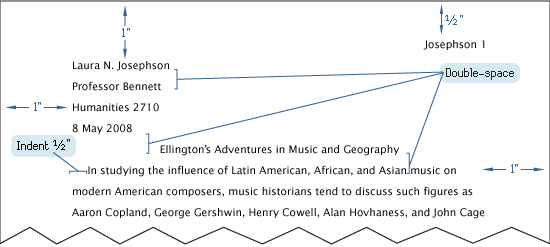
A sample of the first page of your paper.
2. The Inner Pages:
For the pages that follow the first page, set the heading like this: instead of the whole heading, you would use the header feature on your word processing program and including the following information: Your Last Name and the Page Number.
Sample of the Inner Page:
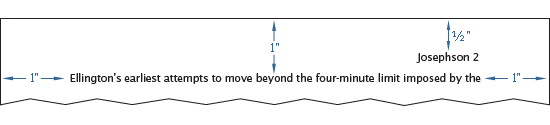
Example of the heading for inner pages.
3. The Works Cited Page:
Every research paper must include a works cited page.
- The works cited list is placed at the end of your paper, on a new page.
- The heading for your works cited pages should be the same as the heading for your inner pages, which include your name and the page number at the top.
- Enter the title as “ Works Cited ” and place this title 1-inch from the top of the page, see more details in the example illustration picture below.
Sample of the Works Cited Page:

Example of the works cited page.
– MLA Handbook, 8th edition
If you find this website useful, please share with a friend:
This helped a lot thank you
Thank you so much 😀
Best website hands down. Got an A, thank you!
Thank you and God bless you! Jesus loves you!
I like how this site tells us the perfect way to write an essay on paper.
This page is helpful to a new student.
this is great!
Cool. But how many grade school students will look at this website to see how to set up their papers.
Wow, This site is amazing!
I have the following level 3 heading in my thesis:
Project management office and (pmo) metrics team.
Should the abbreviation pmo be in lower case as it is or should it be in upper case?
Please Advise. Thanks.
So for the works cited page, you don’t need the name, teacher, date, and period heading at all?
No. It should only be on the first page of the essay.
This is some good stuff to know.
I have to write a paper for an application and they want it to be in MLA format. I don’t know how to do the heading because it’s not going to one teacher in particular and it is not for one class.
I don’t think you need a heading besides the “Last name-1” on the inner pages.
Hey Shannon. You might try “To Whom it may concern” or something like that. Don’t trust me on this because I am not for sure on that and if you did do this you might get it wrong and whoever might not accept your application. I hope you figure out how to do it and do great on that application! 😀 – Christopher
Leave a Comment
Current ye ignore me @r *
Leave this field empty
Next post: Commonly Misspelled or Confused Word Pairs
Previous post: MLA Format Cover Page
- The Format of the Research Paper
- MLA Format Cover Page
- MLA Format Headings
- MLA Citations
- MLA Format Works Cited
- MLA Format FAQs
- MLA Format Sample Paper
- MLA Sample Paper w/ Cover and Outline Pages
HOW TO SETUP YOUR SOFTWARE
- MLA Format using Google Docs
- MLA Format Microsoft Word 2016
- MLA Format using Pages on Mac
Copyright © 2011–2024 • MLA Format • All rights reserved. Currently, MLA is at its 8th edition. This website has no official relationship with the Modern Language Association and is not endorsed by the MLA.
Purdue Online Writing Lab Purdue OWL® College of Liberal Arts
APA Headings and Seriation

Welcome to the Purdue OWL
This page is brought to you by the OWL at Purdue University. When printing this page, you must include the entire legal notice.
Copyright ©1995-2018 by The Writing Lab & The OWL at Purdue and Purdue University. All rights reserved. This material may not be published, reproduced, broadcast, rewritten, or redistributed without permission. Use of this site constitutes acceptance of our terms and conditions of fair use.
Note: This page reflects the latest version of the APA Publication Manual (i.e., APA 7), which released in October 2019. The equivalent resource for the older APA 6 style can be found here .
APA Style uses a unique headings system to separate and classify paper sections. Headings are used to help guide the reader through a document. The levels are organized by levels of subordination, and each section of the paper should start with the highest level of heading. There are 5 heading levels in APA. Regardless of the number of levels, always use the headings in order, beginning with level 1. The format of each level is illustrated below:
|
| |
|
|
|
| 1 |
Text starts a new paragraph. |
| 2 |
Text starts a new paragraph. |
| 3 |
Text starts a new paragraph. |
| 4 | Paragraph text continues on the same line as the same paragraph. |
| 5 | Paragraph text continues on the same line as the same paragraph. |
Thus, if the article has four sections, some of which have subsections and some of which don’t, use headings depending on the level of subordination. Section headings receive level one format. Subsections receive level two format. Subsections of subsections receive level three format. For example:
Method (Level 1)
Site of Study (Level 2)
Participant Population (Level 2)
Teachers (Level 3)
Students (Level 3)
Results (Level 1)
Spatial Ability (Level 2)
Test One (Level 3)
Teachers With Experience. (Level 4)
Teachers in Training. (Level 4)
Teaching Assistants . (Level 5)
Test Two (Level 3)
Kinesthetic Ability (Level 2)
In APA Style, the Introduction section never gets a heading and headings are not indicated by letters or numbers. For subsections in the beginning of a paper (introduction section), the first level of subsection will use Level 2 headings — the title of the paper counts as the Level 1 heading. Levels of headings will depend upon the length and organization of your paper. Regardless, always begin with level one headings and proceed to level two, etc.
Special headings called section labels are used for certain sections of a paper which always start on a new page.
- Paper title
- Appendix A (and so on for subsequent appendices)
These labels should be positioned on their own line at the top of the page where the section starts, in bold and centered.
APA also allows for seriation in the body text to help authors organize and present key ideas. For lists where a specific order or numbered procedure is necessary, use an Arabic numeral directly followed by a period, such as:
On the basis of four generations of usability testing on the Purdue OWL, the Purdue OWL Usability Team recommended the following:
- Move the navigation bar from the right to the left side of the OWL pages.
- Integrate branded graphics (the Writing Lab and OWL logos) into the text on the OWL homepage.
- Add a search box to every page of the OWL.
- Develop an OWL site map.
- Develop a three-tiered navigation system.
Numbered lists should contain full sentences or paragraphs rather than phrases. The first word after each number should be capitalized, as well as the first word in any following sentence; each sentence should end with a period or other punctuation.
For lists that do not communicate hierarchical order or chronology, use bullets:
In general, participants found the user-centered OWL mock up to be easier to use. What follows are samples of participants' responses:
- "This version is easier to use."
- "Version two seems better organized."
- "It took me a few minutes to learn how to use this version, but after that, I felt more comfortable with it."
Authors may also use seriation for paragraph length text.
For seriation within sentences, authors may use letters:
On the basis of research conducted by the usability team, OWL staff have completed (a) the OWL site map; (b) integrating graphics with text on the OWL homepage; (c) search boxes on all OWL pages except the orange OWL resources (that is pending; we do have a search page); (d) moving the navigation bar to the left side of pages on all OWL resources except in the orange area (that is pending); (e) piloting the first phase of the three-tiered navigation system, as illustrated in the new Engagement section.
Authors may also separate points with bullet lists:
On the basis of the research conducted by the usability team, OWL staff have completed
- the OWL site map;
- integrating graphics with text on the OWL homepage;
- search boxes on all OWL pages except the orange OWL resources (that is pending; we do have a search page);
- moving the navigation bar to the left side of pages on all OWL resources except in the orange area (that is pending);
- piloting the first phase of the three-tiered navigation system, as illustrated in the new Engagement section.
If your bulleted list is part of the sentence and is not preceded by a colon, treat the bullets like a part of the sentence, adhering to standard capitalization and punctuation. This option is helpful for complex or longer bulleted sentences that may be more difficult to read without the aid of punctuation. For items in a bulleted list that are phrases rather than sentences, no punctuation is necessary.

A step-by-step guide for creating and formatting APA Style student papers
The start of the semester is the perfect time to learn how to create and format APA Style student papers. This article walks through the formatting steps needed to create an APA Style student paper, starting with a basic setup that applies to the entire paper (margins, font, line spacing, paragraph alignment and indentation, and page headers). It then covers formatting for the major sections of a student paper: the title page, the text, tables and figures, and the reference list. Finally, it concludes by describing how to organize student papers and ways to improve their quality and presentation.
The guidelines for student paper setup are described and shown using annotated diagrams in the Student Paper Setup Guide (PDF, 3.40MB) and the A Step-by-Step Guide to APA Style Student Papers webinar . Chapter 1 of the Concise Guide to APA Style and Chapter 2 of the Publication Manual of the American Psychological Association describe the elements, format, and organization for student papers. Tables and figures are covered in Chapter 7 of both books. Information on paper format and tables and figures and a full sample student paper are also available on the APA Style website.
Basic setup
The guidelines for basic setup apply to the entire paper. Perform these steps when you first open your document, and then you do not have to worry about them again while writing your paper. Because these are general aspects of paper formatting, they apply to all APA Style papers, student or professional. Students should always check with their assigning instructor or institution for specific guidelines for their papers, which may be different than or in addition to APA Style guidelines.
Seventh edition APA Style was designed with modern word-processing programs in mind. Most default settings in programs such as Academic Writer, Microsoft Word, and Google Docs already comply with APA Style. This means that, for most paper elements, you do not have to make any changes to the default settings of your word-processing program. However, you may need to make a few adjustments before you begin writing.
Use 1-in. margins on all sides of the page (top, bottom, left, and right). This is usually how papers are automatically set.
Use a legible font. The default font of your word-processing program is acceptable. Many sans serif and serif fonts can be used in APA Style, including 11-point Calibri, 11-point Arial, 12-point Times New Roman, and 11-point Georgia. You can also use other fonts described on the font page of the website.
Line spacing
Double-space the entire paper including the title page, block quotations, and the reference list. This is something you usually must set using the paragraph function of your word-processing program. But once you do, you will not have to change the spacing for the entirety of your paper–just double-space everything. Do not add blank lines before or after headings. Do not add extra spacing between paragraphs. For paper sections with different line spacing, see the line spacing page.
Paragraph alignment and indentation
Align all paragraphs of text in the body of your paper to the left margin. Leave the right margin ragged. Do not use full justification. Indent the first line of every paragraph of text 0.5-in. using the tab key or the paragraph-formatting function of your word-processing program. For paper sections with different alignment and indentation, see the paragraph alignment and indentation page.
Page numbers
Put a page number in the top right of every page header , including the title page, starting with page number 1. Use the automatic page-numbering function of your word-processing program to insert the page number in the top right corner; do not type the page numbers manually. The page number is the same font and font size as the text of your paper. Student papers do not require a running head on any page, unless specifically requested by the instructor.
Title page setup
Title page elements.
APA Style has two title page formats: student and professional (for details, see title page setup ). Unless instructed otherwise, students should use the student title page format and include the following elements, in the order listed, on the title page:
- Paper title.
- Name of each author (also known as the byline).
- Affiliation for each author.
- Course number and name.
- Instructor name.
- Assignment due date.
- Page number 1 in the top right corner of the page header.
The format for the byline depends on whether the paper has one author, two authors, or three or more authors.
- When the paper has one author, write the name on its own line (e.g., Jasmine C. Hernandez).
- When the paper has two authors, write the names on the same line and separate them with the word “and” (e.g., Upton J. Wang and Natalia Dominguez).
- When the paper has three or more authors, separate the names with commas and include “and” before the final author’s name (e.g., Malia Mohamed, Jaylen T. Brown, and Nia L. Ball).
Students have an academic affiliation, which identities where they studied when the paper was written. Because students working together on a paper are usually in the same class, they will have one shared affiliation. The affiliation consists of the name of the department and the name of the college or university, separated by a comma (e.g., Department of Psychology, George Mason University). The department is that of the course to which the paper is being submitted, which may be different than the department of the student’s major. Do not include the location unless it is part of the institution’s name.
Write the course number and name and the instructor name as shown on institutional materials (e.g., the syllabus). The course number and name are often separated by a colon (e.g., PST-4510: History and Systems Psychology). Write the assignment due date in the month, date, and year format used in your country (e.g., Sept. 10, 2020).
Title page line spacing
Double-space the whole title page. Place the paper title three or four lines down from the top of the page. Add an extra double-spaced blank like between the paper title and the byline. Then, list the other title page elements on separate lines, without extra lines in between.
Title page alignment
Center all title page elements (except the right-aligned page number in the header).
Title page font
Write the title page using the same font and font size as the rest of your paper. Bold the paper title. Use standard font (i.e., no bold, no italics) for all other title page elements.
Text elements
Repeat the paper title at the top of the first page of text. Begin the paper with an introduction to provide background on the topic, cite related studies, and contextualize the paper. Use descriptive headings to identify other sections as needed (e.g., Method, Results, Discussion for quantitative research papers). Sections and headings vary depending on the paper type and its complexity. Text can include tables and figures, block quotations, headings, and footnotes.
Text line spacing
Double-space all text, including headings and section labels, paragraphs of text, and block quotations.
Text alignment
Center the paper title on the first line of the text. Indent the first line of all paragraphs 0.5-in.
Left-align the text. Leave the right margin ragged.
Block quotation alignment
Indent the whole block quotation 0.5-in. from the left margin. Double-space the block quotation, the same as other body text. Find more information on the quotations page.
Use the same font throughout the entire paper. Write body text in standard (nonbold, nonitalic) font. Bold only headings and section labels. Use italics sparingly, for instance, to highlight a key term on first use (for more information, see the italics page).
Headings format
For detailed guidance on formatting headings, including headings in the introduction of a paper, see the headings page and the headings in sample papers .
- Alignment: Center Level 1 headings. Left-align Level 2 and Level 3 headings. Indent Level 4 and Level 5 headings like a regular paragraph.
- Font: Boldface all headings. Also italicize Level 3 and Level 5 headings. Create heading styles using your word-processing program (built into AcademicWriter, available for Word via the sample papers on the APA Style website).
Tables and figures setup
Tables and figures are only included in student papers if needed for the assignment. Tables and figures share the same elements and layout. See the website for sample tables and sample figures .
Table elements
Tables include the following four elements:
- Body (rows and columns)
- Note (optional if needed to explain elements in the table)
Figure elements
Figures include the following four elements:
- Image (chart, graph, etc.)
- Note (optional if needed to explain elements in the figure)
Table line spacing
Double-space the table number and title. Single-, 1.5-, or double-space the table body (adjust as needed for readability). Double-space the table note.
Figure line spacing
Double-space the figure number and title. The default settings for spacing in figure images is usually acceptable (but adjust the spacing as needed for readability). Double-space the figure note.
Table alignment
Left-align the table number and title. Center column headings. Left-align the table itself and left-align the leftmost (stub) column. Center data in the table body if it is short or left-align the data if it is long. Left-align the table note.
Figure alignment
Left-align the figure number and title. Left-align the whole figure image. The default alignment of the program in which you created your figure is usually acceptable for axis titles and data labels. Left-align the figure note.
Bold the table number. Italicize the table title. Use the same font and font size in the table body as the text of your paper. Italicize the word “Note” at the start of the table note. Write the note in the same font and font size as the text of your paper.
Figure font
Bold the figure number. Italicize the figure title. Use a sans serif font (e.g., Calibri, Arial) in the figure image in a size between 8 to 14 points. Italicize the word “Note” at the start of the figure note. Write the note in the same font and font size as the text of your paper.
Placement of tables and figures
There are two options for the placement of tables and figures in an APA Style paper. The first option is to place all tables and figures on separate pages after the reference list. The second option is to embed each table and figure within the text after its first callout. This guide describes options for the placement of tables and figures embedded in the text. If your instructor requires tables and figures to be placed at the end of the paper, see the table and figure guidelines and the sample professional paper .
Call out (mention) the table or figure in the text before embedding it (e.g., write “see Figure 1” or “Table 1 presents”). You can place the table or figure after the callout either at the bottom of the page, at the top of the next page, or by itself on the next page. Avoid placing tables and figures in the middle of the page.
Embedding at the bottom of the page
Include a callout to the table or figure in the text before that table or figure. Add a blank double-spaced line between the text and the table or figure at the bottom of the page.
Embedding at the top of the page
Include a callout to the table in the text on the previous page before that table or figure. The table or figure then appears at the top of the next page. Add a blank double-spaced line between the end of the table or figure and the text that follows.
Embedding on its own page
Embed long tables or large figures on their own page if needed. The text continues on the next page.
Reference list setup
Reference list elements.
The reference list consists of the “References” section label and the alphabetical list of references. View reference examples on the APA Style website. Consult Chapter 10 in both the Concise Guide and Publication Manual for even more examples.
Reference list line spacing
Start the reference list at the top of a new page after the text. Double-space the entire reference list (both within and between entries).
Reference list alignment
Center the “References” label. Apply a hanging indent of 0.5-in. to all reference list entries. Create the hanging indent using your word-processing program; do not manually hit the enter and tab keys.
Reference list font
Bold the “References” label at the top of the first page of references. Use italics within reference list entries on either the title (e.g., webpages, books, reports) or on the source (e.g., journal articles, edited book chapters).
Final checks
Check page order.
- Start each section on a new page.
- Arrange pages in the following order:
- Title page (page 1).
- Text (starts on page 2).
- Reference list (starts on a new page after the text).
Check headings
- Check that headings accurately reflect the content in each section.
- Start each main section with a Level 1 heading.
- Use Level 2 headings for subsections of the introduction.
- Use the same level of heading for sections of equal importance.
- Avoid having only one subsection within a section (have two or more, or none).
Check assignment instructions
- Remember that instructors’ guidelines supersede APA Style.
- Students should check their assignment guidelines or rubric for specific content to include in their papers and to make sure they are meeting assignment requirements.
Tips for better writing
- Ask for feedback on your paper from a classmate, writing center tutor, or instructor.
- Budget time to implement suggestions.
- Use spell-check and grammar-check to identify potential errors, and then manually check those flagged.
- Proofread the paper by reading it slowly and carefully aloud to yourself.
- Consult your university writing center if you need extra help.
About the author

Undergraduate student resources
Generate accurate MLA citations for free
- Knowledge Base
- MLA format for academic papers and essays
MLA Format | Complete Guidelines & Free Template
Published on December 11, 2019 by Raimo Streefkerk . Revised on May 6, 2024 by Jack Caulfield.
The MLA Handbook provides guidelines for creating MLA citations and formatting academic papers. This includes advice on structuring parenthetical citations, the Works Cited page, and tables and figures. This quick guide will help you set up your MLA format paper in no time.
Cite your MLA source
Start by applying these MLA format guidelines to your document:
- Use an easily readable font like 12 pt Times New Roman
- Set 1 inch page margins
- Use double line spacing
- Include a ½” indent for new paragraphs
- Include a four-line MLA heading on the first page
- Center the paper’s title
- Use title case capitalization for headings
- Cite your sources with MLA in-text citations
- List all sources cited on a Works Cited page at the end
Alternatively, you can automatically apply the formatting with our MLA docx or Google Docs template.
Table of contents
How to set up mla format in google docs, header and title, running head, works cited page, creating mla style citations, headings and subheadings, tables and figures, frequently asked questions about mla format.
The header in MLA format is left-aligned on the first page of your paper. It includes
- Your full name
- Your instructor’s or supervisor’s name
- The course name or number
- The due date of the assignment
After the MLA header, press ENTER once and type your paper title. Center the title and don’t forget to apply title-case capitalization. Read our article on writing strong titles that are informative, striking and appropriate.
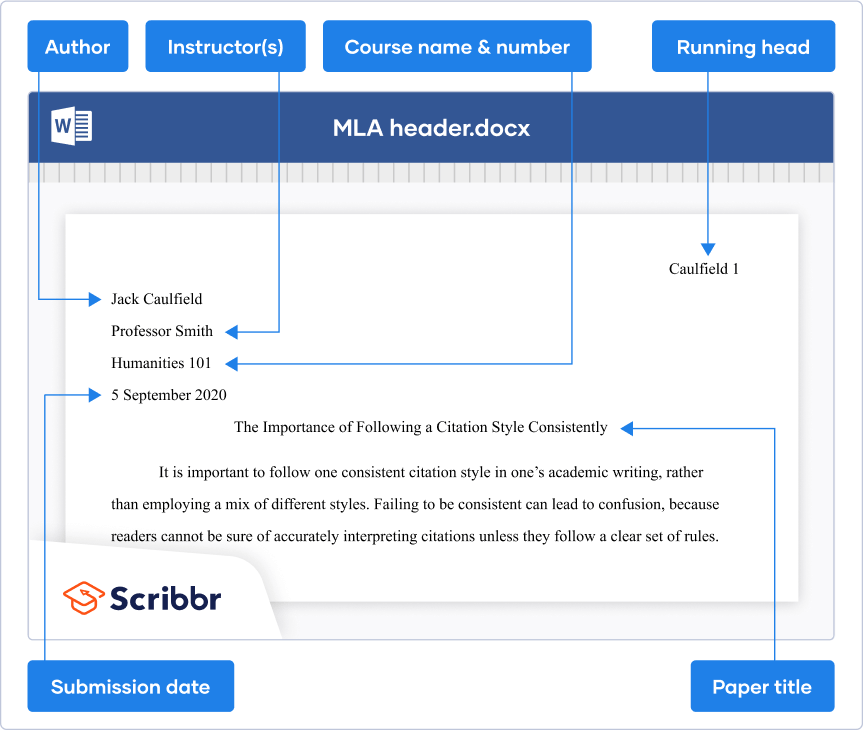
For a paper with multiple authors, it’s better to use a separate title page instead.
At the top of every page, including the first page, you need to include your last name and the page number. This is called the “running head.” Follow these steps to set up the MLA running head in your Word or Google Docs document:
- Double-click at the top of a page
- Type your last name
- Insert automatic page numbering
- Align the content to the right
The running head should look like this:
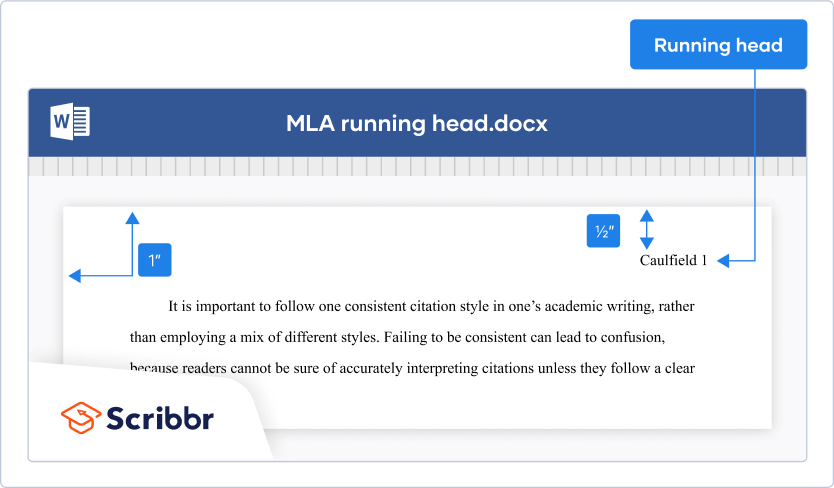
The Works Cited list is included on a separate page at the end of your paper. You list all the sources you referenced in your paper in alphabetical order. Don’t include sources that weren’t cited in the paper, except potentially in an MLA annotated bibliography assignment.
Place the title “Works Cited” in the center at the top of the page. After the title, press ENTER once and insert your MLA references.
If a reference entry is longer than one line, each line after the first should be indented ½ inch (called a hanging indent ). All entries are double spaced, just like the rest of the text.
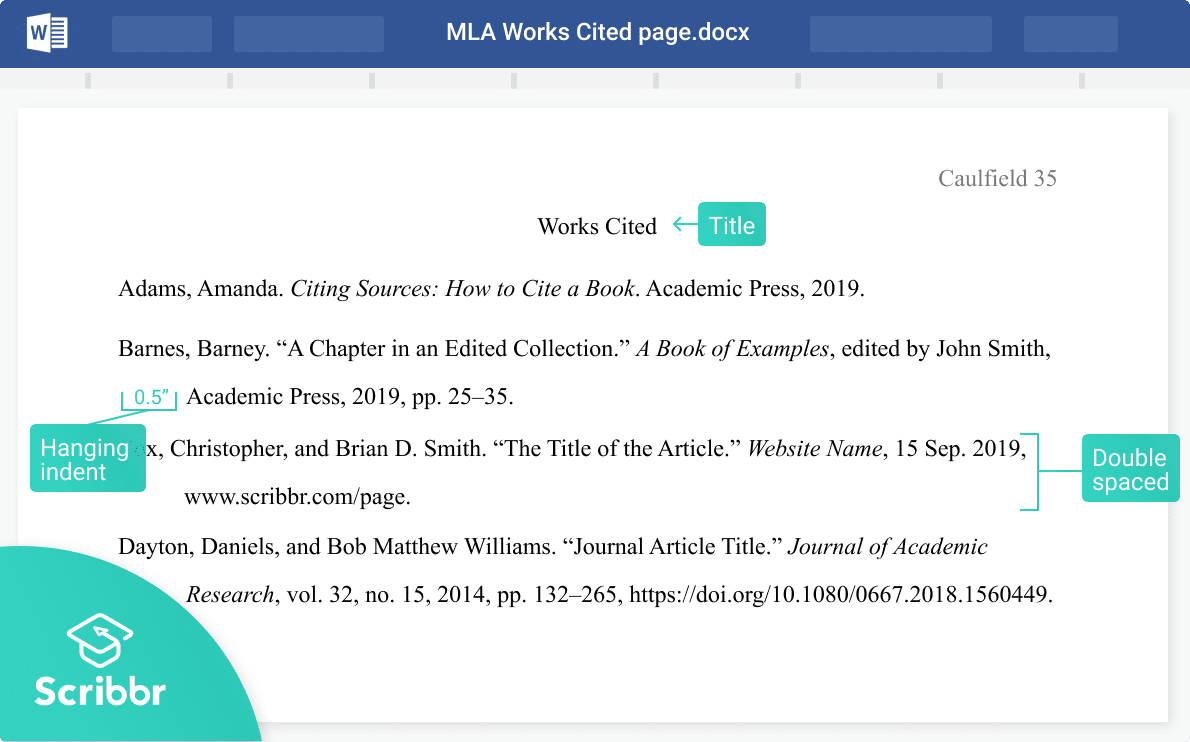
Generate accurate MLA citations with Scribbr
Prefer to cite your sources manually? Use the interactive example below to see what the Works Cited entry and MLA in-text citation look like for different source types.
Headings and subheadings are not mandatory, but they can help you organize and structure your paper, especially in longer assignments.
MLA has only a few formatting requirements for headings. They should
- Be written in title case
- Be left-aligned
- Not end in a period
We recommend keeping the font and size the same as the body text and applying title case capitalization. In general, boldface indicates greater prominence, while italics are appropriate for subordinate headings.
Chapter Title
Section Heading
Tip: Both Google Docs and Microsoft Word allow you to create heading levels that help you to keep your headings consistent.
Tables and other illustrations (referred to as “figures”) should be placed as close to the relevant part of text as possible. MLA also provides guidelines for presenting them.
MLA format for tables
Tables are labeled and numbered, along with a descriptive title. The label and title are placed above the table on separate lines; the label and number appear in bold.
A caption providing information about the source appears below the table; you don’t need one if the table is your own work.
Below this, any explanatory notes appear, marked on the relevant part of the table with a superscript letter. The first line of each note is indented; your word processor should apply this formatting automatically.
Just like in the rest of the paper, the text is double spaced and you should use title case capitalization for the title (but not for the caption or notes).
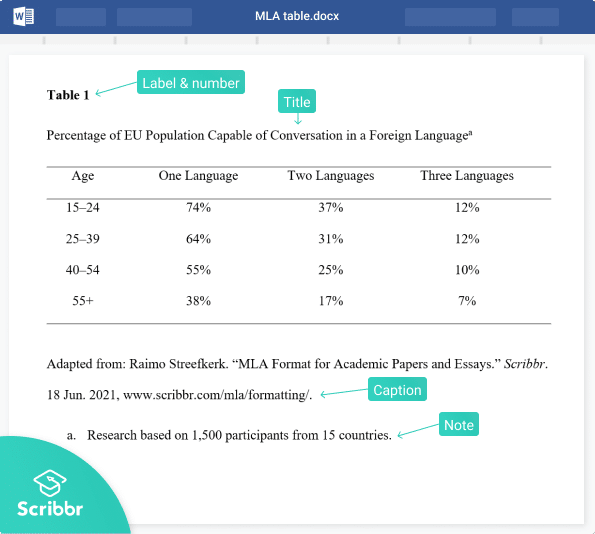
MLA format for figures
Figures (any image included in your paper that isn’t a table) are also labeled and numbered, but here, this is integrated into the caption below the image. The caption in this case is also centered.
The label “Figure” is abbreviated to “Fig.” and followed by the figure number and a period. The rest of the caption gives either full source information, or (as in the example here) just basic descriptive information about the image (author, title, publication year).
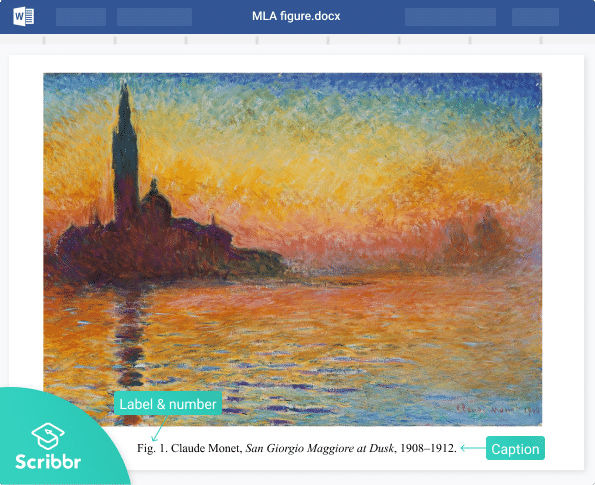
Source information in table and figure captions
If the caption of your table or figure includes full source information and that source is not otherwise cited in the text, you don’t need to include it in your Works Cited list.
Give full source information in a caption in the same format as you would in the Works Cited list, but without inverting the author name (i.e. John Smith, not Smith, John).
MLA recommends using 12-point Times New Roman , since it’s easy to read and installed on every computer. Other standard fonts such as Arial or Georgia are also acceptable. If in doubt, check with your supervisor which font you should be using.
The main guidelines for formatting a paper in MLA style are as follows:
- Apply double line spacing
- Indent every new paragraph ½ inch
The fastest and most accurate way to create MLA citations is by using Scribbr’s MLA Citation Generator .
Search by book title, page URL, or journal DOI to automatically generate flawless citations, or cite manually using the simple citation forms.
The MLA Handbook is currently in its 9th edition , published in 2021.
This quick guide to MLA style explains the latest guidelines for citing sources and formatting papers according to MLA.
Usually, no title page is needed in an MLA paper . A header is generally included at the top of the first page instead. The exceptions are when:
- Your instructor requires one, or
- Your paper is a group project
In those cases, you should use a title page instead of a header, listing the same information but on a separate page.
Cite this Scribbr article
If you want to cite this source, you can copy and paste the citation or click the “Cite this Scribbr article” button to automatically add the citation to our free Citation Generator.
Streefkerk, R. (2024, May 06). MLA Format | Complete Guidelines & Free Template. Scribbr. Retrieved August 26, 2024, from https://www.scribbr.com/mla/formatting/
Is this article helpful?
Raimo Streefkerk
Other students also liked, creating an mla header, block quoting in mla style, how to format your mla works cited page, what is your plagiarism score.

IMAGES
VIDEO
COMMENTS
At the outset, make a plan for how you will deal with matters of capitalization, formatting and sequencing of headings. Headings at the same level should be formatted the same. For instance, "Section 2.2" should get the same treatment as "Section 4.1". They should also have parallel structure.
There are five levels of heading in APA Style. Level 1 is the highest or main level of heading, Level 2 is a subheading of Level 1, Level 3 is a subheading of Level 2, and so on through Levels 4 and 5. The number of headings to use in a paper depends on the length and complexity of the work. If only one level of heading is needed, use Level 1.
Choose a pattern and stick with it throughout the entirety of the assignment. If you start off by having a heading for each paragraph, keep it that way until the end. Also, make sure the format remains the same. If your first heading is in the form of a question, all of the rest should be as well.
Set the headers in the correct header size. Click the "Normal Text" dropdown and choose Header 1 for Level 1 APA headings, Header 2 for Level 2, and so on. Go to Insert>Table of Contents. Note: Keep in mind that APA 7th style guide dictates that the headings and text should have the same font size and typeface.
Again, we'd recommend sticking with standard fonts and sizes—Times New Roman, 12-point is a standard workhorse. You can probably go with 1.5 or double spacing. Standard margins. Basically, show them you're ready to write in college by using the formatting you'll normally use in college.
MLA heading level 1 example. MLA heading level 2 example. MLA heading level 3 example. Your word processing program should already have presets for different levels of headings, so feel free to use those. MLA also has a few particular rules for how to format your headings: Each heading level should be used at least twice or not at all.
Here are the formatting guidelines for an APA level 3 heading: Left align, bold, and italicize the heading. Leave space between the heading and the text included below it. Leave a 0.5-inch indent and begin writing the text on a new line. Here is a level 3 APA heading example: APA Level 3 Heading. The text is indented and begins on a new line.
5 Levels of Headings. Heading.Level. Heading.Format. 1. Centered, Bold, Title Case. Paragraph begins here, on the line after the heading. This example is singled spaced, but should be double-spaced as all text in the paper. 2. Flush Left, Bold, Title Case.
Revised on March 5, 2024. The first page of your MLA format paper starts with a four-line left-aligned header containing: Your full name. Your instructor's name. The course name and number. The date of submission. After the header, the title of the paper is centred on a new line, in title case. The header and title do not take any special ...
For professional papers, place the page number in the top right margin and the running head in the top left margin of every page of the paper. Running heads should be a shortened version of the paper title. Improve the clarity of your work by using APA-style headers. Use subheadings when there are at least two subsections within a larger section.
Headings and subheadings provide structure to a document. They signal what each section. is about and allow for easy navigation of the document. APA headings have five possible levels. Each heading level is formatted differently. Note: Title case simply means that you should capitalize the first word, words with four or more letters, and all ...
Use Level 5 headings for subsections of Level 4 headings. In the Publication Manual of the American Psychological Association (7th ed.), Table 2.3 shows how to format each level of heading, Figure 2.4 demonstrates the use of headings in the introduction, and Figure 2.5 lists all the headings used in a sample paper in the correct format.
The first heading level is centered, boldface, uppercase and lowercase lettering. Do not start a new page for each heading. Subheadings. Subheadings are formatted flush left, boldface, uppercase and lowercase lettering. This sample will give you an example of heading levels used in the body of the paper. The APA Style Blog offers a short sample ...
MLA Heading vs. MLA Header. You have graduated from 5-paragraph essays to MLA research papers, so it is time to learn what an MLA heading vs. a header is in MLA format. MLA headings are found on the first page and provide identifying information. MLA headers are identifiers found on every page of your paper.
Level 2 Header (H2): Italicized, flush left. Level 3 Header (H3): Boldface, centered on the page. Level 4 Header (H4): Italicized, centered on the page. Level 5 Header (H5): Underlined, flush left. If you are not using MLA or APA headings, you may simply use the template of the piece you are writing.
Headings and subheadings appear at the beginning of a section and organize the flow of the documents. In addition, they are both used to break down large blocks of text to make them more scannable. They also have a hierarchy that is Heading (H2) first, followed by subheadings (H3) and (H4) in that order.
Times New Roman font for both the body text as the headings. APA heading format. Heading 1. Centered, Bold, Title Case Capitalization *. Heading 2. Left-Aligned, Bold, Title Case Capitalization*. Heading 3. Indented, bold, sentence case capitalization ,** a final period. The body text begins immediately after the period.
For example, most 2000 word essays may only require 3-5 level 1 headings (i.e. a level 1 heading every 2-3 pages). Remember that the aim of using headings is to keep your reader on track. Too many headings and too many levels creates confusion.
The heading for your works cited pages should be the same as the heading for your inner pages, which include your name and the page number at the top. Enter the title as "Works Cited" and place this title 1-inch from the top of the page, see more details in the example illustration picture below. Sample of the Works Cited Page:
There are 5 heading levels in APA. Regardless of the number of levels, always use the headings in order, beginning with level 1. The format of each level is illustrated below: APA Headings. Level. Format. 1. Centered, Boldface, Title Case Heading. Text starts a new paragraph.
Headings format. For detailed guidance on formatting headings, including headings in the introduction of a paper, see the headings page and the headings in sample papers. Alignment: Center Level 1 headings. Left-align Level 2 and Level 3 headings. Indent Level 4 and Level 5 headings like a regular paragraph. Font: Boldface all headings. Also ...
Making an all-state team → outstanding achievement. Making an all-state team → counting the cost of saying "no" to other interests. Making a friend out of an enemy → finding common ground, forgiveness. Making a friend out of an enemy → confront toxic thinking and behavior in yourself.
Cite your MLA source. Start by applying these MLA format guidelines to your document: Use an easily readable font like 12 pt Times New Roman. Set 1 inch page margins. Use double line spacing. Include a ½" indent for new paragraphs. Include a four-line MLA heading on the first page. Center the paper's title.