- Advertise With Us
- Excel Forum
- Commercial Services


Operators in Excel VBA
The signs and keywords we use to operate variable in VBA are called VBA Operators. For example, in the lines below lines =, +, >, & are operators.
There are five types of operators in any programming language, so in VBA 1. Assignment Operator 2. Arithmetic Operator 3. Comparison Operator 4. Logical Operator 5. Concatenation Operator
Let us take a look at each type of Operator in Excel VBA.
1. Assignment Operator (=)
This is the first operator you are going to use in any programming language. In VBA, it is used to assign values to variables. It is "=" (equals to).
We use this operator to assign values to variables in excel VBA. It is also used as a comparison operator in VBA. We will talk about it later in this tutorial.
One simple example is
In the above example, we first use the assignment operator "=" to assign value to variable "a" and then use the "=" operator to assign value of "a" to value of Range("A1").
2. Arithmetic Operators
The arithmetic operators are the same operators that we are using since childhood to do simple calculations. In Excel VBA, these operators are used for doing calculations on variables and numbers. They are:
(+) Arithmetic Addition: This operator is used for adding two or more numbers or values of two or more variables. The lines below sum ups the values of the two variables and prints it on the Cell "A1".
A1 will have 22. This operator also works as a concatenation operator. If both, a and b will have the string values then the + operator will work as a concatenation operator. We will see how, later in the article.
(-) Arithmetic Subtraction: This operator is used for subtracting one value from another value of variables. The line below subtracts the value of a from b and prints it in the Cell "A1".
A1 on the sheet will have 2.
(*) Arithmetic multiplication: This operator is used for multiplying or getting product of two or more numbers or values of two or more variables. The below lines multiplies the values of the two variables and prints it on the Cell "A1".
Cell A1 will have value 120.
(/) Arithmetic Division: This operator is used dividing one value from another. The line below divides the value b by variable a and prints it on the Cell "A1".
Cell A1 will have value 1.2.
(Mod) Arithmetic Remainder Operator in VBA: While most PLs use the % (modulus) for getting the remainder, in VBA we use the keyword Mod. This operator is used to get the reminder after dividing one value from another. The line below divides the value b by variable a and prints the reminder value in cell A1.
Cell A1 will have value 2.
(^ ) Arithmetic Exponential: This operator is used to get the exponent of one value to another. The lines below get us the value of 3 for exponential 4.
Cell A1 will have value 81 (3x3x3x3).
These operators in VBA follow the BODMAS rule. There are only 6 arithmetic operators in VBA. There are some operators that act as two types of operators like +. You will learn about them as you go through this tutorial.
3. Comparison Operators
When we want to compare two values in VBA, we use the comparison operators. The result of comparison operator is always Boolean. If the statement is true then the result in TRUE. If the statement is false then the value is False. These operators are frequently used in decision making in VBA . Let's see what they are:
(=) Equals: Yes, the = (equals to) sign is also used as comparison operator in VBA. When we want to check if the two variables are equal or not then we use this comparison operator.
In the above example, we use the If statement and check if the values of a and b are equal. They are clearly not. Hence, the Else statement is printed.
You can check it by simply using the statement.
This will print False in the immediate window.
(<) Less Than: This is used to check if the left value is less than right value or not.
In the above example, we check if the value of a is less than b. Since this is True, the if statement gets executed and Else doesn't.
This will print True in the immediate window.
(<=) Less Than or Equal to: This is used to check if the left value is less than or equal to the right value or not.
In the above example, we check if the value of a is less than b. Since this is True, the If statement gets executed and Else doesn't.
(>) Greater Than: This is used to check if the left value is greater than the right value or not.
In the above example, we check if the value of a is greater than b. Since this is False, the if statement won't get executed and Else does.
(>=) Greater Than: This is used to check if the left value is greater than or equal to the right value or not.
In the above example, we check if the value of a is greater than or equal to b. Since this is False, the if statement won't get executed and Else does.
(<>) Not Equal To: This is used to check if the left value is not equal to the right value.
In the above example, we check if the value of a is not equal to b. Since this is True, the If statement will get executed and Else won't.
The above six operators are called comparison operators as we use them to compare two values or variables. You will be using them a lot in VBA to make decisions in VBA .
4. Logical Operators
Logical operators are used for doing logical operations on one or more variables. The result of such operations always results in TRUE or FALSE. The logical operators often (not always) are used to check more than one condition.
Below are the logical operators we use in VBA:
VBA AND Operator( And or *): The VBA AND operator are used to ensure that the conditions on its left and right are True. If any of the conditions is False then the whole statement will result in False. We use the keyword And or the sign * (asterisk) for AND operations.
Check the below statement:
When we run the above snippet, the second if statement doesn't get executed. Because the first statement on the left is true, but the statement on the right is False. Hence the whole statement returns False.
In most of the languages, the symbol & is used as AND operator but not in VBA. In VBA you can use the multiplication operator * (asterisk) as AND operator to ensure that both conditions are true.
In the above example, you can use the below if statement to do the same.
You must use parenthesis to separate the conditional statements. Otherwise, the statements will follow the BODMAS rule and the result will inaccurate.
Q1: What will be the output of the below statement? Let me know in the comments section below:
When the value of a is 15 and b is 30. Write down in the comments section below.
VBA OR Operator (Or or +): The OR operator is used when we want to ensure that either the Left condition is TRUE or the Right condition is TRUE. If any of the two conditions is true then the result will be true. We use the OR keyword between two boolean statements. You can also use the + (plus) sign for OR operation. Just make sure that you use parenthesis properly to make statements clear while using + sign.
Examine the below code:
When we execute the above code, the first message is displayed and the second message is skipped. Because a is less than 15 and b is not. It only takes one condition to be True with the OR operator to get the output as true.
You write the statement as:
Q2: What will be the output of the below statement? Let me know in the comments section below:
When the value of a is 10 and b is 5. Write down in the comments section below.
VBA NOT Operator (Not): The Not operator is used to inverse the boolean value. In other words, the statement with Not operator only returns True if the statement before it is False . For example, if you use the Not keyword before a True Statement, it will result in False and vise-versa. In VBA, we use the Not keyword to check if something is not what True or False (?).
In the above code, statement Not a = b will return false. Initially, a=b is true but as we have used Not before it, the result is inversed and statement turns into False. In the above example, we have used the only statements before it. You can have as many statements as you want before Not operator. Just enclose them into parenthesis.
Q3: What will be the output of the below statement? Let me know in the comments section below:
5. Concatenation Operators ( & or +)
These operators are used to concatenate strings. The symbol & is used to concatenate texts. It is the recommended operator to concatenate strings. However, you can also use the + sign to concatenate.
The plus sign only concatenates two variables when both of them are strings. If any of the string is non-string the + sign will work as an addition operator.
See the below code:
In the above code, the first two lines will work perfectly fine. The third line will run into an error because we are trying to add text with numbers. To concatenate numbers we always use the & (amp).
Multifunctional Operators in VBA
Through the above examples, you must have learned that there are many operators that work differently in different situations.
The + sign works as the addition operator while working with numbers. While working with boolean values, the plus sign works as Or operator in VBA. When used with string values the plus operator works as a concatenation operator. The lines below are valid:
The asterisk (*) sign works as a multiplication operator when operands are numeric. When the operands are boolean the asterisk works as And Operator.
The below lines of code work perfectly fine.
So yeah guys, this all about the operators in VBA. I hope it was helpful. If you have any doubts regarding the operators in VBA, ask in the comment section below.
Related Articles:
The If ElseIf Statement in VBA |In If ElseIf statement, the next condition is only checked when the previous condition falls. When a condition is matched, the code in that block is executed and the control exits the If block.
Excel VBA Variable Scope | VBA too has scope specifiers. These scope specifiers can be used to set the visibility/scope of a variable in Excel VBA.
VBA Select Case Statement | The Select Case Statements are useful when you have too many conditions to check. They are excellent replacements of multiple If ElseIf statements.
Using Loop in VBA in Microsoft Excel | The loops in VBA enable us to do a similar task over and over without repetition of code. There are 3 types of loops in Excel VBA.
ByRef and ByVal Arguments |When an argument is passed as a ByRef argument to a different sub or function, the reference of the actual variable is sent. Any changes made into the copy of the variable, will reflect in original argument.
Display A Message On The Excel VBA Status Bar The status bar in excel can be used as a code monitor. When your VBA code is lengthy and you do several tasks using VBA, you often disable the screen update so that you don’t see that screen flickering
Turn Off Warning Messages Using VBA In Microsoft Excel 2016 |This code not only disables VBA alerts but also increases the time efficiency of the code. Let’s see how.
Popular Articles:
50 Excel Shortcuts to Increase Your Productivity | Get faster at your task. These 50 shortcuts will make you work even faster on Excel.
The VLOOKUP Function in Excel | This is one of the most used and popular functions of excel that is used to lookup value from different ranges and sheets.
COUNTIF in Excel 2016 | Count values with conditions using this amazing function. You don't need to filter your data to count specific value. Countif function is essential to prepare your dashboard.
How to Use SUMIF Function in Excel | This is another dashboard essential function. This helps you sum up values on specific conditions.
Leave a Reply Cancel reply
Your email address will not be published. Required fields are marked *
To avoid automated spam,Please enter the value * 1 × nine =
Related Excel Tips
Delete all Comments in Microsoft Excel...
Private Profile Strings using Words System.Pr...
Eliminate screen flashing while running a mac...
Display a record with a double click using VB...
Check if a VBProject is protected using VBA i...
- Basic Excel
- Excel 365 Functions
- Excel Business Templates and Dashboards
- Excel Dashboards
- Excel Date and Time
- Excel Errors
- Excel Functions
- Excel Functions List
- Excel General
- Excel Macros and VBA
- Excel Spanish
- Excel Text, Editing and Format
- Excel Tips and Tricks
The applications/code on this site are distributed as is and without warranties or liability. In no event shall the owner of the copyrights, or the authors of the applications/code be liable for any loss of profit, any problems or any damage resulting from the use or evaluation of the applications/code.

- Excel Editing
- Excel Format

Get latest updates from exceltip in your mail.
Google serves cookies to analyse traffic to this site. Information about your use of our site is shared with Google for that purpose

Privacy Overview
Strictly necessary cookies.
This website uses cookies so that we can provide you with the best user experience possible. Cookie information is stored in your browser and performs functions such as recognising you when you return to our website and helping our team to understand which sections of the website you find most interesting and useful.
You can adjust all of your cookie settings by navigating the tabs on the left hand side.
Strictly Necessary Cookie should be enabled at all times so that we can save your preferences for cookie settings.
If you disable this cookie, we will not be able to save your preferences. This means that every time you visit this website you will need to enable or disable cookies again.
VBA Assignment Statements And Operators
3 minute read
An assignment statement is a VBA statement that assigns the result of an expression to a variable or an object.
In a book I read Excel’s Help system defines the term expression as:
“Combination of keywords, operators, variables, and constants that yields a string, number, or object. An expression can be used to perform a calculation, manipulate characters, or test data.”
Much of your work in VBA involves developing (and debugging) expressions.
If you know how to create simple formulas in Excel, you’ll have no trouble creating expressions.
With a formula, Excel displays the result in a cell.
A VBA expression, on the other hand, can be assigned to a variable.
For understanding purpose, I used Excel as an example. Please don’t get confused with it.
In the assignment statement examples that follow, the expressions are to the right of the equal sign:
Expressions can be as complex as you need them to be; use the line continuation character (a space followed by an underscore) to make lengthy expressions easier to read.
As you can see in the VBA uses the equal sign as its assignment operator .
You’re probably accustomed to using an equal sign as a mathematical symbol for equality.
Therefore, an assignment statement like the following may cause you to raise your eyebrows:
How can the variable x be equal to itself plus 1?
Answer: It can’t.
In this case, the assignment statement is increasing the value of x by 1 .
Just remember that an assignment uses the equal sign as an operator , not a symbol of equality.
Smooth Operators
Operators play a major role in VBA. Besides the assignment operator i.e. equal sign (discussed in the previous topic), VBA provides several other operators.
Below table lists these operators.
| VBA’s Operators | |
|---|---|
| Function | Operator Symbol |
| Addition | + |
| Multiplication | * |
| Division | / |
| Subtraction | - |
| Exponentiation | ^ |
| String concatenation | & |
| Integer division (the result is always an integer) | \ |
| Modulo arithmetic (returns the remainder of a division operation) | Mod |
The term concatenation is programmer speak for “join together”.
Thus, if you concatenate strings, you are combining strings to make a new and improved string.
VBA also provides a full set of logical operators. Below table, shows some of logical operators.
| VBA’s Logical Operators | |
|---|---|
| Operator | What is does |
| Not | Performs a logical negation on an expression. |
| And | Performs a logical conjunction on two expressions. |
| Or | Performs a logical disjunction on two expressions. |
| XoR | Performs a logical exclusion on two expressions. |
| Eqv | Performs a logical equivalence on two expressions. |
| Imp | Performs a logical implication on two expressions. |
The precedence order for operators in VBA is exactly the same as in Excel formulas .
Exponentiation has the highest precedence. multiplication and division come next, followed by addition and subtraction .
You can use parentheses to change the natural precedence order, making whatever’s operation in parentheses come before any operator.
Take a look at this code:
When this code is executed, what’s the value of z ?
If you answered 13 , you get a gold star that proves you understand the concept of operator precedence.
If you answered 16 , read this: The multiplication operation (5 * y) is performed first, and that result is added to x .
If you answered something other than 13 or 16 , I have no comment.
By the way, I can never remember how operator precedence works, so I tend to use parentheses even when they aren’t required.
For example, in real life I would write that last assignment statement like this:
Don’t be shy about using parentheses even if they aren’t required — especially if doing so makes your code easier to understand. VBA doesn’t care if you use extra parentheses .
Next post will be about VBA Arrays .
Breaking down the A-to-Zs of VBA to turbocharge your productivity.
Vba operators and precedence.
- by Sola Bode
- in VBA Coding Constructs
- February 25, 2021

In this article:
Vba operators.
VBA operators are special tokens that instruct the compiler to “ operate ” on values or program identifiers. They are also referred to as program symbols or code elements. Also, the program identifiers they operate on (e.g., addition) must be capable of holding values.
You may have heard of the term operand . These are the values (i.e., literals ) or identifiers (e.g., variables and constants) that operators act on. Based on their number of operands, operators are either unary or binary.
Unary VBA operators are operators that only act on a single operand at a time. Binary VBA operators are those that only act on two operands at a time.
VBA supports the following categories of operators:
- Assignment Operator ;
- Member Access Operators ;
- Concatenation Operators ;
- Arithmetic Operators ;
- Comparison Operators ;
- Logical Operators .
This article gives a birds eye view of each of these VBA operator categories.
VBA Operator Precedence
Often, an operation involves more than one operator, sometimes of different categories. So, it is worthwhile paying special attention to the order of precedence of the VBA operators. Otherwise, VBA’s default operator precedence applies.
The default precedence is as follows: arithmetic first, then concatenation, followed by comparison, then logical, and finally assignment operators.
Moreover, there is a pre-set precedence for operators within each category. How do you override this default order and remove any ambiguity? Easy, set the preferred precedence with open and close parentheses, ( ).
Assignment VBA Operator
VBA supports a single assignment operator, =. It stores the value of the operand on its right in the operand on its left. Afterward, both operands hold the same value.
Moreover, the operand on the right can comprise several expressions. Note that expressions are combinations of operands and operators.
Meanwhile, the identifier on the left must be a value-holding program identifier.
In any case, both operands must be of the same data type (otherwise, they can’t hold the same values).
So, the assignment operator writes the value of the right-side expression to the memory address of the left-side program identifier .
Check out this detailed article on the assignment operator . It features sample code and vital points on using the assignment operator.
Member Access VBA Operators
Member access operators ease the referencing (i.e., accessing) of class or object’s members (i.e., properties, methods, or events ). There are two such VBA operators, the dot (.) and bang or exclamation point (!) operators, as described in the table below.
| Operator | Description | Outcome | Precedence |
|---|---|---|---|
| . | Dot (binary) operator grants access ( ) to a class, object, or enumeration’s . It also allows access to a class or object’s child classes or objects, serving as the . | Gets or sets a ; Calls or invokes a ; Triggers an . | 1 |
| ! | Bang (binary) operator grants access to a class or object’s property – whose value must be a . | Sets the to a | 1 |
As shown in the table, both member access operators have the same precedence. So, when they both appear together in an expression, evaluation proceeds in the order of appearance from left to right.
Besides, enclosing a part of an expression in parentheses prioritizes its evaluation ahead of other parts.
Check out this detailed article on member access operators . It features sample code and vital points on using the member access operators.
Concatenation VBA Operators
Concatenation operators join two String operands together. The result is a single expression with the operand after the operator appended to the operand before it.
The table below summarizes the different VBA concatenation operators.
| Operator | Description | Return Data Type | Precedence |
|---|---|---|---|
| & | String Concatenation (binary) operator, i.e. , appends two or operands into a expression. | , if both operands are ; , if at least one operand is not a ; , if both operands are . | 1 |
| + | String Concatenation (binary) operator, i.e. , appends two , two , or one and any (except or numeric types) operands into a expression. | , if both operands are ; , if both operands are ; , if one operand is and the other is any (except or numeric types); , if either operand is . | 1 |
As shown in the table, both concatenation operators have the same precedence. So, when they both appear together in an expression, evaluation proceeds in the order of appearance from left to right.
Also, enclosing a part of an expression in parentheses causes it to be evaluated ahead of other parts. Moreover, note that the arithmetic plus (+) operator has precedence over concatenation plus (+) .
Check out this detailed article on concatenation operators . It features sample code and vital points on using the concatenation operators.
Arithmetic VBA Operators
Arithmetic operators perform simple mathematic operations. Their operations include addition, subtraction, division, multiplication, exponentiation and modulus. The table below summarizes the different VBA arithmetic operators.
| Operator | Description | Return Data Type | Order |
|---|---|---|---|
| ^ | (binary) operator, i.e. , raises a number to the power of an exponent. | or (i.e., a holding data of data type); , if one or each operand is a expression. | 1 |
| - | (unary) operator, i.e. , turns a numeric value negative (or positive, if the value was already negative). | Most precise type for the result – precision increasing in the order: , , , , , , and ; , if the operand is a expression. | 2 |
| * | (binary) operator, i.e. , returns the product of two numbers. | Most precise type for the result – precision increasing in the order: , , , , , , and ; , if one or each operand is a expression. | 3 |
| / | (binary) operator, i.e. , returns the floating-point result of dividing two numbers. | or ; , if one or each operand is a expression. | 3 |
| \ | (binary) operator, i.e. , returns the result (with fractional part cut off) of dividing two numbers (first rounded to Byte, Integer, or Long, if floating-point). | , , , , , or ; , if one or each operand is a expression. | 4 |
| Mod | (binary) operator, , returns the remainder (with fractional part cut off) from dividing two numbers (first rounded to Integer, if floating-point). | , , , , , or ; , if one or each operand is a expression. | 5 |
| + | (binary) operator, i.e. , returns the sum of two numbers. | Most precise type for the result – precision increasing in the order: , , , , , , and ; , if operand is a expression; , if both operands are . | 6 |
| - | (binary) operator, i.e. , returns the result of deducting one number from another. | Most precise type for the result – precision increasing in the order: , , , , , , and ; , if operand is a expression. | 6 |
When several arithmetic operators with the same precedence appear together in an expression, evaluation proceeds in the order of appearance from left to right.
Also, enclosing a part of an expression in parentheses causes it to be evaluated ahead of other parts.
Check out this detailed article on arithmetic operators . It features sample code and vital points on using the arithmetic operators.
Comparison VBA Operators
Comparison operators perform relational, object equality, and string match operations on a pair of operands. The table below summarizes the various comparison operators supported by VBA.
| Operator | Description | Return Data Type | Order |
|---|---|---|---|
| = | (binary) operator tests whether the values held by its two operands are equal/identical. | – (i.e., ) if the values held by the operands are equal, otherwise it returns (i.e., ). | 1 |
| (binary) operator tests whether the values held by its two operands are NOT equal/identical. | – (i.e., ) if the values held by the operands are NOT equal, otherwise it returns (i.e., ). | 1 | |
| > | (binary) operator tests whether the value held by the operand to the left of the operator is greater than that held by the operand to its right. | – (i.e., ) if the value held by left-side operand is greater than the value held by the right-side operand, otherwise it returns (i.e., ). | 1 |
| > = | To (binary) operator tests whether the value held by the operand to the left of the operator is greater than or equal to that held by the operand to its right. | – (i.e., ) if the value held by left-side operand is greater than or equal to the value held by the right-side operand, otherwise it returns (i.e., ). | 1 |
| (binary) operator tests whether the value held by the operand to the left of the operator is less than that held by the operand to its right. | – (i.e., ) if the value held by left-side operand is less than the value held by the right-side operand, otherwise it returns (i.e., ). | 1 | |
| (binary) operator tests whether the value held by the operand to the left of the operator is less than or equal to that held by the operand to its right. | – (i.e., ) if the value held by left-side operand is less than or equal to the value held by the right-side operand, otherwise it returns (i.e., ). | 1 | |
| Is | (binary) operator tests whether two object variables reference (i.e., point to) the same object (i.e., memory address). | – (i.e., ) if the object variables refer to the same object, otherwise it returns (i.e., ). | 1 |
| Like | (binary) operator tests whether two operands match, i.e. have the same number of characters and in the same sequence. | – (i.e., ) if the left-side operand matches the right-side operand, otherwise (i.e., ); , if either operand is . | 1 |
As shown in the table, comparison operators all have equal precedence. So, when several of them appear together in an expression, their evaluation proceeds in the order of appearance from left to right.
Check out this detailed article on comparison operators . It features sample code and vital points on using the comparison operators.
Logical VBA Operators
Logical operators perform logical negation, conjunction, disjunction, exclusion, equivalence, and implication operations. They do so on either one operand ( unary operation ) or a pair of operands ( binary operation ).
The table below summarizes the various logical operators supported by VBA.
| Operator | Description | Return Data Type | Order |
|---|---|---|---|
| (unary) operator returns the reverse logical result of an expression. | – (i.e., ) if the expression is (i.e., ); – if the expression is ; if the expression is . | 1 | |
| (binary) operator performs a logical conjunction on two expressions. | – if both expressions are ; – if either expression is ; if either expression is . | 2 | |
| (binary) operator performs a logical disjunction on two expressions. | – if either expression is ; – if both expressions are ; if both expressions are , or one expression is and the other is . | 3 | |
| (binary) operator performs a logical exclusion on two expressions. | – if one, and only one, expression is ; – if both expressions are or ; if either expression is . | 4 | |
| (binary) operator performs a logical equivalence on two expressions. | – if both expressions are or ; – if one expression is and the other is , and vice versa; if either expression is . | 5 | |
| (binary) operator performs a logical implication on two expressions. | – if: or ; , and the second expression is or ; , and the second expression is . – if, and only if, the first expression is , and the second expression is ; if either expression is . | 6 |
As shown in the table, all VBA logical operators have different precedence. So, when several of them appear in an expression, evaluation proceeds in the order of appearance from left to right.
Check out this detailed article on logical operators . It features sample code and vital points on using the logical operators.
Subscribe Now
To stay updated on our freshest Office & VBA articles and freebies.
Article Tags:
- Operators , VBA Programming
- Fresh Off The Stove

VBA Statements: The Building Blocks of VBA Programs
![assignment operator vba The While – Wend statement’s syntax. Square brackets, [ ], indicate optional items.](https://masterofficevba.com/wp-content/uploads/2021/03/While_Wend_Statement_Syntaxnew.png)
The While – Wend Statement | VBA Iteration Statements
![assignment operator vba The Do – Loop Until statement’s syntax. Square brackets, [ ], indicate optional items while vertical bars, |, indicate mutually exclusive items.](https://masterofficevba.com/wp-content/uploads/2021/03/Do_Loop_Until_Statement_Syntaxnew.png)
The Do – Loop Until Statement | VBA Iteration Statements
![assignment operator vba The Do – Loop While statement’s syntax. Square brackets, [ ], indicate optional items while vertical bars, |, indicate mutually exclusive items.](https://masterofficevba.com/wp-content/uploads/2021/03/Do_Loop_While_Statement_Syntaxnew.png)
The Do – Loop While Statement | VBA Iteration Statements
![assignment operator vba The Do Until – Loop statement’s syntax. Square brackets, [ ], indicate optional items.](https://masterofficevba.com/wp-content/uploads/2021/03/Do_Until_Loop_Statement_Syntaxnew.png)
The Do Until – Loop Statement | VBA Iteration Statements
- Trending Articles
- The Peoples' Favorites
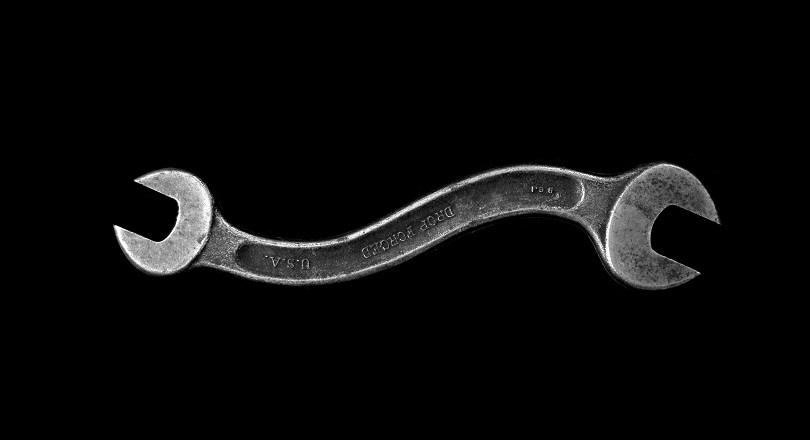
VBA Editor Customization: Menus, Toolbars and Toolbox

Getting Started with the Watch Window

Getting Started with the Locals Window
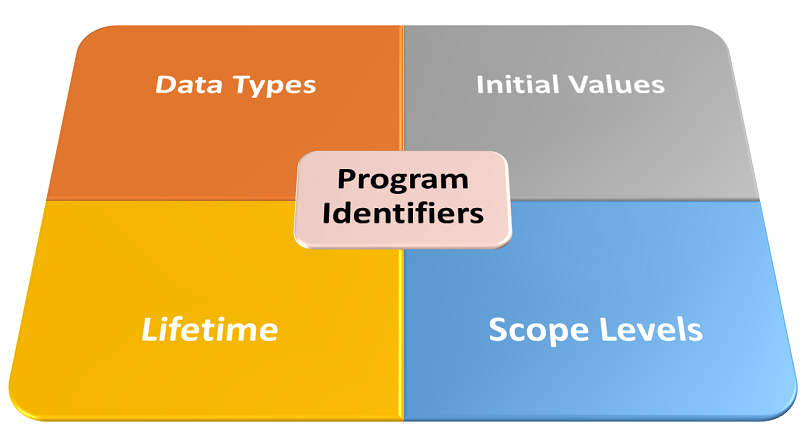
VBA Program Identifiers: Data Type, Scope, and Lifetime

Learn Excel VBA? Top Reasons Why You Should
Related articles.

VBA programs are nothing but a sequence of VBA statements. They are the cornerstone of VBA programs. Here, we explore these vital elements of VBA coding.
![assignment operator vba The While – Wend statement’s syntax. Square brackets, [ ], indicate optional items.](https://masterofficevba.com/wp-content/uploads/2021/03/While_Wend_Statement_Syntaxnew-300x163.png)
VBA programs often include repetitive execution paths. The While – Wend statement enables such loops. Here, we explore this crucial code construct in-depth.
![assignment operator vba The Do – Loop Until statement’s syntax. Square brackets, [ ], indicate optional items while vertical bars, |, indicate mutually exclusive items.](https://masterofficevba.com/wp-content/uploads/2021/03/Do_Loop_Until_Statement_Syntaxnew-300x163.png)
VBA programs often include repetitive execution paths. The Do – Loop Until statement enables such loops. Here, we explore this vital code construct in-depth.
Join our list
Subscribe to our mailing list and get interesting stuff and updates to your email inbox.
Thank you for subscribing.
Something went wrong.
We respect your privacy and take protecting it seriously

VBA Operators
Operators perform actions on values and return a result. Operations work much like functions as they take input values, do an operation, and return an output value. There are arithmetic operators, string concatenation operators, comparison operators, logical operators, and bitwise operators. Expressions are created by joining values or expressions using operators.
Operator Precedence
Operator Precedence is the order in which operators are evaluated in an expression.
Precedence Order
- Parentheses: ()
- Exponentiation: ^
- Unary Identity and Negation: +, -
- Multiplication and Floating-Point Division: *, /
- Integer Division: \
- Remainder Division: Mod
- Addition and Subtraction: +, -
- String Concatenation: &, +
- All Comparison Operators: =, <>, <, <=, >, >=, Like, Is, TypeOf...Is
Associativity
Operators of equal precedence will be interpreted from left to right.
Parentheses
Expressions inside parentheses are evaluated first. Parentheses are used to override precedence order.
Arithmetic Operators
Arithmetic Operators are used to perform mathematical operations on numbers.
| Operator | Operation | Example |
|---|---|---|
| ^ | Exponentiation | 2 ^ 2 |
| +,- | Unary Identity and Negation | -2 |
| * | Multiplication | 2 * 5 |
| / | Floating-Point Division | 10 / 2 |
| \ | Integer Division | 5 \ 2 |
| Mod | Remainder Division | 4 Mod 2 |
| + | Addition | 2 + 2 |
| - | Subtraction | 4 - 2 |
Concatenation Operators
Concatenation Operators are used to join strings together. The & and + string concatenation operators both join strings together however the & operator will convert any non-string argument to a string whereas the + operator will not. If the + operator is used to combine a string with a non-string an error will occur. The CStr function can be used to explicitly convert non-string values to strings.
| Operator | Operation |
|---|---|
| & | Implicit String Conversion |
| + | No Implicit String Conversion |
Comparison Operators
Comparison Operators are used to compare values and return True or False.
| Operator | Operation |
|---|---|
| > | Greater Than |
| < | Less Than |
| >= | Greater Than or Equal To |
| <= | Less Than or Equal To |
| = | Equal To |
| <> | Not Equal To |
| Like | Compare text using Wildcards |
| Is | Check if Object variables refer to the same Object |
| TypeOf...Is | Check the type of an Object variable |
When comparing strings using comparison operators, the comparison method used is determined by the Option Compare statement. If no Option Compare statement is used, strings are compared using their underlying Binary representations by default (Same as using Option Compare Binary). The StrComp function provides finer control over string comparison by allowing the compare method to be specified.
The Like operator can be used to compare strings using Wildcard characters to match text patterns.
The Is keyword can be used to check if two object variables refer to the same object in memory. When objects are compared using Is, the data stored in the object's fields are not compared. A function would need to be created that compares each member of an object, given the object's type.
TypeOf...Is can be used to check an object's type. This should be used when an object is declared using the generic Object type and a certain action requires the object to be of a certain type.
Logical Operators
Logical Operators are used to perform logical operations. Logical operations result in True or False. Logical operators can be used to join together conditional statements into more complex logical expressions. In VBA, there are no short-circuit logical operators. This means that all conditions will be evaluated in a logical expression without regard to the outcome of a previous condition. For example, when using a logical And, both conditions need to be True for the expression to return True. Thus, if the first condition is False, the expression could skip evaluating the next condition and immediately return False. In VBA however, evaluation will continue even if the result could already be determined.
Note: There are no short-circuit logical operators in VBA.
| Operator | Operation |
|---|---|
| Logical And | |
| Logical Or | |
| Logical Exclusive Or | |
| Logical Not | |
| Logically Equivelent | |
| Logical Implication |
True if both conditions are true
| Condition 1 | Condition 2 | Result |
|---|---|---|
| True | True | True |
| True | False | False |
| False | True | False |
| False | False | False |
| True | Null | Null |
| Null | True | Null |
| False | Null | False |
| Null | False | False |
| Null | Null | Null |
True if at least one condition is true
| Condition 1 | Condition 2 | Result |
|---|---|---|
| True | True | True |
| True | False | True |
| False | True | True |
| False | False | False |
| True | Null | True |
| Null | True | True |
| False | Null | Null |
| Null | False | Null |
| Null | Null | Null |
True if one and only one condition is true
| Condition 1 | Condition 2 | Result |
|---|---|---|
| True | True | False |
| True | False | True |
| False | True | True |
| False | False | False |
| True | Null | Null |
| Null | True | Null |
| False | Null | Null |
| Null | False | Null |
| Null | Null | Null |
True if False, False if True
| Condition 1 | Result |
|---|---|
| True | False |
| False | True |
| Null | Null |
True if conditions are logically equivelent, otherwise False
| Condition 1 | Condition 2 | Result |
|---|---|---|
| True | True | True |
| True | False | False |
| False | True | False |
| False | False | True |
| True | Null | Null |
| Null | True | Null |
| False | Null | Null |
| Null | False | Null |
| Null | Null | Null |
If Condition1 is True, Condition2 must be True. If Condition1 is False, Condition2 can be True or False.
If I am a fish, I breathe water. If I am not a fish, I may breathe water or not.
| Condition 1 | Condition 2 | Result |
|---|---|---|
| True | True | True |
| True | False | False |
| False | True | True |
| False | False | True |
| True | Null | Null |
| Null | True | True |
| False | Null | True |
| Null | False | Null |
| Null | Null | Null |
Bitwise Operators
Bitwise Operators are used to logically compare the bits of binary representations of numbers and return a number representing the result of the bitwise comparison. The number of bits differs depending on the integral data type being compared and every bit is considered when doing bitwise comparisons. For example, when comparing an 8-bit integer to an 16-bit integer, the 8-bit integer will be treated like a 16-bit integer with the first 8 bits set to 0's so that all 16 bits can be compared.
Bitwise And reads integers as Binary and compares each bit using And logic.
Bitwise Or reads integers as Binary and compares each bit using Or logic.
Bitwise Xor reads integers as Binary and compares each bit using Xor logic.
Bitwise Not reads an integer as Binary and reverses each bit.
Bitwise Eqv reads an integer as Binary and compares each bit using Eqv logic.
Bitwise Imp reads an integer as Binary and compares each bit using Imp logic.
Assigment Operator
The assignment operator is used to assign values to variables. The left side of the assignment operator must be a variable and the right side of the assignment operator must be an expression that evaluates to a value that can be assigned to a variable.
AddressOf Operator
The AddressOf operator is used to pass the address of a procedure to an API function which requires a function pointer as a parameter.
There a few operator-like symbols in VBA which perform specific functions.
| Operator | Operation | Description |
|---|---|---|
| _ | Continues a line of code on the next physical line. There is a limit of 25 consecutive physical joined lines using the continuation character (24 continuation characters). | |
| : | Used to have more than 1 line of code on 1 physical line. Can also be used in the immediate window where only one physical line of code is permitted. | |
| ? | Immediate Window Query | Used in immediate window to return a value from an expression. |
| := | Walrus Operator | Used to pass arguments to a procedure by name. |
120+ Professional Project Management Templates!
Save Up to 85% LIMITED TIME OFFER
Operators and operands in excel vba.
Share This Post
VBA Projects
Full Access with Source Code
Designed and Developed by PNRao
Full Access with VBA Source Code
Well Commented Codes Lines
Creative and Professional Design
120+ PROFESSIONAL

Project Management Templates
120+ pm templates includes:.
50+ Excel Templates
50+ PowerPoint Templates
25+ Word Templates
Effortlessly Manage Your Projects
Seamlessly manage your projects with our powerful & multi-purpose templates for project management.
We we are doing anything with one are more values is called an operation or task. To perform any operation we required minimum one symbol and one Variable or Value. The symbol is called an Operator and the Variable or Value is called an Operand.In this tutorial we will learn more about Operators and Operands in Excel VBA.
- » The Assignment Operator
- » The Line Continuation and Other Operator
- » Arithmetic Operation
- » Logical Operators
Operators and Operands in Excel VBA – The Assignment Operator:
If it is a numeric variable the computer will initiate 0 by default, if it is a string it will initiate an empty space. You can initiate your own value to variable by using assignment operator ‘ = ‘
The Line Continuation Operator: _
You can use space + underscore to split a single statement into more than one line
The Double Quotes: “”
You can use “” to delimit a group of characters and symbols.
The Colon Operator: :
You can use : to put the two statements in a sing line.
String Concatenation: &
It is used to concatenate tow strings.
Carriage Return-Line Feed: vbCrLf
It will create new line. If you want to display a message to the user in two line instead of on single line, you can use this.
Operators and Operands in Excel VBA – Arithmetic Operators
| Arithmetic Operation | Operator |
|---|---|
| Addition: To add add one value to another | + |
| Subtraction: To subtract one value from another | – |
| Multiplication: To multiply one value with another | * |
| Integer Division: Divide one number with another and the result will be an integer | |
| Decimal Division: Divide one number with another and the result will be an integer | / |
| Exponentiation: To get the one power value with another | ^ |
| Remainder: To get the division remainder | Mod |
Operators and Operands in Excel VBA – Logical Operators
| Logical Operation | Operator |
|---|---|
| Equals to | = |
| Greater than | > |
| Greater than or Equals to | >= |
| Less than | |
| Less than or Equals to | |
| Not Equals to |
A Powerful & Multi-purpose Templates for project management. Now seamlessly manage your projects, tasks, meetings, presentations, teams, customers, stakeholders and time. This page describes all the amazing new features and options that come with our premium templates.

All-in-One Pack 120+ Project Management Templates
Essential pack 50+ pm templates, excel pack 50+ excel pm templates, powerpoint pack 50+ excel pm templates, ms word pack 25+ word pm templates, ultimate project management template, ultimate resource management template, project portfolio management templates, related posts.

VBA ActiveSheet – Excel Active Sheet Object

Excel VBA ColorIndex

Excel VBA Copy Range to Another Sheet with Formatting
Hi, Really appreciate your hard work. Found a tiny typo. MagBox intRank
Thanks. Changwon.
Hi Changwon, Thanks for finding a type, corrected now!
Thanks-PNRao!
Hi dears, I appreciate you. Its a good job. Thanks for your great work. I am an accountant. I want to learn excel VBA as a beginner. how can I be a good programmer ? Thank you in advance!!!
Leave A Comment Cancel reply
Save my name, email, and website in this browser for the next time I comment.
Effectively Manage Your Projects and Resources
ANALYSISTABS.COM provides free and premium project management tools, templates and dashboards for effectively managing the projects and analyzing the data.
We’re a crew of professionals expertise in Excel VBA, Business Analysis, Project Management. We’re Sharing our map to Project success with innovative tools, templates, tutorials and tips.
Project Management
Download Free Excel 2007, 2010, 2013, 2016, 2019 + Microsoft Office 365 Templates, Dashboards, Tools for Project Management, Data Mining, Analysis, Visualization and VBA Automation. Learn Project Management and VBA for Microsoft Excel, Word, PowerPoint, Access, Outlook to develop applications for retail, insurance, banking, finance, telecom, healthcare domains.
© 2023 Analysistabs | Sitemap | Your Privacy | Terms
An assignment statement is a statement containing the assignment operator "=" that assigns a literal value, the value of a variable or the value of an expression to a variable or object. The syntax of an assignment statement is VariableName = Expression where VariableName is the name of a variable that has been declared, and Expression is either a literal, a variable, or an expression which can be evaluated to a value. The same syntax applies in the case of an object rather than a variable. Examples of assignment statements (assuming that the variables have been declared): NumberMoles = 0.327 'setting the number of moles to 0.327 x = x + 1 'incrementing the value of x by one x = (y + 2) / (z - 3) 'assign x a value based on the values of y and z FileOpen = True 'setting a boolean variable to True Range("BirthYear").Value = 1988 'assigning a property value of an object VBA uses the equal sign as the assignment operator. The above statement, x = x + 1, means that to take the value that is stored in variable x, add 1 to it, and assigned the resulting value to x. As a result the value originally stored in x is incremented by 1. If you interpret the "=" as the equal sign as in mathematics, you will have a great conceptual difficulty, since there is nothing whose value is equal to 1 greater than itself (i.e., the "equation" would have no solution!).
| VBA Operators and Operands | |
| VBA Operators |




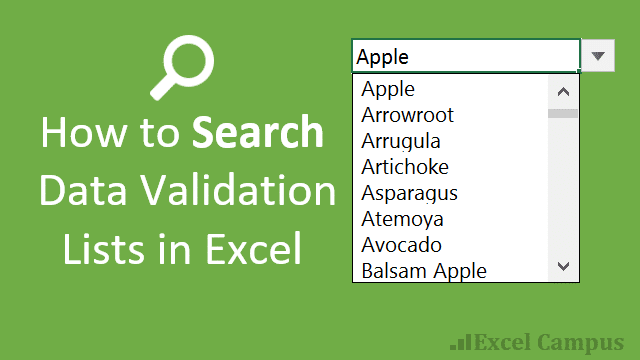

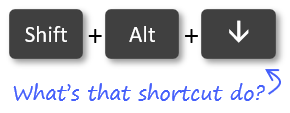


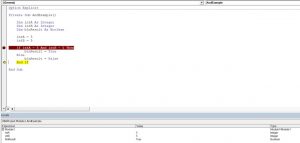






COMMENTS
The following are the assignment operators defined in Visual Basic. = Operator ^= Operator *= Operator /= Operator \= Operator += Operator-= Operator <<= Operator >>= Operator &= Operator. See also. Operator Precedence in Visual Basic; Operators Listed by Functionality; Statements
Writing assignment statements. Assignment statements assign a value or expression to a variable or constant. Assignment statements always include an equal sign ( = ). The following example assigns the return value of the InputBox function to the variable. Dim yourName As String.
It is also used as a comparison operator in VBA. We will talk about it later in this tutorial. One simple example is. sub test() a=10 Range("A1").value=a end sub In the above example, we first use the assignment operator "=" to assign value to variable "a" and then use the "=" operator to assign value of "a" to value of Range("A1"). 2.
Besides the assignment operator, there are several expression statements that also perform assignments. These include the Let, Set, Get, Put, Input #, Line Input #, Print #, and Write # statements. 5. The VBA assignment operator, a symbol that tells the compiler to store the value of the operand on its right in the operand on its left, is ...
An assignment statement is a VBA statement that assigns the result of an expression to a variable or an object. In a book I read Excel's Help system defines the term expression as: "Combination of keywords, operators, variables, and constants that yields a string, number, or object. An expression can be used to perform a calculation ...
The element on the left side of the equal sign ( =) can be a simple scalar variable, a property, or an element of an array. The variable or property cannot be ReadOnly. The = operator assigns the value on its right to the variable or property on its left. The = operator is also used as a comparison operator. For details, see Comparison Operators.
Otherwise, VBA's default operator precedence applies. The default precedence is as follows: arithmetic first, then concatenation, followed by comparison, then logical, and finally assignment operators. Moreover, there is a pre-set precedence for operators within each category.
VBA Operators. Operators perform actions on values and return a result. Operations work much like functions as they take input values, do an operation, and return an output value. ... The left side of the assignment operator must be a variable and the right side of the assignment operator must be an expression that evaluates to a value that can ...
Operators and Operands in Excel VBA - The Assignment Operator: If it is a numeric variable the computer will initiate 0 by default, if it is a string it will initiate an empty space. You can initiate your own value to variable by using assignment operator ' = '. Example: Dim intRank As Integer. intRank = 500.
An assignment statement is a statement containing the assignment operator "=" that assigns a literal value, the value of a variable or the value of an expression to a variable or object. ... VBA uses the equal sign as the assignment operator. The above statement, x = x + 1, means that to take the value that is stored in variable x, add 1 to it ...
Follow the below steps to understand this operator. Step 1: Open the module in VBA, write the sub-procedure, and define two variables of Integer data type. Then, assign a random numeric value to them, as shown below. Step 2: Now, we will use Equals to the VBA operator to see whether the variables are equal.
Microsoft Excel VBA - Lesson 04: VBA Operators and Operands. VBA Operators and Operands. VBA Operators. Introduction. An operation is an action performed on one or more values either to modify one value or to produce a new value by combining existing values. Therefore, an operation is performed using at least one symbol and one value.
The colon equal sign := is used to set the value of an parameter (argument) for a property or method. We will use the Worksheets.Add method as an example. The Worksheets.Add method has four optional parameters. Worksheets.Add ([Before], [After], [Count], [Type]) When using this method we reference the parameter name, followed by the := colon ...
No, VBA doesn't have the right-associativity for assignment operator. However, VBA does have the right-associativity or chaining operations for other logical operators. Consider the following expression: alpha = 3. bravo = 5. charlie = 4. alpha = bravo < charlie. MsgBox(alpha) 'would display false. alpha = 3.
Assignment Operators (there is only one assignment operator in VBA): = Assignment e.g. x = y where x is a variable or a writable property and y can be any numeric, logical, string literal, constant, or expression. x and y must be with the same data type. Miscellaneous Operators: & String Concatenation
Image 4. Using the Xor logical operator in VBA. Is Operator. The Is Operator tests if two object variables store the same object. Let's look at an example. Here we will assign two worksheets to worksheet objects rng1 and rng2, testing if the two worksheet objects store the same worksheet:
Overloading the & operator affects the behavior of the &= operator. If your code uses &= on a class or structure that overloads &, be sure you understand its redefined behavior. For more information, see Operator Procedures. Example. The following example uses the &= operator to concatenate two String variables and assign the result to the ...
Visual Basic Operator Types. In Visual Basic different types of operators are available; those are. Arithmetic Operators. Assignment Operators. Logical/Bitwise Operators. Comparison Operators. Concatenation Operators. Now, we will learn each operator in a detailed manner with examples in the Visual Basic programming language.
This assignment operator implicitly performs widening but not narrowing conversions if the compilation environment enforces strict semantics. For more information on these conversions, see Widening and Narrowing Conversions.For more information on strict and permissive semantics, see Option Strict Statement.. If permissive semantics are allowed, the += operator implicitly performs a variety of ...
Thus, the assignment for op can be simplified to this: op = IIf(swt, "<", ">") Now that's prettier, but op is still a String variable, and that just won't work. Short of making Excel do the work with Application.Evaluate, the only way is to branch in VBA code that works in all Office hosts is, well, to branch: If swt Then.
The - Operator (Visual Basic) can be overloaded, which means that a class or structure can redefine its behavior when an operand has the type of that class or structure. Overloading the - operator affects the behavior of the -= operator. If your code uses -= on a class or structure that overloads -, be sure you understand its redefined behavior.